WhatsApp is working on a new feature that will allow users to transfer their chat history to another iPhone without using iCloud.

Currently, WhatsApp only lets iPhone users migrate their chat history and media to another iPhone if they have created a Chat Backup which is uploaded to iCloud.
With the new feature, called “Transfer Chats to iPhone,” users need only download WhatsApp on their new phone, register with the same number, and then use their old iPhone to scan a QR code shown on the new device to automatically transfer their chat history.
As noted by WaBetaInfo, the new built-in service offers a significant advantage to users limited to iCloud’s 5GB of free storage who do not have the space available to back up their chat history on Apple’s servers.
The new chat transfer feature is currently available to some beta testers who have installed the latest version of WhatsApp beta for iOS from the TestFlight app. It is expected to roll out to even more people over the coming days, but it’s not clear when the feature will appear for regular WhatsApp users.
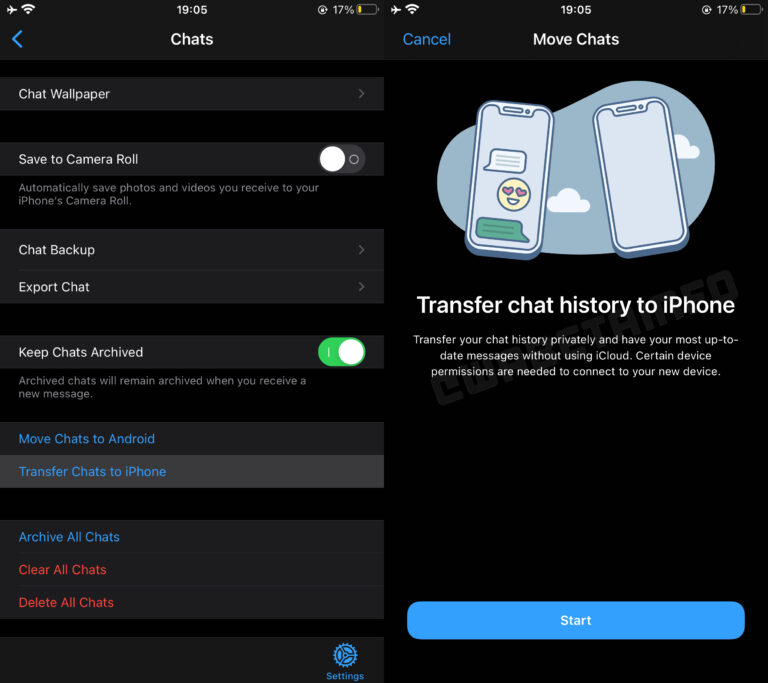
News of the feature in testing follows parent company Meta’s announcement last week that it is rolling out multi-device login support for more than one phone. The change means users will be able to log into the same WhatsApp account on up to four phones, instead of being limited to just one phone and multiple desktop devices.
With the new feature, said to be rolling out to all users within the coming weeks, users’ messages will be synced across multiple devices including other phones. So even if one device is switched off, they can access the app on other devices.
This article, "WhatsApp to Let Users Transfer Chats to Another iPhone Without Using iCloud" first appeared on MacRumors.com
Discuss this article in our forums


