06.07.2023
The iOS Camera app offers a few optional settings to help you line up your shots, most notably a Grid that can be overlaid on the screen to help apply

And for the last few years, the Grid mode has included a somewhat-hidden leveling feature for top-down photos, popping up a floating crosshair to help make sure you're lined up properly above your subject.
With iOS 17, Apple is enhancing the camera leveling functionality, separating it out from the Grid mode to its own option and expanding it to include a horizontal level for more traditional straight-on photos.
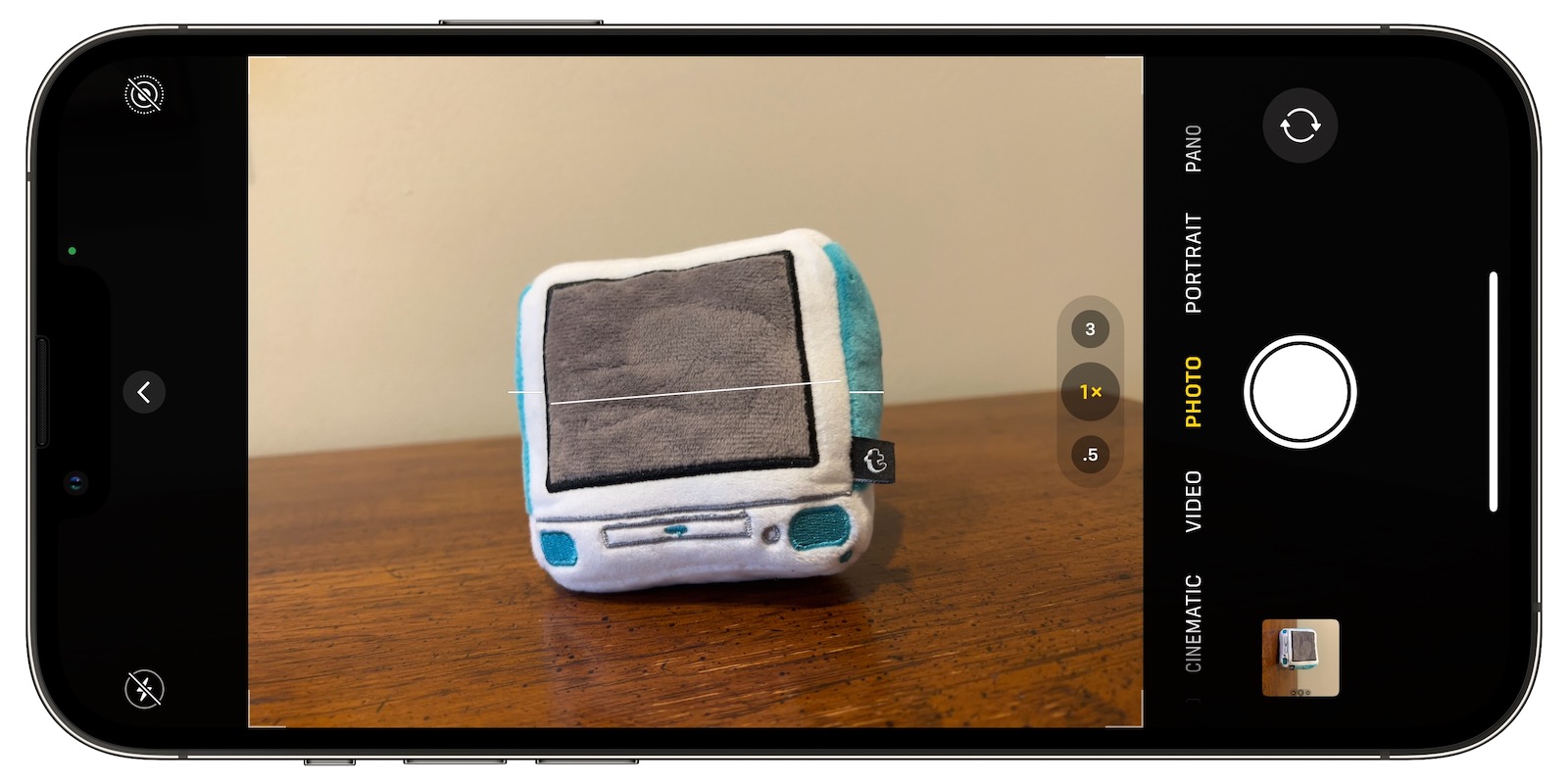
Turning the Level option on will pop up a broken horizontal line on the screen when your iPhone senses you're lining up for a straight-on shot and you tilt your device slightly out of horizontal. The line appears white while your phone is out of level and then turns yellow once you achieve a level orientation to indicate success.

The leveling pop-up only appears for a brief time and only within a narrow range of angles close to horizontal (in either portrait or landscape orientation), so it's not intrusively popping up when you're intentionally trying to take a photo at an angle.
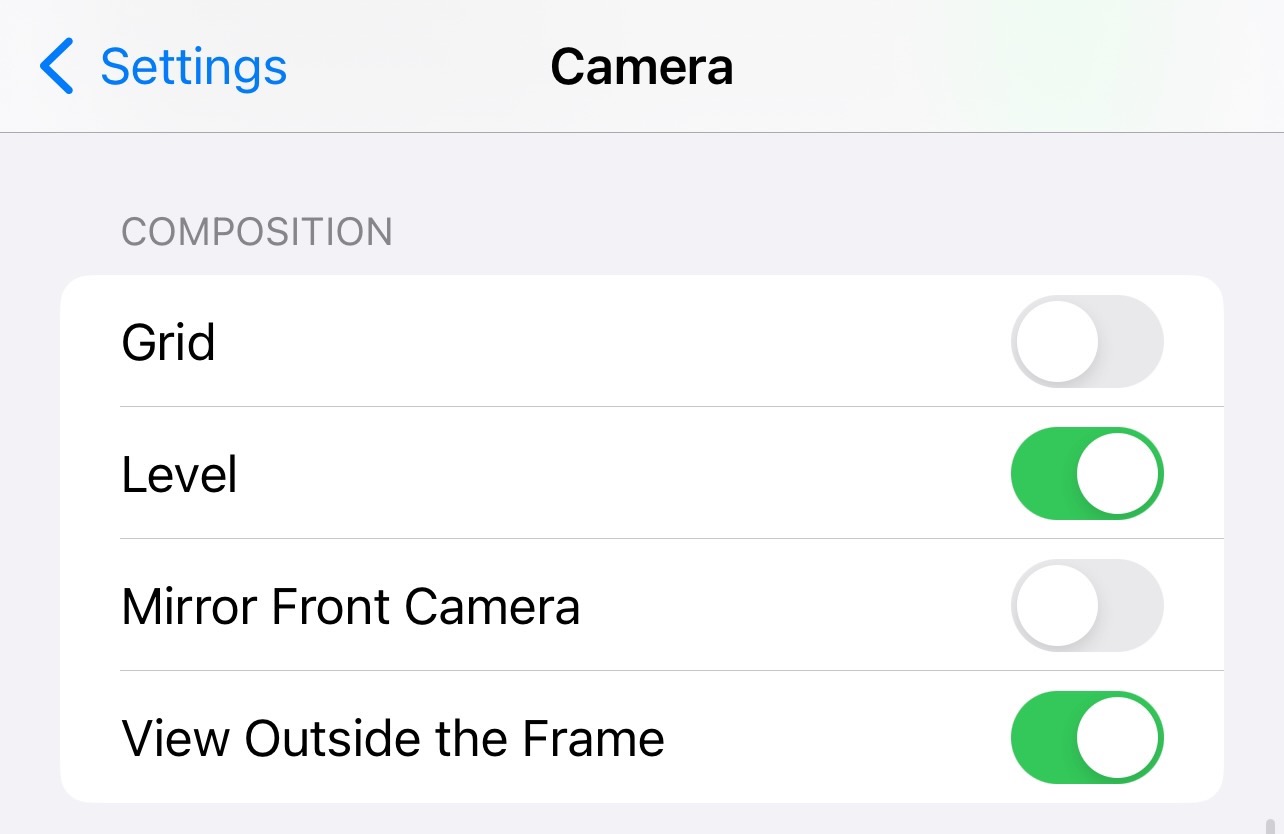
The new option appears to be off by default if you don't have Grid mode turned on before upgrading, but is on by default if you're already a Grid mode user. The option can be toggled in the Camera section of the Settings app.
The new Level feature is just one of a number of enhancements to photos in iOS 17, including one-tap cropping, pet recognition, animated sticker creation, and Visual Lookup for recipes from photos.
(Thanks, Jake!)
Related Roundup: iOS 17
This article, "iOS 17 Camera App Can Help Straighten Your Shooting Angle" first appeared on MacRumors.com
Discuss this article in our forums
You may also be interested in this
New Geekbench 6.1 results…
06.08.2023
Features in the new Geekbench 6.1 update lead to higher scores for core performance, so users shouldn't compare results to older versions of the app.Geekbench, a well-known benchmarking platform, has
Connections between Apple…
06.27.2023
A mysterious Arizona vehicle proving ground seems to belong to Apple for autonomous vehicle testing, and new evidence may prove it.A vehicle testing facility in ArizonaRumors and countless patents show
Track your online orders …
10.29.2025
You can use the built-in iPhone Wallet app for some basic order tracking with classic Apple ease-of-use. No fiddling with tracking numbers. (via Cult of Mac - Your source for
Artificial intelligence c…
05.03.2024
Apple — and investors — are looking to artificial intelligence to increase consumer and business interest in its offerings, particularly in iPhone, but also in Mac, iPad, Apple Watch, HomePod,
Snag a MacBook Pro 16-inc…
06.02.2023
Apple's 16-inch MacBook Pro with 32GB of RAM is now available at a record-low price of $1,949.99 ($950 off) when you use our exclusive promo code on top of a
Mistral AI’s ‘…
02.07.2025
If you haven't had enough of AI apps, there's yet another to download and try out as of today. European company Mistral's Le Chat chatbot can now be used through
New Windows 11 Phone Link…
05.18.2023
Windows 11 debuted "Phone Link," a feature that allows iPhone owners to view notifications on their Windows computers — but it may pose a significant safety risk.Setting up Phone LinkAnnounced
Apple unveils updates for…
06.05.2023
Today, Apple announced multiple changes and updates to some of its home and audio-related products. For starters, tvOS… The post Apple unveils updates for tvOS 17 and AirPods appeared first


