06.07.2023
When creating a list in the Reminders app in iOS 17, you can select a "Groceries" list option that will cause your iPhone to automatically organize every food item added
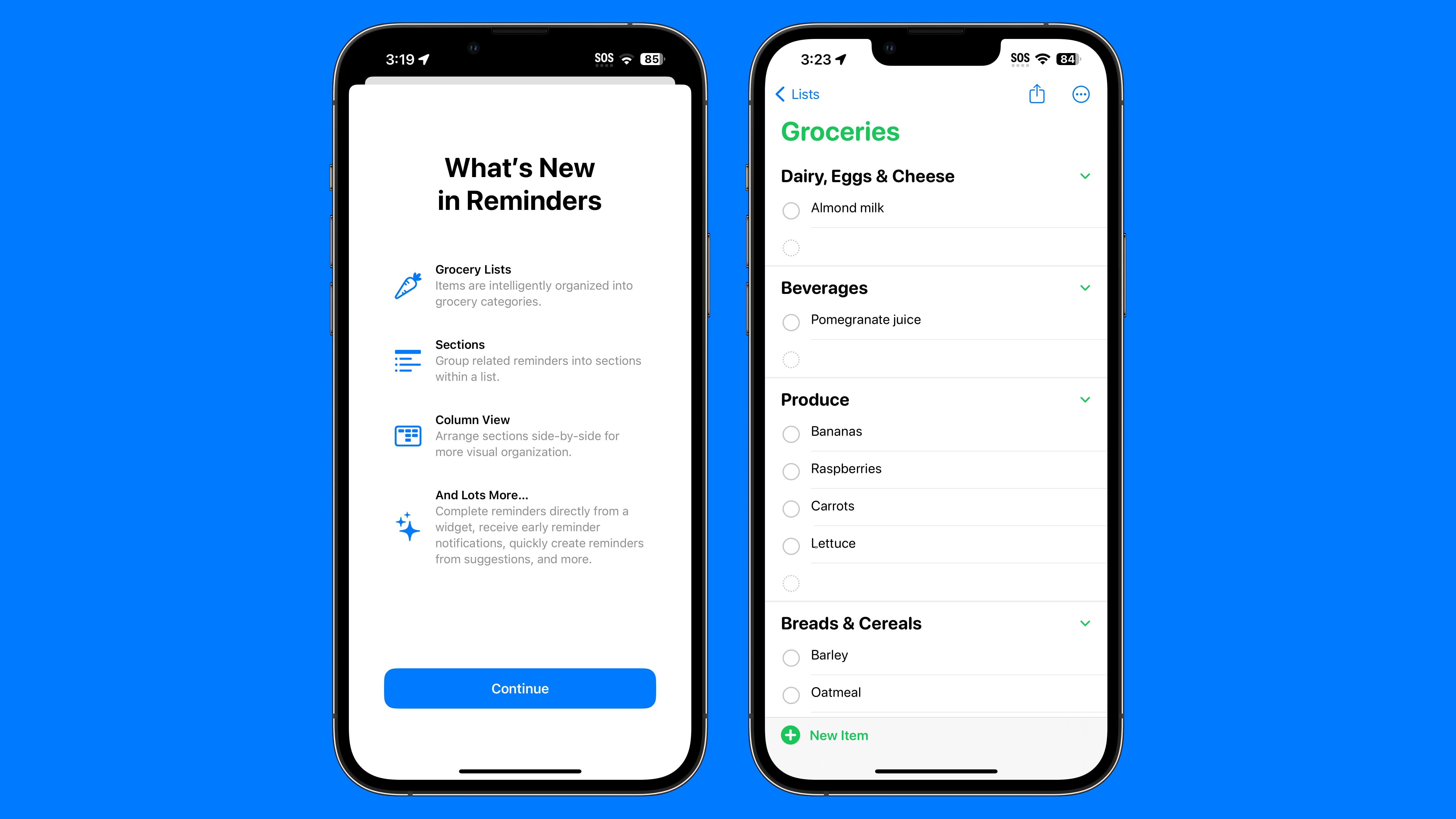
Grocery items like produce, milk, and breads are automatically organized under different headers as you add them to your shopping list. Fruits and vegetables, for example, get organized under "Produce," while oatmeal and cereal go under "Breads & Cereals."
Categories include Produce, Breads & Cereals, Frozen Foods, Snacks & Candy, Meat, Dairy, Eggs & Cheese, Bakery, Baking Items, Household Items, Personal Care & Health, and Wine, Beer & Spirits.
Categories are customizable and you can add your own sections, or rearrange the order that sections are shown in the list.
If the iPhone doesn't recognize where an item should go, it remains uncategorized. It does recognize specific brands and types of food like "Sour Patch Kids," but some items like tofu are questionably categorized (Dairy, Eggs & Cheese).
While sections are turned on by default for the Grocery list option, any Reminder list that you create in iOS 17 can have sections added to it. You'll need to manually add sections and organize items into them, but the option exists for better list management.
There is a new column view that lets you see the sections you've created side-by-side, and this is in addition to the standard list view.
With interactive widgets in iOS 17, a reminder can be checked off directly from a widget without having to open the app, which is a convenient change. Other new additions include options to receive early reminders up to six months before a reminder becomes due, and tools for creating reminders from suggestions.
Related Roundup: iOS 17
This article, "iOS 17 Reminders App Can Automatically Sort Your Groceries Into Categories" first appeared on MacRumors.com
Discuss this article in our forums
You may also be interested in this
Report: iPhone 17 Air may…
08.13.2025
Macworld One month before the launch of the iPhone 17 series, there are only a few details that have not yet been agreed upon. One of these concerns the chip
iOS 17.2: How to Disable …
12.14.2023
Apple in iOS 17 added inline predictive text for iPhones, but did not include a way to turn it off independently of predictive suggestions above the keyboard. In the latest
Four New Features Coming …
06.09.2025
Four productivity improvements are coming to Apple Notes and Reminders in iOS 26, iPadOS 26, and macOS 26. In Reminders, Apple Intelligence can now suggest relevant tasks and items automatically,
iOS 17 automatically remo…
06.08.2023
iOS 17 and macOS Sonoma include even more privacy-preserving features while browsing the web. Link Tracking Protection is a new feature automatically activated in Mail, Messages, and Safari in Private
2024 Apple History Calend…
06.14.2023
Stephen Hackett knows a thing or two about Apple history. For the last couple years, making great wall calendars has become a new skill set for the Relay FM cofounder.
Samsung abandons plans to…
05.19.2023
Samsung has decided to stop its internal assessment that explored the possibility of switching the default search engine on its smartphones to Microsoft's Bing.Samsung continues with GoogleOpenAI's technology has been
watchOS 10 arrives for Ap…
06.05.2023
At WWDC 2023, Apple officially announced watchOS 10 at WWDC, its newest Apple Watch operating system with widgets to give quick access to apps and functions.During the WWDC 2023 keynote
How to install macOS Sono…
06.19.2023
You know the drill, you know that running the macOS Sonoma beta can be risky. If you're going to do it, this is how.One last reminder — you could very


