In a video released today, Apple has outlined several improvements coming to the Wallet app and Apple Pay with iOS 17. The software update is currently in beta and will be released to the public later this year for the iPhone XS and newer.

A major redesign for the Wallet app that was rumored ahead of WWDC never materialized, with only modest changes made in iOS 17.
Apple Pay order tracking is getting several enhancements, including Apple Maps support, receipts for transactions, the ability to add an order to the Wallet app from an email attachment, and a new “Track with Apple Wallet” button for apps and websites.
If a user is tracking an Apple Pay order with a specified pickup time and location, the Maps app will now proactively suggest it through Siri Suggestions.
![]()
Merchants can now attach a receipt to Apple Pay orders as a PDF or image file, so the customer has a record of payment in the Wallet app. Merchants can also now attach Apple Pay orders to emails, such as the order confirmation email. The customer can then tap on the email attachment in the Mail app and add the order to the Wallet app.
![]()
Apple has also introduced a new “Track with Apple Wallet” button that merchants can add within their iPhone apps and websites.
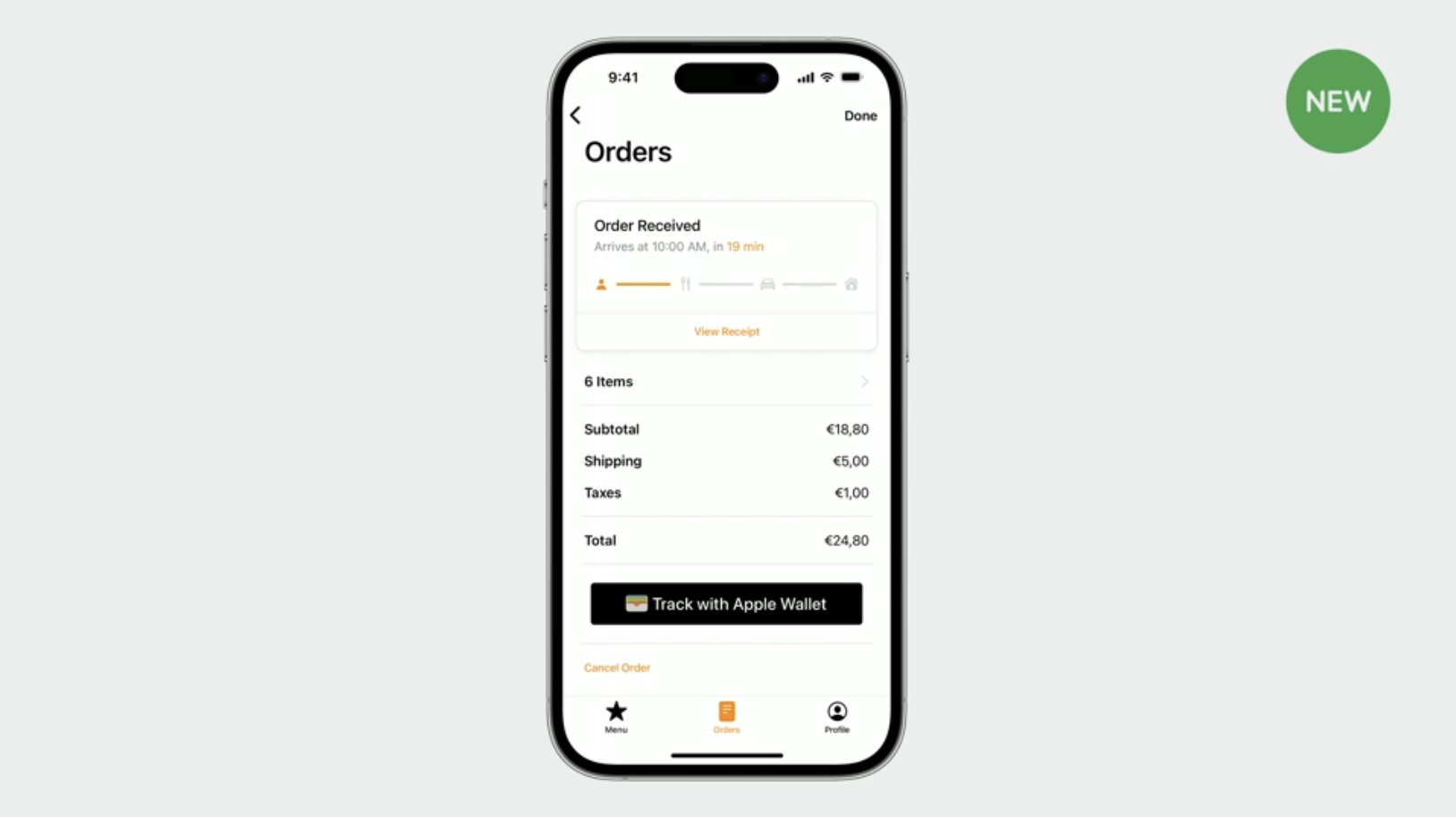
As previously announced by Apple, iPhone users will be able to present a driver’s license or ID stored in the Wallet app at participating businesses and venues starting later this year. Users will simply hold their iPhone or Apple Watch near the business’s iPhone to verify their age and identity for things like alcohol, rental cars, and more.
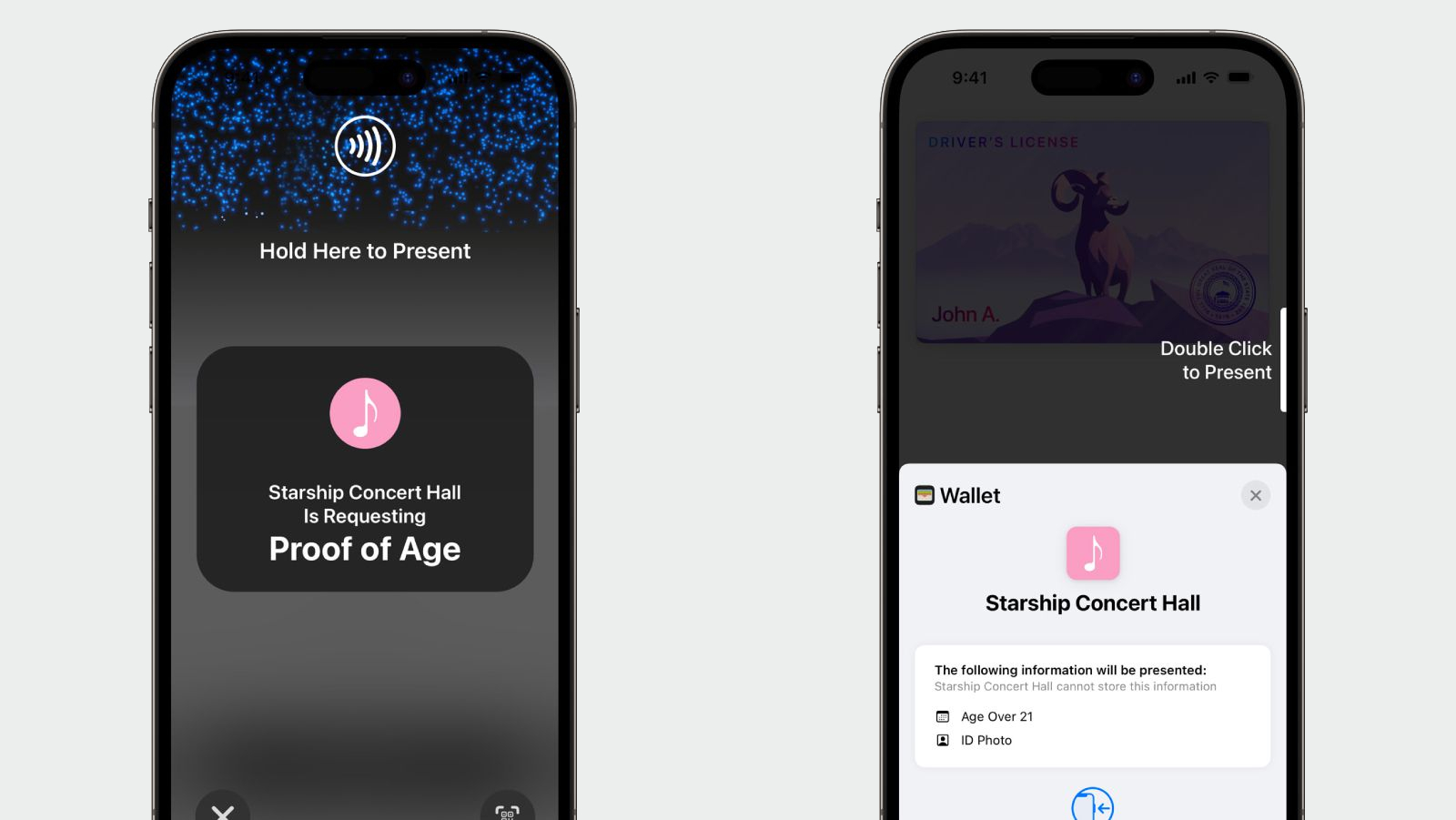
Apple calls this feature Tap to Present ID on iPhone and provides more details in its video.
This article, "Here's What's New in iOS 17 for Wallet and Apple Pay" first appeared on MacRumors.com
Discuss this article in our forums


