06.08.2023
Upon the launch of the latest Mac Pro, Apple's transition to Apple silicon across its entire Mac lineup is complete. The new Mac Pro features the M2 Ultra chip –
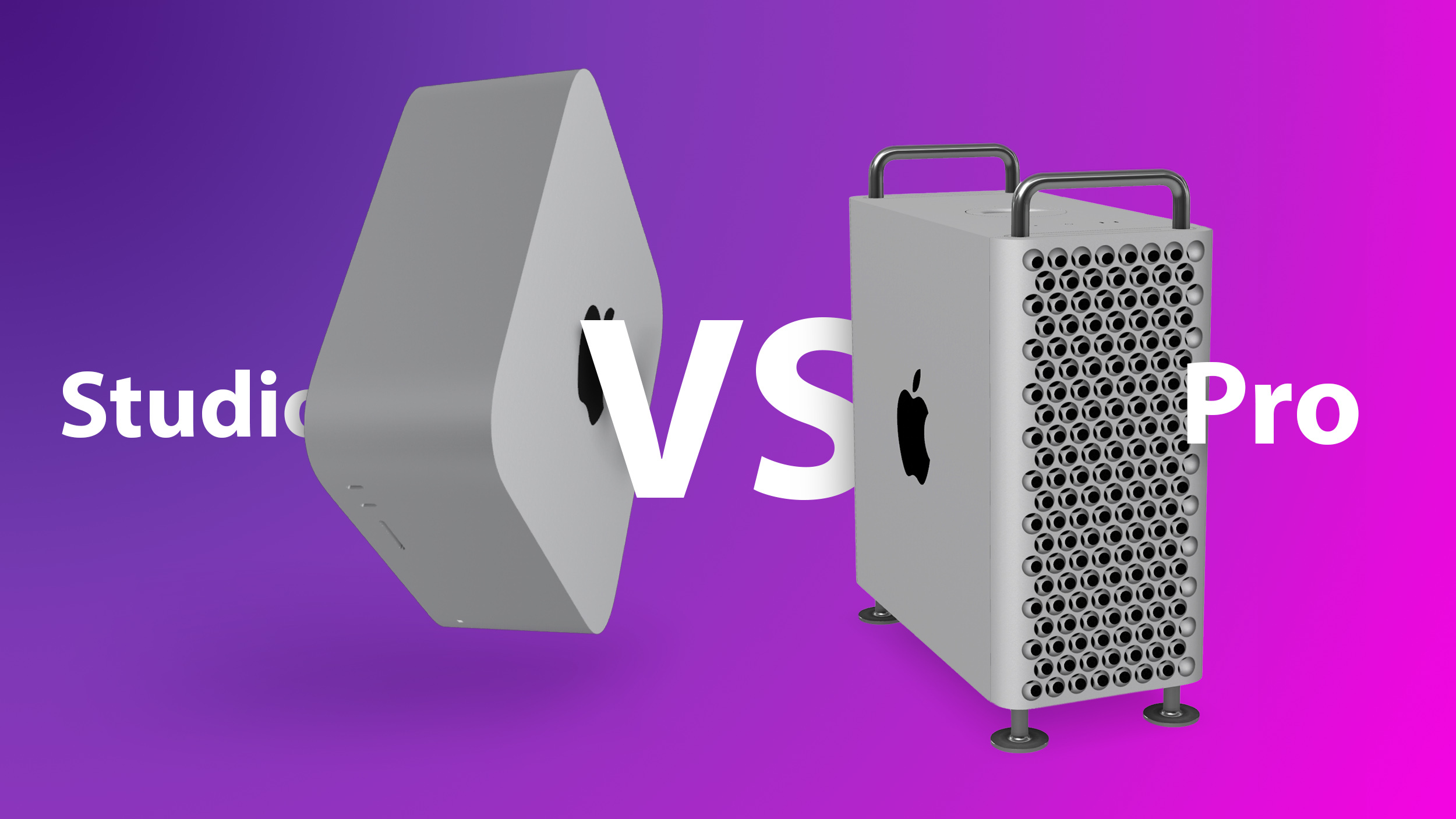
The Mac Studio starts at $1,999, substantially less than the $6,999 starting price of the Mac Pro. When configured with the same M2 Ultra chip as the Mac Pro, the Mac Studio starts at $3,999. There are several crucial differences between the Mac Studio and Mac Pro that justify their different price points and designs:
| Mac Studio | Mac Pro |
|---|---|
| Integrated, non-upgradeable design with sealed casing | Modular design with openable casing and potential for SSD upgrades |
| – | Seven PCI Express expansion slots (six available slots; one slot comes with Apple I/O card installed) |
| Two impeller fans | Three impeller fans |
| Apple M2 Max or M2 Ultra chip | Apple M2 Ultra chip |
| Up to 24-core CPU | 24-core CPU |
| 10Gb Ethernet | Dual 10Gb Ethernet |
| Up to six Thunderbolt 4 ports | Eight Thunderbolt 4 ports |
| Two USB-A ports | Three USB-A ports |
| HDMI port | Two HDMI ports |
| SDXC card slot (UHS-II) | – |
| – | Rack-mounted version available |
| Starts at $1,999 | Starts at $6,999 |
The main reason to buy the Mac Pro is to be able to use its seven PCIe expansion slots add the likes of digital signal processing (DSP) cards, serial digital interface (SDI) I/O cards, additional networking, and built-in storage. This also allows a user to change some of their Mac Pro's hardware over time, and Apple is offering additional do-it-yourself SSD upgrade kits and wheels for the device.
If you require multiple Ethernet ports, more than six Thunderbolt ports, or more than two USB-A ports to connect a large number of peripherals, only the Mac Pro can facilitate this. Otherwise, since the Mac Studio can be configured with the same M2 Ultra chip as the Mac Pro, there is no reason to buy the more expensive desktop machine, and most users will be better off buying the Mac Studio and saving $3,000.
Buy a Mac Studio if...
- You prefer a smaller desktop machine that takes up significantly less space
- The M2 Max chip offers sufficient performance for your needs and you do not need the M2 Ultra chip
- You need a versatile, high-performance machine below the Mac Pro's $6,999 starting price
Buy a Mac Pro if...
- You need the ability to upgrade the internal SSD
- You need more than six Thunderbolt ports, more than two USB-A ports, more than one HDMI port, or more than one ethernet port
- You need PCIe expansion slots
If you don't need the performance and number of ports that the Mac Studio offers, it is worth noting that Apple offers the Mac mini with the M2 Pro chip for $1,299. This high-end Mac mini offers a good balance of price and performance that should be more than sufficient for many users looking for a desktop Mac.
The Mac Pro is targeted at professionals with distinct hardware requirements and complicated workflows, often in production environments. These customers will know they need a Mac Pro to meet their needs. Considering the fact that the base model is $5,000 cheaper than the Mac Pro, the Mac Studio is now the best "Pro" desktop Mac for the overwhelming majority of prospective customers, with more than enough performance and versatility for most users.
Related Roundups: Mac Studio, Mac Pro
Buyer's Guide: Mac Studio (Buy Now), Mac Pro (Buy Now)
Related Forums: Mac Studio, Mac Pro
This article, "Mac Studio vs. Mac Pro Buyer's Guide" first appeared on MacRumors.com
Discuss this article in our forums
You may also be interested in this
Texting between iPhone an…
05.18.2023
A bizarre bug has emerged that is affecting text messages between iPhone and Android users. According to a number of reports on Reddit, texts sent from an Android user to
Apple is opening its firs…
05.12.2023
After over 30 years of Specialists and third parties supporting Apple in Vietnam, the company will be opening its first official online sales and support effort very soon.Vietnam Apple Store
These are the macOS Sonom…
06.06.2023
At WWDC 2023 yesterday, Apple unveiled macOS Sonoma, its latest operating system coming to Mac users later this year. The update is full of new features, but as we’ve come
Apple Seeds iOS 17.6 and …
07.23.2024
Apple today seeded iOS 17.6 and iPadOS 17.6 release candidates to developers for testing purposes, with software coming a week after the fourth iOS and iPadOS 17.6 betas were released.
Bloomberg: iPhone 15 prod…
08.16.2023
Apple is reportedly starting production of the new upcoming generation of the iPhone – iPhone 15, outside of… The post Bloomberg: iPhone 15 production starts outside of China appeared first
Amazon Takes $100 Off iPa…
05.04.2025
Amazon this weekend is providing record low prices on multiple models of the iPad mini 7, starting at $399.00 for the 128GB Wi-Fi tablet, down from $499.00. Colors on sale
Apple’s 2024 iPad M…
02.21.2024
Apple's seventh-generation iPad mini is rumored to be launching this year, according to multiple sources. Keep reading to learn what the rumors say we can expect from Apple's small form
Apple’s iPhone Air …
09.09.2025
Apple designed a new MagSafe battery to go along with the super thin iPhone Air, and the accessory is available for purchase as of today. The iPhone Air MagSafe Battery


