07.11.2023
Apple in iOS 17 has introduced a handy new camera feature that helps to straighten up your shooting angle before you even hit the shutter. Running the iOS 17 beta?

For a while now, Apple's Camera app has included a few optional settings that can help you line up your shots. There's a Grid that can be overlaid on the viewfinder to help apply the rule of thirds, and a somewhat-hidden leveling feature for top-down photos that displays a floating crosshair to help you line up your subject properly.
With iOS 17, Apple has further enhanced the camera leveling functionality by separating it out from the Grid mode. By making it an individual option, Apple has also included an additional horizontal level for more traditional straight-on photos.
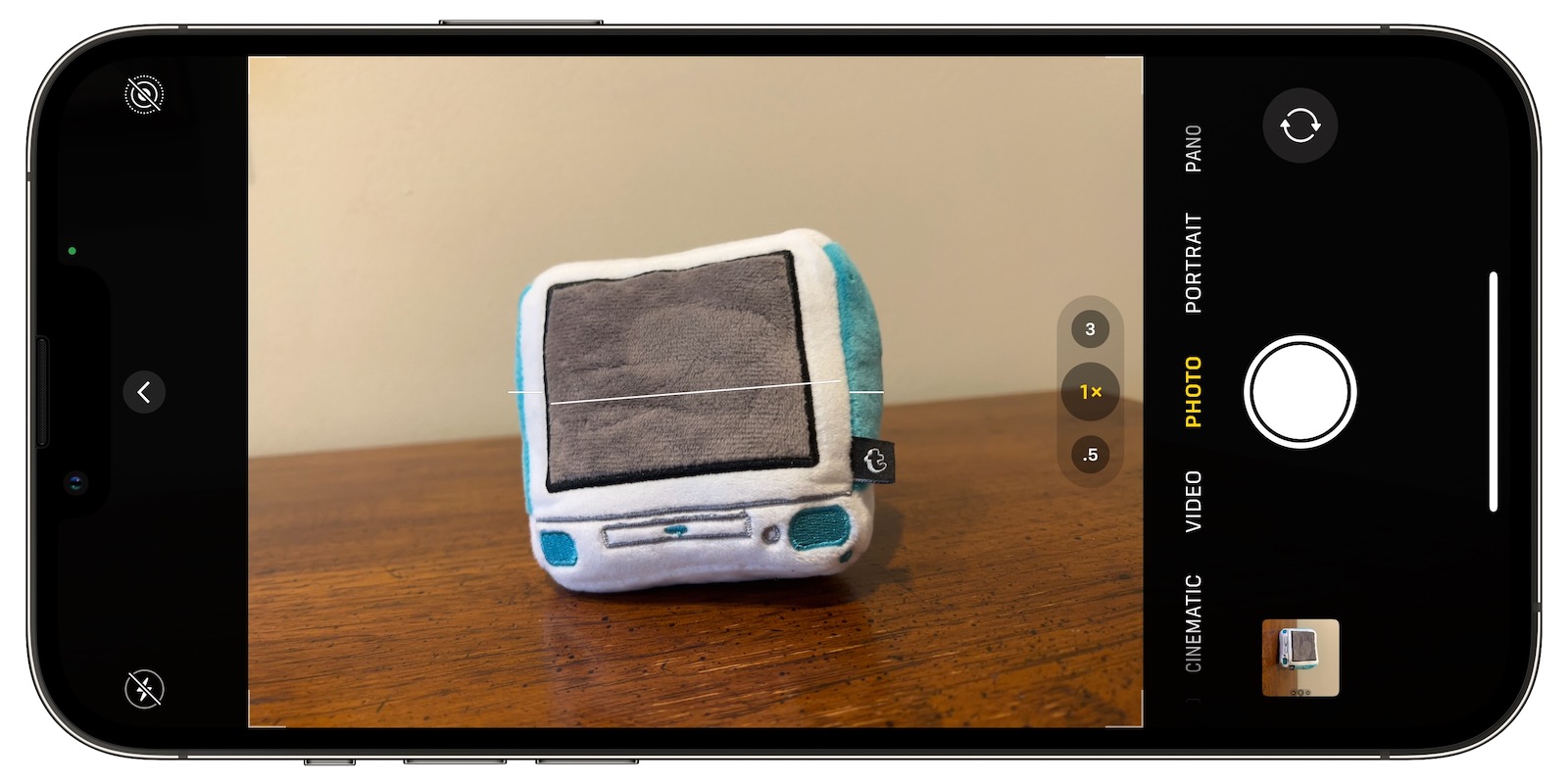
Turning the Level option on will pop up a broken horizontal line on the screen when your iPhone senses you're lining up for a straight-on shot and you tilt your device slightly out of horizontal. The line appears white while your phone is out of level and then turns yellow once you achieve a level orientation to indicate success.

How to Enable the Camera Level
The new Level option is off by default if you don't have Grid mode enabled. You can turn it on manually by following these steps.
- Open the Settings app on your iPhone.
- Scroll down and select Camera.
- Under the "Composition" section, toggle on the switch next to Level.
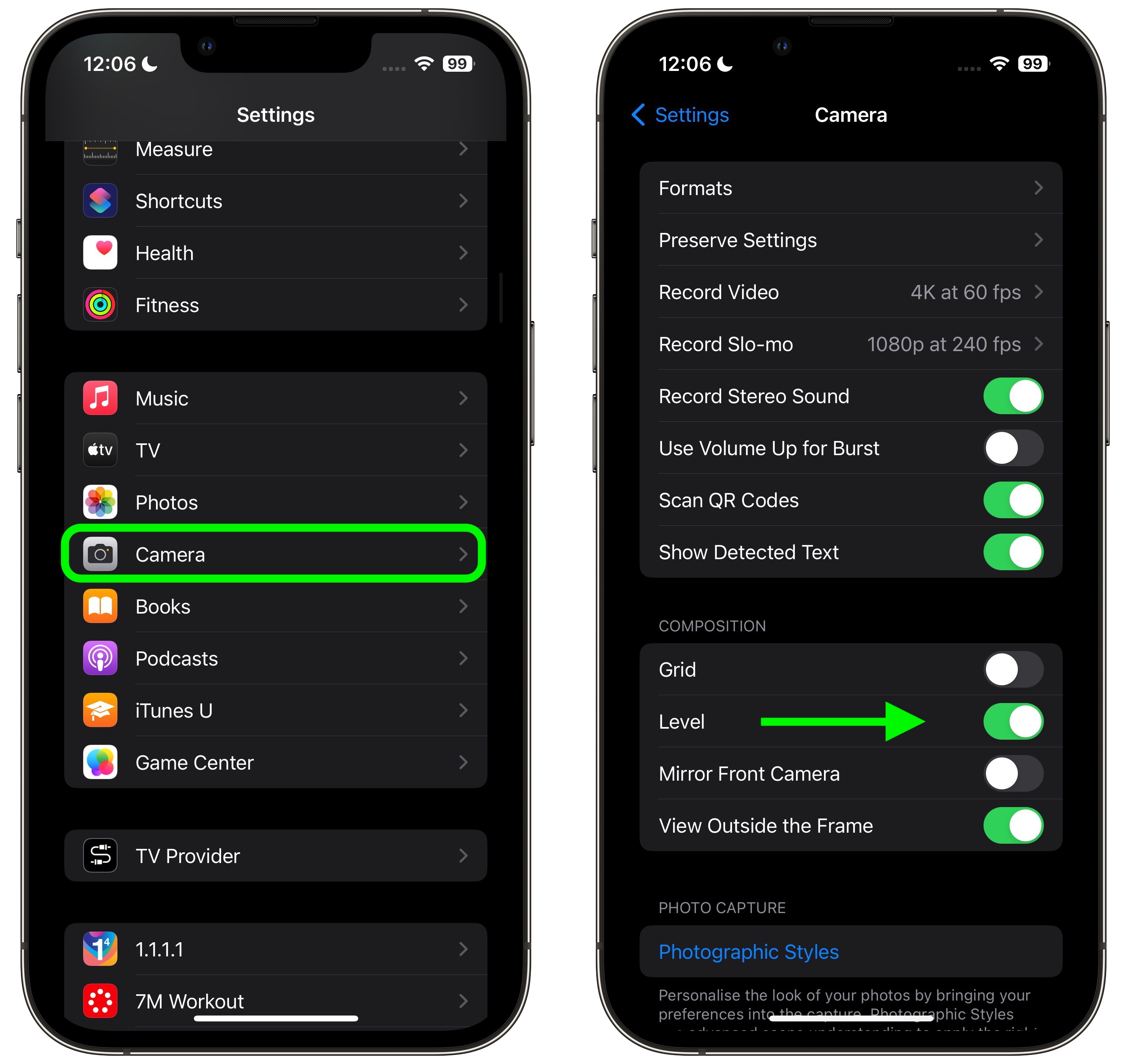
Now open the Camera app and try shooting a subject at a straight angle, and you should see the broken horizontal lines in the center of the viewfinder. Straighten your angle up to connect the lines and make a single yellow line.
The leveling pop-up only appears briefly and only within a narrow range of angles close to horizontal (in either portrait or landscape orientation), so it won't intrusively pop up when you're intentionally trying to take a photo at an angle.
Tag: Photography
This article, "iOS 17: How to Straighten Your Shooting Angle With the New Camera Level Feature" first appeared on MacRumors.com
Discuss this article in our forums
You may also be interested in this
Increased Size of iPhone …
05.28.2023
The increased size of next year's iPhone 16 Pro and iPhone 16 Pro Max allows for upgrades including a periscope telephoto camera and a 12% larger main camera sensor, according
Pixelmator Pro review: An…
06.26.2023
Macworld At a GlanceExpert's Rating ProsNo monthly subscription requiredImpressive range of editing featuresConstantly updatedLayer management for videos ConsNot as easy to use as we would like – we’d like to
Apple iPad Air 6 Features…
03.14.2024
The rumors are swirling, and tech enthusiasts are abuzz with anticipation. The Apple iPad Air, last updated in 2022, is due for a refresh, and whispers point towards a significant
The Best Apps for iOS 19 …
05.15.2025
With each new iteration of Apple's iOS, the App Store sees a fresh batch of innovative and essential apps that can elevate your experience. iOS 19, the latest update to
Apple iPhone 14 Pro revie…
05.17.2023
The Dynamic Island is a potentially good idea that’s waiting for the next step Apple pulled off some unexpected surprises with the iPhone 14 Pro: there had been lots of
How to make sure your iPh…
07.01.2023
Taking fireworks photos with your iPhone is easy, especially if you plan ahead. These tips will ensure your Fourth of July snaps sparkle. (via Cult of Mac - Tech and
iPhone 17 and iPhone 17 P…
10.20.2025
As we approach the next generation of smartphones, all eyes are on Apple's anticipated launch of the iPhone 17 and iPhone 17 Pro models. The iPhone series has continually pushed
Today in Apple history: N…
05.31.2023
On May 31, 2013, the Chicago newspaper fired all 28 of its photographers, pledging to train other staffers to shoot iPhone photos. (via Cult of Mac - Tech and culture


