11.23.2023
Swiss-based privacy startup Proton today announced the availability of its end-to-end encrypted cloud storage service for Mac users with the launch of its macOS app. Proton Drive lets users sync

Proton Drive lets users sync files between Mac and the cloud, access files offline, and free up space on local drives. Unlike iCloud, all data (including metadata) is end-to-end encrypted by default, so that no-one – not even Proton – can see the files.
Files in Proton Drive are synced on-demand, meaning they don't take up space on the local computer until they are needed. Meanwhile, files and folders saved in the Proton Drive folder automatically sync online to Proton Drive, and any changes made locally are mirrored across all other devices linked to the Proton account.
When files and folders are downloaded for offline access, Proton Drive syncs changes when an internet connection next becomes available. Users can also access and restore previous versions of files via the web interface. It's worth noting that only files stored in the Proton Drive folder are synced, but Proton says it is working to enable synchronization for any local folder.
Additional Proton Drive options can be found in the app's menu bar item, including one-click sync pausing, sync status, quick access to Proton Drive, and service support.
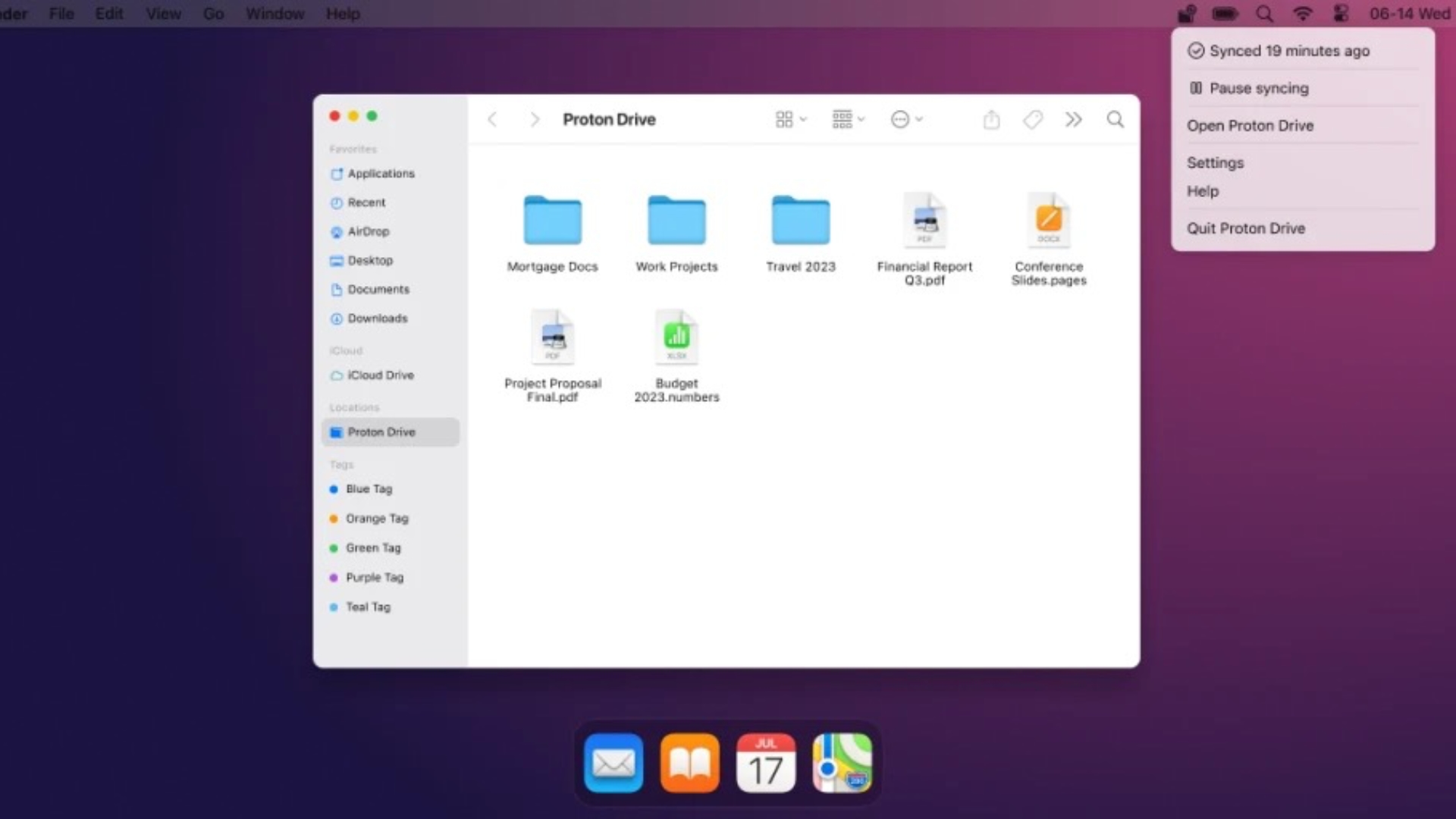
Web access to Proton Drive arrived last September, followed by native mobile apps in December and a Windows app in July. The arrival of the Mac app means Proton Drive is now available on all major platforms.
Proton Drive offers users 1GB of storage for free, with additional paid plans available starting at $4/month for 200GB of storage, including additional features such as the ability to automatically store previous versions of a file for up to 10 years. Black Friday deals are currently available on the company's website.
Tags: Encryption, Proton
This article, "Proton Drive Encrypted Cloud Storage App Now Available for Mac" first appeared on MacRumors.com
Discuss this article in our forums
You may also be interested in this
Enable End-to-End Encrypt…
02.07.2025
Apple's Advanced Data Protection for iCloud feature uses end-to-end encryption to provide the highest level of cloud data security that Apple offers. Here's everything you need to know about enabling
Apple ends iCloud encrypt…
02.21.2025
Apple is reportedly deactivating its Advanced Data Protection iCloud privacy-protection feature for iCloud in the UK. (via Cult of Mac - Apple news, rumors, reviews and how-tos)
How to back up your iPhon…
05.23.2023
Image: Samar Haddad / The Verge Yes, of course you want to back up your iPhone. As we all know, despite phone cases and the latest protective glass and careful
Proton’s New AI Ass…
07.23.2025
Proton today launched Lumo, an AI assistant that promises to keep your conversations completely private. Best known for its encrypted Mail and VPN services, the Swiss company says it built
Russia claims Apple helps…
06.01.2023
Russia says that the National Security Agency (NSA) has been spying on Russian officials and civilians using iPhone backdoor vulnerabilities created for the US by Apple.Moscow, RussiaThe NSA has previously
Why Apple can’t decrypt i…
09.25.2024
iPhone encryption can’t be bypassed, not even to gather more information on the men who tried to shoot former president Trump. (via Cult of Mac - Apple news, rumors, reviews
Apple’s Commitment …
06.12.2024
In an era where digital privacy and data security are of paramount concern, Apple stands out as a trailblazer in prioritizing and safeguarding user information. The tech giant has consistently
Apple’s Commitment …
05.02.2024
In the vast and ever-expanding digital landscape, where personal data is a coveted commodity, Apple stands out as a beacon of privacy and security. The company's unwavering commitment to safeguarding


