09.26.2024
In iOS 18, Apple added several new accessibility features, and one feature in particular that is likely to have widespread appeal among car passengers is Vehicle Motion Cues, which aims
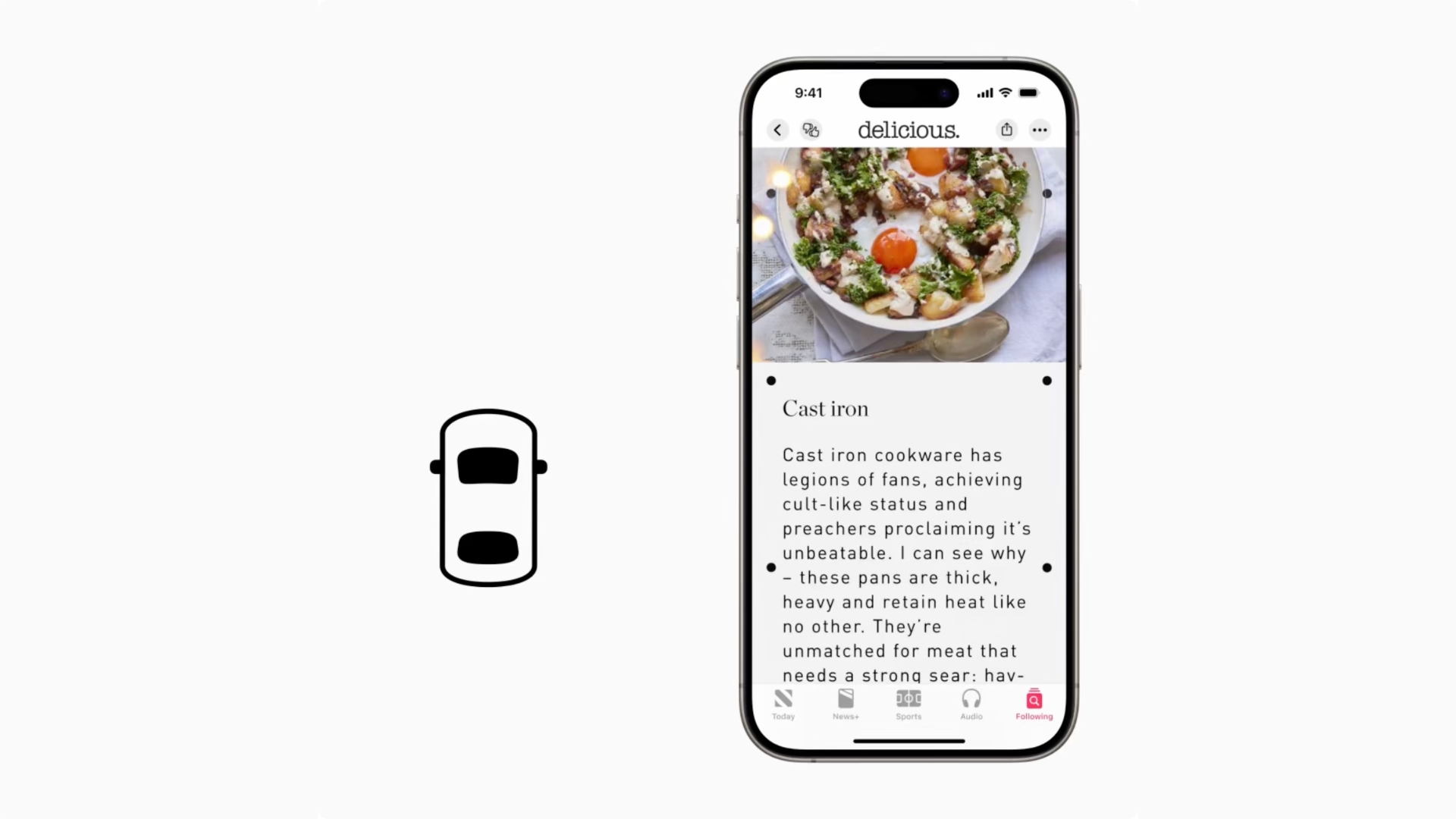
According to Apple, research shows that motion sickness is commonly caused by a sensory conflict between what a person sees and what they feel, which can prevent some users from comfortably using an iPhone or iPad while riding in a moving vehicle.
Vehicle Motion Cues are designed to avoid this sensory conflict with the use of visual elements on the display that indicate real-time changes in motion. Apple explains:
With Vehicle Motion Cues, animated dots on the edges of the screen represent changes in vehicle motion to help reduce sensory conflict without interfering with the main content. Using sensors built into iPhone and iPad, Vehicle Motion Cues recognizes when a user is in a moving vehicle and responds accordingly. The feature can be set to show automatically on iPhone, or can be turned on and off in Control Center.The following steps show you how to enable Vehicle Motion Cues in iOS 18 and iPadOS 18:
- Open Settings on your iPhone or iPad.
- Tap Accessibility.
- Tap Motion.
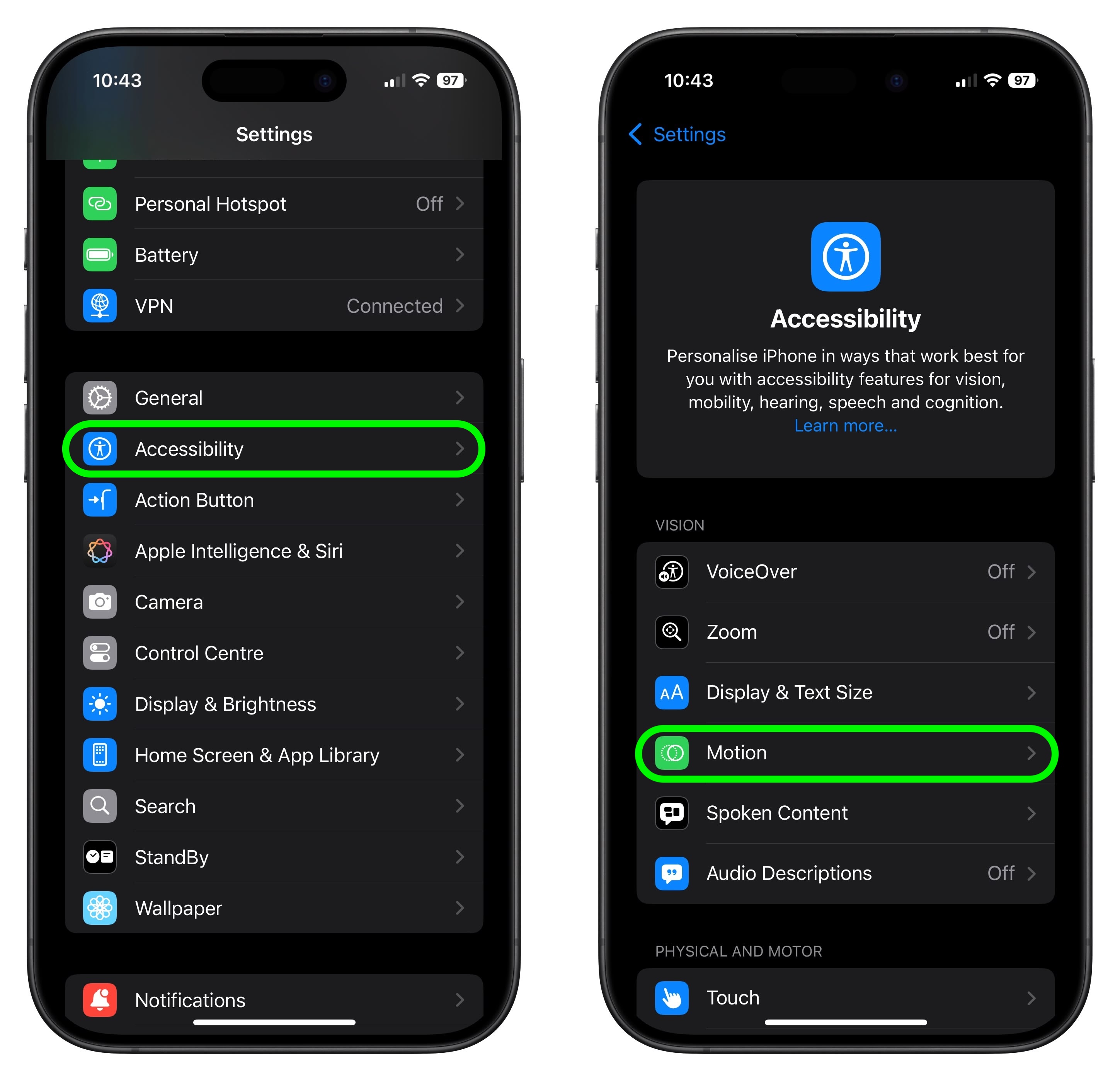
- Tap Show Vehicle Motion Cues.
- Choose On or Automatic.
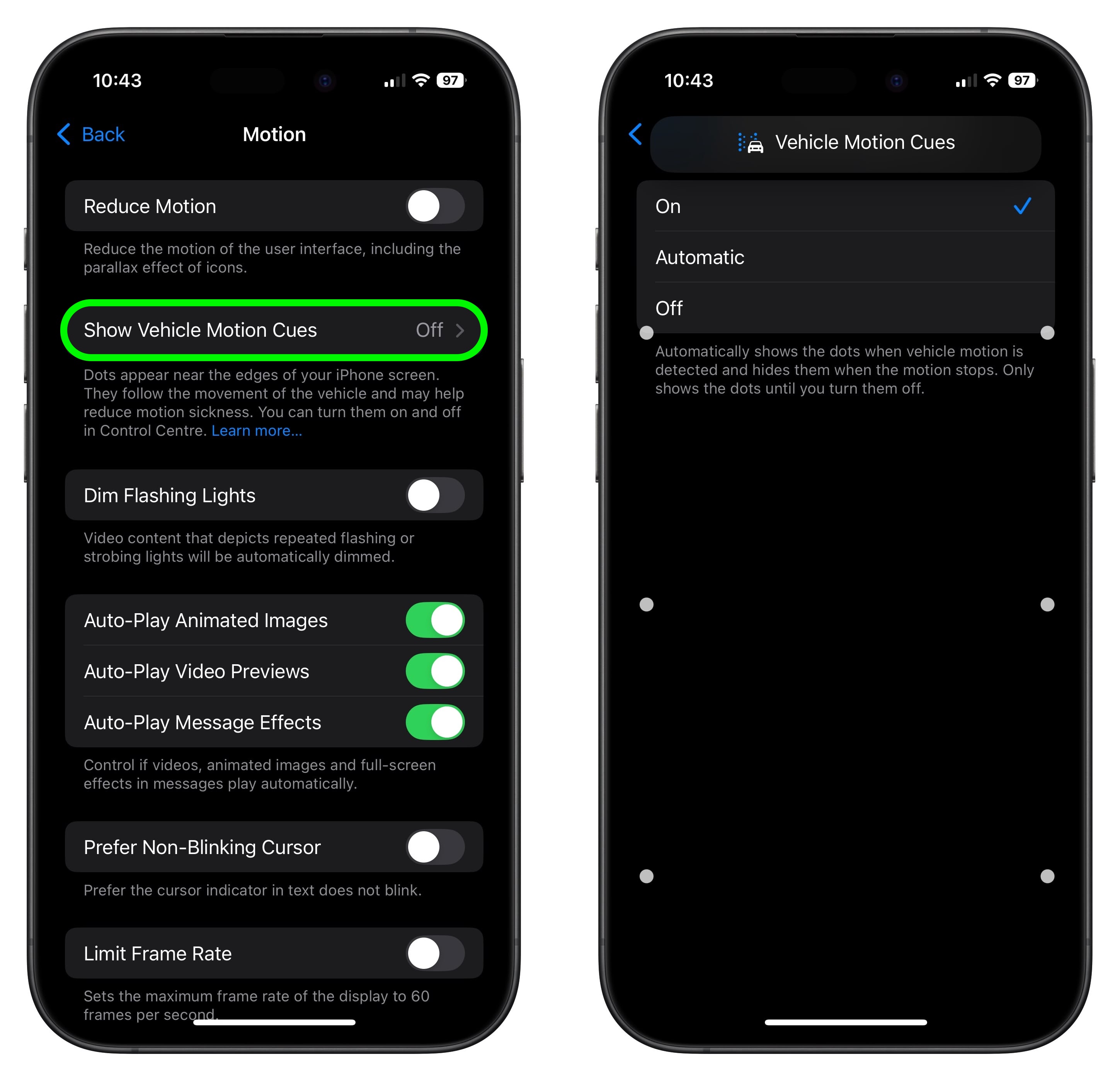
Enable Vehicle Motion Cues From Control Center
Alternatively, you can add a Vehicle Motion Cues button to the Control Center. Here's how:
- Invoke Control Center with a diagonal swipe from the top-right corner of the screen (or with a swipe up from the bottom if your iPhone or iPad has a Home button).
- Press and hold on any space in the Control Center to enter the customize mode, then tap Add a Control at the bottom.
- Swipe up to the "Vision Accessibility" controls or search "Motion" in the input field, then choose Vehicle Motion Cues.

- Press and hold a space in the Control Center to exit the customize mode.
- Tap the Vehicle Motion Cues button, then choose On or Only in Vehicle.

Tag: Accessibility
This article, "Avoid Vehicle Motion Sickness With This New iOS 18 Feature" first appeared on MacRumors.com
Discuss this article in our forums
You may also be interested in this
macOS Sonoma 14.6 Adds Du…
07.29.2024
The macOS Sonoma 14.6 update that Apple released today includes dual display support, an important feature specifically for the 14-inch M3 MacBook Pro. With the new software, the 14-inch MacBook
MacRumors 2024 Gift Guide
11.09.2024
If you're looking for the perfect tech or tech-adjacent holiday present for someone who loves Apple products or just uses them daily, we've come up with useful suggestions that might
Apple Seeds Sixth Betas o…
08.15.2023
Apple today seeded the sixth betas of upcoming iOS 17 and iPadOS 17 updates to developers for testing purposes, with the software coming a week after the release of the
Amazon Takes Up to $223 O…
05.28.2025
Amazon today has low prices across nearly the entire M4 MacBook Air lineup, with up to $223 off both 13-inch and 15-inch models. Some of the notebooks in this sale
AirTag 2 Expected to Laun…
12.15.2024
Apple plans to release a second-generation AirTag next year with "considerably" longer range for item tracking, according to Bloomberg's Mark Gurman. In his Power On newsletter today, Gurman said the
iOS 17.1 to Launch by Oct…
10.13.2023
Apple's upcoming iOS 17.1 update is set to be released to the public by October 24, according to the French regulatory group ANFR (via iPhoneSoft). The release date was shared
See Apple Intelligence in…
07.30.2024
Apple released iOS 18.1, iPadOS 18.1, and macOS Sequoia 15.1 betas for developers yesterday, introducing an early version of Apple Intelligence. Not all of the Apple Intelligence features are implemented
Apple Watch Series 10 Hit…
03.07.2025
Amazon is offering numerous all-time low prices on Apple Watch Series 10 and Apple Watch SE, including both GPS and cellular models. You'll find all-time low prices for both watches,


