10.07.2024
Apple's latest operating system updates iOS 18, iPadOS 18, and macOS 15 Sequoia bring a notable enhancement for gamers: official support for wired Xbox controllers. Previously, Apple devices supported wireless

Previously, Apple devices supported wireless Xbox and PlayStation controllers via Bluetooth, but when it came to wired connections, only PlayStation controllers were compatible. This update marks a step forward in broadening gaming accessory support across Apple’s ecosystem.
As noted by Apple engineer (and one of the key contributors to the original Xbox) Nat Brown back in June, Xbox uses a custom USB protocol for its wired controllers, and with its latest operating system updates, Apple now directly supports the protocol to allow for native wired Xbox controller connections.
Connecting to Apple Devices with Lightning Ports
If you're using an iOS device with a Lightning port—such as older iPhones or iPads—you'll need a Lightning to USB Camera Adapter to connect your wired Xbox controller. This requirement mirrors the setup process for wired PlayStation controllers on these devices. The adapter facilitates the necessary USB connection, ensuring your controller communicates effectively with your device.
Connecting to Apple Devices with USB-C Ports
Simply plug the controller in using a USB-C to USB-C cable to establish the wired connection.
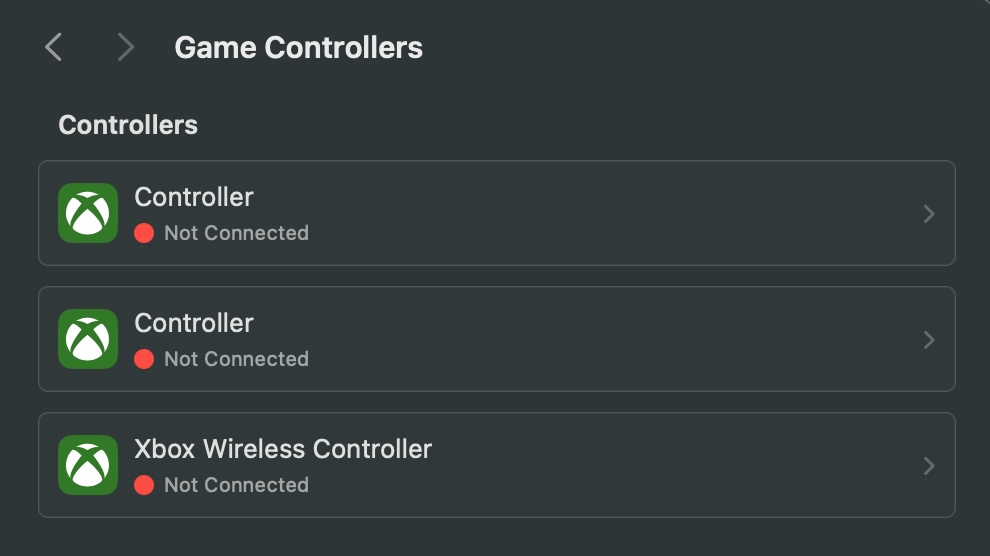
What to Expect When Connecting
Upon connecting your wired Xbox controller:
- On iOS 18 and iPadOS 18: The wired Xbox controller does not appear in the Bluetooth settings since it's connected via USB, not Bluetooth.
- On macOS 15 Sequoia: Upon initial connection, macOS presents an accessory permissions dialog asking the user: "Do you want to connect Microsoft Controller to this Mac?" The controller appears as "Controller" in the Game Controller settings pane, displaying the Xbox logo next to it. However, the "Identify" feature doesn't function with the wired Xbox controller—the controller doesn't vibrate when prompted.
Despite the minor hiccup with the "Identify" feature on macOS, the controller functions as expected within games and applications that support game controllers.
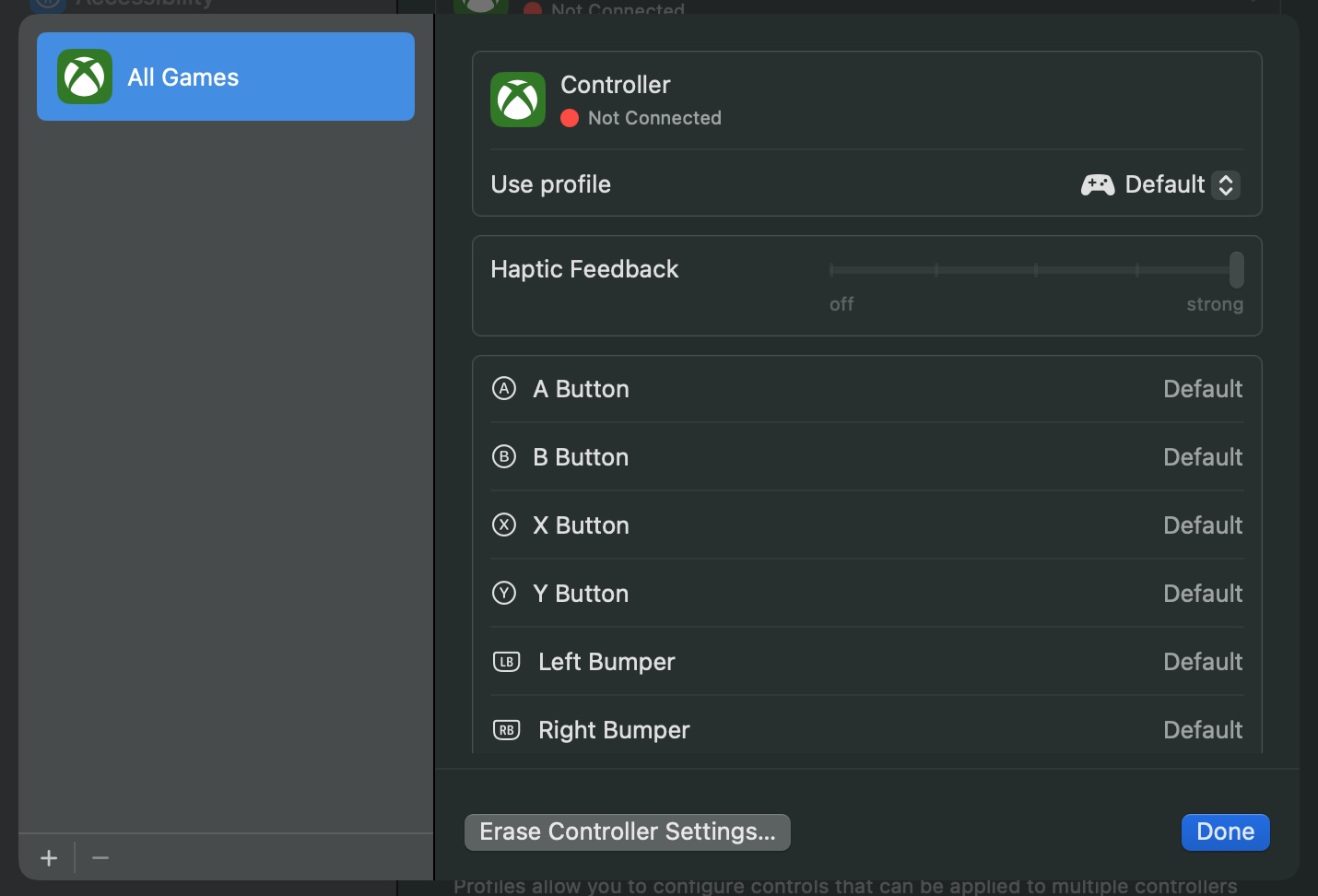
Support for wired Xbox controllers on Apple's platforms is a welcome addition for gamers who prefer the reliability and low-latency of a wired connection or own wired-only Xbox controllers. By accommodating a wider range of controllers, Apple's move aligns with the growing trend of cross-platform gaming and the increasing popularity of game streaming services, where controller support is critical for an optimal experience.
This article, "iOS 18, iPadOS 18, and macOS Sequoia Introduce Support for Wired Xbox Controllers" first appeared on MacRumors.com
Discuss this article in our forums
You may also be interested in this
Apple Reality Pro headset…
05.15.2023
Macworld It’s looking more and more like Apple’s next big thing won’t be something that fits in your pocket or a bag. Rather it could be another wearable device–specifically a
Apple again the World’s M…
01.27.2025
Up $6.41 or 2.88% on the day to $229.19 Apple on Monday roared past Nvidia to once again retake the mantle of The World’s Most Valuable Company with a commanding
Apple regains title as wo…
06.12.2024
Apple is again the world's most valuable publicly traded company. Learn how a surge in its share price is fueled by embracing AI. (via Cult of Mac - Apple news,
iOS 17 guide: iPhones rum…
05.24.2023
Macworld Each year Apple releases a major update for iOS, the operating system on your iPhone. The current version, released last year, is iOS 16, and it doesn’t take a
Zuckerberg’s Apple …
06.09.2023
On Thursday, Mark Zuckerberg chimed in with his thoughts about the Apple Vision Pro, and they're oddly reminiscent of how Microsoft's Steve Ballmer slammed the iPhone for being useless and
Google should be very afr…
06.23.2023
Apple’s upcoming Vision Pro headset will feature a new augmented reality (AR) version of the Visual Lookup feature found in iPhones and iPads. This feature, dubbed “Visual Search,” will allow
What is a smart home, and…
06.12.2023
Illustration by Samar Haddad for The Verge As connected becomes the default for every household appliance — from TVs and washing machines to ovens and vacuums — we break down
The best AI stock could v…
06.22.2023
What’s the best AI stock? Artificial intelligence hype is off the charts, but who will win in this market in the long term? The simple answer may be Apple, as


