05.30.2025
In macOS, a handy option called "Show suggested and recent applications in Dock" (found in System Settings ➝ Desktop & Dock) adds a divider to the right-hand side of your
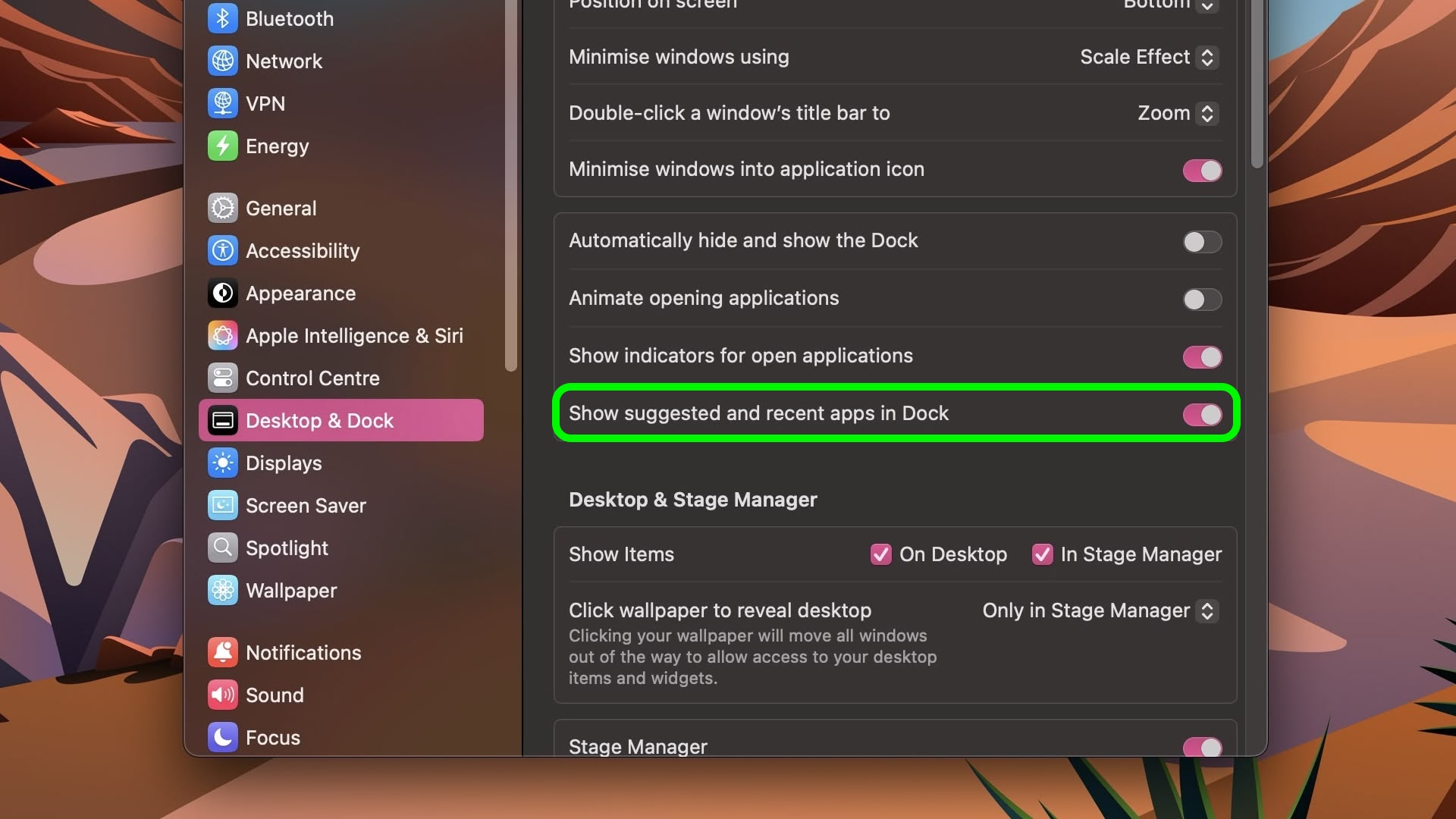
Assuming that you have no undocked apps that are currently open, the right side of the divider shows three of the most recently used apps that have since been closed. However, there is a way to make it show more, which can be useful if your workflow involves using a lot of undocked apps consecutively.
If you're comfortable pasting commands into Terminal, it's perfectly possible to increase or decrease the number of recently opened apps that show in your Dock.

Open a Terminal window (the app can be found in /Applications/Utilities/) and paste the following at the command prompt, then press Enter:
defaults write com.apple.dock show-recents -bool true;
defaults write com.apple.dock show-recent-count -int 10;
killall Dock
Note that the -int argument defines the number of recently opened apps that you want to display in the Dock after the divider (10 in this example). You can change the number to suit, and you can revert back to showing three apps anytime by using -int 3 in the second command.
This article, "Show More (or Fewer) Recent Apps in Your Mac's Dock" first appeared on MacRumors.com
Discuss this article in our forums
You may also be interested in this
RIP Android 2008-2025
09.30.2024
Macworld Like a soft-hearted boxer trying to give the crowd value for money, Apple has done its best for years to keep Google standing in the smartphone ring. If it
How to record screen on i…
10.25.2023
Screen recording on iPhone is a built-in feature that allows you to capture video of your screen, including audio. This can be useful for creating tutorials, demos, or simply sharing
Apple Vision Pro and Mac …
06.09.2023
Apple Vision Pro has finally been announced, but there was so much more at WWDC — and it's all on the AppleInsider podcast.It seems as if the Vision Pro is
iPhone thieves use stolen…
11.18.2024
Bad news for the holiday season: Increasingly, thieves target iPhone deliveries using stolen tracking data. But you can fight back. (via Cult of Mac - Apple news, rumors, reviews and
Apple’s newest iPad Mini …
05.31.2023
The latest Mini is the smallest model in Apple’s lineup, making it particularly ideal for reading. | Photo by Vjeran Pavic / The Verge Let’s face it: many of us
How to scan documents usi…
05.26.2025
Converting paper documents into digital formats means you've got backups of your paperwork should you ever need them. It can also help you clear out a substantial amount of clutter
Apple hasn’t even switche…
05.04.2023
This year we’ve seen rumors that predict Apple’s USB-C on the yet-to-be-released iPhone 15 will be limited when it comes to data and charging speeds for non-MFi cables. Trying to
Apple pitches Vision Pro …
01.16.2024
Vision Pro users will have more than 150 3D movies and "the future of entertainment" -- Apple Immersive Video. (via Cult of Mac - Apple news, reviews and how-tos)


