06.12.2025
If you're someone that keeps a lot of tabs open, Safari in iOS 26 has some options for organization that use Apple Intelligence. In Safari's menus, there's an option to
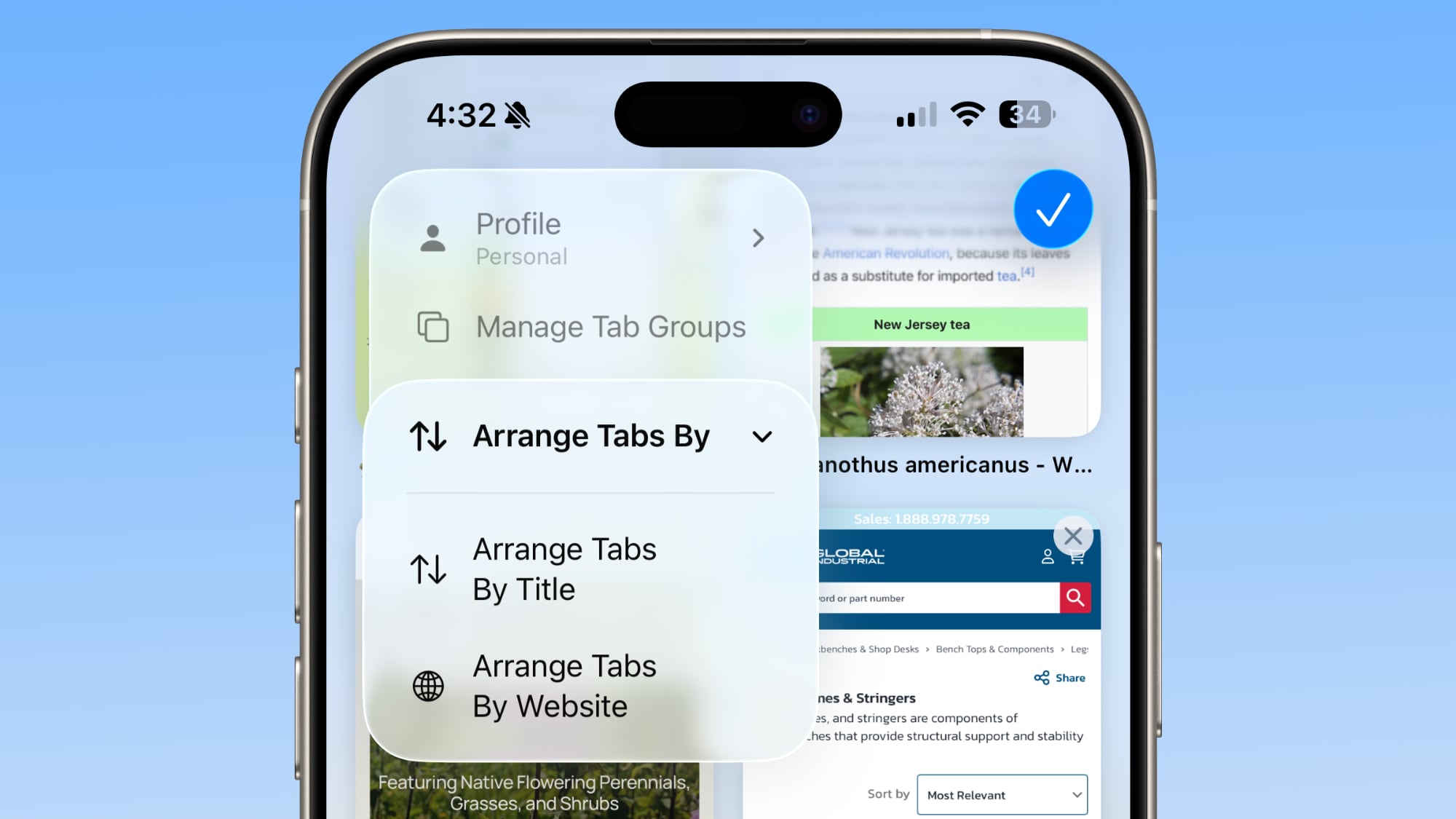
Both options arrange tabs in alphabetical order, but use either the title of the website or the website itself for the list.
You can get to the tab organizing interface by tapping on the tab icon (two squares), tapping on the three dots in the upper left corner, and then choosing the Arrange Tabs By option.
Apple has rearranged the tab interface, so it may feel unfamiliar. At the bottom, you can swipe between tab groups and private tabs, and your tab settings can be accessed by tapping on the tab number at the bottom of the interface or the hamburger menu at the top left of the display.
Opening a new tab has moved to the top of the Safari window rather than the bottom, as has the "Done" button. Apple has three separate interface options for Safari now, but the tab section of the app is the same for all of them.
iOS 26 is in the early stages of testing with developers, so there could be changes to the Safari layout before the software sees a launch this fall.
Related Roundup: iOS 26
This article, "Safari in iOS 26 Includes Apple Intelligence Tab Organizing Feature" first appeared on MacRumors.com
Discuss this article in our forums
You may also be interested in this
Apple Vision Pro now expe…
11.19.2023
The Apple Vision Pro is still being worked on by Apple, but while initial plans were for a January launch, it seems more likely that the headset will ship in
M4 Mac Mini’s Power…
10.29.2024
The M4 Mac mini has an overhauled design that adds more ports in a slimmed down package, and to make everything fit, Apple needed a new place for the power
Apple Watch Series 10 vs.…
10.14.2024
The Apple Watch Series 10 arrived a year after the Apple Watch Ultra 2, introducing a revamped design and a more advanced display. Apple did not launch an Apple Watch
The ultimate app for read…
12.17.2023
Illustration: William Joel / The Verge Hi, friends! Welcome to Installer No. 18, your guide to the best and Verge-iest stuff in the world. (If you’re new here, hello, happy
The $17B gamble made on t…
01.16.2025
It seems to be a week for interesting peeks at Apple history, a new piece telling the story of Softbank founder Masayoshi Son making a $17B gamble on the basis
iOS 17.2 brings these ama…
12.11.2023
iOS 17.2 is here for your iPhone, adding a plethora of new features, including Apple's journaling app. (via Cult of Mac - Tech and culture through an Apple lens)
Google’s Chrome Bro…
08.24.2023
Google's Chrome browser for iOS is testing an option for users to shift the address bar to the bottom of the screen, two years after Apple’s Safari made the same
Sonos Offers Rare Discoun…
02.06.2024
Sonos has kicked off its first major sale of 2024, offering up to $340 off select home theater audio equipment through February 11. This includes record low prices on the


