Apple users can be a pretty loyal bunch, often sticking to Apple-branded hardware and apps while giving third-party alternatives the cold shoulder. But sometimes it’s worth looking outside the walled garden. For example, Google Chrome is immensely popular, taking the lion’s share of the global browser market and dominating the competition. That’s not without good reason, and if you’ve faithfully stuck with Safari over the years, you might be curious about what Chrome has to offer.
The answer, it turns out, is quite a lot. From an extensive arsenal of extensions to rapid security updates, there are plenty of reasons why Safari users should consider switching to Google’s browser:
Chrome has better extension support
Extensions are the lifeblood of a web browser, helping to enhance its capabilities in ways far beyond the usual capabilities. If there’s some sort of extra functionality you want to add to your browser, chances are there’s an extension that can help you get it.
Chrome’s market dominance in PCs means it’s the main browser that extension developers build their web tools for. According to Chrome-Stats.com, there were almost 156,000 extensions in the Chrome Web Store as of April, and while Apple doesn’t publicly disclose the number of Safari extensions in existence, the number is likely to be much lower due to the smaller market share Safari has versus Chrome. You can just look at the respective stores and see that you’re spoiled with options in Chrome compared to other browsers.
Of course, you don’t exactly need all 156,000 of those extensions to be running in your Chrome browser at once, but the sheer number of options means there’s a greater chance of finding the extension that changes your browsing life.
Chrome syncs across all devices and platforms
One of the best parts of owning Apple devices is the way they all integrate seamlessly with each other via iCloud. That’s reflected in the Safari browser, which shares tabs and bookmarks across your devices. For instance, if you’re reading a page in Safari on your iPhone, an icon will pop up in your Mac’s Dock that lets you open that tab on your computer.
Chrome doesn’t offer that functionality yet, but it arguably has something better: cross-platform syncing. It doesn’t matter if you’re using iOS, Android, macOS, Windows, Linux, or anything else – as long as you’ve got Chrome installed on your devices and sign in with your Google account, you can sync your tabs, bookmarks, and more across them.
That makes Chrome much more flexible for people who aren’t totally all-in on the Apple ecosystem. So, if you’re running a Windows PC at work but browsing Chrome on an iPhone at home, or want to send a tab from your Android device to your Mac, Chrome lets you do it with ease.
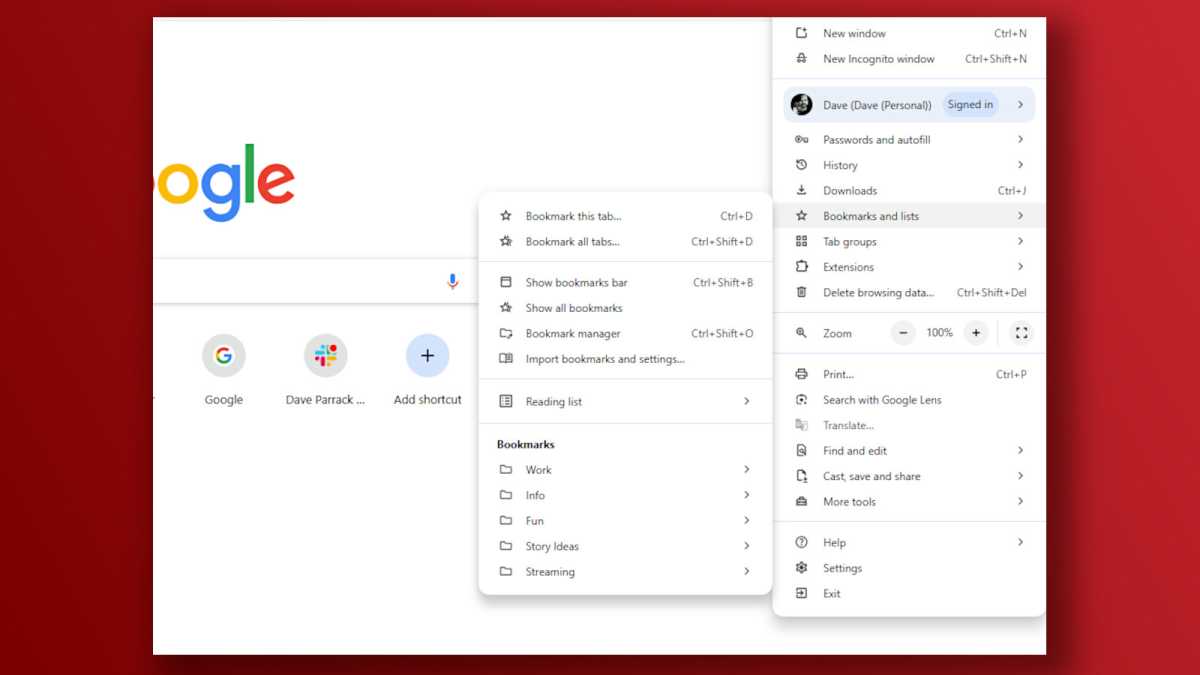
Dave Parrack / Foundry
Chrome is integrated with Google’s other services
It should come as no surprise that Chrome works extremely well with Google’s other products and services, giving you a quick and easy way to use websites like Google Drive, YouTube and Google Search without much effort.
Sign in to Chrome and it’ll sync all your bookmarks and tabs for you. It’ll also automatically sign you in to Google’s other services, making it a little easier to get started with them. As well as that, if you enable the Web & App Activity option in Chrome’s settings, it’ll use your Chrome history to personalize what you get elsewhere, including content recommendations and tailored search results based on what Google has learned about you.
This will be more appealing to you if you use a lot of Google services. If you do, Chrome can make the experience a little smoother.
Chrome gets faster updates
When it comes to patches and bug fixes, Google works very quickly. It’s not unusual to find a new update has been released every few days, and these are crucial to fix bugs and security vulnerabilities that could cause problems if they’re exploited.
As well as that, Chrome is also regularly updated with new features throughout the year. So you can expect a steady stream of new tools that make Chrome better.
Apple takes a more measured approach with Safari. While it’s also quick to release security updates, they are tied to larger macOS updates, so known vulnerabilities can persist for weeks before they are patched. And new features arrive on a much slower cadence. Most new additions come once a year at Apple’s Worldwide Developers Conference, with only very occasional new features arriving throughout the year. And those, too, are tied to general macOS updates and don’t arrive as quickly.
Chrome’s memory management isn’t all bad
Chrome might have a bad reputation as a memory hog, but it’s gotten a lot better in recent years. For one, memory use isn’t as much of an issue now that all new Macs run Apple silicon chips and start at 16GB of RAM, but even if you have an older machine, Chrome offers several tools to keep precious RAM resources free.
Over in the Chrome settings, there’s a feature called Memory Saver that gives you control over background tabs. There are three options—Moderate, Balanced, and Maximum—with the most extreme shutting down activity after a shorter period of time. You can also monitor your memory usage for each tab and whitelist certain sites so they’ll always be allowed to stay active.
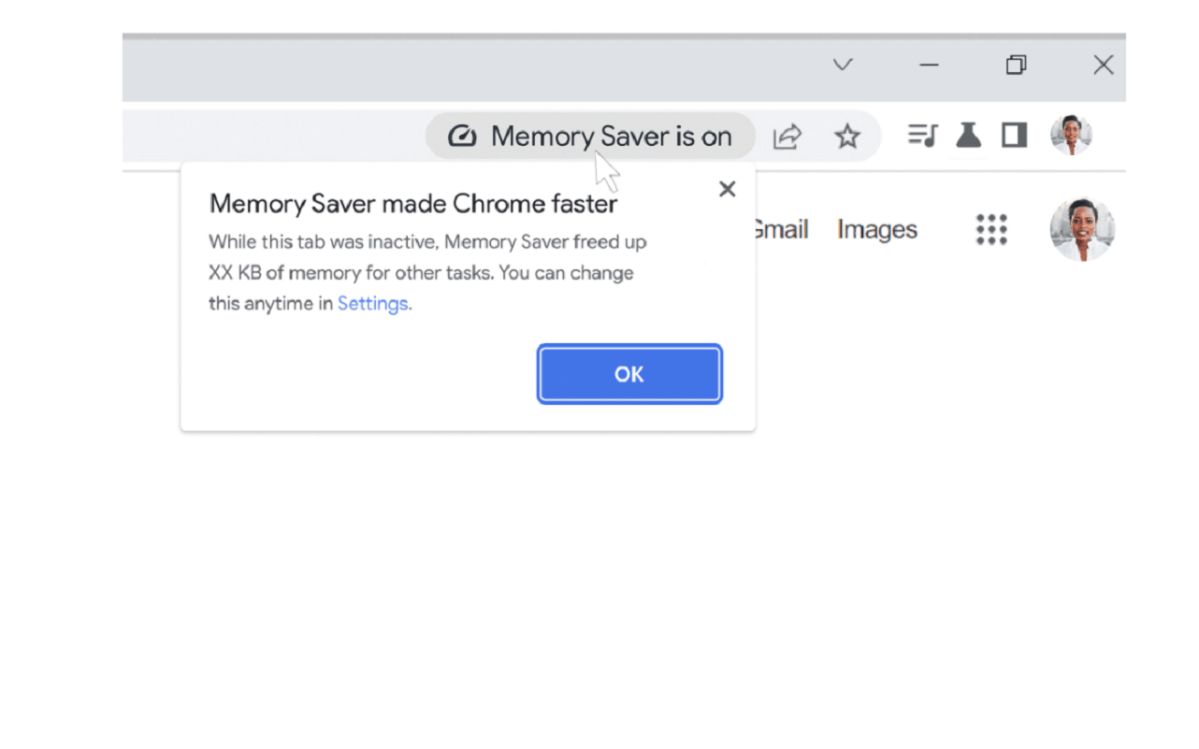
Chrome has more customization options
Over the years, Apple has been slowly adding customization features to Safari, including the option for multiple profiles and allowing changes to the layout of tabs and other interface elements. But despite these advances, Chrome still has the edge here.
Google’s browser offers all sorts of themes and colour options to choose from. Better yet, these are built into the browser, so there’s no need to find and download them elsewhere. Of course, you can download themes from outside the browser as well, if you like.
Safari lets you move the tab bar around, display the Status Bar, and more, but it’s nothing close to what you get with Chrome. For some people, that might not matter, but Chrome definitely gives you much more freedom to make the browser your own.
Chrome is more private than you think
OK, this is going to be a contentious one, as Chrome doesn’t exactly have a stellar record when it comes to privacy (I actually use Firefox as my main browser, mostly because privacy is most important to me). But while Chrome certainly lags behind the likes of Safari and Firefox when it comes to protecting your data, it’s not a total write-off.
There are a few ways you can improve the situation. For example, there are plenty of privacy-preserving extensions available in Chrome, such as uBlock Origin Lite, Ghostery, Privacy Badger, and more. These can block the ads and trackers that Chrome lets through by default.
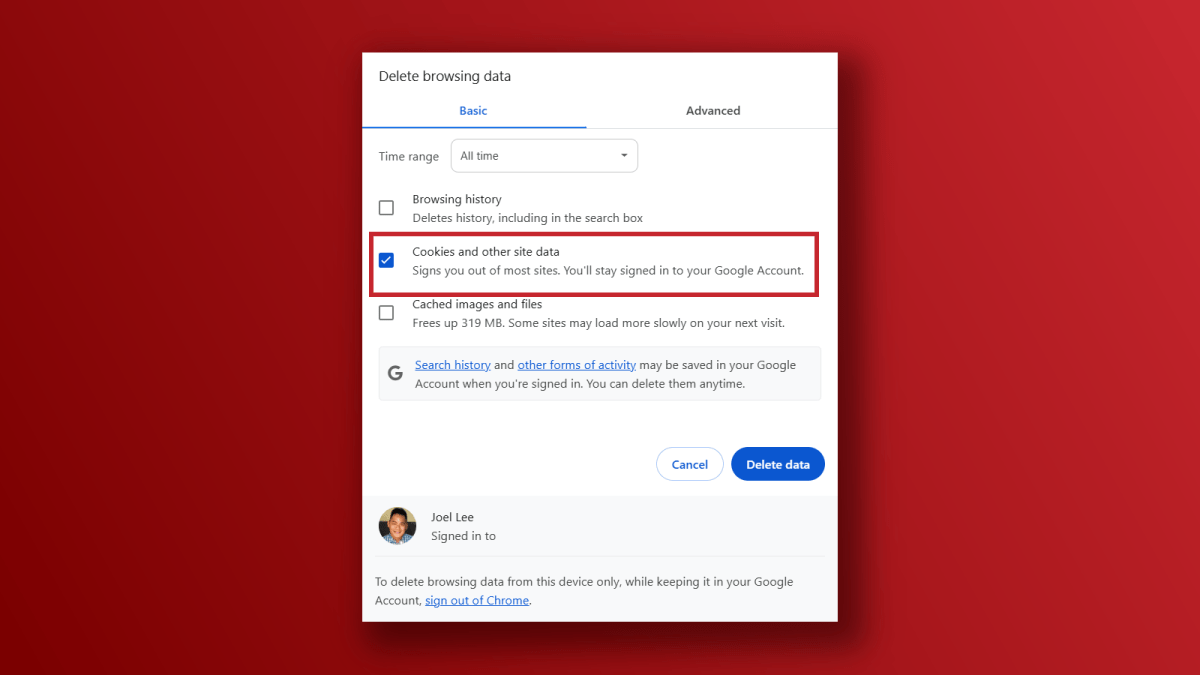
Joel Lee / Foundry
What about the data that Chrome itself collects on you? After all, it’s Google’s business model to sell data on its customers to advertisers. Here, Chrome has some privacy settings that can help you rein things in. Inside the Chrome settings, you’ll find toggles to turn off things like ad topics and ads measurement that will limit (in theory) how much data Chrome can collect. You can also take a tour of the options in the Privacy Guide section of Chrome’s settings.Granted, you’re never going to be able to get the kind of pro-privacy experience that you will from Safari, so if you’re concerned about your data, you should stick with Safari or Firefox, which offer far more built-in protections. That said, you’ve got a few options if you want to stick with Google’s offering.
Chrome gets an awesome Safari feature in iOS 26
iOS 26 isn’t coming until the fall, but it brings a major feature that was previously only available to Safari users: autofilling security codes. Safari users know the convenience well: When a website asks for a multi-factor authentication code, the browser automatically grabs it from Mail or Messages and fills it in with a click. In iOS 26, that will no longer be limited to Apple’s browser—it’s coming to Chrome and other third-party browsers too. And what’s more, you can even get codes from the Gmail app now, too.


