Keeping track of the files on your Mac can be difficult. All those downloads, large attachments in emails, and duplicate items can scatter themselves across your drive, taking up precious space with things you don’t want or use.
Locating and managing these files can be a laborious and time-consuming job, which no-one really wants to do. Thankfully, there’s a simple-to-use tool that not only makes it easy to see what’s stealing your storage capacity but can also remove the offending articles with just a few clicks. So, here’s why Space Lens in CleanMyMac could be the most useful addition to your Mac.
What is Space Lens?
Space Lens is a purpose-built visual disk explorer that can identify and show unnecessary files on your Mac, then help you optimise your storage space by safely deleting them. Rather than an intimidating list of files names though, the information is presented through a user-friendly bubble-map design that makes it instantly understandable: The bigger the bubble, the bigger the file.
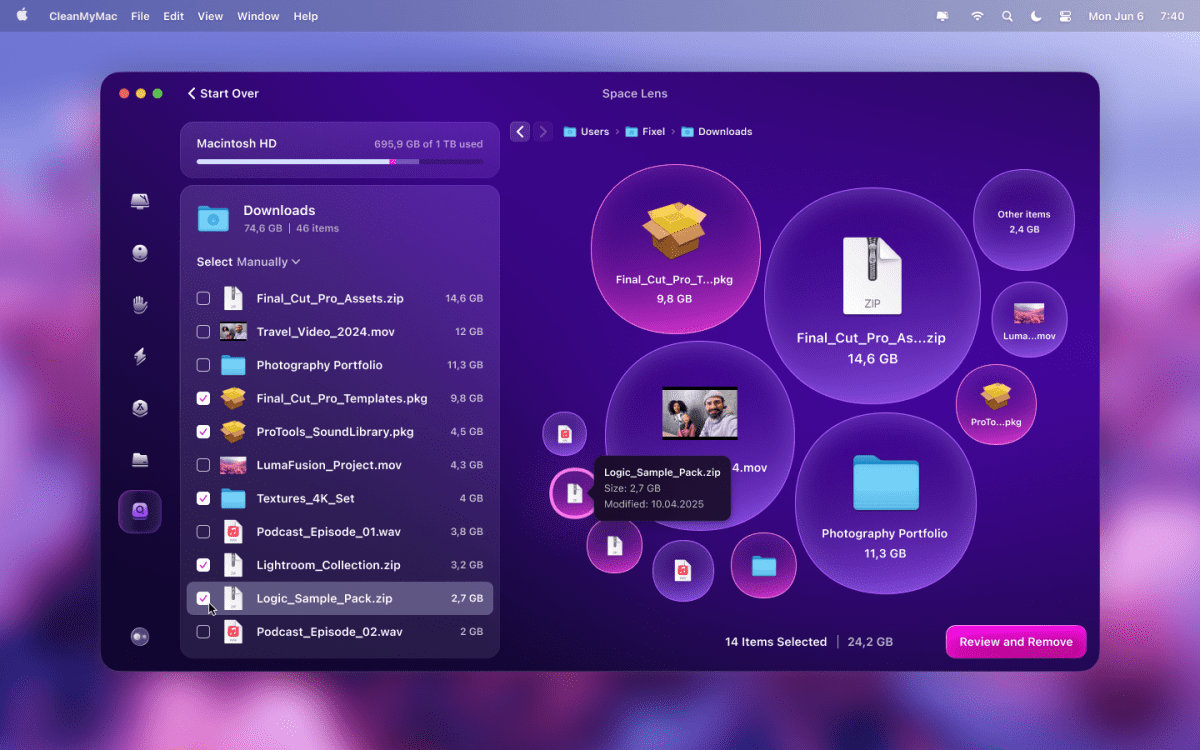
MacPaw
Accompanying this is a panel where you can select the files you no longer need, then just click the Review and Remove button to claim back all that space on your drive. It’s so simple, and as the scans are run in real-time, you know that the information you’re seeing is completely up to date.
All the power of CleanMyMac
Unlike some other scanners, which will identify files but not let you do anything with them, Space Lens comes as part of the CleanMyMac all-in-one toolkit, so it can fix the problems it discovers.
This not only allows you to use Space Lens to find and remove large, unwanted files, but it can also find duplicate photos, unused applications, and even sizeable hidden files. The whole interface follows the visual nature of Space Lens, so you won’t get lost or overwhelmed by information. Just follow the easy-to-understand guide, and you’ll quickly be able to reclaim your storage space, speed up your Mac, and even check for and eradicate malware that has somehow found its way onto your system.
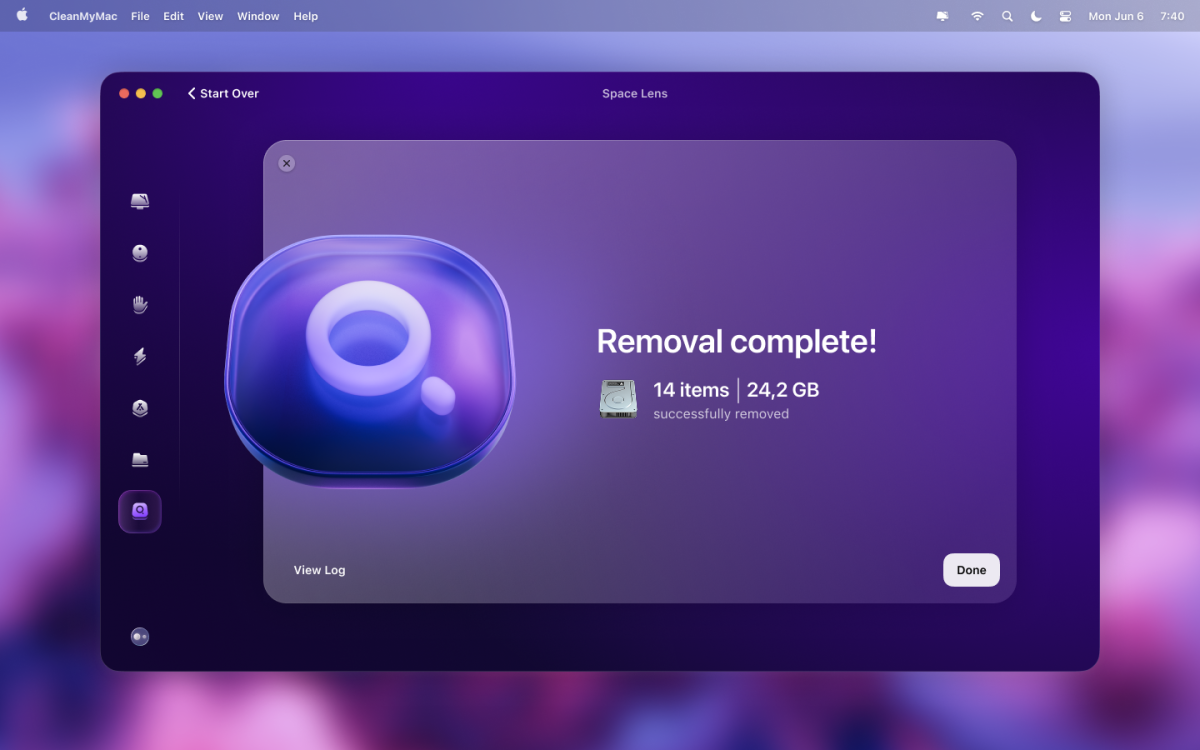
MacPaw
The CleanMyMac one-click Smart Care feature will take care of all the maintenance, while also showing you what is going to be removed, so it will never delete anything you didn’t want to lose or important system files that your Mac needs.
Speed up your Mac and claim back your storage with CleanMyMac
If you find you’re running low on storage or that your Mac isn’t as fast as it used to be, then there’s a good chance that the cluttered files on your drive are causing the problem. With CleanMyMac you’ll be able to sort out these issues in just a few minutes, leaving you with a machine that’s had a spring-clean and is back to its best.
You can sign up for a 7-day free trial of CleanMyMac, and there are a range of subscription options if you want to keep your Mac working at peak efficiency all the time. These include annual subscriptions for 1 Mac ($39.95/£30.95), 2 Macs ($63.95/£49.95) or 5 Macs ($127.95/£99.95), or there’s the one-time subscriptions that mean you’ll never have to pay again, with coverage for 1 Mac costing $119.95/£101.95, 2 Macs $191.95/£162.95, and 5 Macs setting you back a very reasonable $383.95/£325.95.
Don’t let junk files steal the space and speed of your Mac. With Space Lens you’ll be able to see what’s causing the problems and get it sorted in just a click or two.


