06.23.2025
In iOS 26 beta 2, Apple updated the location of the new tab icon in Safari, fixing a frustrating change that was made in the first iOS 26 beta. Safari
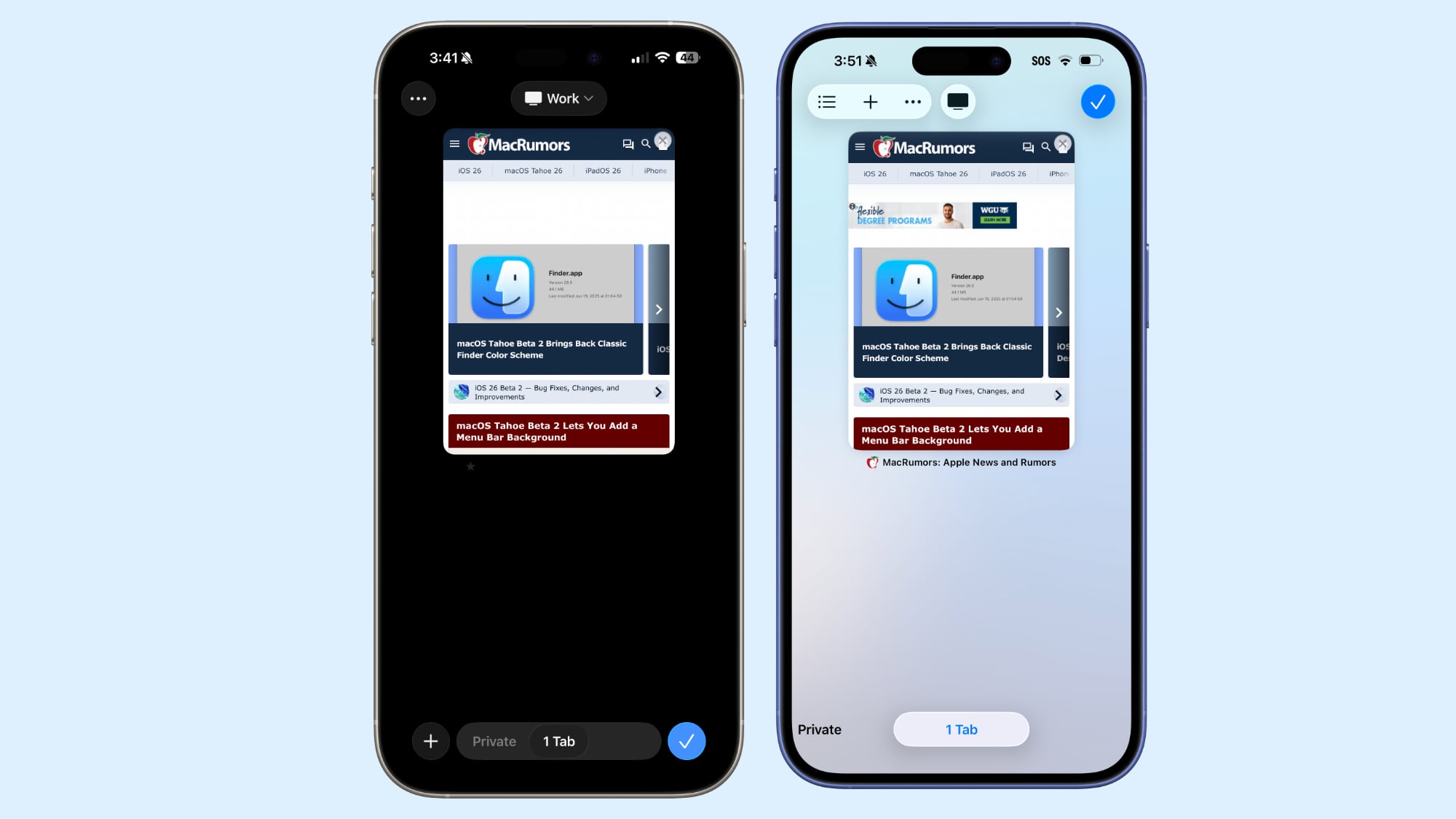 Safari in beta 2 on left, Safari in beta 1 on right
Safari in beta 2 on left, Safari in beta 1 on rightThe initial iOS 26 release introduced three view options for the tab bar and it changed the look of the interface for managing all open tabs. The tab view significantly altered the placement of buttons, including the "+" button for a new tab.
Apple moved the button from the bottom of the Safari interface in iOS 18 to the top in iOS 26, which led to people tapping the wrong buttons when trying to open a new tab. There was no logical reason for the "+" button to move to the top of the screen, and in iOS 26 beta 2, Apple moved it back to the bottom of the app.
The Safari tab management interface in iOS 26 beta 2 is now similar to the tab management interface in iOS 18. The new tab option is on the left where it always was, and while "Done" is now a checkmark, it's still there on the right.
Apple kept the option to swipe between standard browsing, private browsing, and tab browsing, rather than tucking those away behind a hamburger menu. Options for managing tab groups, selecting tabs, and copying links remain in the top left.
iOS 26 beta 2 makes another small change to Safari, for those who opt to use the new "Compact" Safari tab view. With the Compact setting, if you tap on the back button, the button now splits into a forward and a back button for easier navigation. Before, there was no forward button option.
The top and bottom layouts have not changed, and have always had both the forward and back buttons.
Related Forum: iOS 26
This article, "iOS 26 Beta 2 Fixes Frustrating Safari Design" first appeared on MacRumors.com
Discuss this article in our forums
You may also be interested in this
Can anyone guess what thi…
05.24.2024
We reported last year on an intriguing patent for an ‘Apple pebble’ device, which appeared to be intended as some kind of Vision Pro accessory. Now the company has applied
iOS 18.4: Four new featur…
03.19.2025
iOS 18.4 will be released to iPhone users in just a few weeks. If you aren’t running the beta, you might have missed what’s new. Here’s an overview of four
Here are some of the best…
10.19.2024
Apple last month launched AirPods 4, which are available in two different versions: one with ANC active noise cancellation and support for MagSafe chargers. And if you’ve bought new AirPods
Apple extends free period…
11.15.2023
Apple today announced it is extending the free usage period for Emergency SOS satellite features for iPhone 14 users. Previously, Apple gave iPhone 14 customers two free years after device
Apple Watch Series 10 Hit…
02.19.2025
Amazon this week has numerous all-time low prices on Apple Watch Series 10, including both GPS and cellular models. You'll find $70 off both 42mm and 46mm GPS Series 10
iPhone SE 4 Mass Producti…
10.23.2024
Apple suppliers will begin mass production of the fourth-generation iPhone SE in December, supply chain analyst Ming-Chi Kuo said today in a blog post. The fourth-generation iPhone SE is expected
Bluesky launches alternat…
05.27.2023
When Bluesky was launched earlier this year, the developers said that the social network would primarily focus on letting users see content from the people they follow. While this remains
iOS 17.2 released, HomeKi…
12.18.2023
On this week's episode of the HomeKit Insider podcast, your hosts goes through the latest smart home news, go hands-on with the new Eve Play, and talk about the new


