07.09.2025
Apple has been refining Liquid Glass during the developer beta testing process, and both beta two and beta three have introduced some major tweaks. There was little outcry over the

For context, Apple made navigation bars more opaque across many apps in iOS 26 beta 3, and we've got a series of side-by-side comparisons that demonstrate what's different. In all of the comparison images, beta 2 is on the left and beta 3 is on the right.
Apple Music
Apple Music's bottom navigation bar is more opaque, and it has the frosted glass look that Apple is now favoring. The change is most noticeable when scrolling over a background that has color. In beta 2, the navigation bar was almost translucent, allowing much of the background color to shine through. That effect is significantly reduced in beta 3.
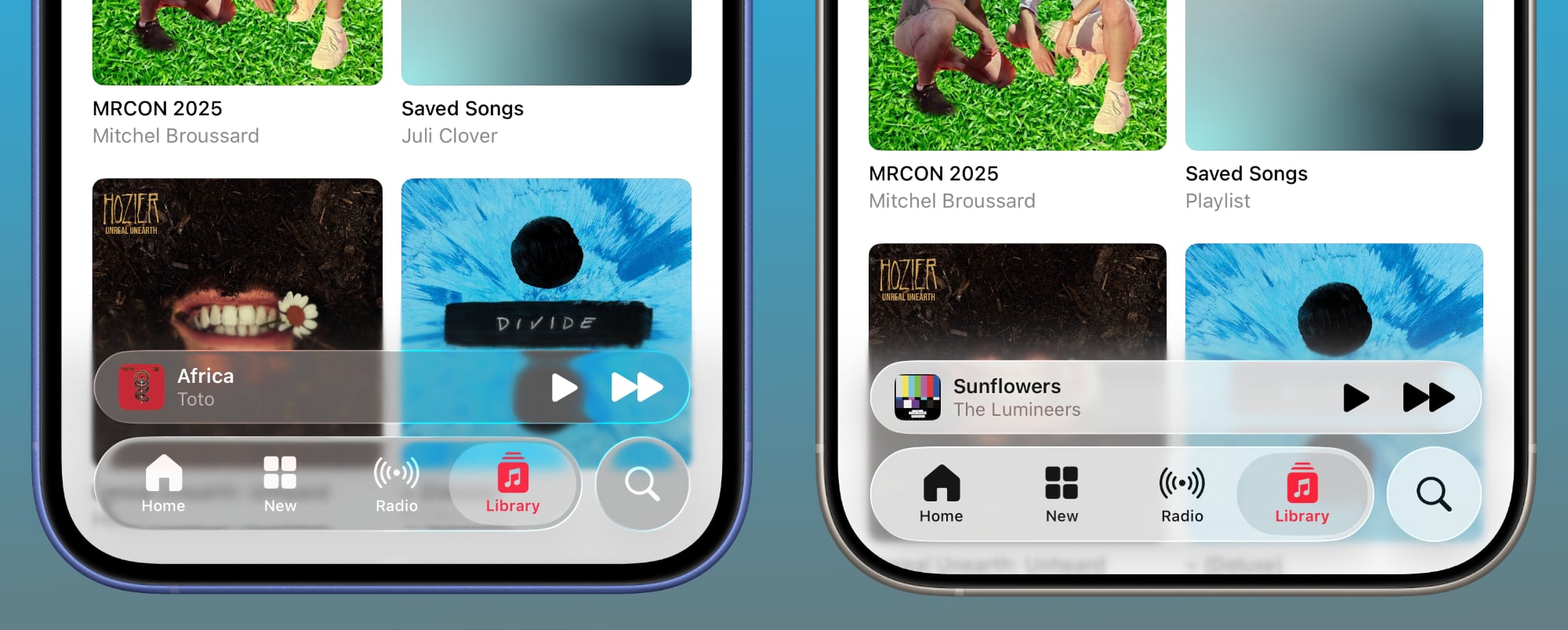
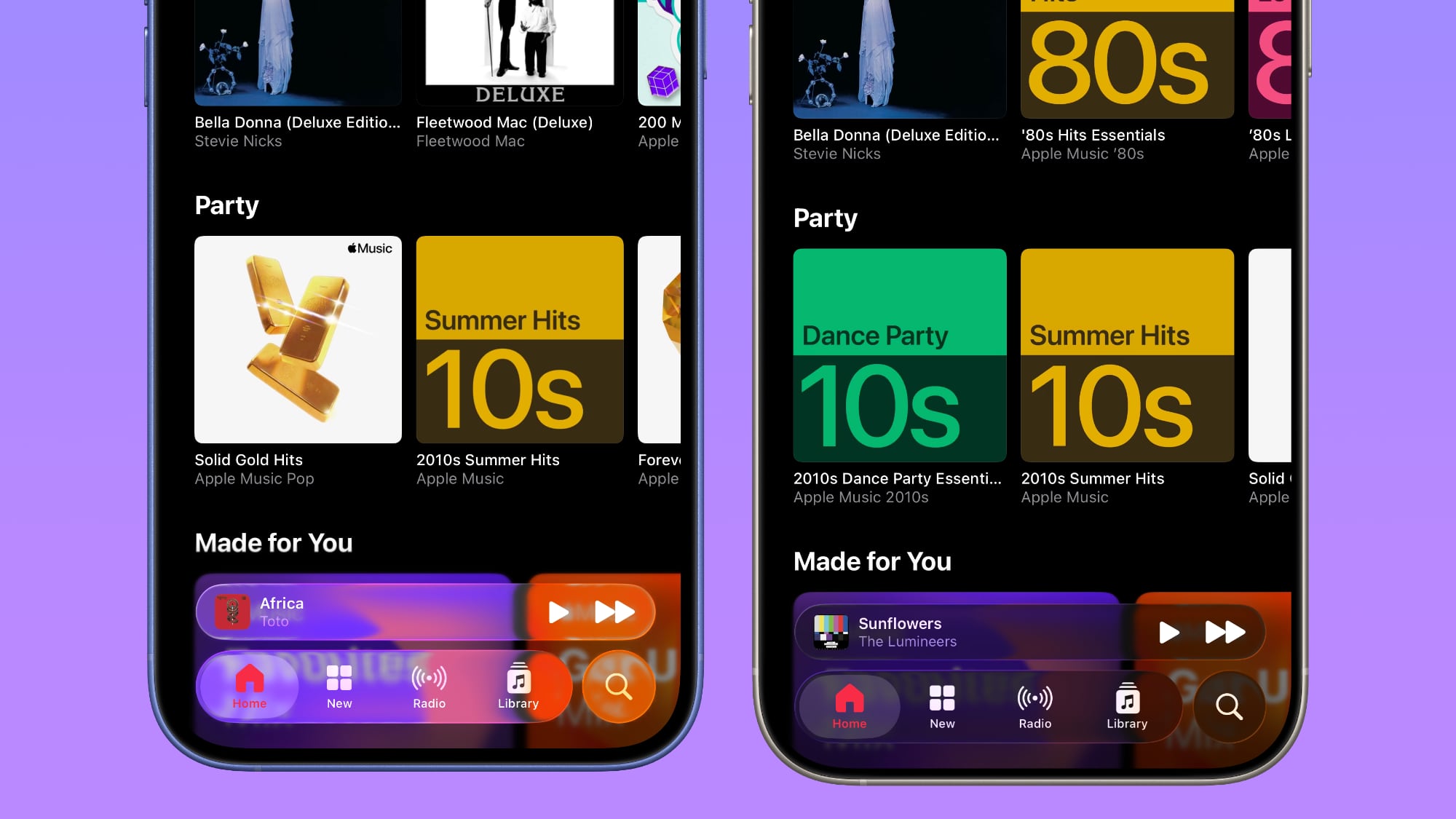
Safari
The changes in Safari vary depending on what you're doing, the background color of the website, and which Tab View design you're using. In general, the URL bar is more opaque and less prone to notable shifts in color. Less of the background comes through.
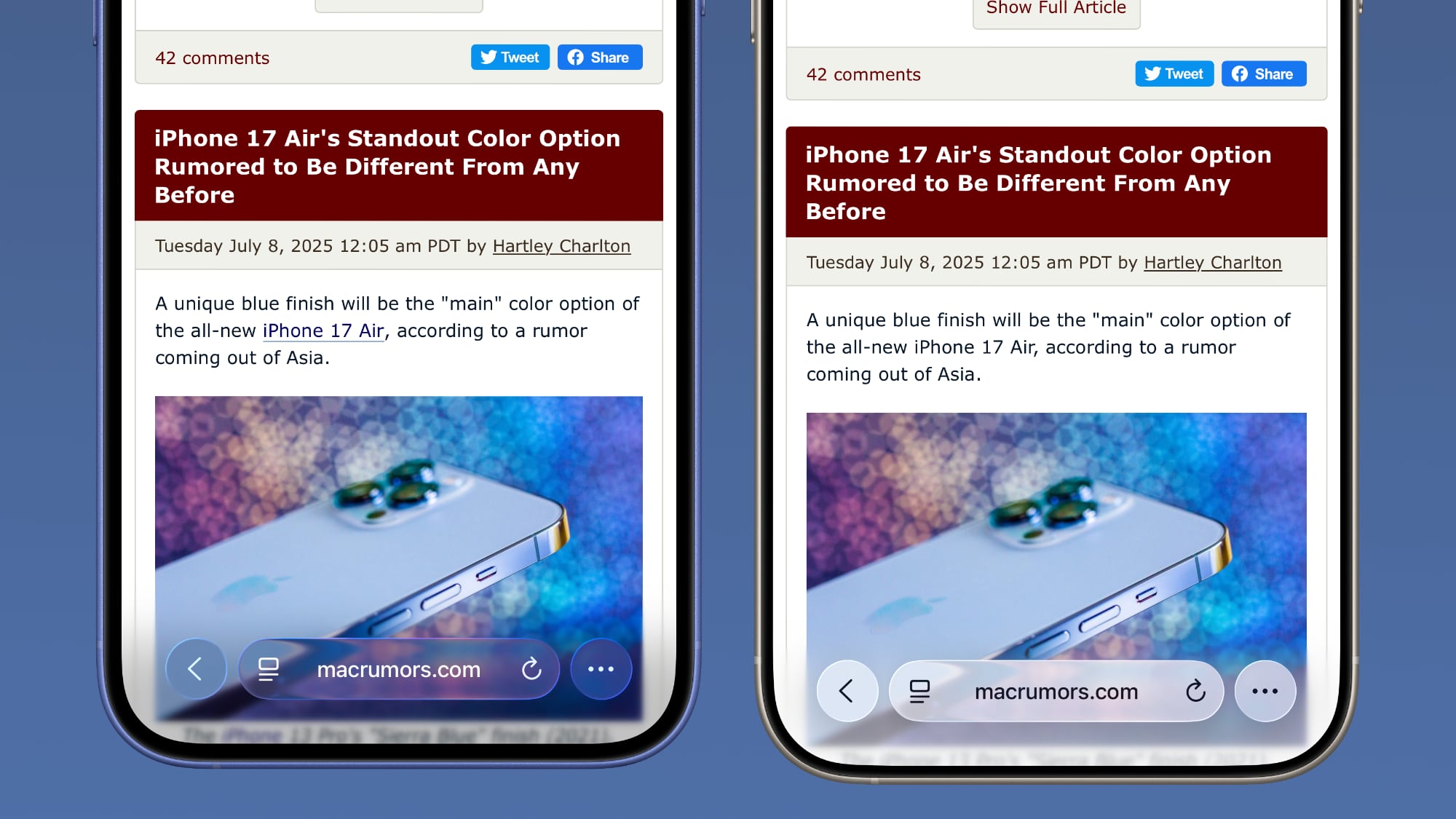
The URL bar will still change from light to dark if the content you're scrolling over is predominantly dark, but there's a higher threshold for that to kick on.
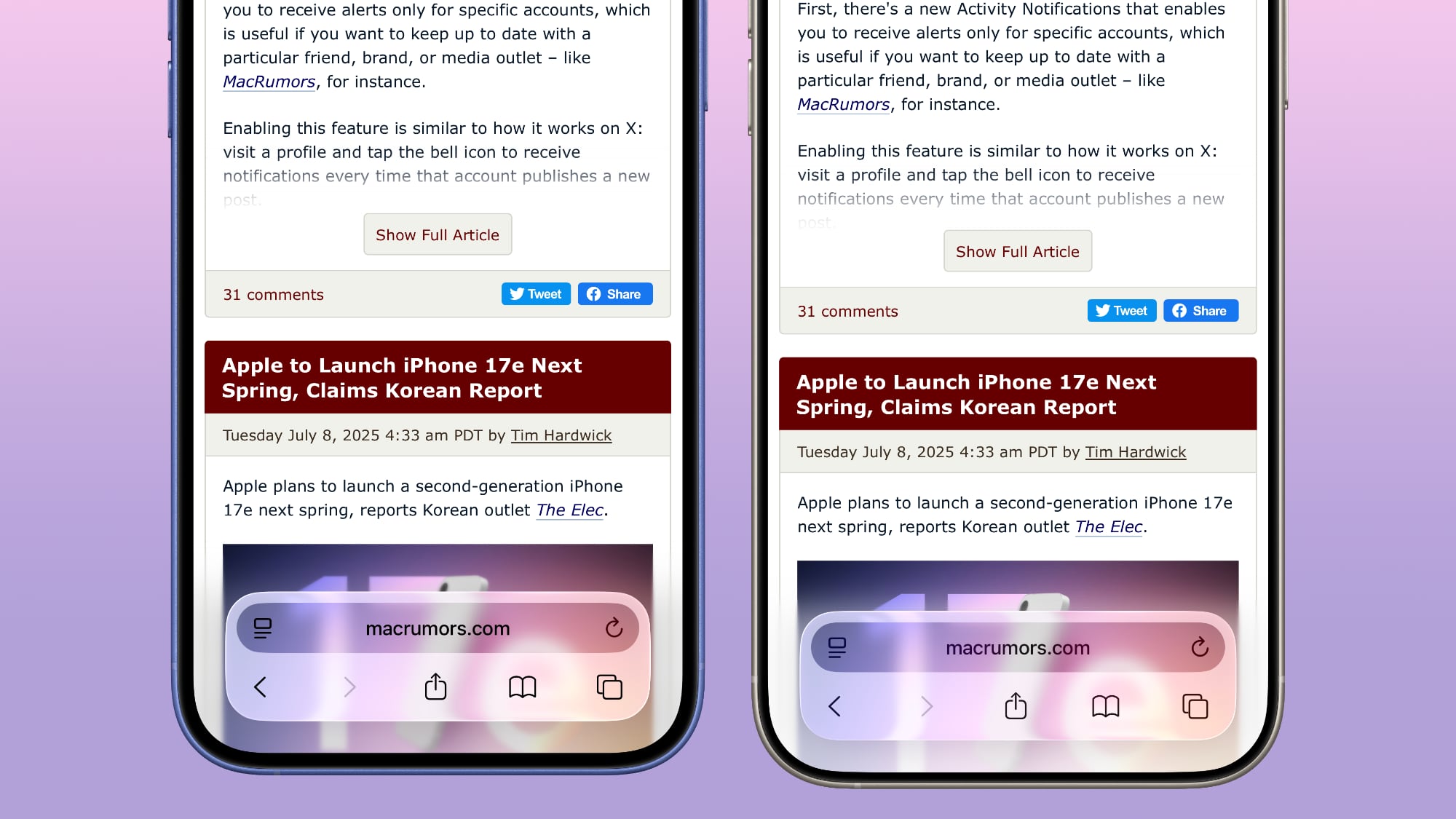
It's easiest to see the difference with the Compact View, because it was the most translucent view to begin with.
App Store
The App Store's navigation bar has one of the most noticeable changes, and it's almost entirely opaque now.

Light Mode
Podcasts
As with Apple Music, translucency has been almost entirely eliminated in the Podcasts navigation bar. The change is easiest to see with backgrounds that have color.
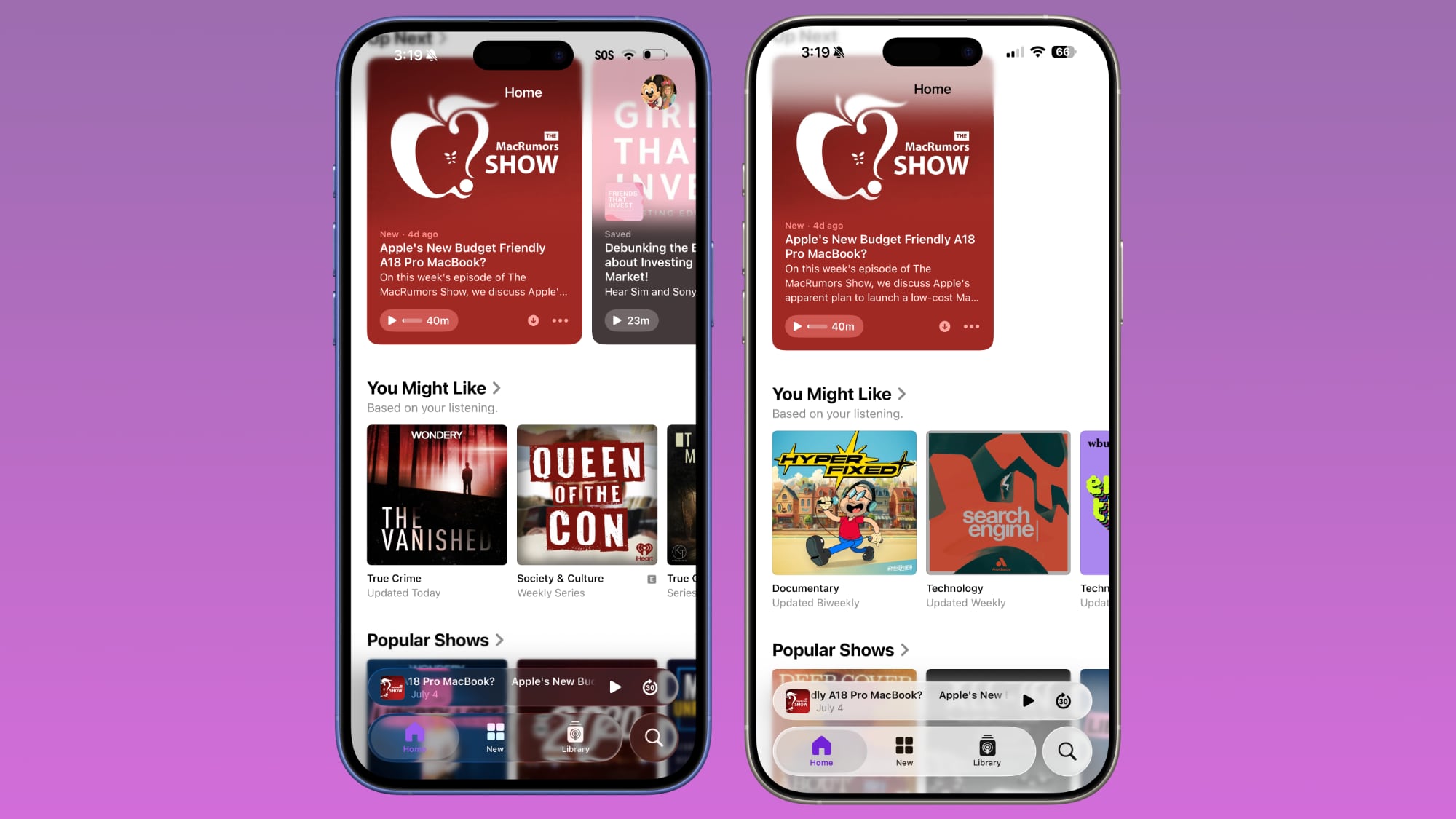
Apple TV
The Apple TV app has a darker background and the change is more subtle. The overlaying navigation bar is a darker glass color, but transparency appears to be similar.
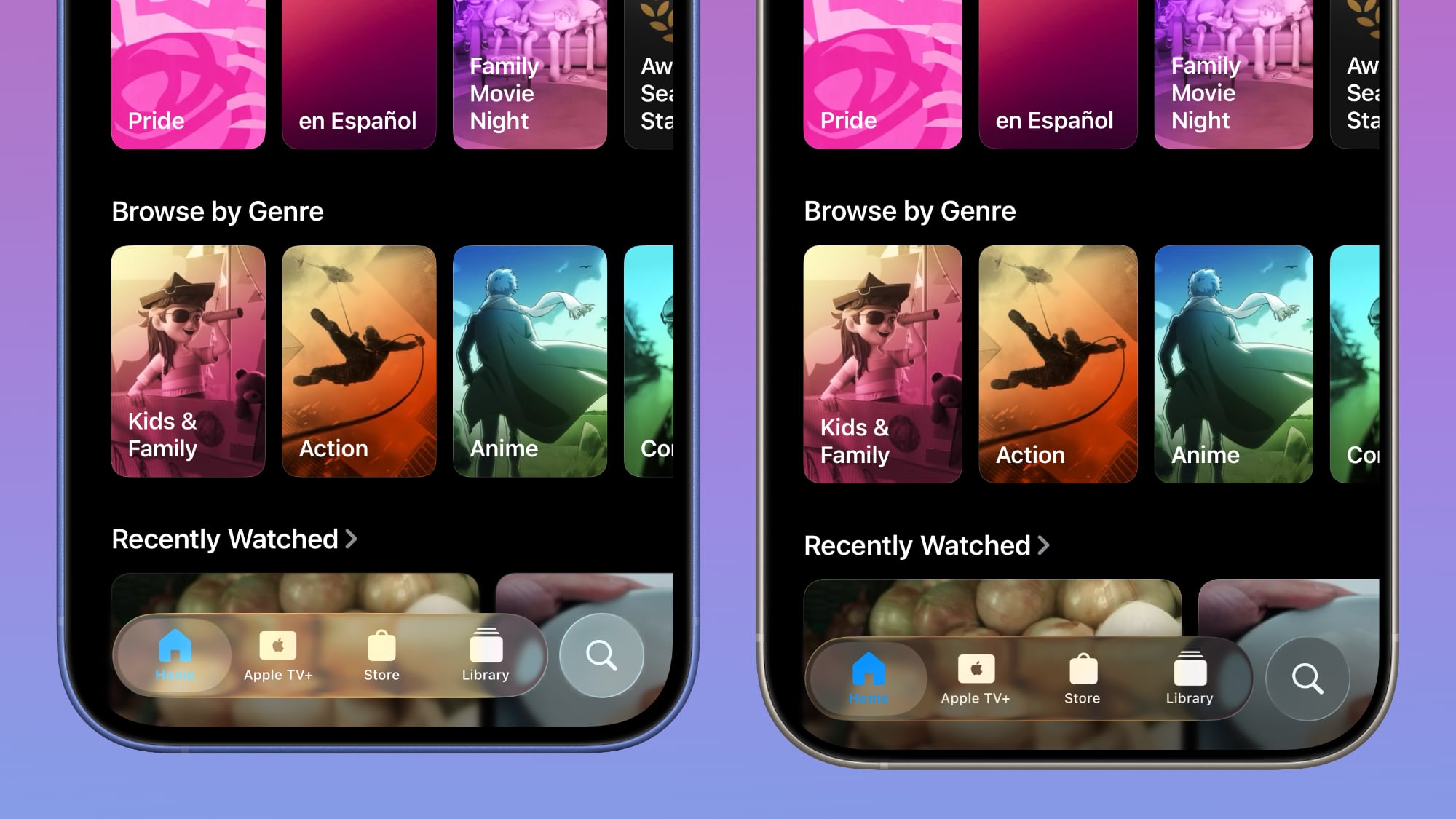
Photos
For the Photos app, Apple tweaked the design in a similar way to the Apple TV app. The navigation bar is darker, but there's been little change to transparency.
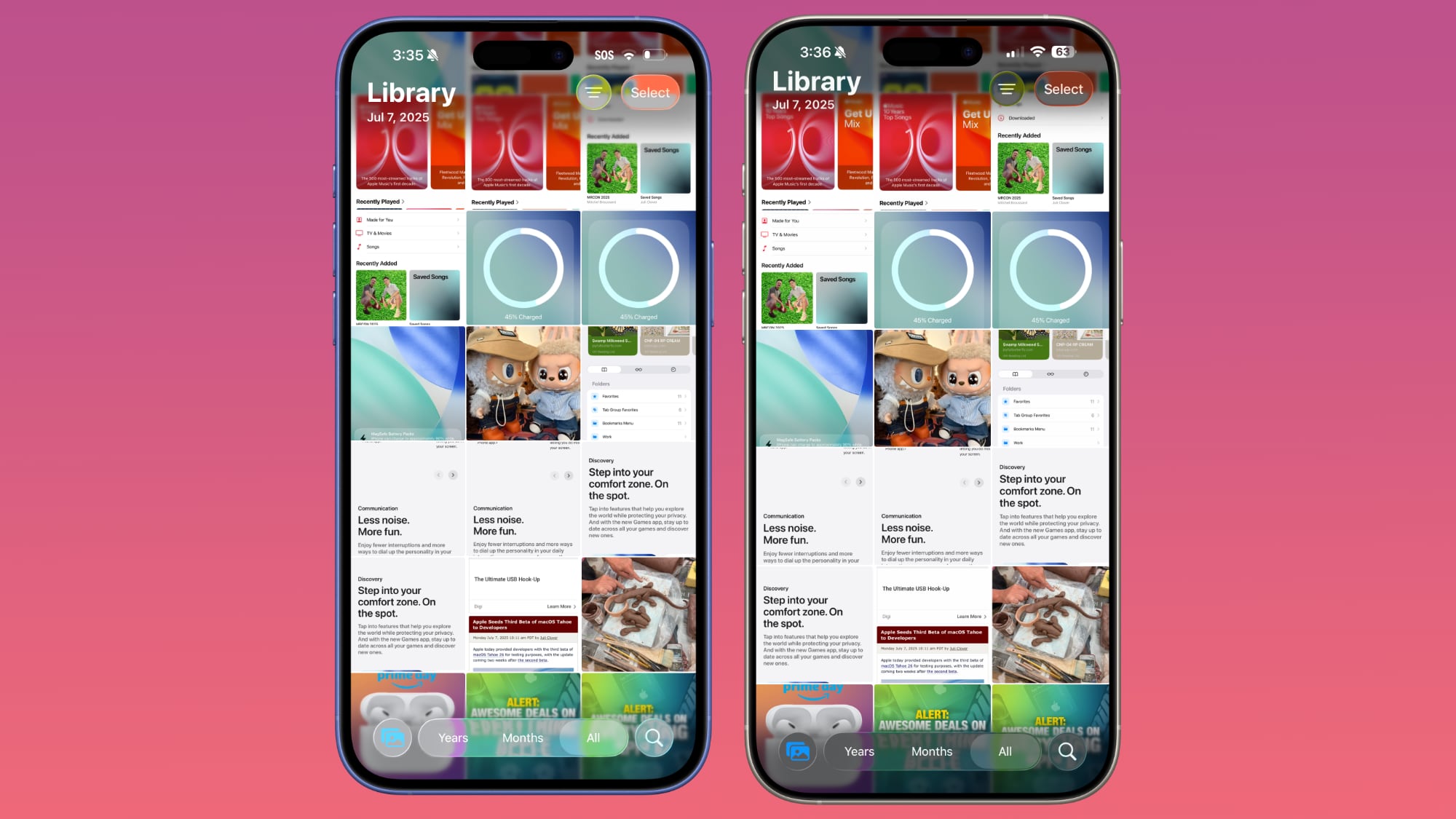
Calendar
Calendar's navigation buttons are more opaque, both in Light Mode and Dark Mode.
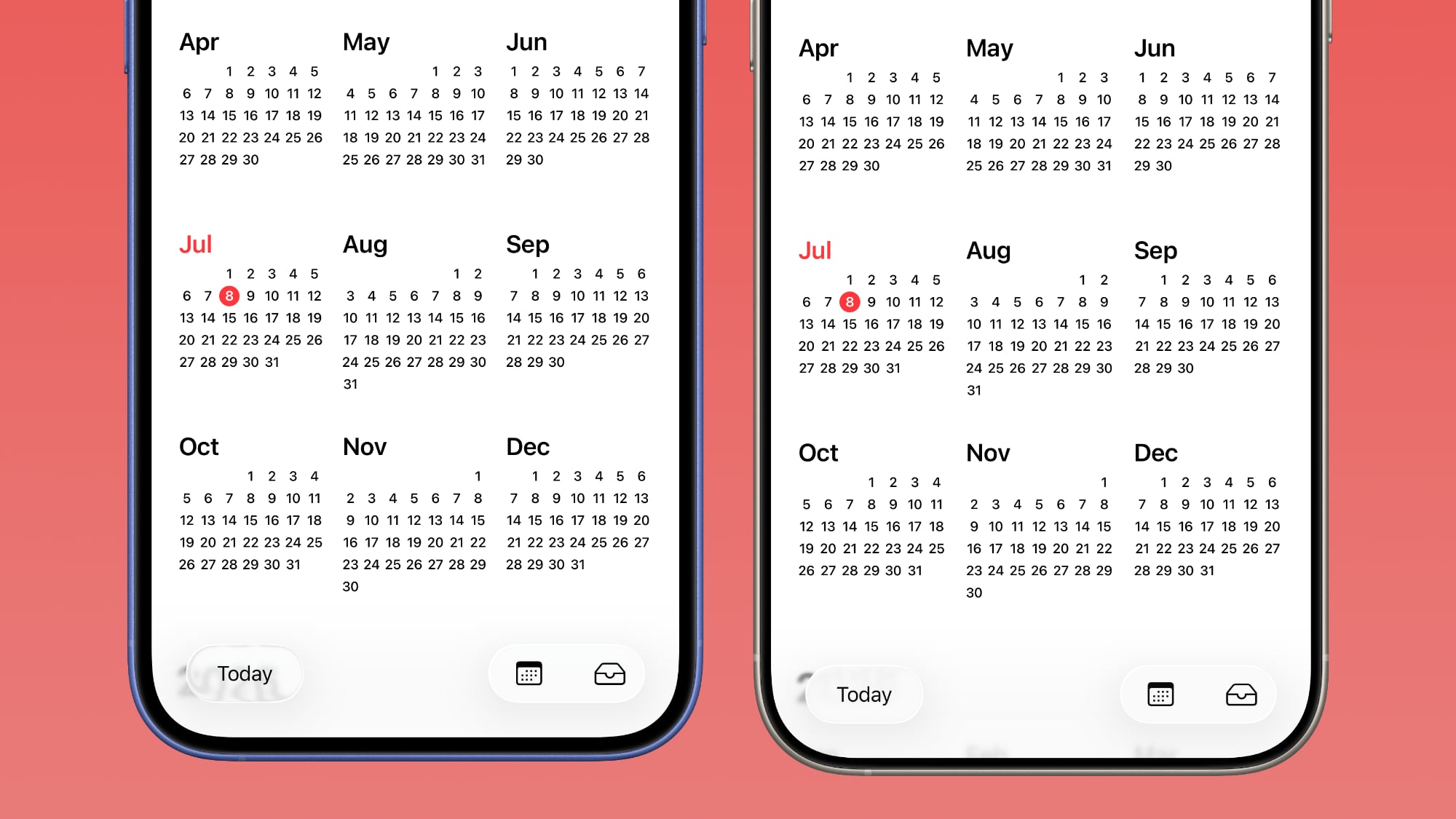
Keyboard
The Spotlight Search keyboard is both more and less translucent. The keyboard itself has slightly more background visible, but the search bar is darker.

Dark Mode
Dark Mode has retained more transparency than Light Mode for the most part, so you may see less of a difference if you have Dark Mode enabled permanently. Some menu bar elements are darker than before, but white text on a dark background is more readable so Apple had to increase the opaqueness less.
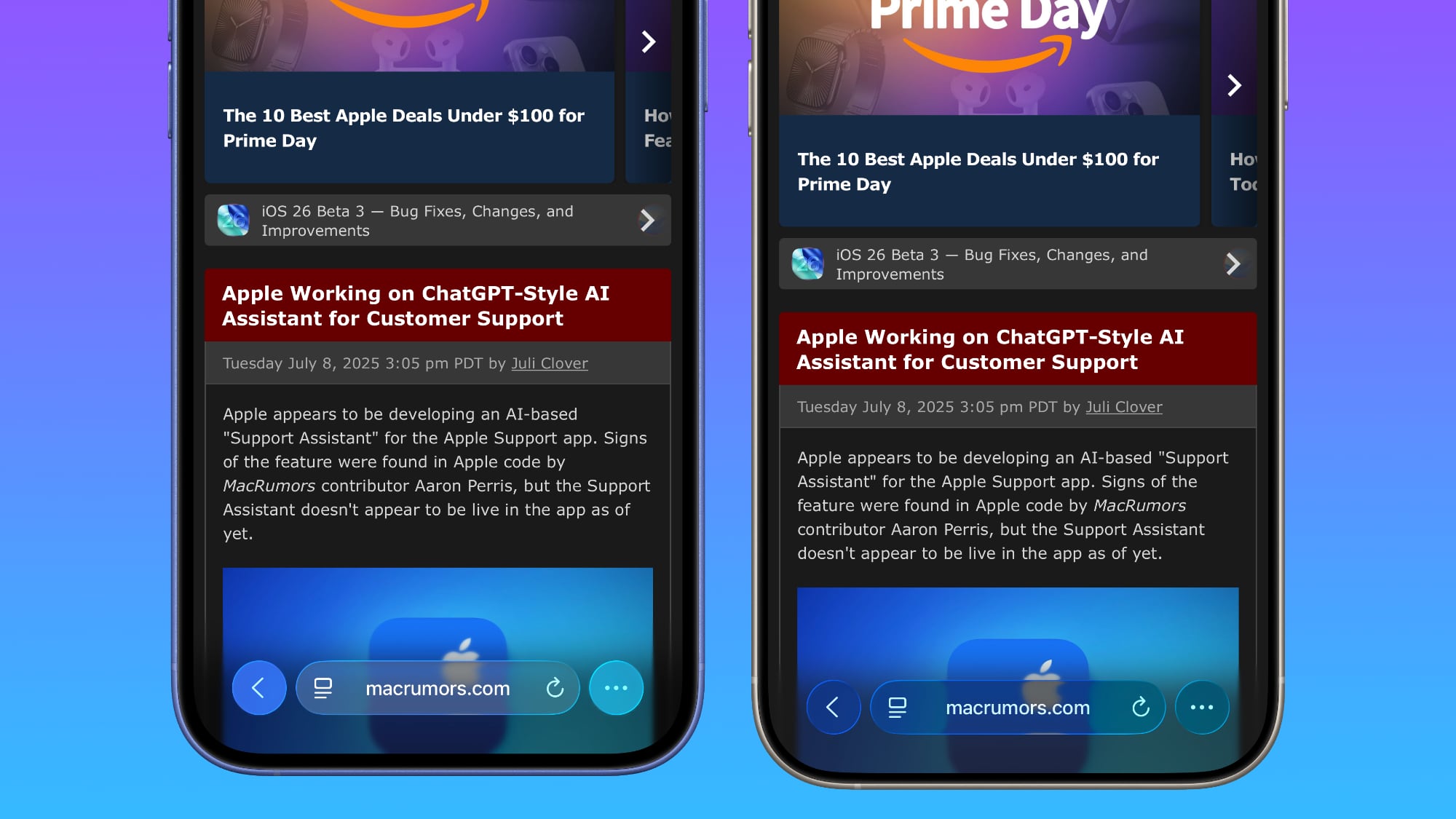
This isn't true for all apps, though, and there are areas with dark navigation bars that also have less translucency.
Color Dependency
The difference that you see between beta 2 and beta 3 can vary quite a bit depending on the color in the background. With some white backgrounds, it's hard to tell that the Liquid Glass has a more frosted appearance, and the updates are mostly noticeable with light colors.
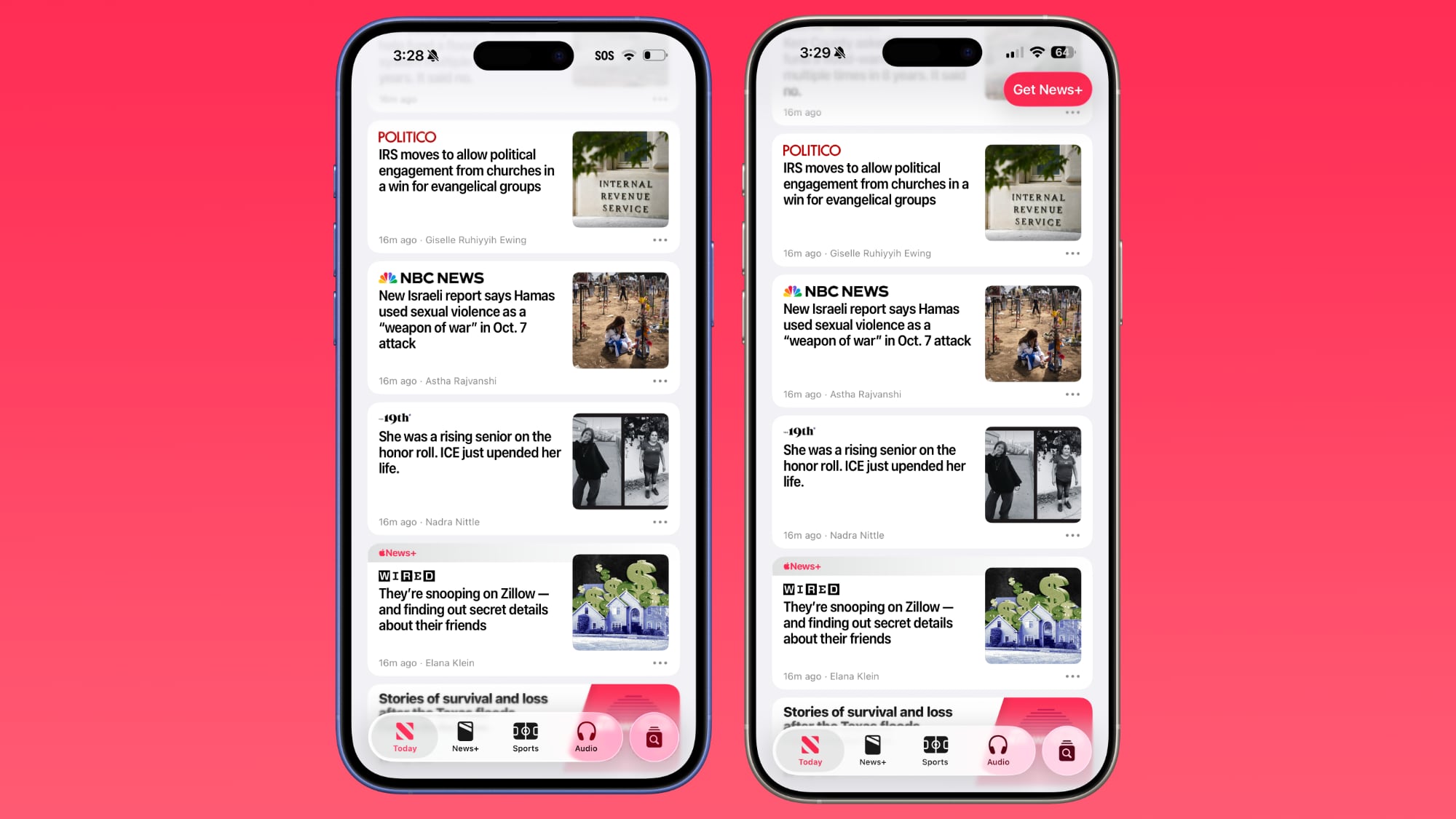
Over content that is are darker, navigation bars will often transition to their Dark Mode view that appears more translucent, as can be seen in the Safari screenshot below. This is the same effect you'll see with Dark Mode enabled.
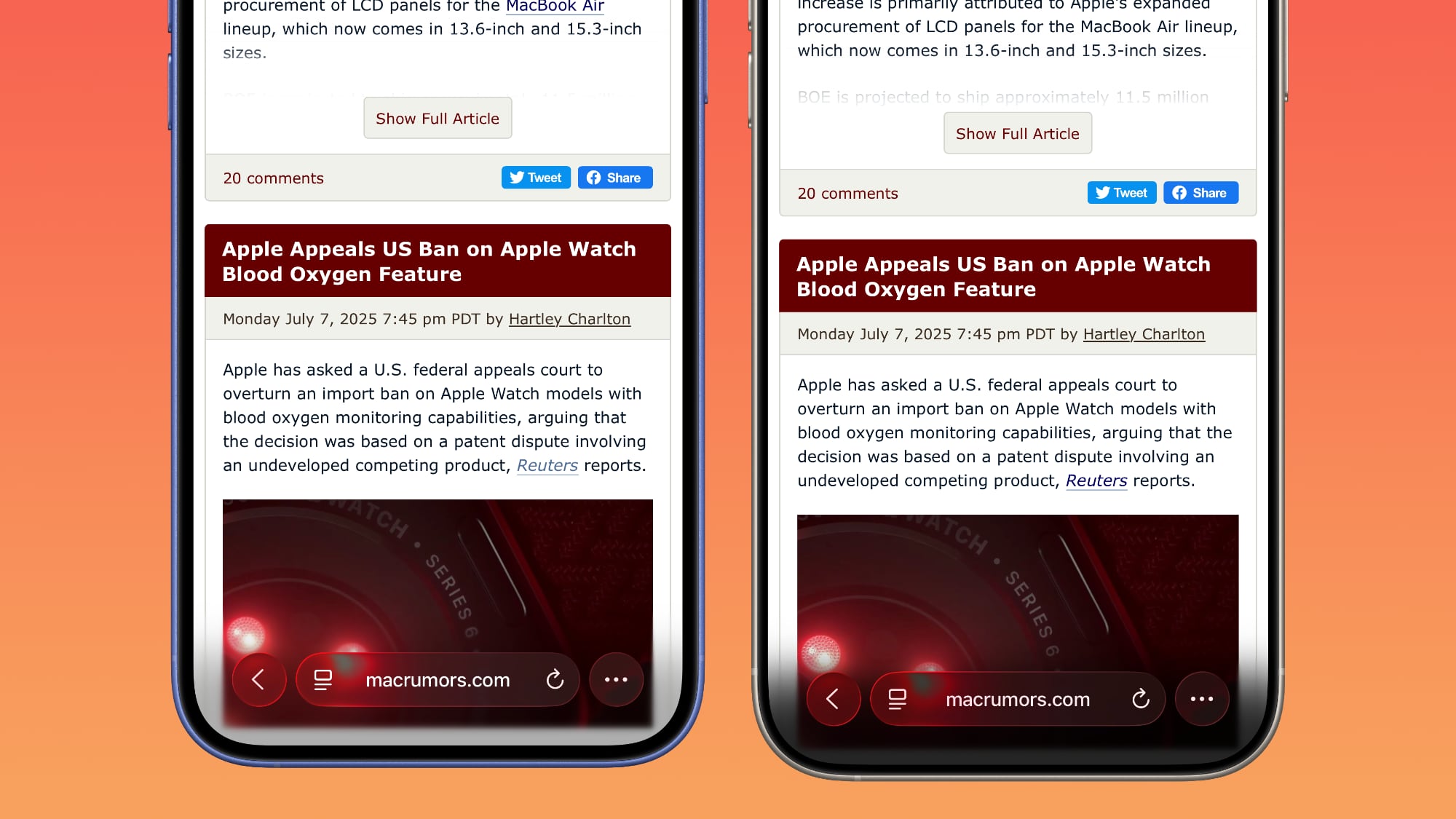
Notifications, Lock Screen, and Home Screen
On the Lock Screen, the time is ever so slightly more opaque than it was before. With some background colors, notifications also have a darker background than before, but this isn't always noticeable. Home Screen and Control Center haven't changed much if at all.

For App Library, the search bar doesn't have blurred edges when scrolling, which makes it easier to see. Apple hasn't changed translucency.

Other App Changes
Most of Apple's built-in apps have tweaked buttons and navigation bars in iOS 26 beta 3, with repeats of the design changes listed above.
- Weather - The buttons at the bottom of the app are much darker than before, and the search button is no longer translucent.
- Camera - No noticeable change.
- FaceTime - No noticeable change.
- Messages - The search bar isn't as translucent, nor is the message compose bar. Popover buttons haven't changed.
- Maps - Maps is actually more translucent, because it's using Liquid Glass for the turn-by-turn directions that are shown at the top of the app.
- Mail - Buttons have less translucency.
- Notes - The buttons and navigation bar in the Notes app already had little translucency, but it's been reduced further and is almost non-existent.
- Reminders - When you're composing a Reminder, the toolbar has less translucency. The search bar and popover menus are the same.
- Clock - No change.
- Health - The Health app's navigation bar and search bar are a little less transparent, but it was already fairly opaque.
- Wallet - Buttons aren't as transparent, so if you scroll over something with bright colors, it's no longer visible behind the button.
- Settings - The Search bar is more opaque.
- Find My - No change.
- Stocks - The translucency of Top Stories is unchanged, but the search bar has increased opacity.
- Home - Less opacity overall for navigation bar and home control buttons.
- Books - Navigation menus and search have less translucency.
- Fitness - Little change because the app uses a darker background, but the buttons are a touch darker than before.
- Contacts - Less translucency for search.
- Files - Less translucency for navigation bar and search.
- Translate - No change.
- Shortcuts - Less translucency for navigation bar. Keyboard translucency remains the same.
- Calculator - History interface is more opaque.
- Voice Memos - No change.
- Compass - No change.
- Passwords - Navigation bar and search interface lost translucency.
- Games - Navigation bar is darker and less translucent.
- Preview - No change.
What do you think of the changes that Apple made in iOS 26 beta 3? Are you hoping for some of the Liquid Glass design to be reimplemented, or do you prefer the more opaque look? Let us know in the comments below.
Related Forum: iOS 26
This article, "iOS 26 Liquid Glass Design Drama: Beta 2 vs. Beta 3 Changes in Every App" first appeared on MacRumors.com
Discuss this article in our forums
You may also be interested in this
Apple Explains Why Person…
06.10.2025
In a WWDC interview with Tom's Guide editor-in-chief Mark Spoonauer, and TechRadar editor-at-large Lance Ulanoff, Apple's software engineering chief Craig Federighi explained why the more personalized version of Siri has
iPhone 15 and iPhone 15 P…
09.22.2023
Apple's iPhone 15, iPhone 15 Plus, iPhone 15 Pro, and iPhone 15 Pro Max launched today in markets around the world. If you're the new owner of one of Apple's
iPhone 16 and iPhone 16 P…
09.20.2024
Apple's iPhone 16, iPhone 16 Plus, iPhone 16 Pro, and iPhone 16 Pro Max launched today in markets around the world. If you're the new owner of one of Apple's
The MacRumors Show: New i…
03.07.2025
On this week's episode of The MacRumors Show, we talk through all of Apple's latest announcements for the iPhone, iPad, and Mac lineups. Subscribe to The MacRumors Show YouTube channel
Apple Reassures Siri Team…
03.14.2025
Apple is reassuring employees on the Siri team who may be feeling demotivated by the recent Siri delays and the bad press surrounding the company's decisions, reports Bloomberg. In a
Apple to Launch ‘Lo…
09.05.2023
Apple is developing a low-cost MacBook series to compete with Chromebook models in the education sector that could be launched as early as the second half of 2024, claims a
Here’s What Apple&#…
03.25.2025
Leaker Jon Prosser today shared a mockup of what he says the Messages app will look like in iOS 19, demoing an interface with rounded, translucent bubble-shaped navigation buttons at
Apple Unveils 11th-Gen iP…
03.04.2025
Apple today announced the 11th-generation iPad, now featuring the A16 Bionic chip and more storage. The announcement came alongside the debut of the new iPad Air, which now features the



