If you are browsing the web using your iPad or iPhone your online activity is visible to your internet service provider (ISP), your government, and potentially others. You might think you have nothing to hide, but if you are accessing the web via a public Wi-Fi network there is a chance of interception that could put your data at risk. There is a really simple solution if you want to maintain online privacy and anonymity: a VPN. The VPN will encrypt your data and provide a secure means of surfing the web.
That’s not all a VPN does. A VPN hides your IP address and switches it for a new IP address somewhere else in the world. That could be in the same country, or it could be halfway across the globe. This makes a VPN is an essential tool for iPad and iPhone users wanting to access streaming services in countries where they don’t exist (such as HBO Max in the U.K. or BBC iPlayer in the U.S.) or to watch content that isn’t available where you are on services like as Disney+, Netflix, or Amazon Prime. If you’re traveling abroad and missing out on your favorite shows you can use a VPN to connect to a server in your own country and carry on watching as if you were at home.
Best iPad and iPhone VPN 2025: Reviewed & Ranked
We’ve tested many VPN services on Macs and we’ve tested them on iPads and iPhones. The good news is it’s never been easier to find a great VPN for your iPhone or iPad, but they’re not all created equal. Here are our picks.
1. NordVPN – Best VPN for iPhones and iPads

Pros
- Lots of servers around the world
- Impressive speeds
- Independently audited
Cons
- Not the cheapest option
- Connections aren’t unlimited
- Up to 6 devices at once.
- Apps for iPhone, iPad, Android, Mac, Windows, Amazon Fire TV and tvOS.
Who should buy: NordVPN is arguably the best iPad or iPhone VPN available, thanks to its impressive speeds and extensive server selection, as well as its robust geoblocking toolkit.
Further considerations: NordVPN isn’t the cheapest option, and it only supports 6 devices per membership. If you’re running it across your various devices and maybe your family’s, that can soon creep up.
NordVPN is easy to use and one of the fastest VPNs around and shouldn’t slow down your internet connection. It’s an excellent choice for iPad owners.
The map view is fun to use on a screen larger than your phone’s, and it connects you swiftly to one of Nord’s thousands of servers (there are 5,300 in total across 60 countries, which means you can always find a server in the location you need that isn’t overloaded).
It unblocks many services, including Netflix, HBO Max, Disney+ and BBC iPlayer.
It also ticks the privacy box, carrying out regular audits. It features a kill switch, which is important to keep your data and location hidden if the VPN connection stops unexpectedly. Based in Panama, it’s outside of the jurisdiction of the ’14-eyes’ (a group of countries that have agreed to collect, analyze and share information).
You can connect up to six devices to NordVPN at once, and there are also apps for iPhone, Android, Mac, Windows and Amazon Fire TV.
You can get great discounts by signing up for a couple of years. See the deals on NordVPN’s website.
Read our full NordVPN review
2. Surfshark – Best VPN for multiple devices
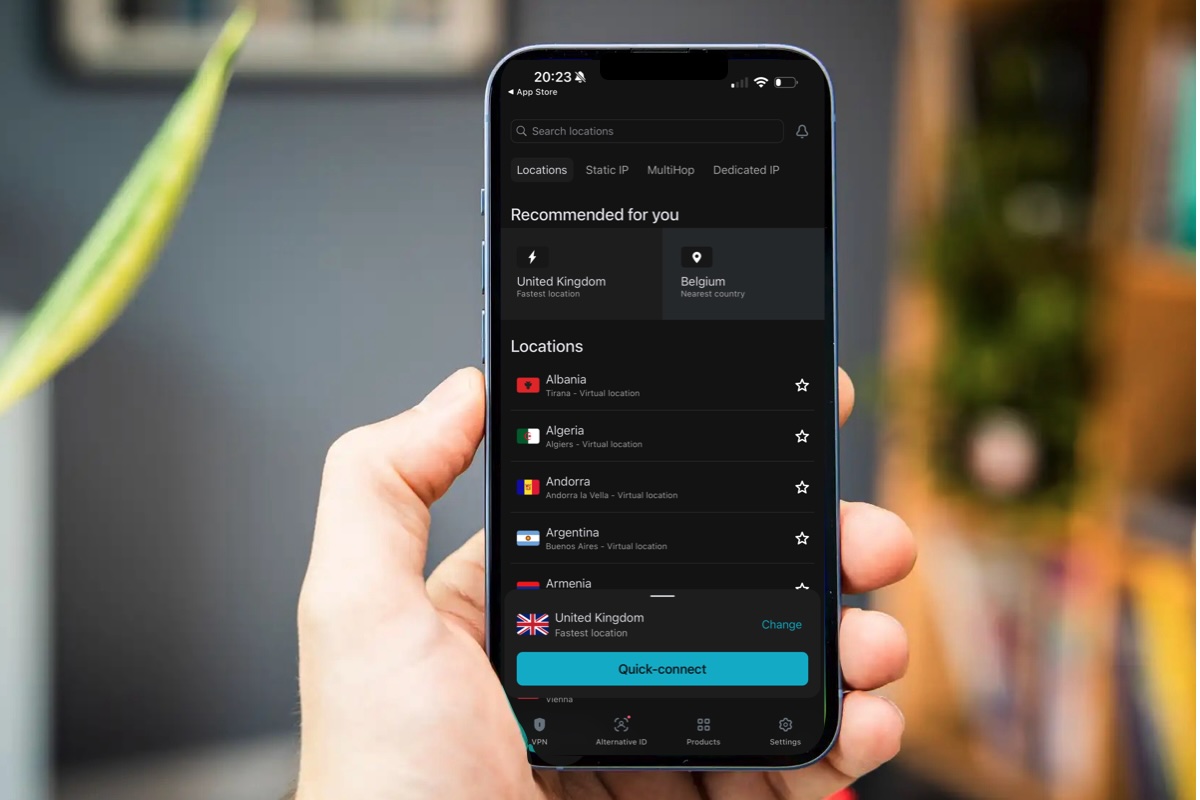
Pros
- Unlimited devices and connections.
- Multi-Hop servers.
- Security features and audited no-logs policy
Cons
- Kill switch can’t be customised.
- Price doubles on renewal
- Unlimited devices.
- Apps for iPhone, iPad, Android, Mac, Apple TV, Windows, Chrome, Firefox and Edge extensions.
Who should buy: If six devices aren’t enough for you, then SurfShark could be ideal. It’s available on unlimited devices and offers multi-hop servers for increased anonymity while browsing.
Further considerations: While SurfShark isn’t too expensive, its pricing does double when it comes to renewal. That’s something to consider if you’re looking for an option that you’ll be relying on in the long term.
Surfshark is an easy-to-use and intuitive VPN with a slick iPad app that has more features than you might expect given the low price.
The service has more than 3,200 servers across 100+ countries but, importantly, lets you watch Netflix shows, BBC iPlayer and other streaming services that aren’t normally available in your region. We were able to flick between streaming libraries with ease, do a bit of shopping for digital goods, and there were no real issues with connectivity.
The iOS version of Surfshark includes features like MultiHop, which routes your connection through two countries instead of just one, and Dedicated IP baked in. Many mobile apps are watered-down versions of their desktop VPN offerings, but there’s even an Alternative ID function here.
It supports multiple protocols and excellent encryption. With WireGuard, Surfshark the slickest VPN around and we saw very little speed lost from our connection.
You’ll find security features including a kill switch, which is like a like a safety net that will shut down your connection if your VPN connection falters. Surfshark is run from the Netherlands, which is privacy-friendly. It has a strict no-logs policy that’s regularly audited, uses two-factor authentication (2FA), and is one of the members of the VPN Trust Initiative.
There’s also an Antivirus Scan that will run scheduled background scans if you leave the app open.
Just beware that the price increases substantially on renewal–a gotcha with quite a few VPN services and one that’s easily missed when signing up. Our advice is to cancel before it renews and sign up for a new deal.
It really is one of the best VPNs around, and also one of the fastest thanks to the use of the WireGuard protocol.
See the current deals on Surfshark’s website and read our Surfshark review for more details.
Read our full Surfshark review
3. ExpressVPN – Best VPN for ease of use
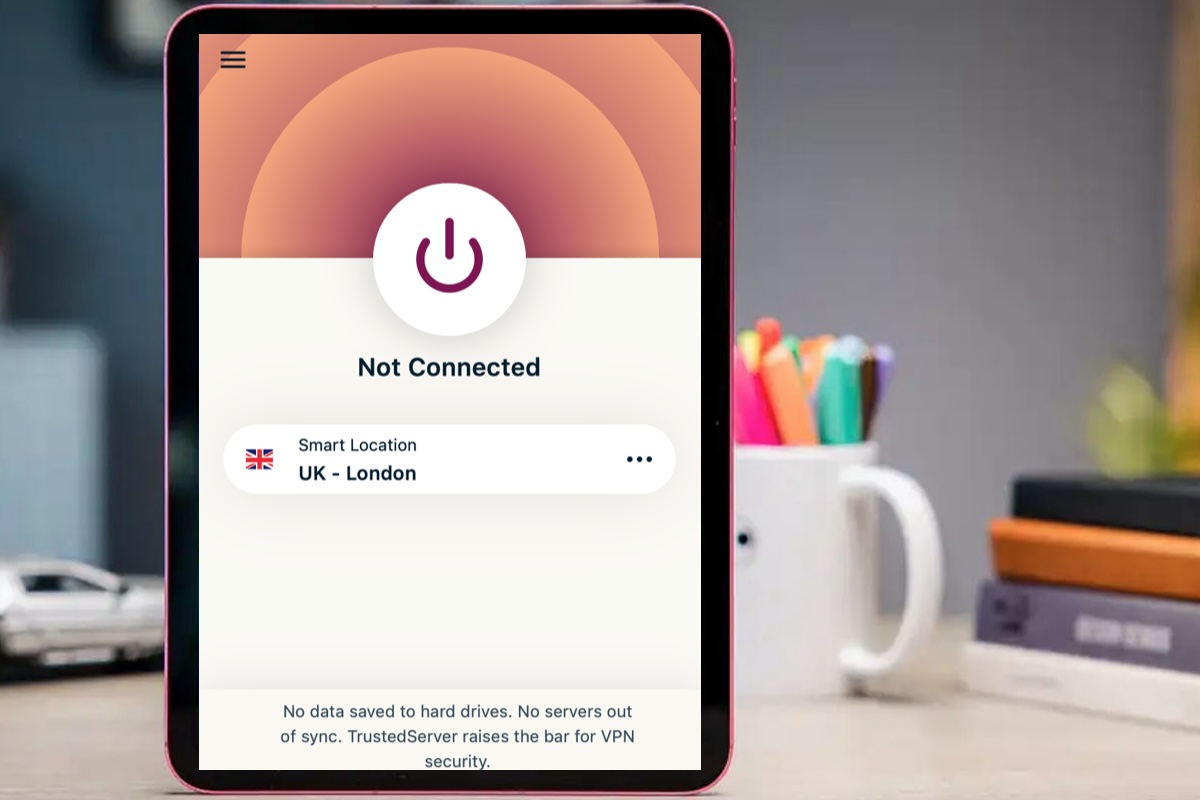
Pros
- Simple to use on all platforms
- Big focus on privacy and transparency
- 105 countries
Cons
- A little barebones
- Up to 8 devices at once.
- Apps for iPhone, iPad, tvOS, Mac, Android, Windows, Chrome, XBox, Playstation, Switch and more.
Who should buy: ExpressVPN is a fantastic service thanks to a sizeable array of server locations and the fact that it’s really easy to use means it’s a good option for the less tech savvy.
Further considerations: Eight devices are included per membership, but there’s no antivirus, and it costs more than SurfShark.
Also among our favourite VPNs for the iPad is ExpressVPN, which has 105 country options and a network of more than three thousand servers.
ExpressVPN unblocks more video services than rivals. It claims to reliably unblock over 200 streaming service and also gives you a backup option – the MediaStreamer proxy service – if you find that the VPN isn’t unblocking at the exact moment you want to watch.
It bills itself as the premium option, and justifies this partly with the long list of video services it works with. There is also 24/7 live chat support and Threat Manager blocks traffic from websites known to be malicious. There’s also an ad blocker and an adult site blocker.
You can expect fast speeds thanks to its proprietary Lightway protocol and privacy is good thanks to the TrustedServer setup (where the software runs entirely in RAM and doesn’t save any data to the hard drive). The company is registered in the British Virgin Islands, a self-governing territory that isn’t subject to British laws. It operates a no-logs policy.
As well as using it on your iPad, there are also apps for iPhone, Android, Mac, Windows, Fire TV and more. There’s a limit of eight devices at once (up from 5 previously).
While not the cheapest, ExpressVPN does run discounts, with the best deal being the one-year subscription, which is almost half-price.
Read our full ExpressVPN review
4. ProtonVPN – Best free VPN plan

Pros
- Simple to use
- Free plan
- Great speed
Cons
- Set up is a little fiddly
- Up to 8 devices at once.
- Apps for iPhone, iPad, tvOS, Mac, Android, Windows, and more.
Who should buy: ProtonVPN is great for anyone looking for privacy online, thanks to its ‘Secure Core’ servers, and covers up to 10 devices with a single plan. It’s also packed with features on iPad, whereas some rivals go for a simpler offering on tablet devices.
Further considerations: Proton has a solid free plan that’s better than so many of its rivals, but it’s pricier on the premium side.
ProtonVPN’s free tier of membership sets Proton VPN apart from some of its rivals. It’s limited, with US, Japan, and Netherlands as the server locations and some speed drop – but it’s usable.
If you subscribe, you get a sleek interface, impressive connection speeds and more than enough features, without throwing too many complex concepts at new users.
Proton VPN Plus features include an ad and tracker blocker and speed of up to 10 Gbps, as well as a 10-device limit. There’s Port Forwarding for downloads and gaming, and a Kill Switch for disconnecting should the VPN drop out.
The company offers a “no-logs” policy – meaning it doesn’t track sites, IP addresses, communications, or session lengths, nor does it track location-based information. Proton is Swiss-based, so only Swiss court orders can request data from the company, but since it doesn’t log data there’s very little it can reveal.
Secure Core, routes traffic through one of the company’s ‘Secure’ servers, minimizing the potential of a data leak. There secure servers owned by Proton in more than 90 countries.
Proton VPN does increase latency, but only by about 29% in our testing on a modest 60 Mbps broadband. It was only about 7% slower when downloading and 5.5% slower when uploading – one of the slicker VPNs we’ve tested.
Of the included VPN protocols, Smart will be enough for most users, automatically setting the right protocol for your current usage, but WireGuard, WireGuard (TCP), IKEv2 and Stealth are also offered.
Proton VPN is an easy recommendation both for new and experienced users.
Read our full ProtonVPN review
5. FastestVPN – Good VPN for streaming
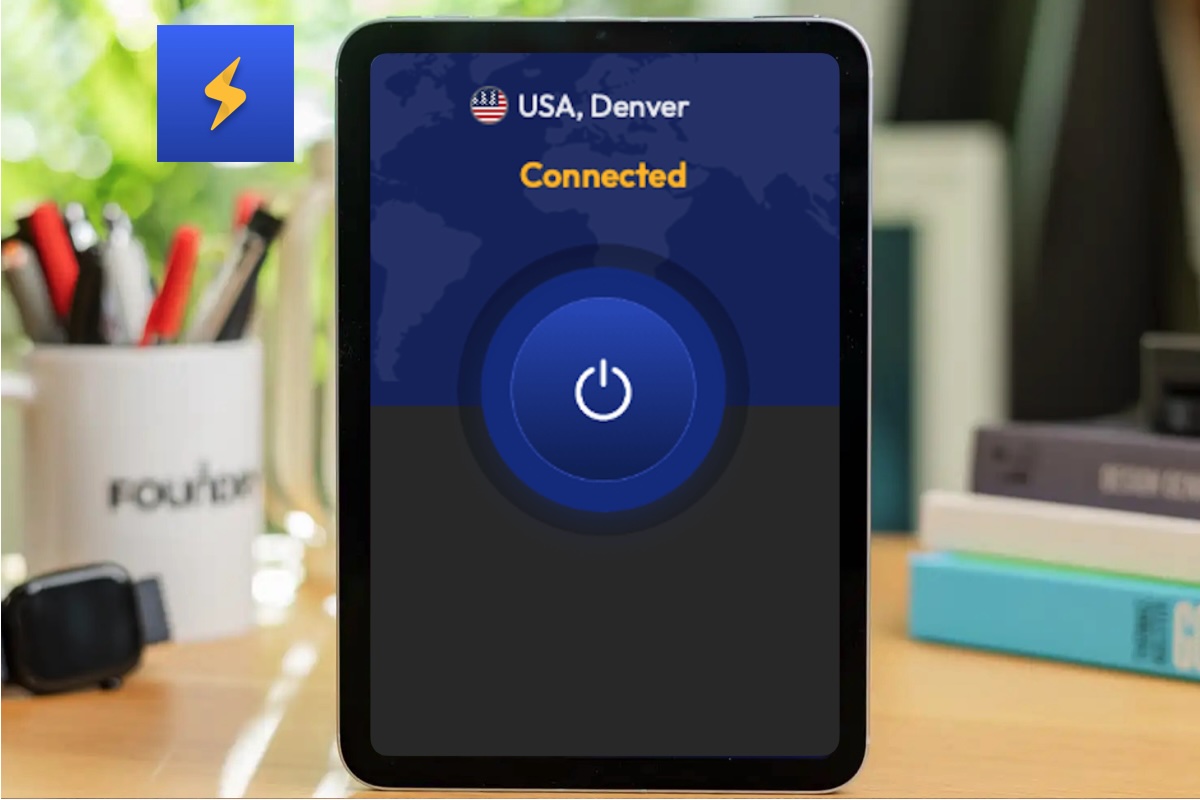
Pros
- Impressive WireGuard speeds
- Dedicated downloading and streaming servers
- Independent audit
Cons
- No split tunneling
- Price doubles on renewal
- 10 devices at once.
- Apps for iPhone, iPad, Mac, Android, Windows, and more.
Who should buy: This is a great VPN service for privacy, thanks to its Cayman Islands HQ and third-party No Logs audit, FastestVPN is, as the name suggests, a fairly nippy VPN at a budget price.
Further considerations: Despite the name, it’s not the fastest on this list by some distance, and unblocking streaming services is inconsistent.
FastestVPN does a great job and for a lot less than others, with the option of a one time payment of $40 (sometimes reduced to $30). It’s also seen a bunch of improvements since we took a look in 2021.
The app is sleek and easy to use and offers 10 simultaneous connections. FastestVPN will help you get around geoblocks. It actually highlights certain streaming-focused servers.
It boosts a number power user features like multi-hop connections, an Internet Kill Switch to shut down all traffic if your VPN drops for any reason, and you can use Smart Tunneling to ensure certain apps go via a VPN while others don’t.
FastestVPN is headquartered in the Cayman islands and has undergone a third-party audit from Altius to confirm its no-logs policy.
You’ll find a variety of VPN protocols to choose from, with Wireguard, OpenVPN (TCP and UDP options) and IKEv2 available, and Servers have recently been updated to 10 Gbps options, but despite the name, it’s not the fastest around.
FastestVPN has more than 800 servers, which is a lot – but in context, that’s dramatically less than NordVPN or ExpressVPN. Rivals do offer a larger server count, but the ease of use, and low barrier of entry, make FastestVPN one of our best VPN picks in 2025.
FastestVPN is available on Mac as well as Windows, iOS, iPadOS, Android, and plenty more.
Read our full FastestVPN review
6. Mullvad – Best VPN for privacy

Pros
- Privacy-focused
- Great for avoiding geoblocks
- Good pricing
Cons
- Lower number of connections (just 5)
- 700+ servers
- 5 connections
- Available on Mac, Windows, iOS, iPadOS, and Android
Who should buy: Perfect for anonymity, Mullvad won’t even store users’ payment info, so it doesn’t offer recurring plans. It’s also priced well and is a solid streaming VPN.
Further considerations: There aren’t that many servers on Mullvad’s list at the time of writing, and it only allows for 5 connections per membership.
With Mullvad you pay €5 a month whether you sign up for a month, a year or longer. The only price change will be dependent on the exchange rate from euros at that time. We like the fact that this means you aren’t caught up in a recurring subscription and can cancel at any time.
Another bonus is that Mullvad, with its privacy-first mindset, doesn’t store your personal information. You can even pay using prepaid cards if you don’t want to log payment information. As a result, Mullvad the ideal VPN service for anyone looking to leave a minimal digital footprint.
With excellent performance and plenty of features, that would be paid additions elsewhere, Mullvad is a great VPN. There is a Kill Switch to cut traffic if the VPN drops, a Lockdown Mode that forces the user to reconnect via Mullvad if the connection drops. Multihop will bounce your connection via multiple servers and split tunnelling is available so you can send some traffic via the VPN and ignore it for others. An ad blocker is also included.
It’s available on Mac, Windows, iOS, iPadOS, and Android. It’s accessed exclusively from the menu bar on Mac. The iPhone and iPad apps pack plenty of power user features that in some services are limited to desktop, like multihop connections and the DAITA protection. DAITA (Defence against AI-guided Traffic Analysis) will add ‘network noise’ so data packets are all the same size.
The main disadvantages are the five device limit, which is lower than many VPNs, and. a lower server count. It has 700, but this is still lower than the likes of NordVPN with over 7,000. Mullvad’s servers are all real, not virtual, servers though. Connection speeds are impressive.
Mullvad is a fantastic VPN service that’s about as privacy-minded as can be. It might not have the most servers, but that’s a small price to pay for the service on offer.
Read our full Mullvad review
7. Private Internet Access – Good for privacy

Pros
- Impressive WireGuard speeds
- Dedicated downloading and streaming servers
- Independent audit
Cons
- No split tunneling
- Price doubles on renewal
- Unlimited devices.
- Apps for iPhone, iPad, Mac, Android, Windows, and more.
Who should buy: PIA is a solid pick for anyone who’s happy to dig into its app settings since it’s not ideal for newcomers. It’s also got a killswitch on iOS, which isn’t something many on this list can claim they have. It’s also very affordable at around $2 per month.
Further considerations: Speeds aren’t great here, with around half the speed of some rivals. It comes in around the middle of the pack.
Private Internet Access (PIA) is designed for savvy users, with power user tools and features such as custom DNS, connection rules, and split-tunneling. Despite this, it comes in at a lower cost than many competitors.
The app offers servers in 91 countries. In testing, the auto setting did a good job of picking servers that balanced speed and privacy.
The main window provides information on performance, download and upload speeds, and quick settings for things like Port Forwarding and LAN connections. PIA also offers customizable features like automation setup and DNS options.
While you can use PIA for getting around geoblocked content on your streaming services, PIA’s main focus is privacy, with features like the Advanced Kill Switch, Split Tunnelling, port forwarding, and Multi-Hop server obfuscation. Its zero-log policy has been verified by Deloitte Audit Romania.
Private Internet Access can’t beat the speeds of NordVPN and Surfshark, and its stablemate CyberGhost VPN offers more impressive speeds, but at the cost of some power features. In our testing, we saw a reasonable drop of around 8% while using the PIA VPN. Upload speeds dropped considerably – by around 25%, which may be an issue if you do a lot of uploading.
Despite inconsistent speeds, Private Internet Access is a great VPN for all budgets with a wealth of features for privacy-inclined users.
Read our full Private Internet Access review
8. ClearVPN – Best design
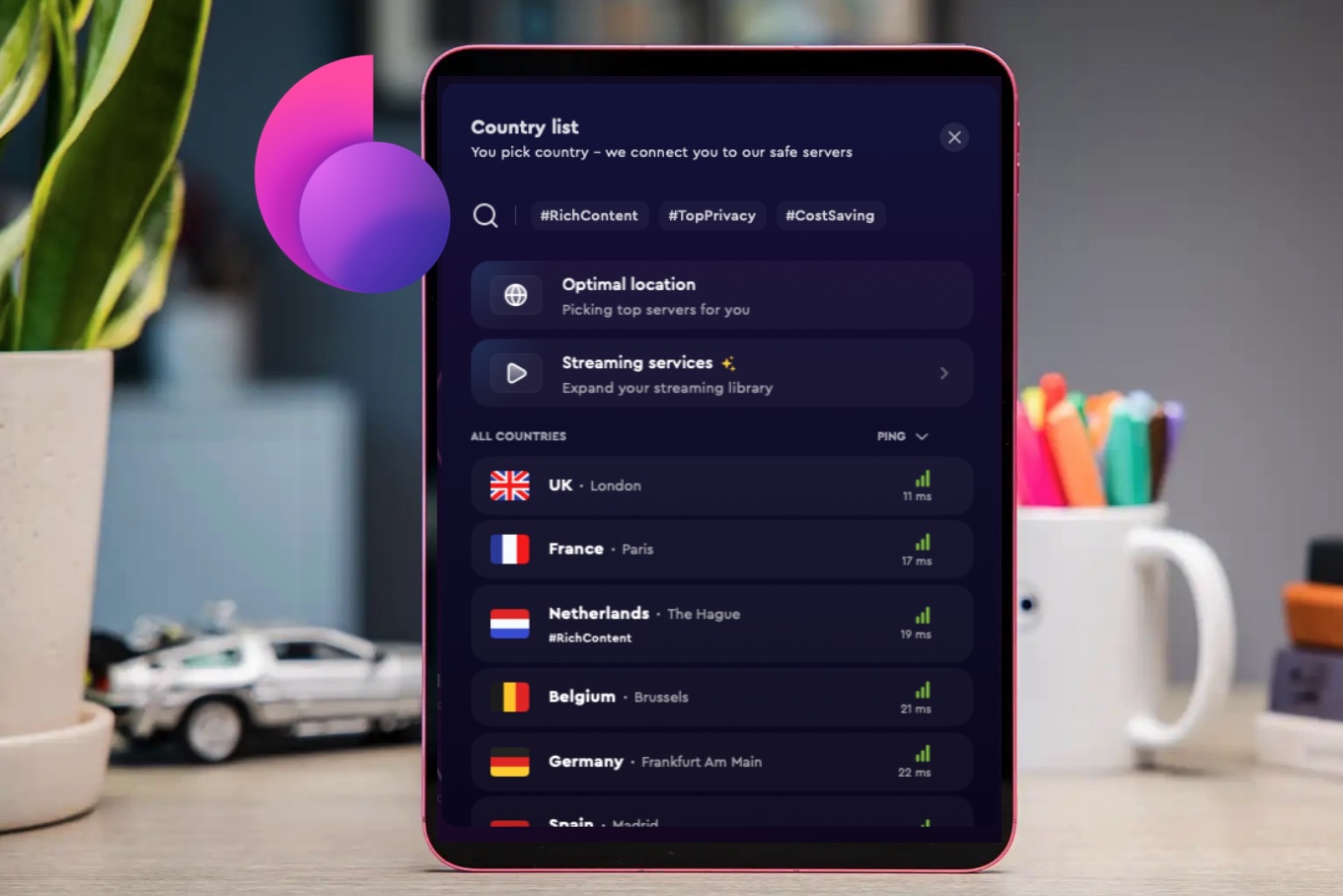
Pros
- Nice design and easy to use.
- Great for getting around geo-blocks.
Cons
- Lacks split tunneling.
- Not very fast.
- Up to 6 devices at once.
- Apps for iPhone, iPad, Mac, Android, Windows.
Who should buy: One of the best-looking VPN services, ClearVPN is super easy to use even for newcomers and is priced competitively.
Further considerations: Sadly, it’s missing a lot of features on the mobile version, while also not offering a No-Logs Audit. It’s also not one of the fastest available options.
MacPaw’s ClearVPN lacks some of the advanced features offered by other services, but it’s one of the easiest VPNs to use. It’s thoughtfully designed for VPN newcomers: you need only hit a button to connect. It’s all pretty basic stuff, but we think those new to VPNs will appreciate the simplicity.
There are options to block ads and a Kill Switch to automatically cut traffic from your device if the connection to the VPN is broken.
ClearVPN can grant access to more than 50 servers, which sounds like a lot, but thats a fraction of what’s offered by rivals. But you only really need a server in the country you want to be surfing, so it may not matter.
One common power user feature offered by VPNs is split tunneling, which lets some traffic go through the VPN while some goes around it. That’s not supported by ClearVPN.
MacPaw’s VPN speeds aren’t as good as the competition. We saw speed drops across multiple servers – even ones close to us. We saw drops of around 20 to 30 percent in download speed, and around 50 percent for upload speed. It’s still fast enough to use Netflix though.
Most VPN companies use external auditors to verify that they’re not recording user or session data. ClearVPN hasn’t undergone one at the time of writing. This shouldn’t mean anything untoward as the company is headquartered in Ukraine, which falls outside of various surveillance alliances, so it can’t be asked to share your data.
ClearVPN is priced affordably, but prices and the deals on offer change all the time with VPNs so look out for low monthly prices that don’t lock you in for too long. There’s a six-device limit that can include Macs, iPhone and iPads.
If you’re new to using a VPN service, ClearVPN makes a compelling case to be your first choice., and stress-free access to Netflix around the globe, it’s a great starter option. Still, the speed drop and lack of common features like split-tunneling likely mean power users should look elsewhere.
Read our full ClearVPN review
9. PureVPN – Great for Netflix

Pros
- Impressive WireGuard speeds
- Dedicated downloading and streaming servers
- Independent audit
Cons
- No split tunneling
- Price doubles on renewal
- Up to 6 devices at once.
- Apps for iPhone, iPad, Mac, Android, Windows.
Who should buy: PureVPN is ideal for unblocking Netflix across the globe, but it’s also a sleek-looking VPN that packs additional features like a Password Manager and File Encryption. Server selection is solid, too.
Further considerations: Sadly, PureVPN’s pricing can be confusing to follow, and its audit report, perhaps, isn’t as transparent as it could be.
If you’re want a VPN service that will get around geoblocking and is easy to use, PureVPN is a good option.
The basic plan only includes the VPN service, but the Plus plan adds a Password Manager and File Encryption tools. The Max plan adds a Digital Privacy Manager that recommends ways to maximize your privacy.
Whichever plan you opt for you’ll be able to connect 10 devices at once. PureVPN will run on your iPhone, iPad, Mac and Apple TV, and is easy to use on each to let you connect to over six thousand servers.
As far as getting around geo-blocks, we found PureVPN to be as easy as any other service to use. Select a location, load your streaming service or app of choice, and you’re off.
PureVPN now registered in the British Virgin Islands, which is more privacy-friendly than Hong Kong where it was previously. PureVPN offers one of the more impressive no-logging policies, with an ongoing audit process that means auditors can request confirmation of the no-logs policy at any time.
PureVPN has been winding down its virtual servers, of which it has less control. There are still 23 such servers, but PureVPN is transparent about which servers are virtual and which are physical – you can see a small ‘v’ next to each virtual server on the PureVPN website.
Read our full PureVPN review
10. CyberGhost – Great VPN for newcomers
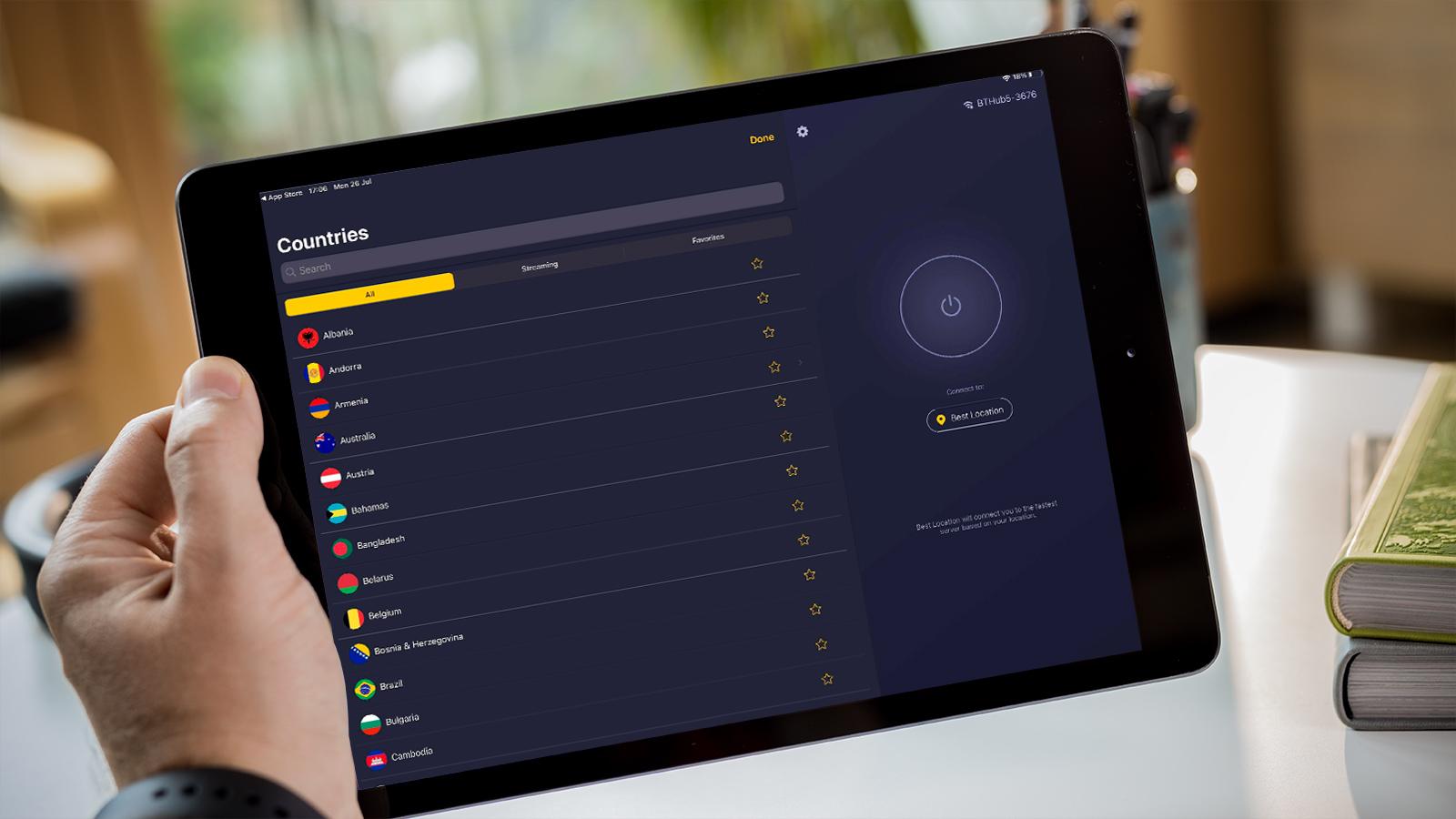
Pros
- Impressive WireGuard speeds.
- Dedicated downloading and streaming servers.
- Independent audit.
Cons
- No split tunneling
- Price doubles on renewal
- Up to 7 devices at once.
- Apps for iPhone, iPad, Apple TV, Mac, Android, Windows and more.
Who should buy: Cyberghost is focused on newcomers, offering them an easy-to-use app and a whole bunch of servers across the globe. It also gets quarterly reports on transparency.
Further considerations: There’s no multi-hop connectivity here, and only seven devices can be connected.
CyberGhost is really easy to use and one of the least-expensive services when you sign up for a couple of years.
CyberGhost has more than 7,000 servers across 90 countries, so you’re bound to find a connection that suits your needs. CyberGhost allows seven simultaneous connections.
Of potentially more interest to most people is the fact it’s pretty reliable for unblocking streaming services. It unblocks Netflix, Disney+, HBOMax, Amazon Prime and others. CyberGhost even provides a streaming list so you can choose the best server to unblock specific streaming services on specific devices.
CyberGhost is based in Romania, which is good for privacy. Deloitte has audited CyberGhost’s privacy claims and found no issues.
With support for WireGuard, CyberGhost offers speedy connections and one subscription allows you to use the service on up to seven devices at once.
You can sign up for CyberGhost here.
Read our full CyberGhost review
11. Malwarebytes Privacy VPN – Great for existing customers
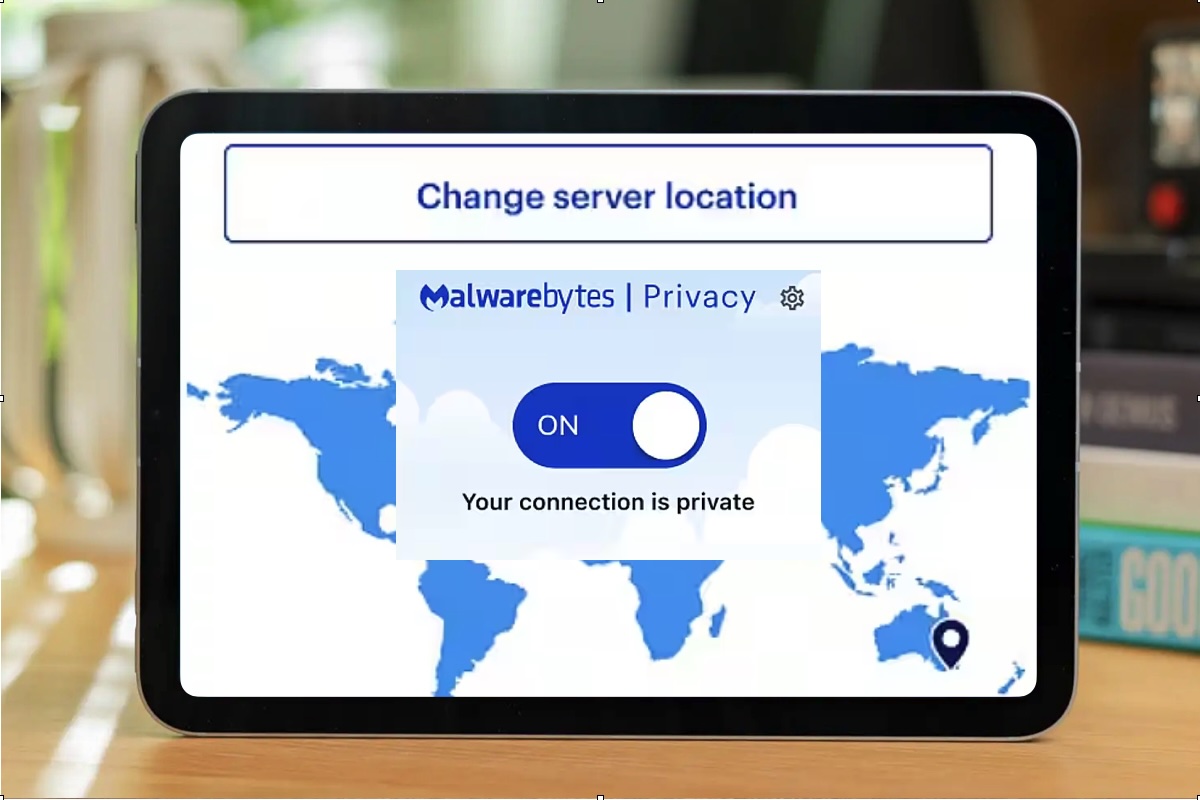
Pros
- Impressive WireGuard speeds.
- Dedicated downloading and streaming servers.
- Independent audit.
Cons
- No split tunneling.
- Price doubles on renewal
- Pay per device (up to 20 devices).
- Apps for iPhone, iPad, Mac, Android, Windows.
Who should buy: If you’re already using MalwareBytes, this is a no-brainer offering that offers features like a killswitch and a neat Protection Score so you know how well looked after your machine (and your privacy) are.
Further considerations: Sadly, there are only five connections per account, and there aren’t many servers either.
Malwarebytes is, of course, known for it’s antivirus software, and it’s one of the options we’ve looked at in our round up of the Best Antivirus for Mac, reviewed here Malwarebytes Premium for Mac review. Malwarebytes Premium also has a VPN element to it that can also be purchased separately if you just want a VPN.
Malwarebytes Privacy VPN is easy to use and offers speeds that are better than many of its rivals for both downloads and uploads. It also has split-tunnelling via its ‘Connection rules’, and a Kill Switch to cut all traffic if the VPN drops out.
There are some caveats — namely that it features fewer server locations than its rivals, and getting around geoblocks for different versions of streaming services can be a tad inconsistent.
There’s no multi-hop server jumping, but the company does have a verified no-logs policy in place which means information isn’t held about a user’s activity.
However, it offers a pretty compelling package of features and Malwarebytes VPN is available just about anywhere, Windows, Mac, iPad, iPhone, with Windows, iOS, iPadOS, Android, and plenty more apps.
Read our full Malwarebytes Privacy VPN review
12. Norton Ultra VPN – Great for Norton users
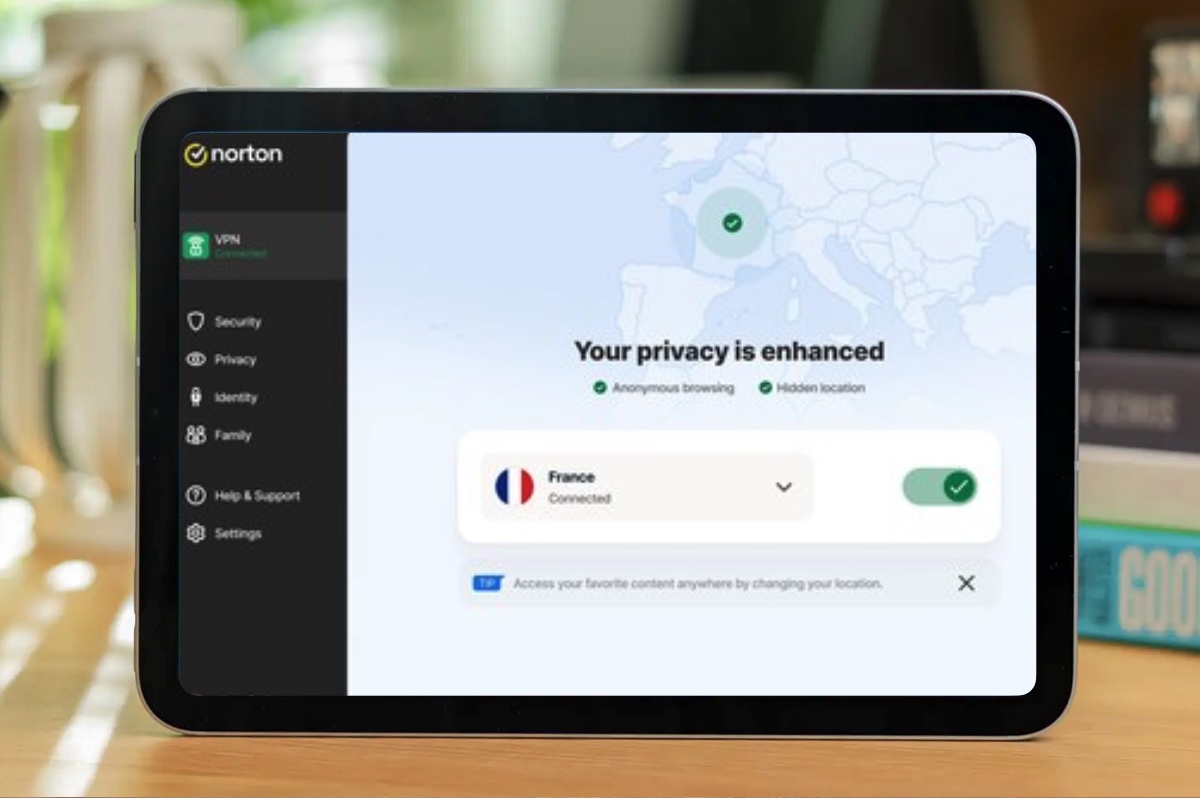
Pros
- Impressive WireGuard speeds
- Dedicated downloading and streaming servers
- Independent audit
Cons
- No split tunneling
- Price doubles on renewal
- Norton VPN Standard: 1 device. VPN Plus: 5 devices. VPN Ultimate: 10 devices.
- Apps for iPhone, iPad, Apple TV, Mac, Android, Windows and more.
Who should buy: Already a Norton user? This option packs many of its best security features under the hood, as well as excellent antivirus.
Further considerations: Sadly, Norton’s offering lacks browser extensions and doesn’t have the best track record with unblocking streaming services.
Norton is best known as an antivirus solution (see our review of Norton 360), but it also offers a VPN solution which can be tied to the antivirus or purchased separately.
Norton’s VPN includes plenty of accoutrements that other VPNs either don’t have or charge extra for. If you’re looking for real-time protection it remains a good security-focused option, but with geoblocking being inconsistent in our testing, you might want to look elsewhere for your international Netflix fix.
Norton has servers in 32 countries – a steep drop from the 111 in NordVPN’s portfolio – but it does offer four protocols to choose from. VPNs naturally decrease your internet speeds and we found Nord’s VPN did lag behind some rivals.
Norton’s Browser Protection scans sites as you browse, so you do get the benefit of real-time detection alerts if a site might be unsafe.
Norton does a good job with privacy, with a 2024 VerSprite audit confirming Norton’s VPN “no logs” policy.
You can install the app on your iPhone, iPad, and Mac, and all three platforms have apps that work well and run nicely in the background.
You can sign up for Norton Ultra VPN here.
Read our full Norton Ultra VPN review
What to consider when choosing the best VPN for iPad
A VPN ideally serves two purposes for the user: obfuscating network traffic and allowing for geo-unblocking.
Still, some VPN options on this list are better at one or the other, so you should lean towards what you need it to do. For example, if you’re looking to anonymise your online activity, you’ll want to find a service that puts your privacy first.
If your main focus is unblocking sites and streaming services around the world, either for accessing new content libraries or because you travel regularly, many services are packed with streaming-focused servers.
That brings us nicely to server count. While some streaming services have hundreds of available server locations, others have thousands, increasing your options substantially.
These sometimes come at a price, though, and budget will naturally be a concern. Many VPN services will aim to tie a user into a longer-term subscription by enticing them with cheaper payments, but you should always check the renewal costs as many will climb steeply after a year or two.
Above all else, it’s important that the VPN works on your device of choice, and while some iPad VPNs are lacking in features compared to their Mac counterparts, you can read our full review for each to find out.
How we test VPNs for iPad and iPhone
We tested every VPN in this list, and worked to check out their performance on Mac, iPhone, and iPad.
We tested speeds, attempted to unblock streaming services around the world from BBC iPlayer to Amazon Prime Video and more, while also poking around the various app offerings.
We focus on the practicalities of device compatibility (iPad, iPhone, Apple TV, and Mac), the number of devices supported, geo-restrictions and ease of use. We also pay attention to security – and validate the privacy promises made by each VPN company.
Why trust Macworld’s advice
We have been testing Mac hardware, software, and services since the 1980s. We put every product through its paces using rigorous benchmarking and hands-on evaluation. We’d never recommend something we wouldn’t use ourselves. We use the software ourselves so our reviews are based on our own experience with the software and include our own insights and unbiassed opinions. Macworld’s VPN specialist Lloyd Coombes has made it his aim to assess every VPN going.
FAQ
Do iPads and iPhones have a built-in VPN?
iPads and iPhones don’t come with a VPN out of the box, but Apple does offer iCloud Private Relay which is a sort of halfway house.
iCloud Private Relay sends your data to a relay server that’s owned by Apple. This can tell who you are, but not what you’re looking at in Safari, and the traffic then moves to another (third-party) relay, which assigns a temporary IP address.
This means your IP address is only visible to Apple, but not to the third-party relay.
You’ll need an iCloud+ subscription to use it, and it’s only available in Safari. All of the offerings on this list can be used with other browsers, though.
Should I put a VPN on my iPad or iPhone?
A VPN for your iPad or iPhone offers many of the same benefits to putting a VPN on your Mac. If you’re looking to protect your online activity when using iffy coffee shop or train station Wi-Fi, they’ll obfuscate your data so it’s not easy for hackers to gain access.
They can also be used to ‘relocate’ your device to access streaming services from elsewhere.
Can I get a free VPN on my iPhone/iPad?
There are free VPN options, but they tend to have limitations on server locations and speeds, or struggle to break through geoblocks.
A free VPN can be a solid way to get started, letting you do some private browsing in a pinch, but if you’re using them regularly, you’ll soon want to move to a paid option.
Most VPNs cost less than $3/£3 per month if you sign up for a one- or two-year deal. However, once that deal period ends the price can jump, so it’s worth setting a reminder to shop around a month before your subscription runs out so you can search for a better deal, alternatively, you might be able to cancel and sign up with another email address. You may be able to save money if you take a look at our round-up of the best VPN deals.
Is it safe to use a VPN on my iPhone or iPad?
Yes! Since VPN apps are installed through the App Store and are therefore signed off by Apple, you should have no issues.
With that said, if sideloading a VPN via a third-party app store or browser download then you forgo that safety. Everything on this list is found on the App Store.
When should you not use a VPN?
If you’re not looking to unblock Netflix or any other streaming services in your region, then there’s a good chance you won’t need a VPN if you’re at home or on a connection you trust.
For example, if you’re on your home network, you can use your iPad or iPhone without a VPN because your network is a trusted one. If there’s a chance that your network might be compromised, however, then a VPN becomes more important.
Next: learn how to use a VPN on iPhone or iPad.
For more information on the legalities and whether it is safe to use a VPN read: Is a VPN safe for iPad and iPhone? If you’ve still got some questions and want to find out more, read what is a VPN and are VPNs legal?



