07.23.2025
Apple has modified the screenshot experience in iOS 26 to accommodate Visual Intelligence and its new Liquid Glass aesthetic. Taking a screenshot is still done by pressing the Side button

Why You Might Want to Switch Back
If you regularly use Apple's screen capture tools in iOS 18, you'll know that screenshots appear as small thumbnails in the bottom-left corner that you can quickly tap to edit and save or ignore. This lets you continue using your iPhone without interruption, while still giving you the option to markup and/or share a screenshot when required.
In contrast, the new full-screen preview mode in iOS 26 displays your screenshot across the entire display by default, complete with editing tools and Visual Intelligence options at the bottom. While this gives you immediate access to cropping, markup, and AI-powered features, it may feel intrusive compared to iOS 18's approach.
Disabling Full-Screen Previews
When you take your first screenshot after updating to iOS 26, you should see an on-screen prompt asking if you'd like to "Switch to Thumbnail View." If you missed this opportunity or accidentally tapped "Not Now," you can still revert to the old thumbnail approach, thanks to a new settings menu:
- Open Settings on your iPhone.
- Tap General.
- Select Screen Capture.
- Toggle off Full-Screen Previews.
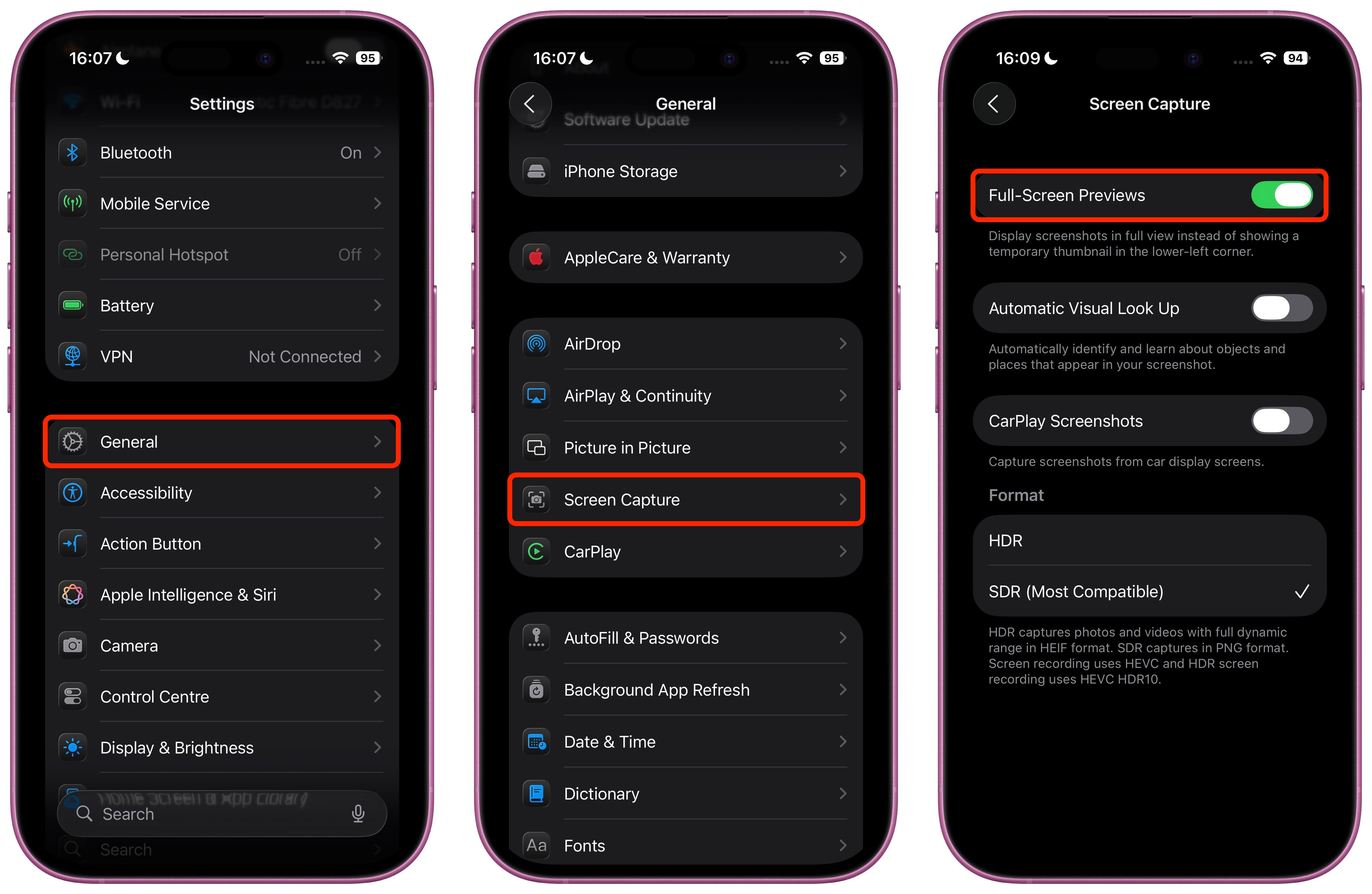
Once disabled, screenshots will revert to the familiar iOS 18 behavior, appearing as temporary thumbnails in the bottom-left corner. You can still access all editing features by tapping the thumbnail when you need them, or you can review the images later in the Photos app.
Additional Screenshot Options
While you're in Screen Capture settings, you'll also find new options for enabling HDR screenshots (saved in HEIF image format), a CarPlay Screenshots toggle for when your iPhone is connected to CarPlay, and Visual Lookup (iPhone 15 Pro and newer models only).
This article, "iOS 26 Screenshots: Turn Off Full-Screen Previews" first appeared on MacRumors.com
Discuss this article in our forums
You may also be interested in this
15-inch MacBook Air: Ever…
06.05.2023
Macworld After launching a redesigned MacBook Air with a 13.6-inch display and M2 processor in the summer of 2022, Apple has now launched a a new, larger, model. The MacBook
Georgia launches support …
05.18.2023
Georgia has officially launched support to use driver’s licenses or state IDs on iPhone. It becomes the fourth US state to debut compatibility with Apple Wallet. While the support is
Elon Musk’s X CEO Yaccari…
11.20.2023
X CEO Linda Yaccarino sent a note to employees Sunday evening, saying a Media Matters hit-piece on ads appearing near antisemitic content on the social media platform is “misleading” and
Apple seeds fourth develo…
06.27.2023
Following the availability of the iOS 17 and iPadOS 17 betas, Apple has now launched the fourth developer betas for iOS 16.6 and iPadOS 16.6.There's a new iOS 16.6 beta
Apple Seeds Fourth Beta o…
06.27.2023
Apple today seeded the fourth beta of an upcoming watchOS 9.6 update to developers for testing purposes, with the software update coming two weeks after the release of the third
Everything new in iOS 17 …
07.05.2023
On Wednesday, Apple has released the third developer beta of iOS 17 and it contains several new features and changes, including credits for Apple Music and many UI changes.iOS 17
Apple Hearing Study sound…
05.28.2024
Part of the ongoing Apple Hearing Study, a new Apple tinnitus survey reveals the condition's surprising prevalence and characteristics. (via Cult of Mac - Apple news, rumors, reviews and how-tos)
iFixit Shares M4 MacBook …
11.22.2024
Repair site iFixit today shared a teardown video of the M4 Pro MacBook Pro, giving us a look inside of the machine. Apple didn't make any external design changes to


