08.01.2025
In iOS 26, currently in beta, your iPhone gains a handy new charging feature that takes the guesswork out of knowing when your device will be fully powered up. Instead

A real-time estimate appears right in your Battery settings while your iPhone is plugged in, making it ideal for planning your day around charging cycles or working out if you have enough time for a quick top-up before heading out.
How to Check Remaining Charge Time
The process is pretty straightforward once you know where to look:
- Open Settings on your iPhone.
- Tap Battery.
- Look for the time estimate displayed next to the charging indicator (shown as "XXm").
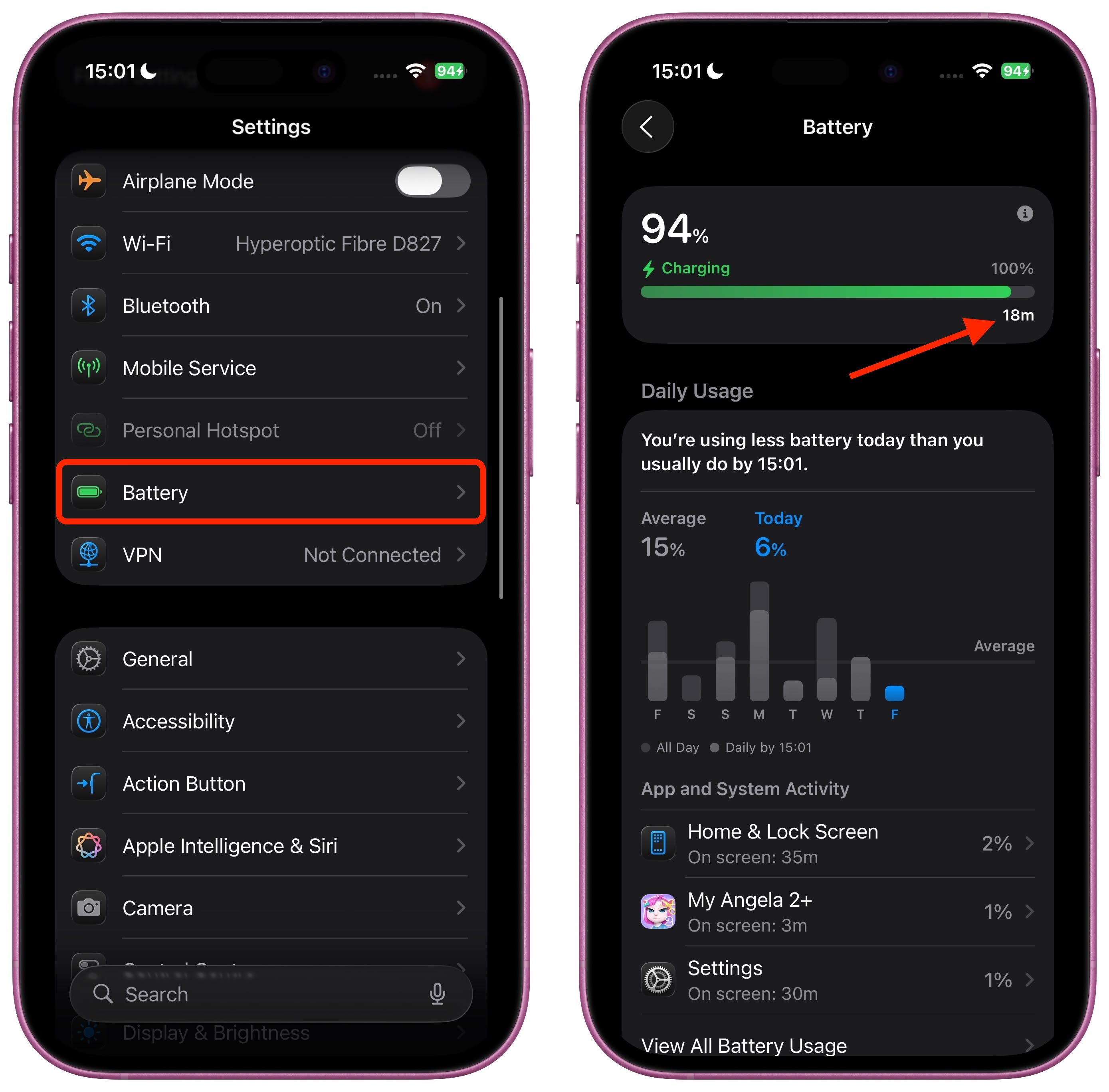
The estimate appears as a simple readout like "18m" or "45m," giving you an immediate answer to how long you'll need to wait for a full charge.
The feature is particularly handy if you switch between using different charging methods. For example, you can confirm if you're using a fast charger since you'll see a shorter wait time than if you were using a sub-standard adapter.
Not only that, if you check the same Battery menu after charging is finished and your device is unplugged, it will tell you how long it's been since your iPhone was charged and to what percentage.
Additional Charging Information on Lock Screen
iOS 26 also provides charging details directly on your Lock Screen. When your iPhone is charging from a low battery percentage, the Lock Screen displays how long it will take to reach at least 80% charge.
And if you're using a slower charging adapter, your Lock Screen will inform you of this as well, which should help you understand why charging might be taking longer than expected.
iOS 26 is currently in beta and is expected to see a general release in the fall.
This article, "iOS 26: See How Long Your iPhone Will Take to Fully Charge" first appeared on MacRumors.com
Discuss this article in our forums
You may also be interested in this
Next Year’s Slim iP…
08.12.2024
Apple's rumored iPhone 17 "Slim" could be positioned as an iPhone "Air" to boost sales, according to Bloomberg's Mark Gurman. In the latest edition of his "Power On" newsletter, Gurman
Apple Reports Best Quarte…
01.30.2025
Apple today announced financial results for the first fiscal quarter of 2025, which corresponds to the fourth calendar quarter of 2024. For the quarter, Apple posted revenue of $124.3 billion
iPad Air vs. iPad Pro Buy…
03.31.2025
The iPad Air is now available in two size options, just like the iPad Pro. Yet after a significant update to the iPad Pro that introduced a thinner design and
Increased Size of iPhone …
05.28.2023
The increased size of next year's iPhone 16 Pro and iPhone 16 Pro Max allows for upgrades including a periscope telephoto camera and a 12% larger main camera sensor, according
iOS 18 Public Beta Coming…
07.09.2024
Apple last month announced that the first public beta of iOS 18 would be released in July, so it should be available to try out soon. Below, we outline everything
The Best Prime Day Deals …
07.09.2025
Earlier today we highlighted some of the best Apple-related product discounts that you can find on Amazon during Prime Day, and now we're focusing on third-party accessory markdowns during the
Kuo: Apple Watch Ultra Wi…
03.01.2024
Earlier this week, Apple supplier AMS-Osram announced it would "re-assess its microLED strategy" after a "cornerstone project" was "unexpectedly cancelled." Counterpoint Research's Display Supply Chain Consultants informed MacRumors that this
Apple Event Live Blog: iP…
09.12.2023
Apple's "Wonderlust" event kicks off today at 10:00 a.m. Pacific Time, where we're expecting to see the iPhone 15 lineup, updated Apple Watch Series 9 and Apple Watch Ultra 2


