08.27.2025
If you've been interrupted by your iPhone's Wallet app with unwanted promotional alerts, here's some good news: In iOS 26, currently in beta, Apple has listened to complaints and added
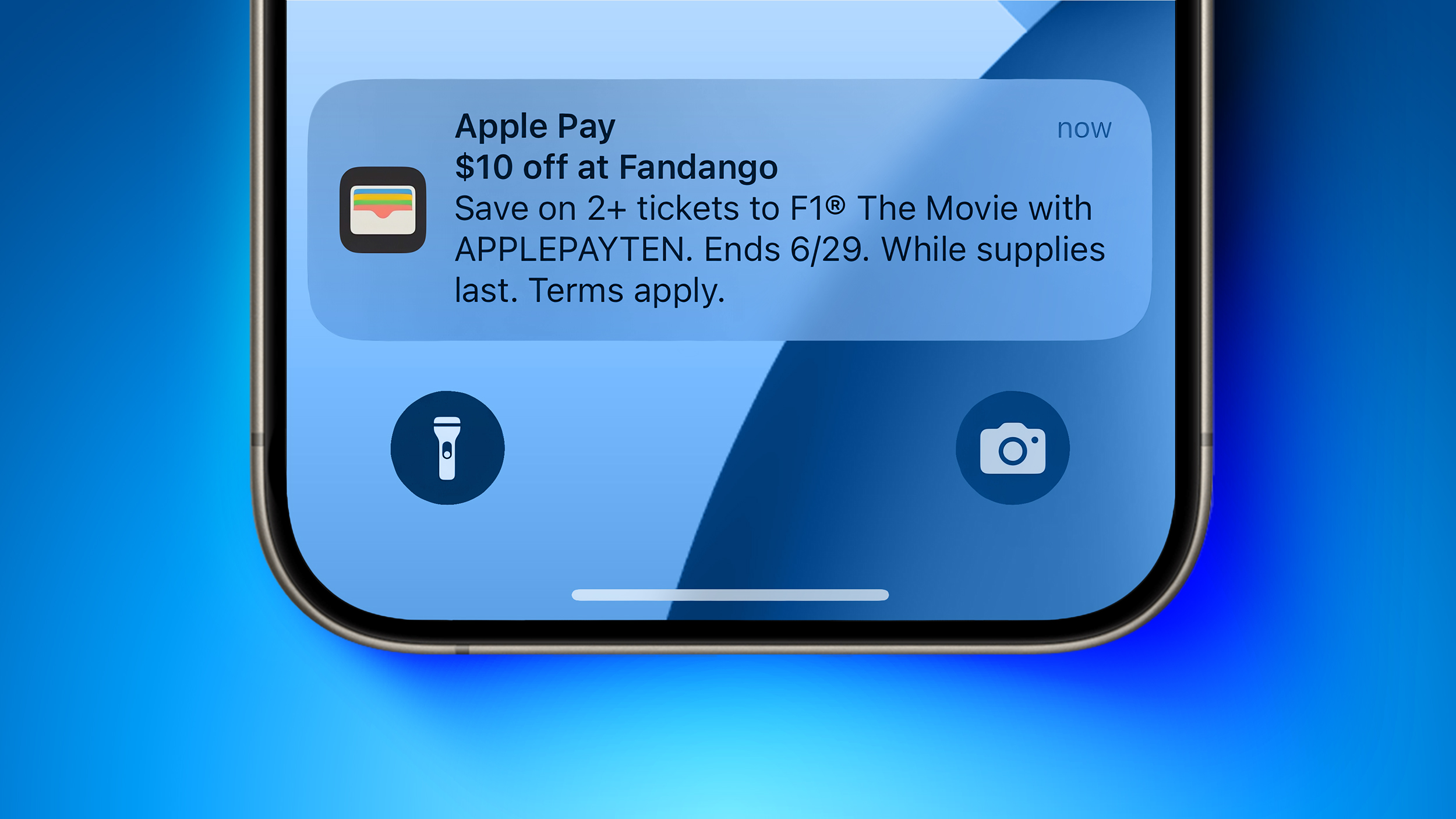
The new toggle comes after widespread complaints this summer when Apple pushed unwanted notifications about F1 movie ticket offers through the Wallet app. Many iPhone owners felt blindsided by the advertising, especially since Wallet handles important financial information which makes disabling all notifications impractical.
The backlash was swift across social media, with many pointing out that Apple's own App Store guidelines prohibit push notifications for promotional purposes unless users explicitly opt in. The irony wasn't lost on critics that Apple appeared to violate its own rules while promoting its F1 movie through partner Fandango.
How to Turn Off Wallet Offers and Promotions
Fortunately, Apple has now added a dedicated Wallet setting that lets you control promotional content from the company and its partners. Here's how to disable these notifications in iOS 26:
- Open the Wallet app.
- Tap the More (three dots) button, top-right of the screen.
- Tap Notifications in the popover menu.
- Toggle off Offers & Promotions.

Once disabled, you'll stop receiving special offers and discount notifications through the Wallet app while keeping important transaction and payment alerts active.
It's also worth taking a moment to review the other new Wallet notification controls in this same menu. You can manage order notifications that track your shipping and delivery updates, control alerts for pre-authorized payments like subscriptions and recurring charges, and decide whether you want to hear about new Wallet features and app improvements as Apple releases them.
Tag: Apple Wallet
This article, "iOS 26: Silence Wallet App Promo and Offer Notifications" first appeared on MacRumors.com
Discuss this article in our forums
You may also be interested in this
Trump hints at tariff exe…
04.10.2025
Macworld After a volatile week for Apple’s stock punctuated by a respite Wednesday following the announcement that President Trump was pausing tariffs on dozens of countries, there’s some potential good
Second developer beta for…
06.21.2023
Apple has handed out its second developer beta for macOS 14 Sonoma, which can be downloaded to Macs and tested out by users enrolled in the program.Apple releases new betasDevelopers
Get $20 off this top-rate…
10.05.2023
A lifetime sub to Tykr's Premium plan normally goes for $119.99, but new users can get it for $99.97 by with promo code STOCK through Oct. 15. (via Cult of
Best Black Friday Deals f…
11.23.2023
Macworld Apple doesn’t just make Macs, iPhones, iPads, AirPods, HomePods and so on. The company also makes excellent accessories, including the Apple Pencil (a stylus for the iPad), Magic Keyboard,
Apple to argue against EU…
06.29.2023
Apple will argue against a revised EU antitrust charge and a possible fine on Friday. The charge alleges that Apple prevents music streaming companies like Spotify from telling users about
Powerful new GaN charger …
04.23.2025
The new CukTech 15 140W GaN Charger looks like a powerful but compact way to charge up laptops and other devices. (via Cult of Mac - Apple news, rumors, reviews
President Donald Trump jo…
03.27.2024
President Donald J. Trump’s Truth Social Tuesday marked the single-greatest day on record for former U.S. President Donald J. Trump’s wealth as his social media company, Trump Media & Technology
MacBook Air, MacBook Pro …
03.05.2025
Apple's update to the MacBook Air line has changed part of the entire MacBook lineup, and what consumers should buy. Here's which model you should buy for any budget, in


