10.20.2025
With the fourth betas of iOS 26.1, iPadOS 26.1, and macOS 26.1, Apple has introduced a new setting that's designed to allow users to customize the look of Liquid Glass.
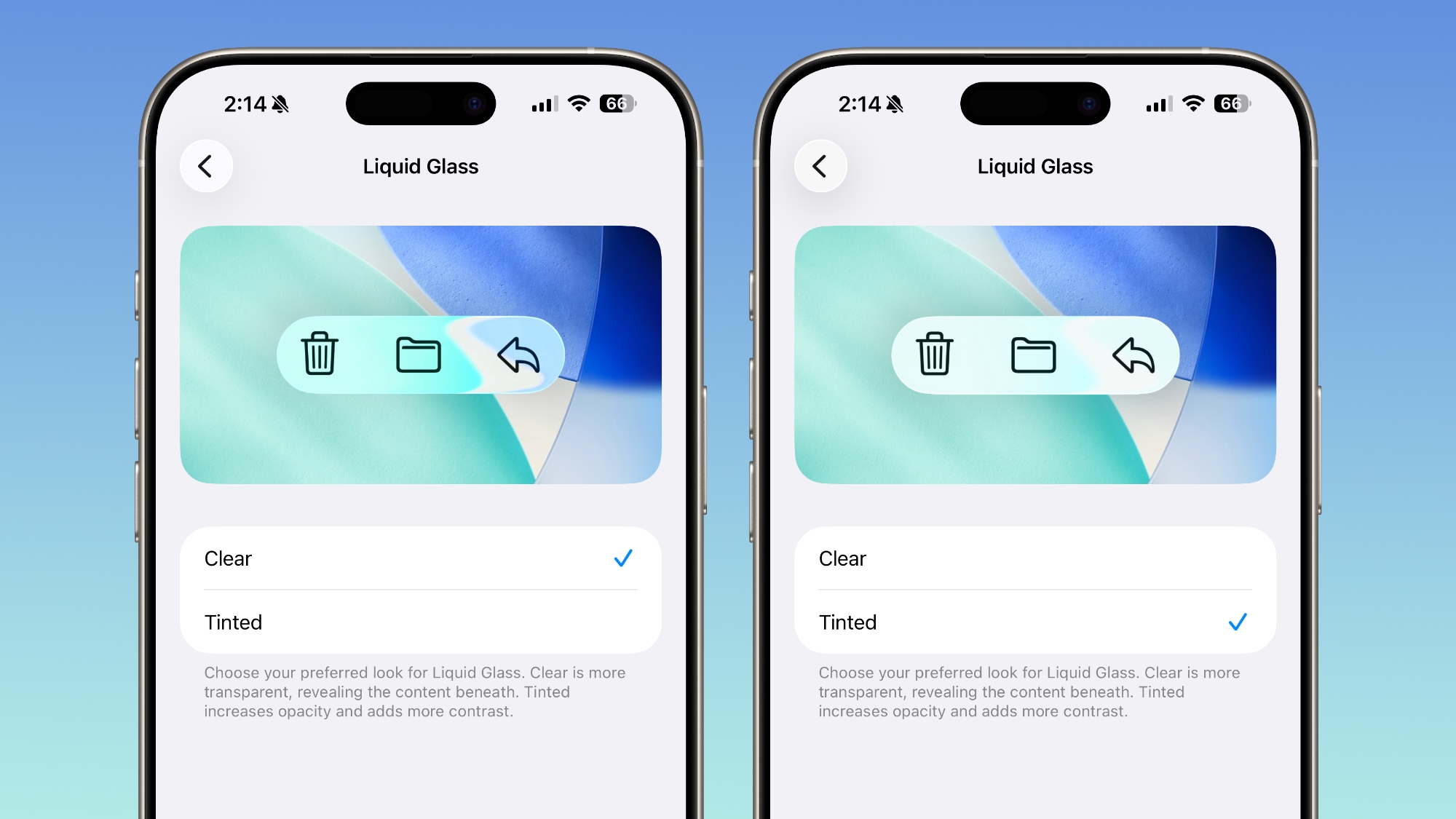
The toggle lets users select from a clear look for Liquid Glass, or a tinted look. Clear is the current Liquid Glass design, which is more transparent and shows the background underneath buttons, bars, and menus, while tinted increases the opacity of Liquid Glass and adds more contrast.
The new setting can be found on iOS and iPadOS by going to Settings > Display and Brightness, or System Settings > Appearance on the Mac.
Apple says that the new toggle was added because during the beta testing period over the summer, user feedback suggested that some people would prefer to have a more opaque option for Liquid Glass. The added setting provides additional customization in iOS 26.1, iPadOS 26.1, and macOS Tahoe 26.1.
Increasing opacity and adding contrast applies to Liquid Glass throughout the operating system, including in apps and Lock Screen notifications.
There are multiple other new features in iOS 26.1, including a new slide to stop feature for alarms and timers, new Apple Intelligence languages, a redesigned Apple TV app icon, changes to the Settings app, and more, with a full list of features available in our iOS 26.1 feature guide.
Related Forum: iOS 26
This article, "iOS 26.1 Beta 4 Lets Users Control Liquid Glass Transparency with New Toggle" first appeared on MacRumors.com
Discuss this article in our forums
You may also be interested in this
Apple Store Down Ahead of…
09.15.2023
Apple's online store is down ahead of iPhone 15 and iPhone 15 Pro pre-orders, which are expected to be available at 5:00 a.m. Pacific Time in the United States. "We
AirPods Deals Include Up …
01.11.2024
Amazon continues to provide steep discounts on multiple AirPods models this week, with the AirPods Pro 2 with USB-C at an all-time low price and the AirPods 3 and AirPods
Best Apple Deals of the W…
11.10.2023
We're just two weeks away from Black Friday, and Apple deals are in full swing right now. We're tracking the year's best prices on Apple Watch Series 9, AirPods 2,
Samsung Cyber Week Sale H…
12.03.2024
Samsung kicked off its Cyber Week sale a few days ago, offering discounts across smartphones, smartwatches, tablets, computers, and home appliances. Many of the deals in this sale are the
AirPods Pro 3 First Look
09.12.2025
Apple is planning to release the AirPods Pro 3 next week, but MacRumors videographer Dan Barbera was able to get an early look at the new earbuds following Tuesday's keynote
Everything Rumored for iO…
03.12.2025
We're not going to get a first look at iOS 19 until the June Worldwide Developers Conference, but as work picks up on the operating system at Apple's headquarters in
Mac mini drives affordabl…
05.03.2023
If you want a Studio Display but would rather pay way less than a grand, today's featured M2 Pro Mac mini setup is for you. (via Cult of Mac -
iPhone 17’s Scratch…
04.28.2025
Apple may have canceled the super scratch resistant anti-reflective display coating that it planned to use for the iPhone 17 Pro models, according to a source with reliable information that


