10.20.2025
Even though we're at the fourth beta of iOS 26.1, Apple is continuing to add new features. In fact, the fourth beta has some of the biggest changes that we'll

Liquid Glass Transparency Toggle
Apple added a toggle for customizing the look of Liquid Glass. In Settings > Display and Brightness, there's a new option to switch between Clear or Tinted settings.
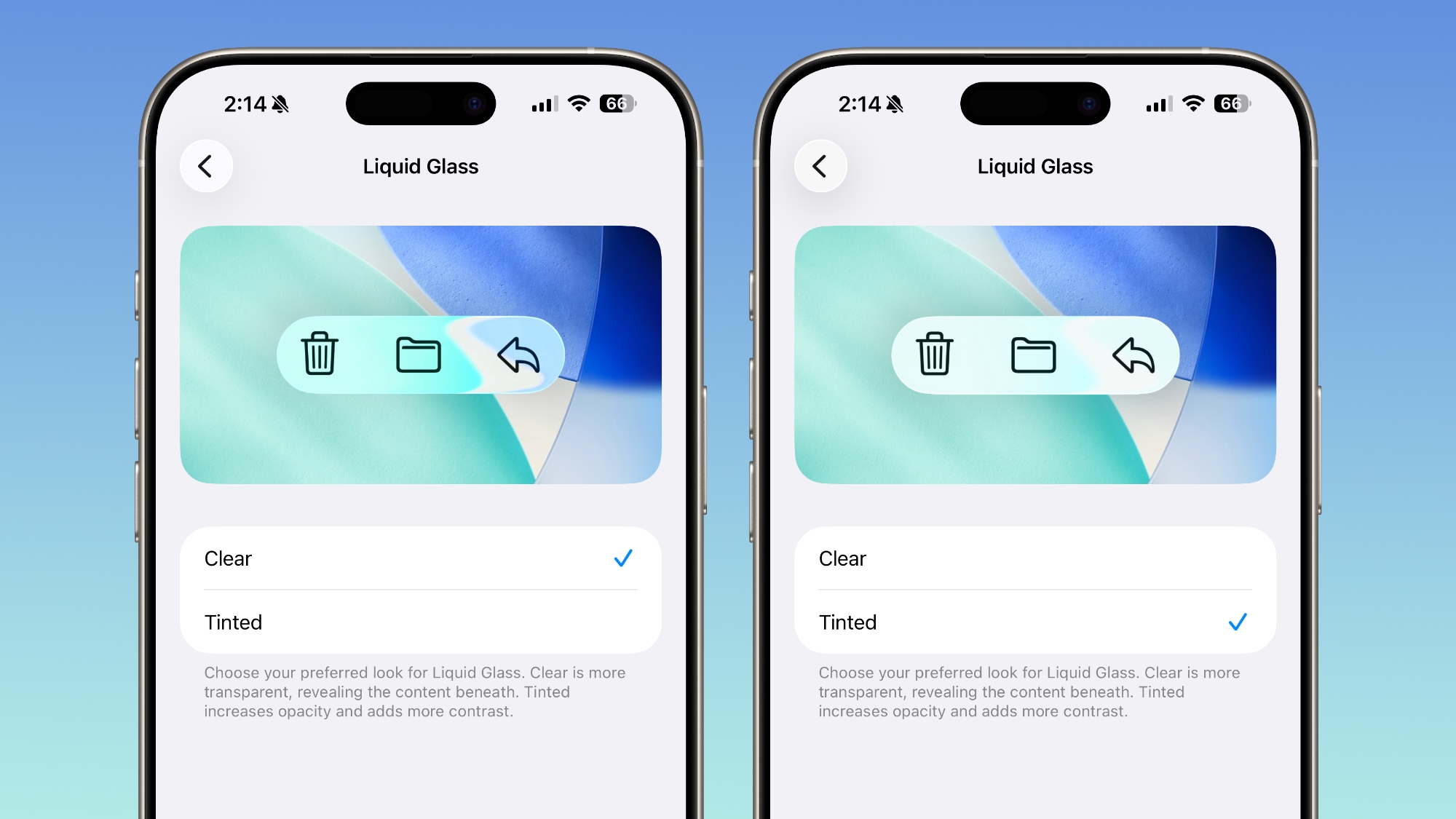
Clear is more transparent and is the standard version of Liquid Glass that displays the background underneath buttons, menu bars, and other interface elements, while Tinted increases the opacity of Liquid Glass and adds contrast.
Lock Screen Camera Swipe
In the Camera section of the Settings app, there's a Lock Screen Swipe to Open Camera setting, and turning it off disables the feature where you can swipe left to open the camera from the Lock Screen.
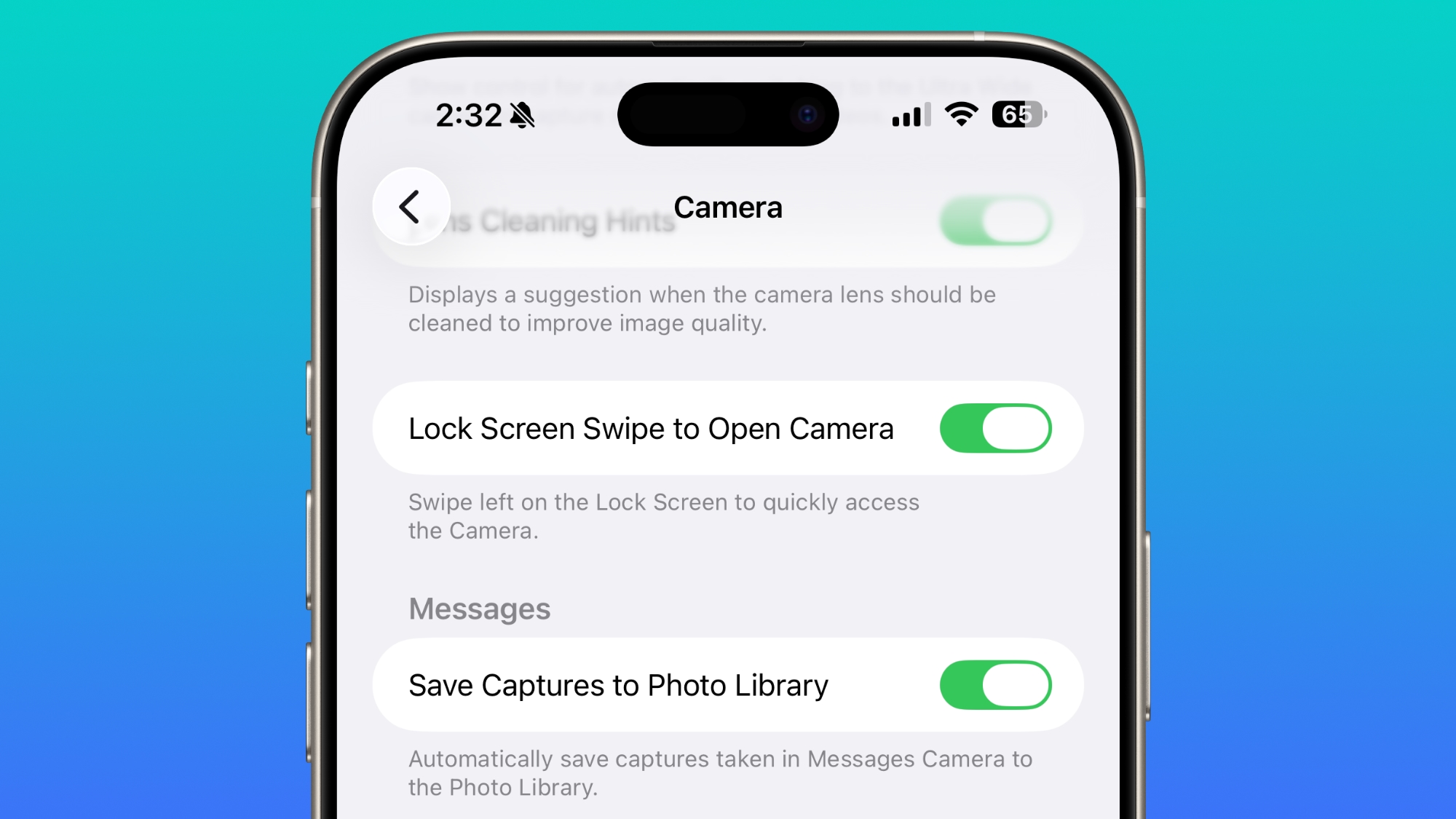
The iPhone has long allowed users to open the Camera app directly from the Lock Screen with a swipe, but it can be a setting that's easy to activate, and it provides a way for someone that gets ahold of an iPhone to use it to take unwanted photos.
There was previously no way to turn off Lock Screen camera activation without disabling the camera app entirely.
Phone Haptics
In the Phone app, there's a toggle to turn off haptic feedback when a call is connected or dropped.

Apple Intelligence Settings
Apple has changed the look of the Apple Intelligence section in the Settings app, and it is now left aligned. Apple made the alignment change for other sections of the Settings app in earlier betas, but Apple Intelligence remained the same.

Apple has also removed the "Beta" label from Apple Intelligence, but it's not clear if some features are officially out of beta, or if it's an oversight. Apple has not removed the beta labeling in macOS Tahoe 26.1 beta 4.
More Features
Know of a feature that we left out? Let us know in the comments. To see what Apple has added in prior iOS 26.1 betas, check out our iOS 26.1 feature guide.
Related Forum: iOS 26
This article, "What's New in iOS 26.1 Beta 4" first appeared on MacRumors.com
Discuss this article in our forums
10.20.2025
Even though we're at the fourth beta of iOS 26.1, Apple is continuing to add new features. In fact, the fourth beta has some of the biggest changes that we'll

Liquid Glass Transparency Toggle
Apple added a toggle for customizing the look of Liquid Glass. In Settings > Display and Brightness, there's a new option to switch between Clear or Tinted settings.
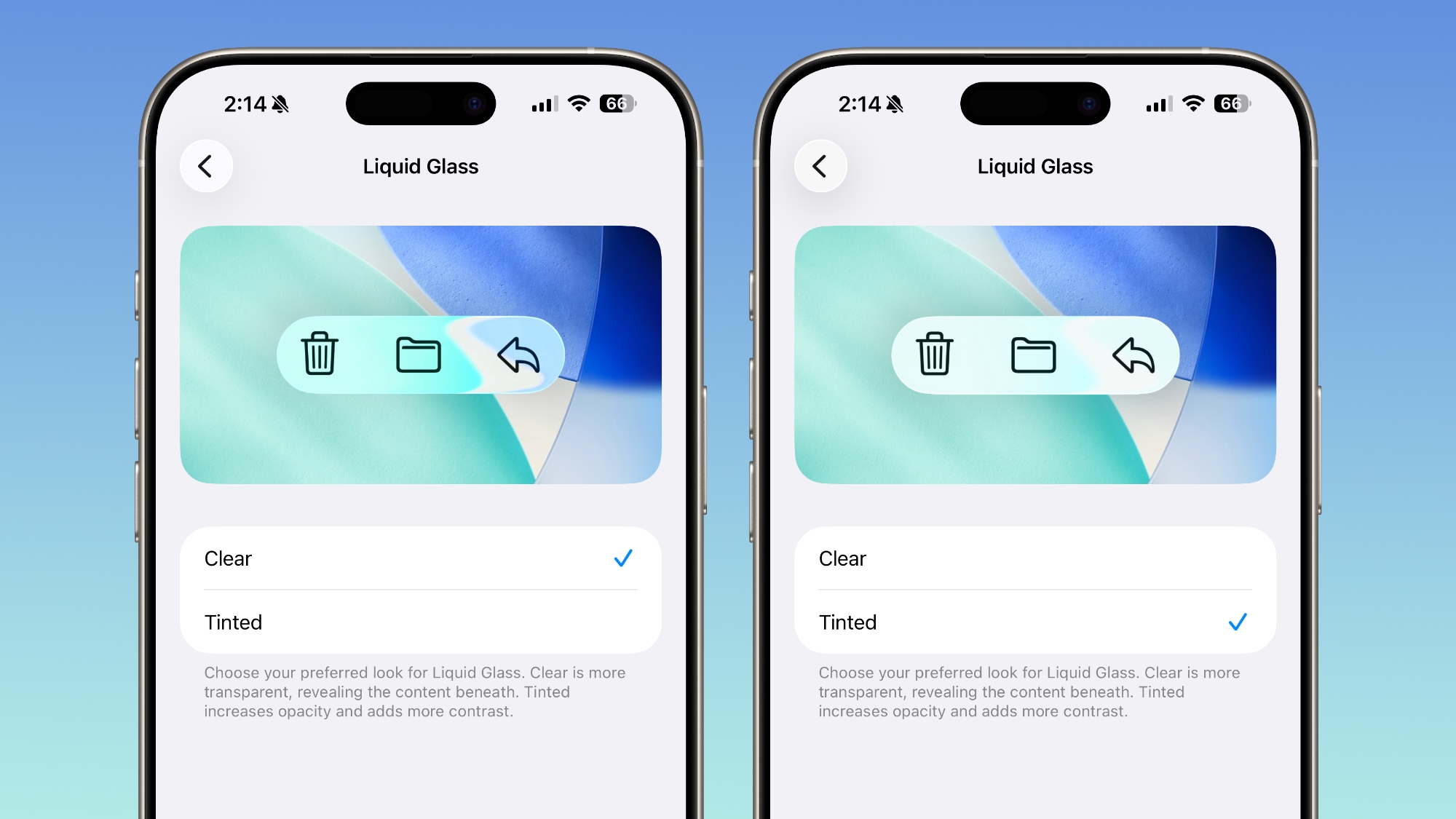
Clear is more transparent and is the standard version of Liquid Glass that displays the background underneath buttons, menu bars, and other interface elements, while Tinted increases the opacity of Liquid Glass and adds contrast.
Lock Screen Camera Swipe
In the Camera section of the Settings app, there's a Lock Screen Swipe to Open Camera setting, and turning it off disables the feature where you can swipe left to open the camera from the Lock Screen.
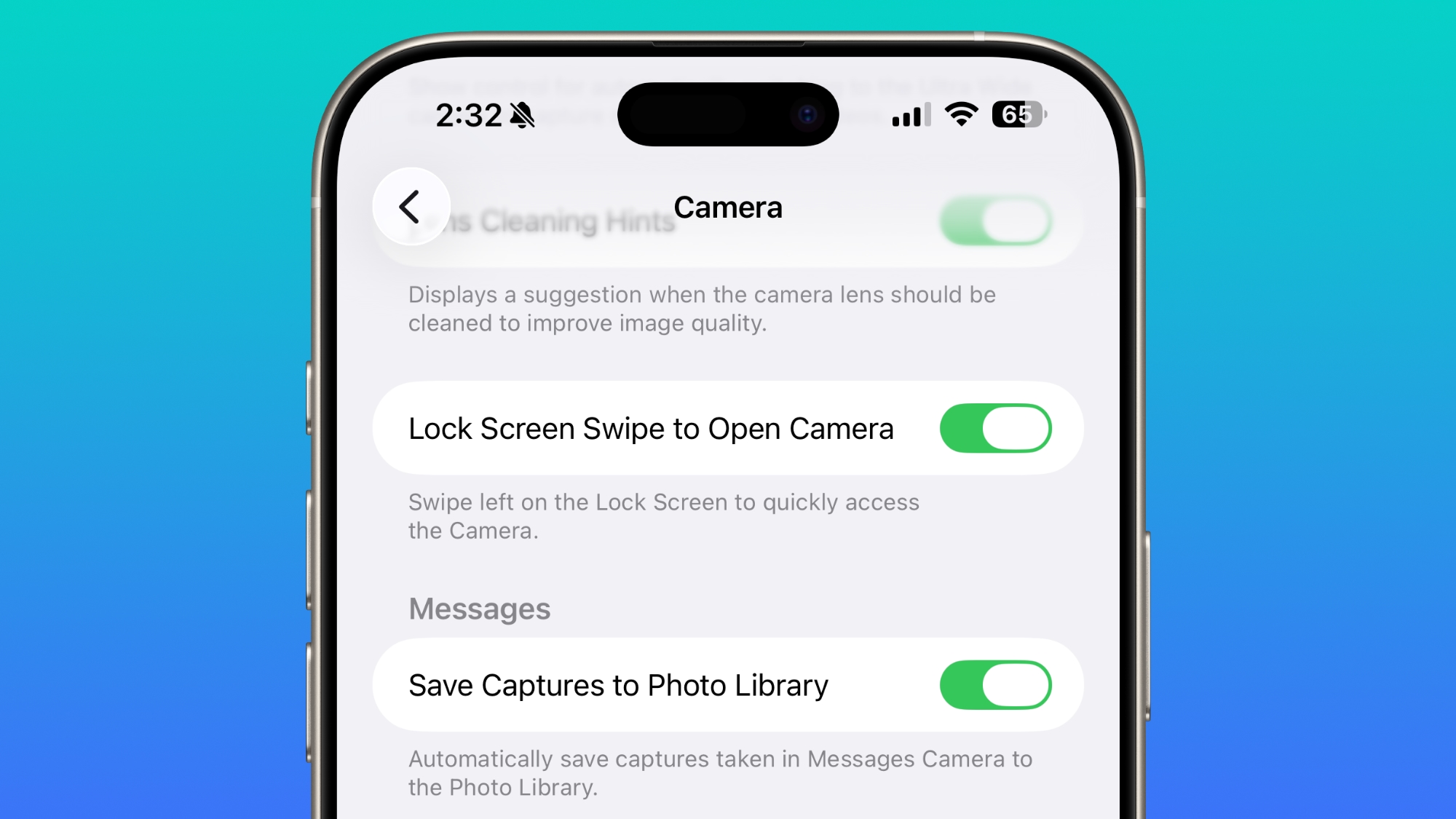
The iPhone has long allowed users to open the Camera app directly from the Lock Screen with a swipe, but it can be a setting that's easy to activate, and it provides a way for someone that gets ahold of an iPhone to use it to take unwanted photos.
There was previously no way to turn off Lock Screen camera activation without disabling the camera app entirely.
Phone Haptics
In the Phone app, there's a toggle to turn off haptic feedback when a call is connected or dropped.

Apple Intelligence Settings
Apple has changed the look of the Apple Intelligence section in the Settings app, and it is now left aligned. Apple made the alignment change for other sections of the Settings app in earlier betas, but Apple Intelligence remained the same.

Apple has also removed the "Beta" label from Apple Intelligence, but it's not clear if some features are officially out of beta, or if it's an oversight. Apple has not removed the beta labeling in macOS Tahoe 26.1 beta 4.
More Features
Know of a feature that we left out? Let us know in the comments. To see what Apple has added in prior iOS 26.1 betas, check out our iOS 26.1 feature guide.
Related Forum: iOS 26
This article, "What's New in iOS 26.1 Beta 4" first appeared on MacRumors.com
Discuss this article in our forums
You may also be interested in this
Apple Releases Third iOS …
08.06.2024
Apple today provided the third betas of iOS 18 and iPadOS 18 to public beta testers, bringing the new software to the general public. The third public beta comes a
iPhone Air Battery: What …
09.10.2025
Apple today introduced the iPhone Air, and it is the thinnest and lightest iPhone to date. With a 5.6mm thick chassis, the iPhone Air doesn't have as much internal space
The Best 60+ Black Friday…
11.29.2024
It's officially Black Friday, and deals have begun in full force on Amazon and other retailers online. If you're looking for Apple products, our dedicated post on all the Apple
Get Last-Minute Amazon Di…
03.11.2025
We've been highlighting pre-order discounts on the new line of Apple products over the past few days, and today we're focusing on deals for the 11th generation iPad on Amazon.
Apple Phases Out Lightnin…
02.19.2025
With the launch of the new iPhone 16e, Apple discontinued the iPhone 14, iPhone 14 Plus, and iPhone SE, eliminating the last two iPhone models that were equipped with a
Unlike iPhone 16 Models, …
10.30.2024
Apple introduced new Mac mini, iMac, and MacBook Pro models this week, adding faster and more efficient M4 chips, along with some other updates like Thunderbolt 5 and nano-texture display
iPhone 14 vs. iPhone 16: …
06.14.2024
After over a year of reports, there are now more than a dozen specific rumors about the features and improvements set to be offered by the two non-Pro iPhone 16
Apple Seeds macOS Ventura…
07.18.2023
Apple today seeded the release candidate version of macOS Ventura 13.5 to developers for testing purposes, with the beta introduced a week after the release of the fifth beta. Registered


