At a Glance
Expert's Rating
Pros
- Strong core antiviral
- Customizable scans and external drive scanning
- VPN, Cookie Cleaner and Junk Cleaner modules
- 60-day money-back guarantee
Cons
- Additional subscription for Avira’s Identity Assistant
- Clunky VPN launch process
- Startup Apps module feels basic compared to more fully-featured components in competing suites
Our Verdict
The paid version of Avira may have its quirks, but the application’s core elements remain strong and worth trying out.
Price When Reviewed
This value will show the geolocated pricing text for product undefined
Best Pricing Today
Best Prices Today: Avira Prime
Sometimes it’s worth paying for the bells and whistles. Following up on my review of Avira Free Security for Mac, it’s time to look at Avira Prime, which offers the same antiviral elements as Avira Free Security while opening up access to the tools and modules that require an Avira Prime subscription in Avira Free Security.
Similar to the free version, the application includes the following modules: Status, Activity, Scheduler, Virus Scans, Protection Scans, Quarantine, VPN, Passwords, Cookie Cleaner, Identity Assistant, Junk Cleaner, Uninstaller, and Startup Apps.
There’s a lot Avira Prime does right, and its antiviral/anti-malware elements, as expected, hold their own just as well as the previously reviewed Avira Free application.
It did allow occasional culprits such as AdWind and other malware samples, which had to be removed with a third-party utility, although you have to ignore and bypass several warning screens to do so. But, while not invincible in terms of detection and removal, it still holds its own in terms of testing custom volumes and folders such as USB flash drives.
The Scheduler remains excellent, and you can customize specific folders and volumes to be scanned. USB Protection is also available under Avira Prime, allowing you to insert a USB flash drive and have it run a scan.
In terms of the modules that are inaccessible in the Avira Free version, Avira Prime opens up access to a more robust VPN, its Cookie Cleaner Module, and its Passwords password locker, as well as its Identity Assistant, Uninstaller, and Startup Apps modules.
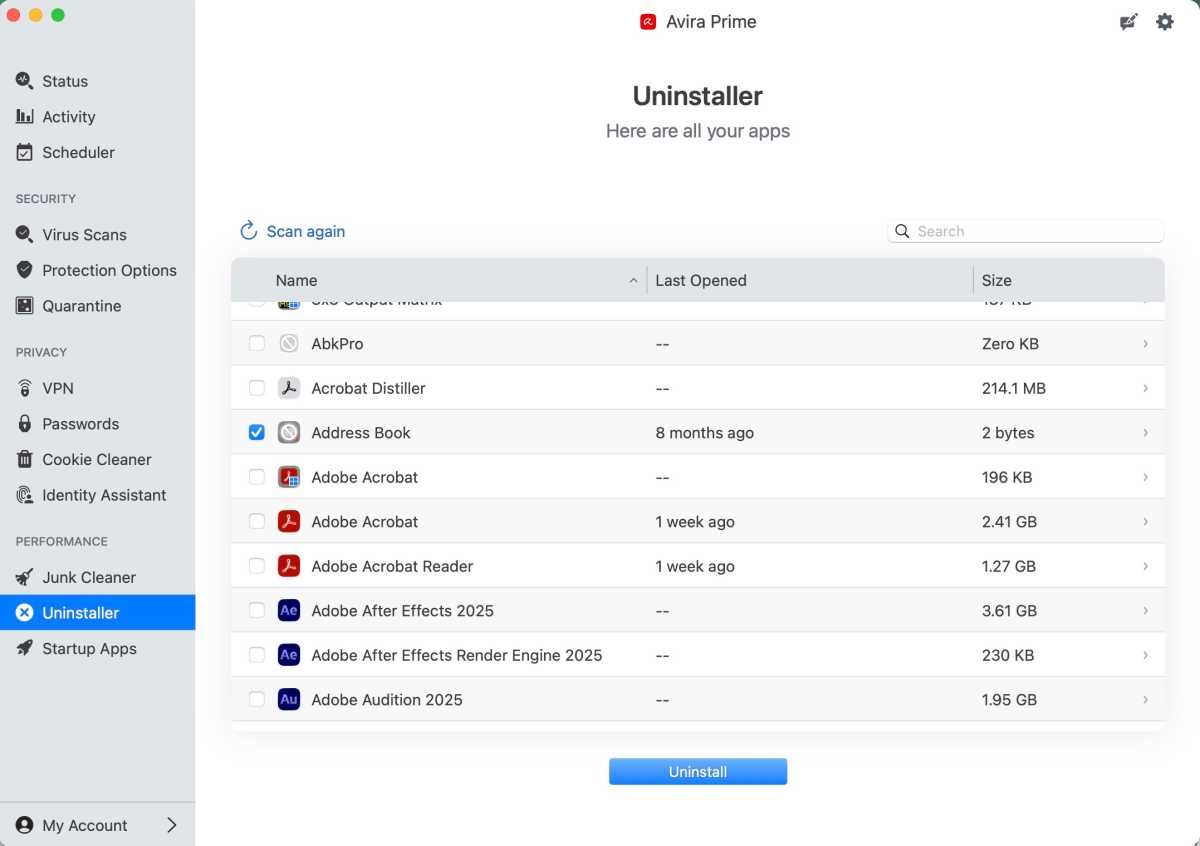
Foundry
These programs perform well, if somewhat oddly at times, and Avira’s Phantom VPN application allows for geolocation and more data traffic than the 500 megabyte trial allowance offered in the free version.
Oddly enough, Avira’s Phantom VPN application hooks in through the Mac App Store, which launches every time you open up the function in Avira Prime. The Mac App Store launches the Phantom VPN application and makes you wonder if this couldn’t have been done without the strange extra steps.
Avira seems to have jumped on the idea of cookie and data tracking management with both feet, and Avira Prime’s Cookie Cleaner module not only located 5,891 cookies on my MacBook Pro, but also offered full control for selection and removal of specific cookies, which was impressive.
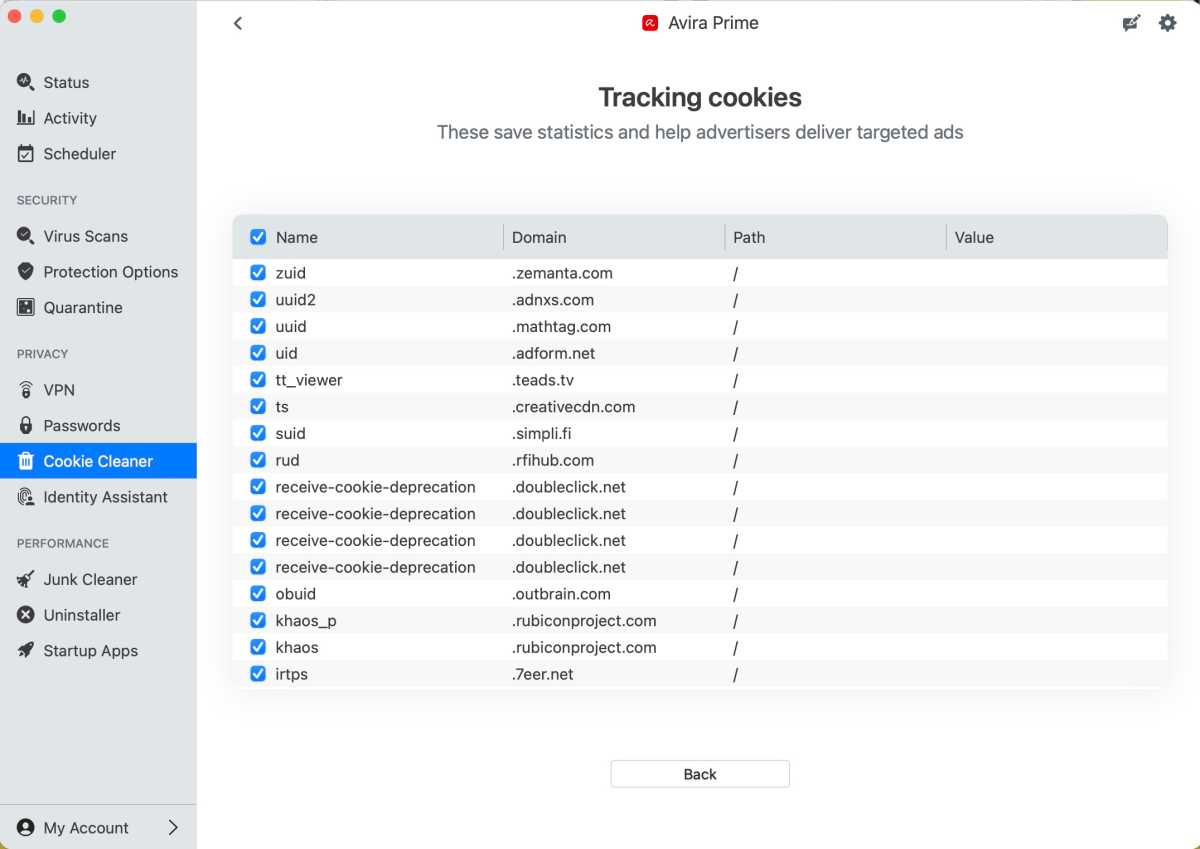
Foundry
Other modules, such as Passwords and Uninstaller, worked well, even if the Passwords module functions as yet another password manager/locker and requires a commitment on the part of the user to make this a primary part of their day-to-day web browsing life.
The Uninstaller proved interesting in that it listed the applications you might expect, but also lower-level applications that aren’t generally listed in the Applications folder, which came in handy for removing them.
The Startup Apps module worked well, but seemed fairly basic in its coverage, not going into deeper elements of the initial system load. The effort is there, but more dedicated competitors do it better.
If there was one module that felt short in testing, it’d be the Identity Assistant, which offers a robust amount of coverage (up to 10 credit cards, 10 bank accounts, 10 gamer tags, 5 email addresses, 5 phone numbers, 5 insurance numbers, 5 physical addresses, 1 driver’s license number, and 1 mother’s maiden name) and offers some coverage for a single email address within the standard Avira subscription. The application then offers the upgraded plan for $38.99 for the first year and $64.99 for each additional year, which feels as if you’re being hauled toward yet another subscription without even a trial period to test the full feature set out.
Still, there’s a lot to give Avira Prime credit for, and its impressive core functions from the free version remain. Drive scan speeds, except for a Full Scan (which can run as an overnight function on full hard drives), are speedy; the application can scan .dmg and .zip archives, the Junk Cleaner module has a good level of customization and helped recover several gigabytes of drive space, and there’s a 60-day money-back guarantee for purchases, which is never a bad thing.
With the exception of the Identity Assistant module and the potential second subscription that may be involved with that, you get a fair amount for $9.99 a month. Avira has done a good job with its Prime application, and it’s worth your consideration.
Avira Prime, which requires macOS 10.15 (Catalina) or later to install and run, is available for $59.99/£51.99 for the first year, $109.99/£94.99 for subsequent years, or $9.99/£8.99 per month, with the plan covering up to five Mac, PC, iOS, and Android devices.
Should you buy Avira Prime for Mac
If you found yourself trying and liking Avira Free Security for the Mac and were eager for the additional bells and whistles, Avira Prime makes a compelling argument with a strong feature set.
Elements like the Cookie Cleaner and Phantom VPN are impressive, and the strong antiviral elements are on par with Avira’s competitors.
Still, Avira Prime isn’t perfect; the VPN module feels as if there are additional awkward steps that shouldn’t be there to activate it, the Startup Apps module feels bare bones, and the Identity Assistant module places itself in an upsell position that no company wants to be in. Overall, there’s a strong toolset to be considered, and this is definitely worth trying out, given the 60-day money-back guarantee, if you’re interested.
See how Avira Prime compares to other Mac antivirus solutions in our round up of the best.


