11.04.2025
In iOS 26.2, there's a new option to set an alarm to go off when creating a reminder in the Reminders app. When adding a reminder, selecting a time and
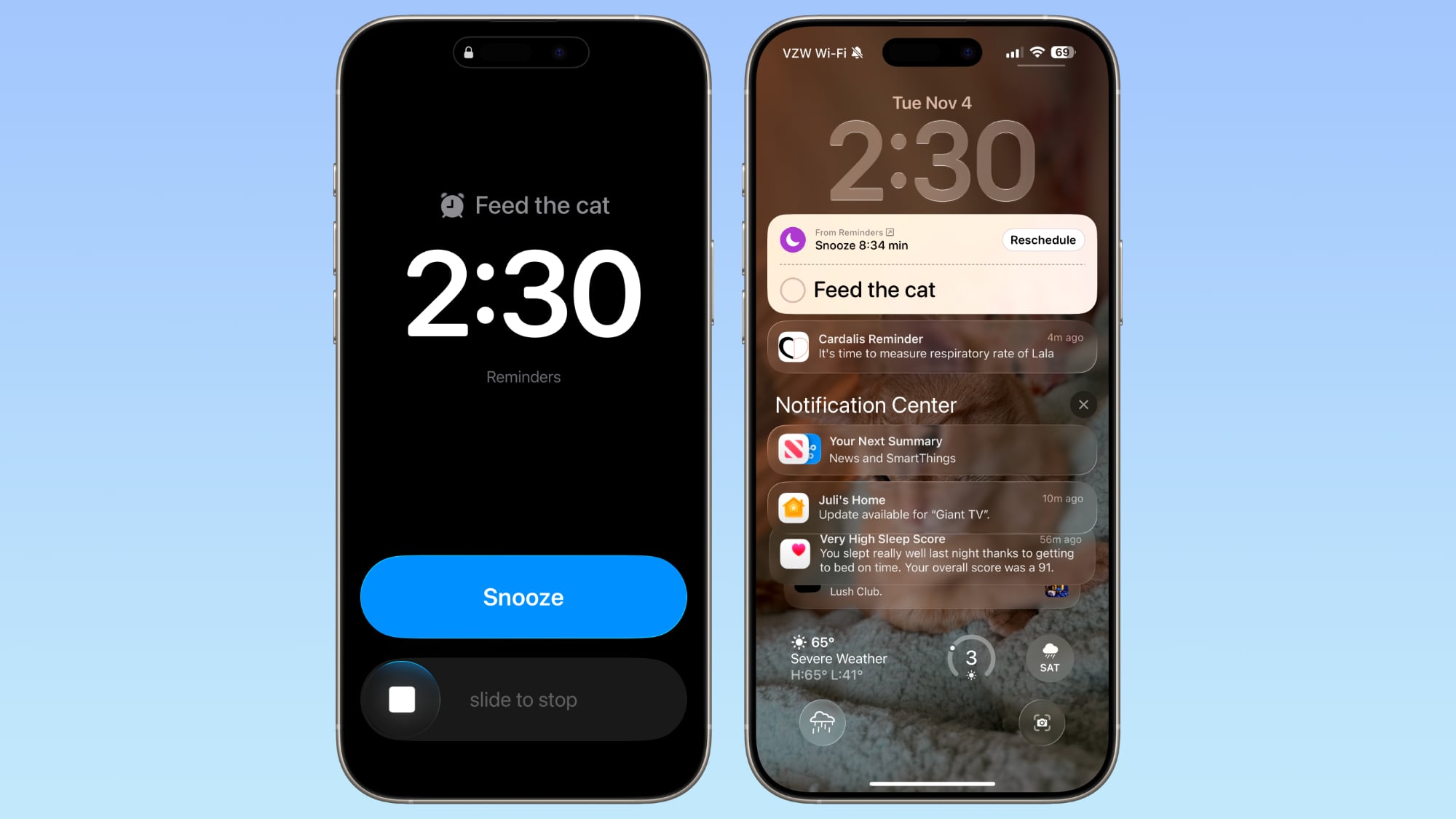
Alarms that you set in the Clock app can also be integrated into the Reminders app by allowing the app to access Alarms in the Settings app.
When a Reminder alarm activates, it displays a snooze option or a slide to stop option. If you snooze it, it will show a countdown on the Lock Screen that includes an option to complete the reminder or reschedule it. Tapping to complete the reminder opens up the Reminders app where you need to tap again.
In the Reminders section of the Settings app, you can also opt to remove the snooze option and replace it with a Complete button to immediately mark it as complete. Apple distinguishes Reminders alarms from standard alarms with a new blue color.
Related Forum: iOS 26
This article, "iOS 26.2 Adds Alarms for Reminders" first appeared on MacRumors.com
Discuss this article in our forums
You may also be interested in this
Jony Ive and OpenAI plan …
09.28.2023
So far no one knows what it will look like or what it will do, but it appears more than $1 billion in funding might be on the way for
Amazon leaks redesigned M…
10.29.2024
An Amazon listing for the 24-inch iMac contained a now-removed comparison chart that included Apple's unannounced smaller Mac mini with M4 and M4 Pro.The new Mac mini will resemble a
Microsoft releases a Copi…
02.27.2025
Microsoft is releasing a native Copilot app for macOS today. Much like the Windows app, the Copilot version for Mac will provide access to the web-based version of Microsoft’s AI
All MLS Cup Playoffs matc…
10.20.2025
MLS Cup Playoffs matches are free to Apple TV subscribers Major League Soccer today announced the schedule and broadcast details for the Audi 2025 MLS Cup Playoffs Round One Best-of-3
Apple @ Work: Meeting Owl…
07.27.2024
Apple @ Work is exclusively brought to you by Mosyle, the only Apple Unified Platform. Mosyle is the only solution that integrates in a single professional-grade platform all the solutions necessary
9to5Mac Daily: November 9…
11.09.2023
Listen to a recap of the top stories of the day from 9to5Mac. 9to5Mac Daily is available on iTunes and Apple’s Podcasts app, Stitcher, TuneIn, Google Play, or through our
Gene Munster: Investors s…
08.07.2023
Gene Munster, Deepwater Asset Management managing partner, joins CNBC’s “Squawk Box” to discuss the takeaways from Apple and other Big Tech earnings, the health of the mega-cap stocks, and that
Apple’s most impactful wa…
06.07.2024
Next week’s WWDC is going to be all about software. iOS 18 will introduce a host of new AI capabilities dubbed ‘Apple Intelligence’ that are sure to be the star


