11.12.2025
The second beta of macOS 26.2 introduces a new Edge Light feature that's designed for video calls on FaceTime and other video calling platforms. It adds a light border around
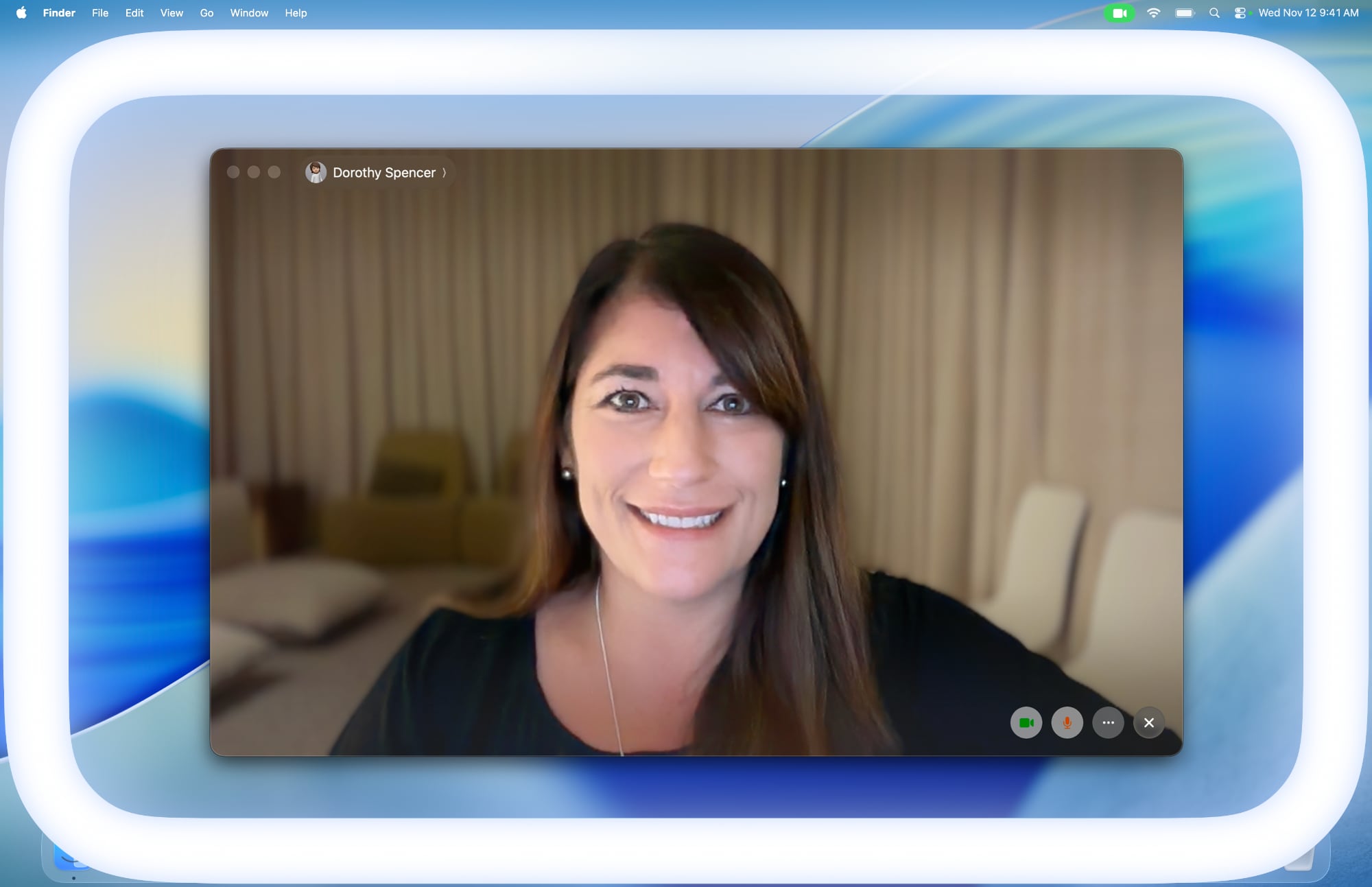
Edge Light mimics a ring light, eliminating the need for a separate device. It can provide illumination when you're in a dark room, and customize the light to match the brightness of the ambient lighting.
The Mac's Apple Neural Engine is able to detect your face, relative size, and location in the video frame to position the light appropriately, and it will fade out to allow you to access content on your screen when needed by detecting your mouse cursor. You can adjust the color of the light using a slider that transitions between warm and cool options.
Edge Light can be accessed in the settings of video conferencing apps alongside other options like backgrounds, Portrait mode, Studio Light, and Voice Isolation. The feature is available on Macs that support Apple silicon, and it works with both webcams and external cameras that are connected.
On Macs from 2024 and later, Edge Light can turn on automatically when ambient lighting in the room drops.
Developers can try Edge Light today, and macOS Tahoe 26.2 is set to launch to the public in December.
Related Roundup: macOS Tahoe 26
Related Forum: macOS Tahoe
This article, "macOS Tahoe 26.2 Gets Edge Light Feature for Video Calls" first appeared on MacRumors.com
Discuss this article in our forums
You may also be interested in this
Apple Seeds Seventh Devel…
10.15.2024
Apple today provided developers with the seventh beta of an upcoming macOS Sequoia 15.1 beta, with the new update coming one week after Apple released the sixth beta. Registered developers
Get OWC’s 14-Port M…
07.20.2024
OWC this week knocked the price of the popular 14-Port Thunderbolt 3 Dock down to $99.99, from its original price of $279.99, and this deal is still around this weekend.
watchOS 26: 10 New Things…
07.18.2025
Along with the launch of new Apple Watch models, Apple is releasing watchOS 26 in just under a couple of months, and the software update is bringing several new features
New iPad Pro With M5 Chip…
09.30.2025
An apparent unboxing video for an unannounced iPad Pro with the M5 chip was uploaded to YouTube today by Russian channel Wylsacom. The same YouTube account leaked the 14-inch MacBook
Video: Testing Focal̵…
05.21.2023
French company Focal is known for its range of high fidelity audio systems, and it recently came out with its first set of wireless headphones with Active Noise Cancellation, the
iOS 17.4 Beta: All the Ne…
02.08.2024
Apple is working on a new iOS 17.4 update that brings some major changes to the iPhone (and the iPad) in Europe. Some of the biggest updates are only going
The Best Early Amazon Pri…
07.11.2024
Amazon Prime Day is just a few days away, but you can already get all-time low prices on multiple Apple Watch models right now. As with all early deals, there
iPad Mini 7 Reviews Say &…
10.22.2024
The first iPad mini 7 reviews were published today, and many of them said that "jelly scrolling" display behavior is either less noticeable or fully unnoticeable on the device. However,


