11.17.2025
In the initial version of iOS 26, Apple removed Slide Over and Split View multitasking in favor of a new window-based multitasking system. A replacement for Split View was available
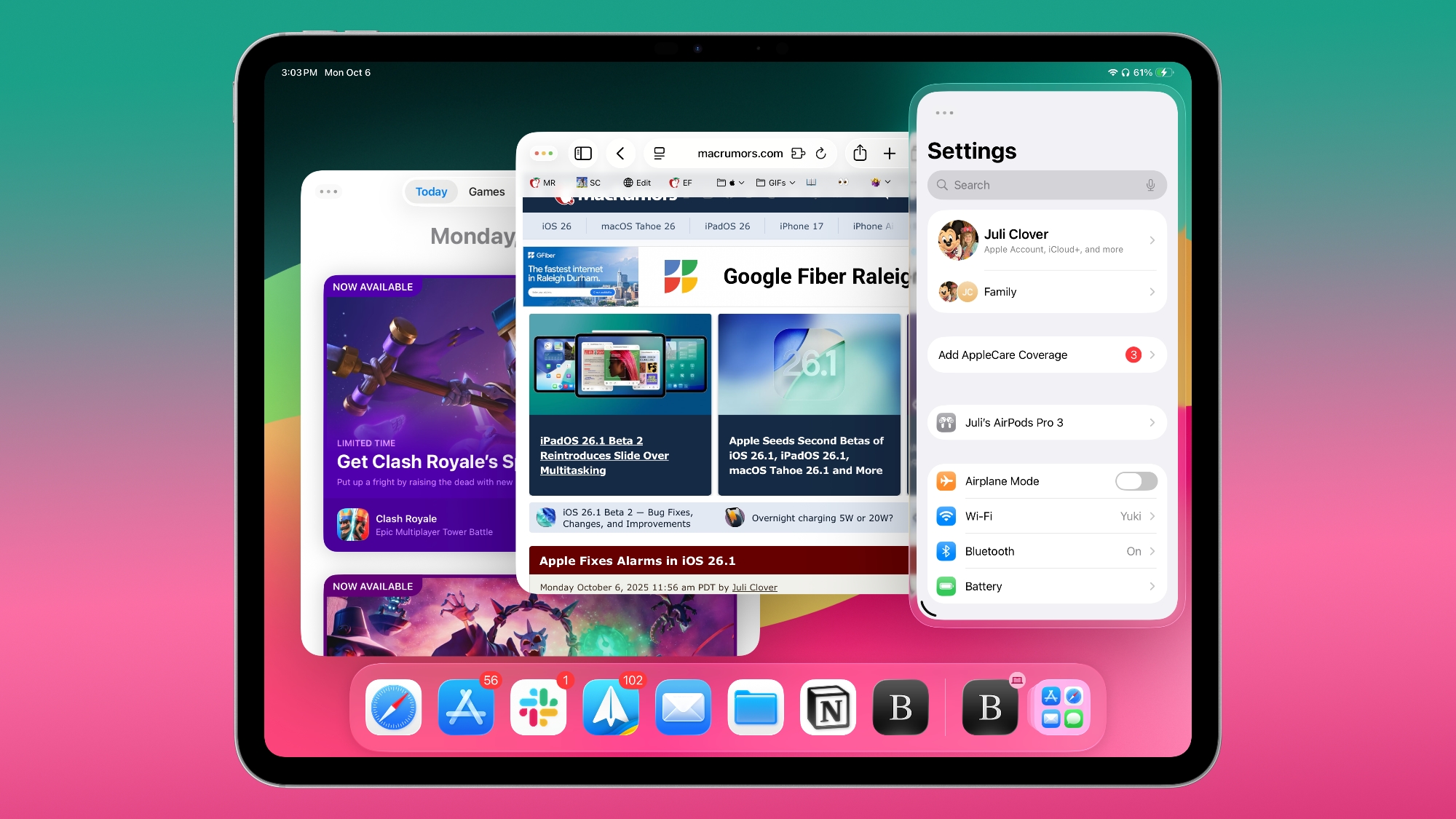
iPad users missed Slide Over, so Apple brought basic Slide Over functionality back in iPadOS 26.1. In the latest beta of iOS 26.2, Apple is further tweaking Slide Over to make it work more like it did in iPadOS 18.
As long as you have at least one app open on the Home Screen, you can drag and drop other apps into various multitasking views, including Slide Over. You can drag an app from the Dock, Spotlight search, or the App Library to the far left or far right of the display to enter Slide Over mode, or to the left or right sides to enter a tiled view that's similar to Split View. You can also drag an app to the middle to open up a bigger or smaller window. There are visual indications that let you know when an app is in a left, right, or Slide Over position.
If you already have an app open in Slide Over or two apps in a tiled view, you can drag an app over the top of one of the existing apps to put the new app in its position. Unlike iPadOS 18, the prior app stays open so you can go back to it if you close the new app.
iPadOS 26 users who missed how multitasking worked in iPadOS 18 will now have options to use the iPad in much the same way. iPadOS 26.2 is expected to launch to the public this December.
This article, "iPadOS 26.2 Beta 3 Adds New Drag and Drop Multitasking Functionality" first appeared on MacRumors.com
Discuss this article in our forums
You may also be interested in this
Ivory for Mastodon gets u…
05.11.2023
Ivory has become one of the most popular Mastodon clients for iPhone and iPad users, as it is designed by the same developers as Tweetbot. Now the app has been
Apple has announced tvOS …
06.09.2025
tvOS 26, the latest operating system update for Apple TV hardware, has been unveiled in the roster of announcements made by Apple at its Worldwide Developers Conference (WWDC). We’re currently
Report details ‘zero-clic…
06.02.2023
Macworld Digital security firm Kaspersky has posted information about a recent cyberattack that targeted the iPhones of Kaspersky employees, which were infected with spyware that is part of a campaign
Apple’s ‘Awe Dropping’ ev…
09.09.2025
Apple is gearing up for its highly anticipated “Awe Dropping” event today in Cupertino California at the Steve Jobs Theater, where the company is expected to showcase a slew of
Future iPhones may be so …
06.15.2023
Apple has been researching how to make an iPhone chassis that looks as good, and feels as smooth, as its current ones, but which can stand up to more wear
Google searches are falli…
05.07.2025
Google searches fell in Safari for the first time ever last month, Apple's senior vice president of services, Eddy Cue, said during Google's antitrust trial on Wednesday. "That has never
How to remove an iOS beta…
06.23.2023
Macworld The beta of iOS 17 has arrived and beta testers have raced to install it on their iPhones. Testing the beta of iOS 17 does give you a glimpse
Review: Ecovacs’ X8…
04.16.2025
With iOS 18.4, Apple added support for robot vacuums to HomeKit. There are a few Matter-enabled robot vacuums that can be added to the Home app for use with Siri,


