11.18.2025
Apple provided developers with the third beta of an upcoming iOS 26.2 update, and there are still new features that are being added with each beta that we get. We've
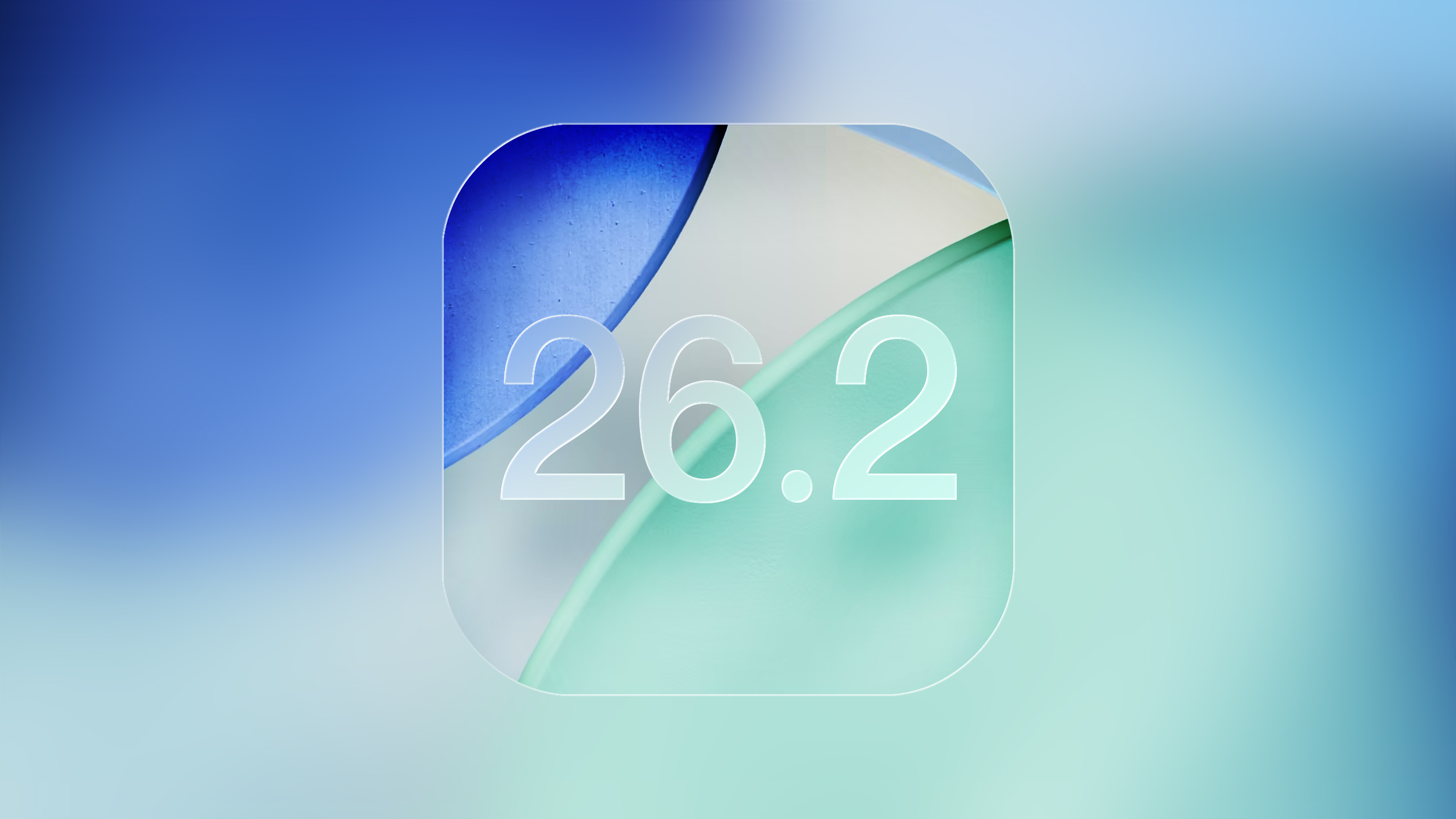
AirDrop
Apple added new AirDrop functionality, providing a way for two people to share files temporarily without having to add one another as contacts.
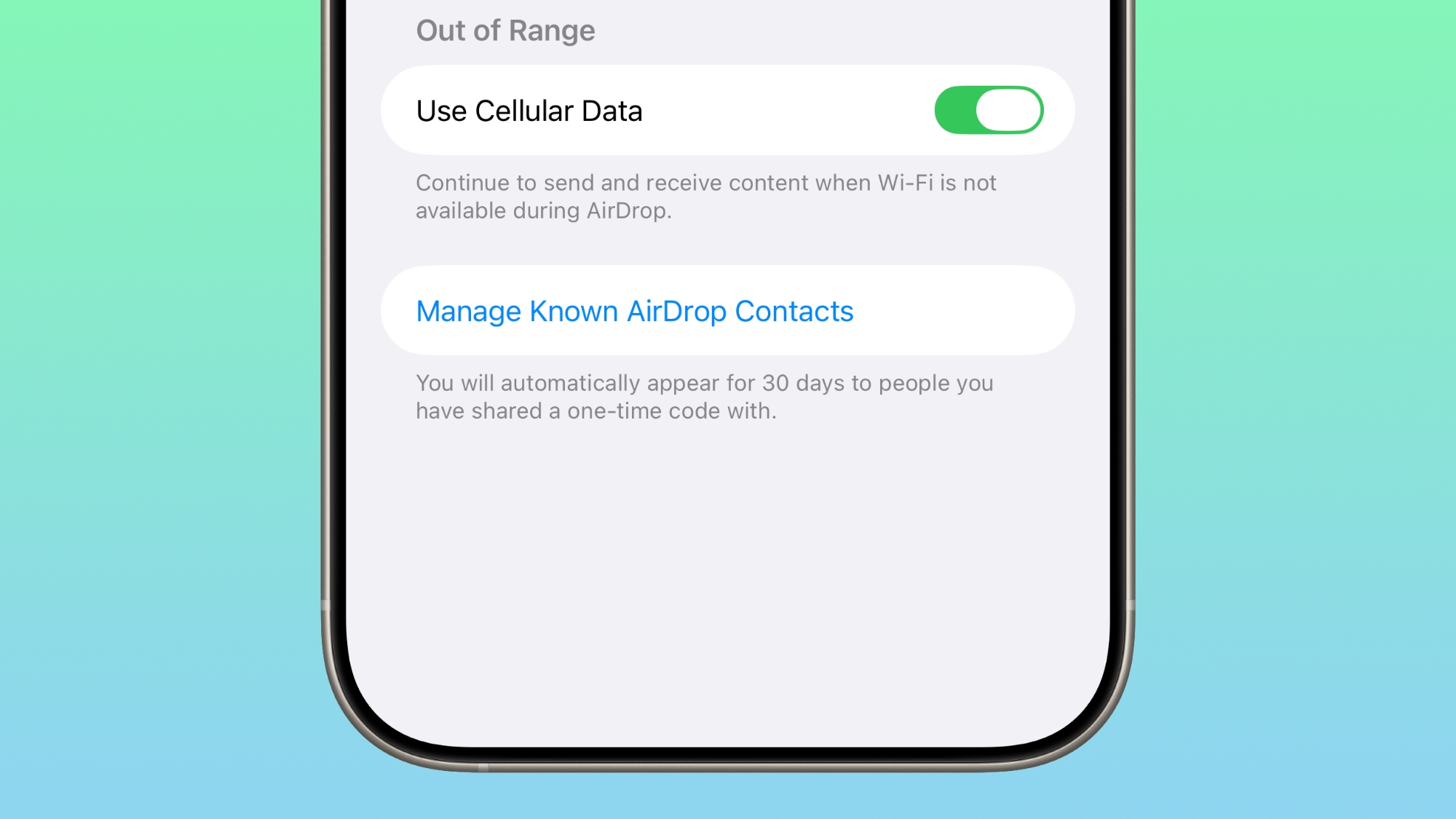
iOS 26.2 includes an option to generate a one-time AirDrop code, which can then be shared with someone who is not in your contacts list. The code allows file exchanges over AirDrop for a 30-day period.
People you have shared a one-time code with can be managed by opening up the Settings app, selecting the General section, choosing AirDrop, and tapping on "Manage Known AirDrop Contacts."
Hypertension Notifications
According to Apple's developer notes, Hypertension Notifications are now available for reading with a new API. Apps can request authorization to read notifications resulting from the Hypertension Notification feature on Apple Watch.
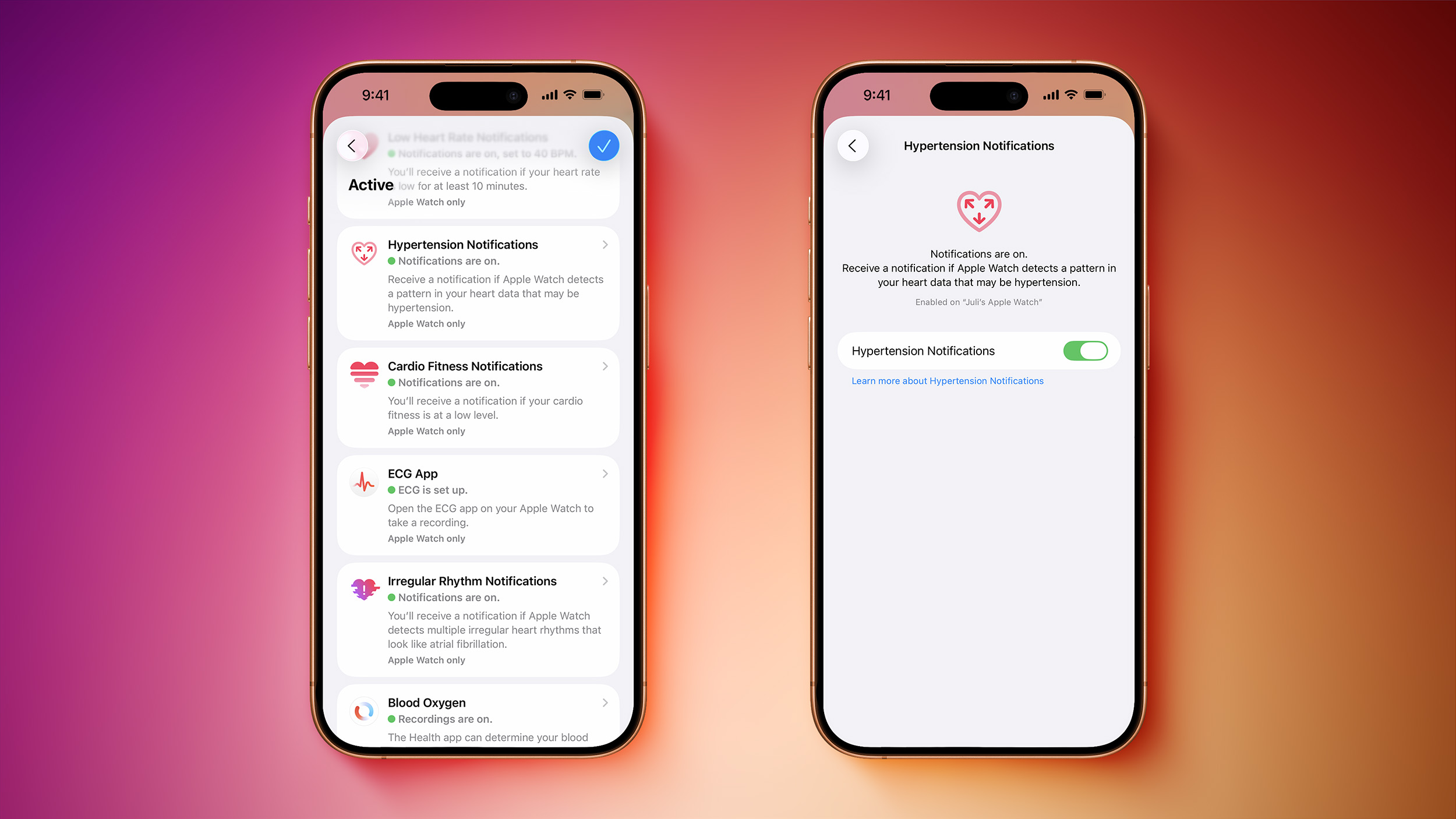
This suggests a third-party app can read data from the Health app, so your medical app could be alerted if you receive a hypertension alert.
Privacy
When you access your Apple Account for the first time after installing iOS 26.2, you'll see an alert letting you know that Apple's privacy information for Apple Accounts has been updated to better explain how personal information is collected and used by Apple.
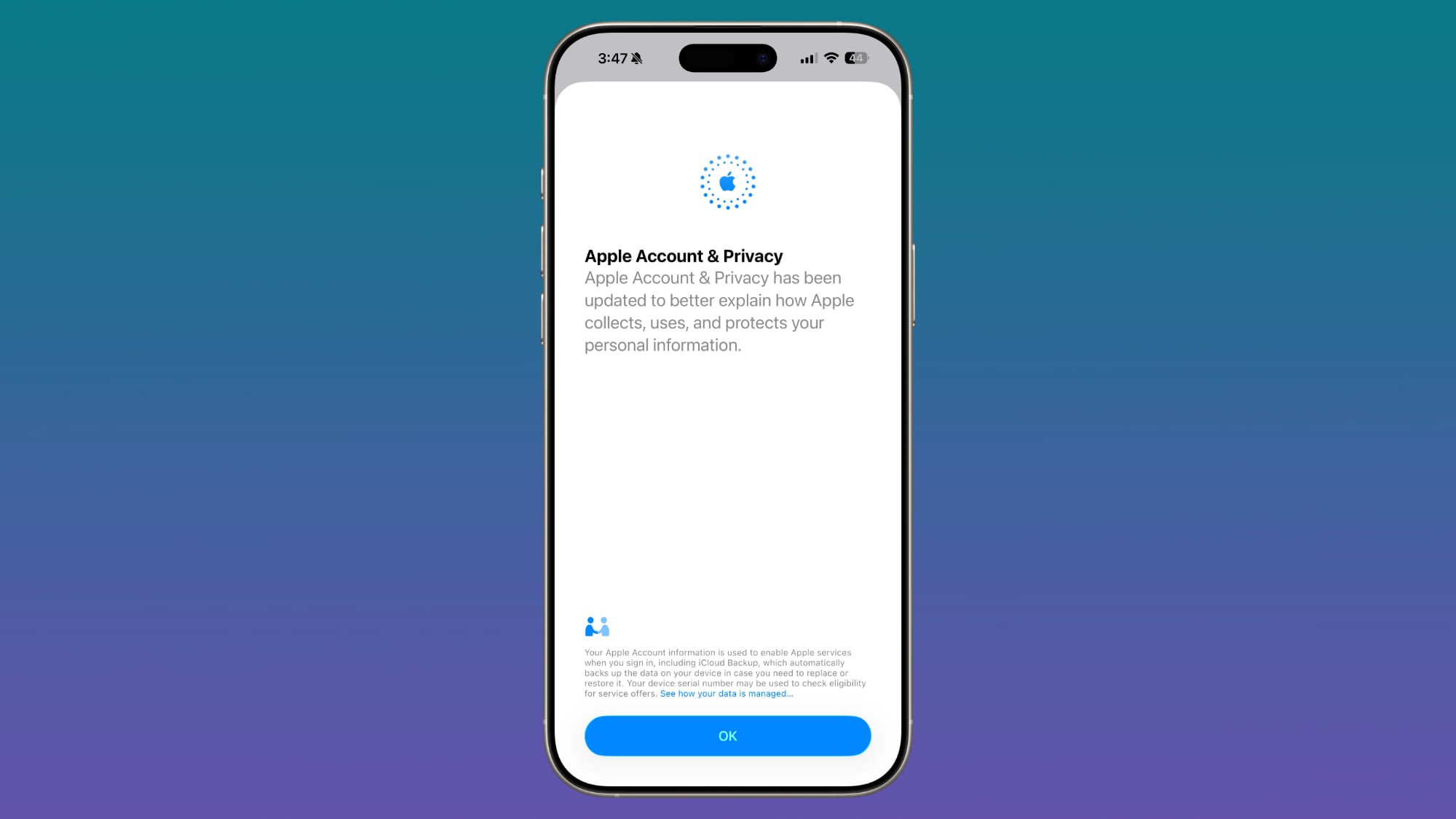
Side Button
Apple is laying the groundwork for a new option that will let iPhone users in Japan choose a different default voice assistant. A press and hold gesture on the Side Button only activates Siri in the current version of iOS 26, but there are multiple references to new Side Button behavior in the beta.
The wording indicates that Japanese users will be able to select a new app to activate with the Side Button, potentially allowing alternative assistants like Gemini or Alexa to be used on the iPhone. Developer documentation confirms that it will only be available for Japanese Apple Accounts owned by people living in Japan.
Liquid Glass Settings
When using the new Liquid Glass "Tinted" option that reduces transparency, there's a warning that the Tinted option cannot be used in tandem with the Reduce Transparency and Increase Contrast Accessibility settings.

Turning on Tinted mode is able to turn off Reduce Transparency and Increase Contrast automatically. In the prior betas, there was no option to turn on Tinted mode without turning off these features manually.
Games App
There is a new splash screen that confirms features coming to the Games app in iOS 26.2, including options to filter the games library, better support for navigating the Games app with a controller, and real-time updates challenge scores during gameplay.
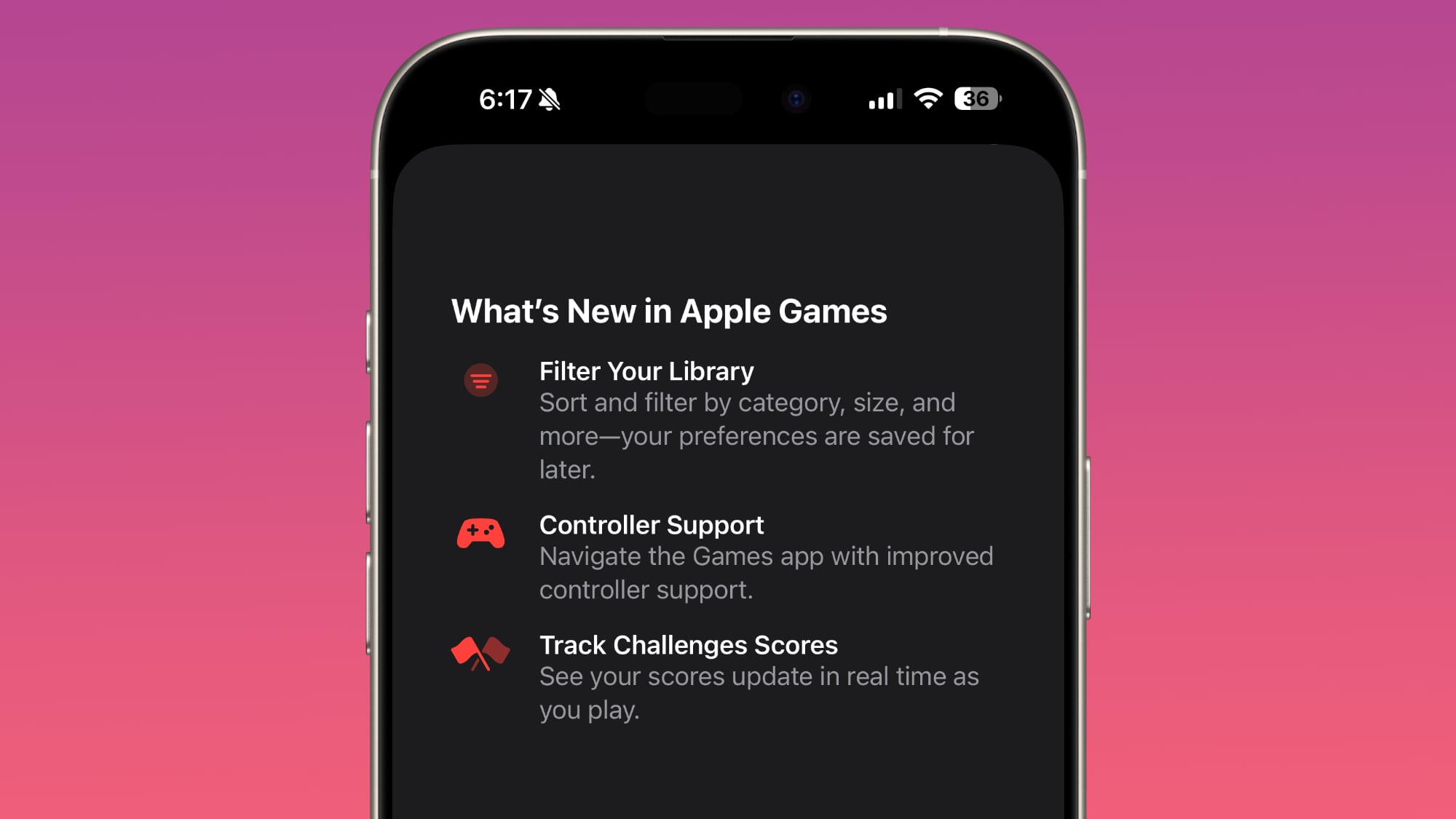
Alarms in Reminders
There's now a small reminder about the option to mark a reminder as urgent to get an alarm, functionality that is new in iOS 26.2. The reminder shows up when you go to add a new entry in a list for the first time.
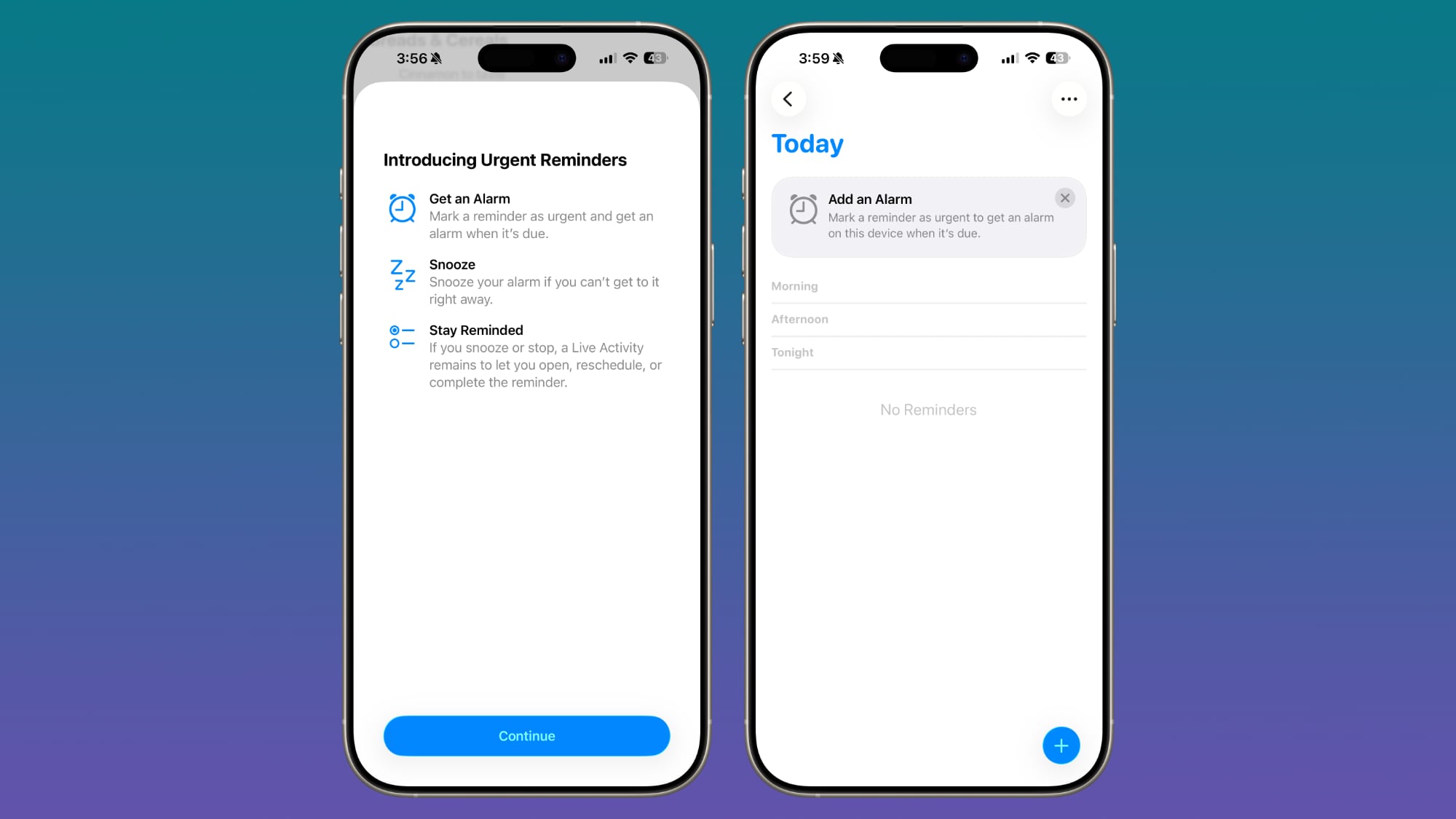
There's also a splash screen that lets users know about the new feature.
iPadOS 26.2 Multitasking
In the third iPadOS 26.2 beta, Apple added an option to drag and drop apps from the App Library, Dock, and Spotlight into Slide Over and tiled views, restoring some functionality that was removed in the iPadOS 18 to iPadOS 26 transition.
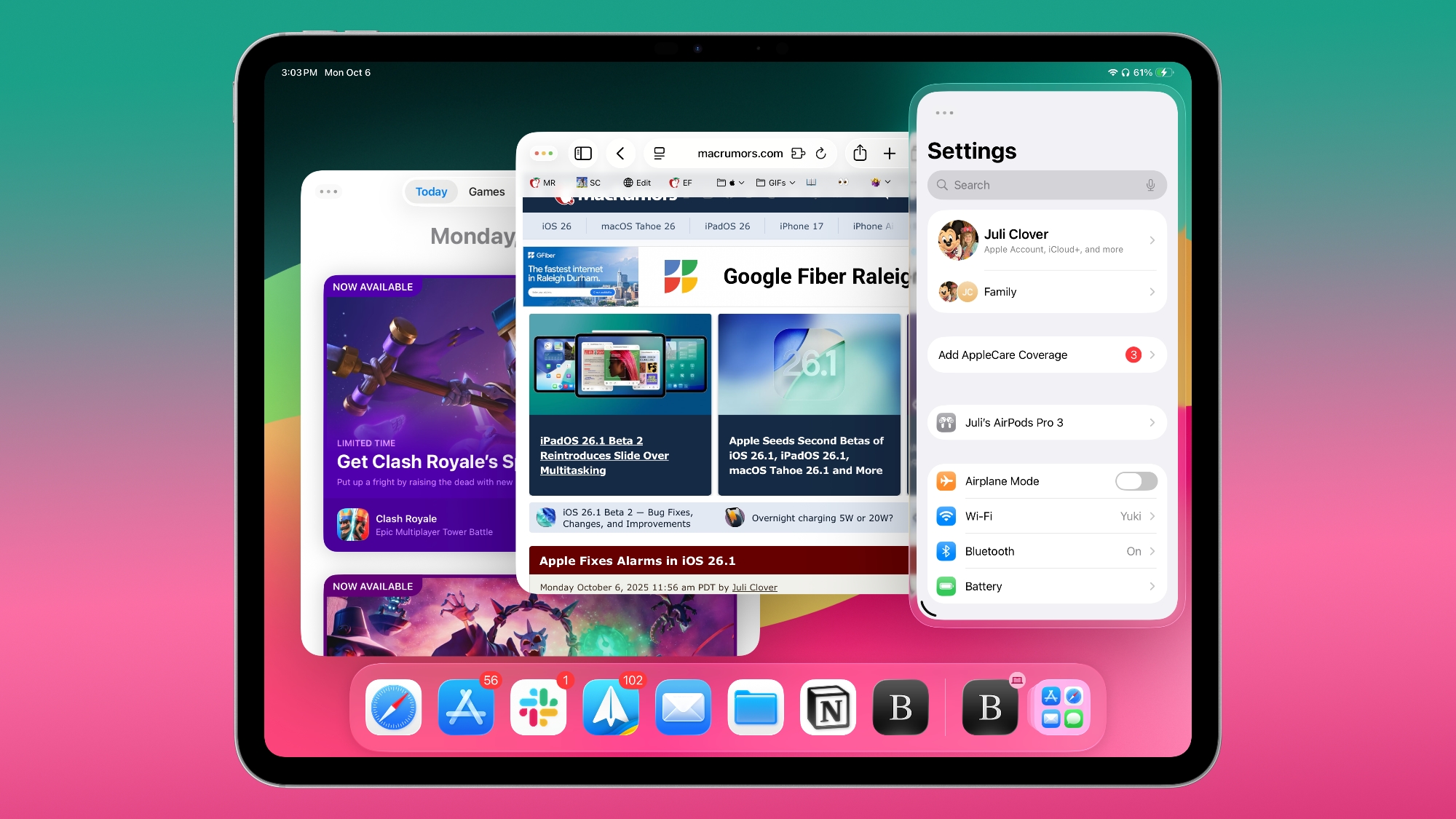
More Features
Know of a new feature in iOS 26.2 beta 3 that we left out? Let us know in the comments.
This article, "Everything New in iOS 26.2 Beta 3" first appeared on MacRumors.com
Discuss this article in our forums
You may also be interested in this
Here’s Everything N…
04.03.2024
Apple this week made the first betas of iOS 17.5 and iPadOS 17.5 available to developers for testing. The upcoming software updates include only a few new user-facing features so
Top Stories: iOS 26.1 Rel…
11.08.2025
Things were busy in Apple software land this week, with the public release of iOS 26.1 and updates for Apple's other platforms being quickly followed by the round of 26.2
Apple Seeds macOS Sequoia…
10.21.2024
Apple today provided developers and public beta testers with the release candidate version of an upcoming macOS Sequoia 15.1 update, with the new software coming one week after Apple released
Apple Seeds First Betas o…
05.19.2023
Apple today seeded the first betas of upcoming iOS 16.6 and iPadOS 16.6 updates to developers for testing purposes, with the software coming a day after the launch of iOS
Hate iOS 26’s Liqui…
06.12.2025
iOS 26 features a whole new design material that Apple calls Liquid Glass, with a focus on transparency that lets the content on your display shine through the controls. If
Apple Allegedly Working o…
10.05.2023
Apple is working on two new versions of the iPad Air 6, according to a report from 9to5Mac. The site claims that Apple has four separate models in the works
New Discover Samsung Spri…
03.05.2024
Samsung has kicked off a Discover Samsung Spring Sale, which is set to run through the end of the week. During this event you'll find discounts on 4K and 5K
Apple Rumored to Launch M…
10.10.2025
Apple is planning to release a base MacBook Pro with a standard M5 chip before higher-end models with M5 Pro and M5 Max chips, according to AppleInsider's sources with "knowledge


