06.10.2025
In iOS 26, Apple updated the Battery section of the Settings app to provide a much more in-depth look at how your iPhone usage impacts battery life and how much
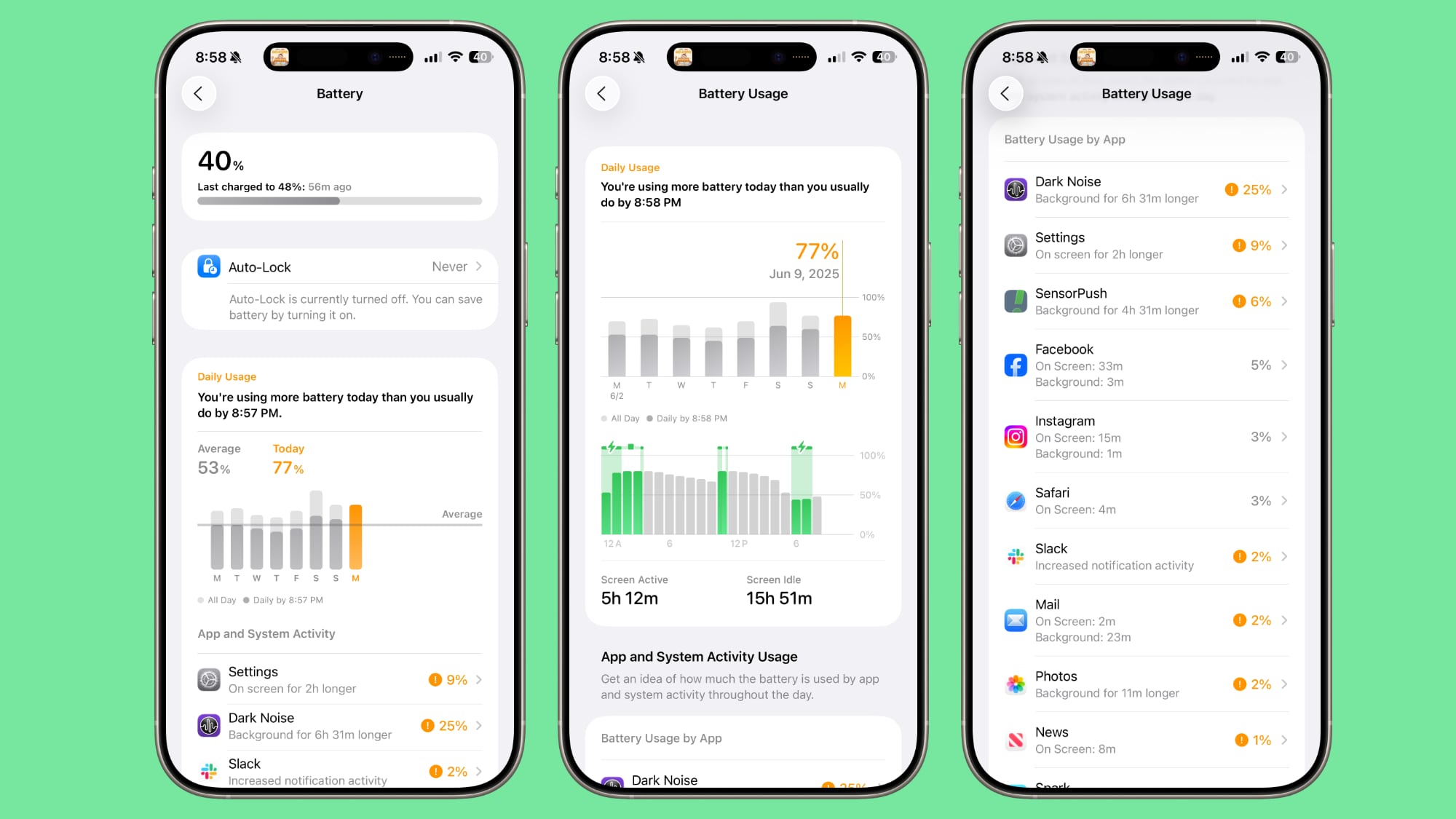
At the top of the Battery interface, there's a readout of your current battery and the time that you last charged. If your iPhone is currently charging, it will let you know how much time is remaining until a full charge.
Battery usage is no longer split by 24 hours and 10 days, with Apple providing just a weekly view of average battery use along with a comparison of how much battery you're currently using compared to your typical average.
The new comparison feature will let you know if you're using more, the same, or less battery life than you do on most days. It shows which apps used more battery and by how much, which makes it easier to tell what's draining your battery.
App battery usage includes specific details, such as letting you know if an app ran in the background longer, was on your screen longer, or sent more notifications than normal.
You can tap back through the previous 7 days to see how much battery you used on a given day, with a breakdown for active use and screen idle use. It also shows when you charged and for how long.
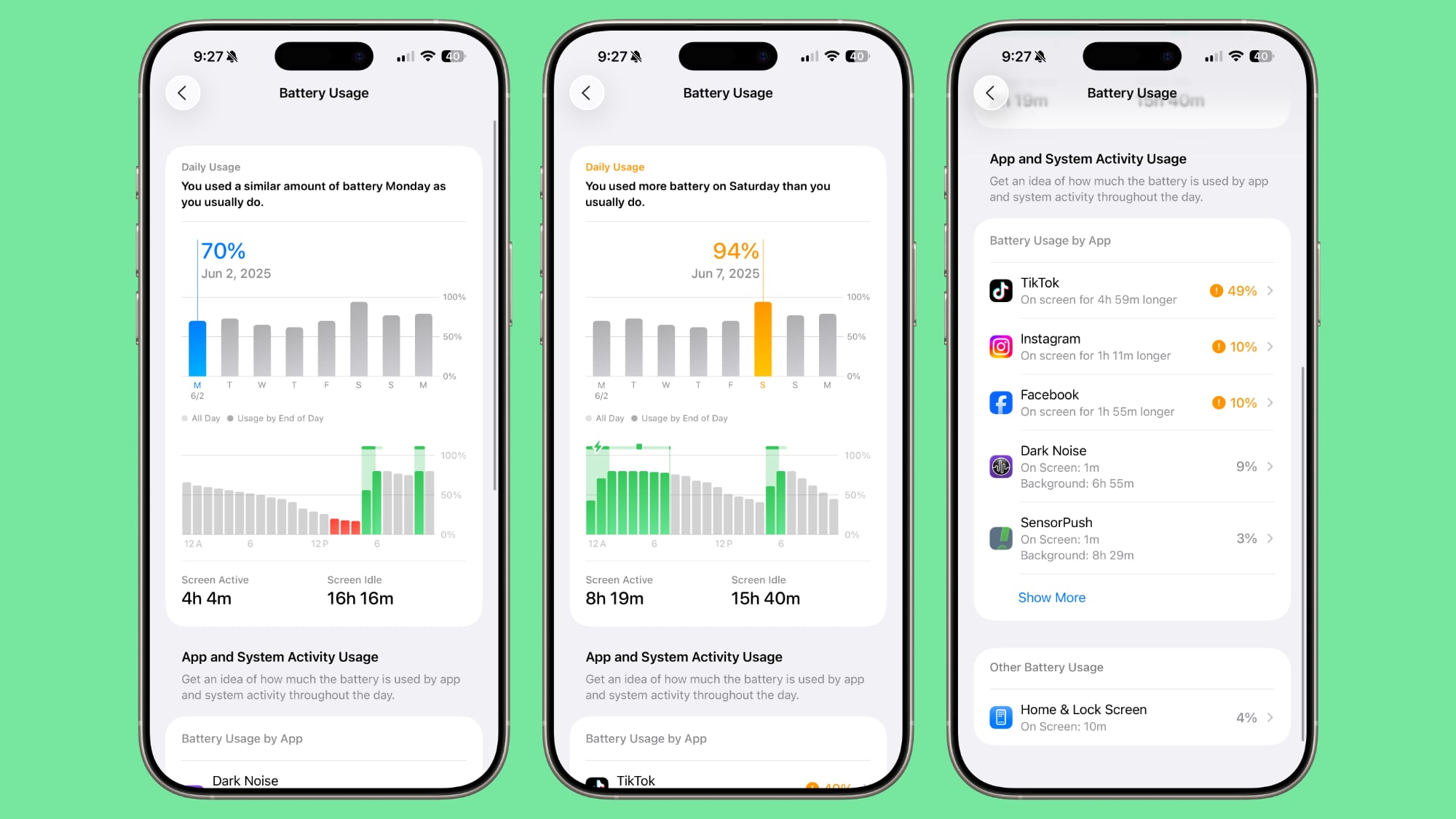
There's still a Battery Health section where you can see charge cycles and maximum capacity and a Charge Limit section where you can limit charging to 80 percent. Apple also added a new Power Mode option where you can toggle on Low Power Mode or the new Adaptive Power Mode. Adaptive Power Mode detects when iPhone usage is higher than normal and makes small performance adjustments like lowering display brightness to extend battery life.

These new battery features are available in iOS 26 and iPadOS 26, but Apple hasn't changed the Mac battery readouts. iOS 26 is limited to developers right now, though a public beta is coming next month. iOS 26 will launch to the public in September.
Related Roundup: iOS 26
This article, "iOS 26 Features Battery Settings Overhaul" first appeared on MacRumors.com
Discuss this article in our forums
You may also be interested in this
Best Apple Deals of the W…
07.21.2023
The week's best deals included all-time low prices on the M1 MacBook Air, 16-inch MacBook Pro, and iPad Air, and they're all still available to purchase right now. You can
The Best Prime Day Deals …
07.16.2024
Amazon is back with its annual summertime Prime Day event, lasting for just two days from July 16-17. As it does every year, Prime Day offers shoppers a huge selection
Apple Seeds Third Betas o…
07.09.2024
Apple today seeded the third betas of upcoming iOS 17.6 and iPadOS 17.6 updates to developers for testing purposes, with software coming a little over a week after the second
Apple’s 2026 Foldab…
02.25.2025
Apple is making significant headway on its long-rumored foldable iPhone, with a new report suggesting the company has achieved a major breakthrough by effectively eliminating the screen crease that plagues
Apple Studio Display Avai…
08.22.2024
Amazon today has the Apple Studio Display for $1,299.99, down from $1,599.00, which is a match of the all-time low price on the monitor. This is the standard glass version
Apple Explored These Notc…
02.23.2024
With the iPhone 14 Pro models in 2022, Apple introduced the Dynamic Island, which can morph and expand to display system alerts, sports scores, and a variety of other information.
Apple Watch Sales Ban Rei…
01.17.2024
Apple's motion to stay an Apple Watch sales ban for the duration of its appeal was denied today by the U.S. Court of Appeals for the Federal Circuit, according to
Top Stories: iOS 18.1 Rel…
10.12.2024
Things are firming up for a big Halloween week for Apple, with the company's next operating system updates reportedly coming early in the week and hardware launches coming a few


