06.12.2025
Apple overhauled the Shortcuts app in iOS 26, iPadOS 26, and macOS Tahoe, and there are now Apple Intelligence options that users can take advantage of. The app supports Apple

There are several pre-programmed Shortcuts in the Gallery that you can select in iOS 26. Here's what Apple offers, along with the descriptions:
- Morning Summary - Use Model to describe the day ahead of you.
- Action Items From Meeting Notes - Use Model to grab action items from meeting notes.
- Haiku - Use Model to write a you a fun haiku.
- Leftover Recipes - Use Model to whip up a quick recipe with leftovers you have in the fridge.
- Summarize PDF - Use Model to summarize the open PDF in Safari.
- Is Severance Season 3 Out? - Use Model to find out if something has been released.
- ASCII Art - Use Model to draw you some ASCII art.
- Document Review - Use Mode to help you compare and contrast documents.
- Reminders Roulette - Use Model to punt an unimportant reminder to tomorrow.
- Get Started With Language Models - A tutorial for Use Model with examples.
As the last pre-made Shortcut suggests, you can create your own shortcuts that incorporate Apple's AI model, and Apple's offerings serve as examples.
When you go to create a Shortcut, there's a new Apple Intelligence section. You can opt to use an on-device model, a cloud model that takes advantage of Private Cloud Compute, or ChatGPT. There are some pre-determined options, so you can do things like open Visual Intelligence or generate an image with Image Playground.

There are several Writing Tools features for adjusting the tone of text, proofreading, creating a list from text, summarizing text, or rewriting text.
When you tap on Cloud, On-Device Model, or ChatGPT, there's an open-ended prompt where you can write in what you want to do. You need to work within the confines of the model that Apple provides, pairing it with other functionality in Shortcuts. You can pull in data from the Weather app, your Calendar, and Reminders, then ask the model to prepare a summary, for example. AI models can be incorporated into any Shortcut.
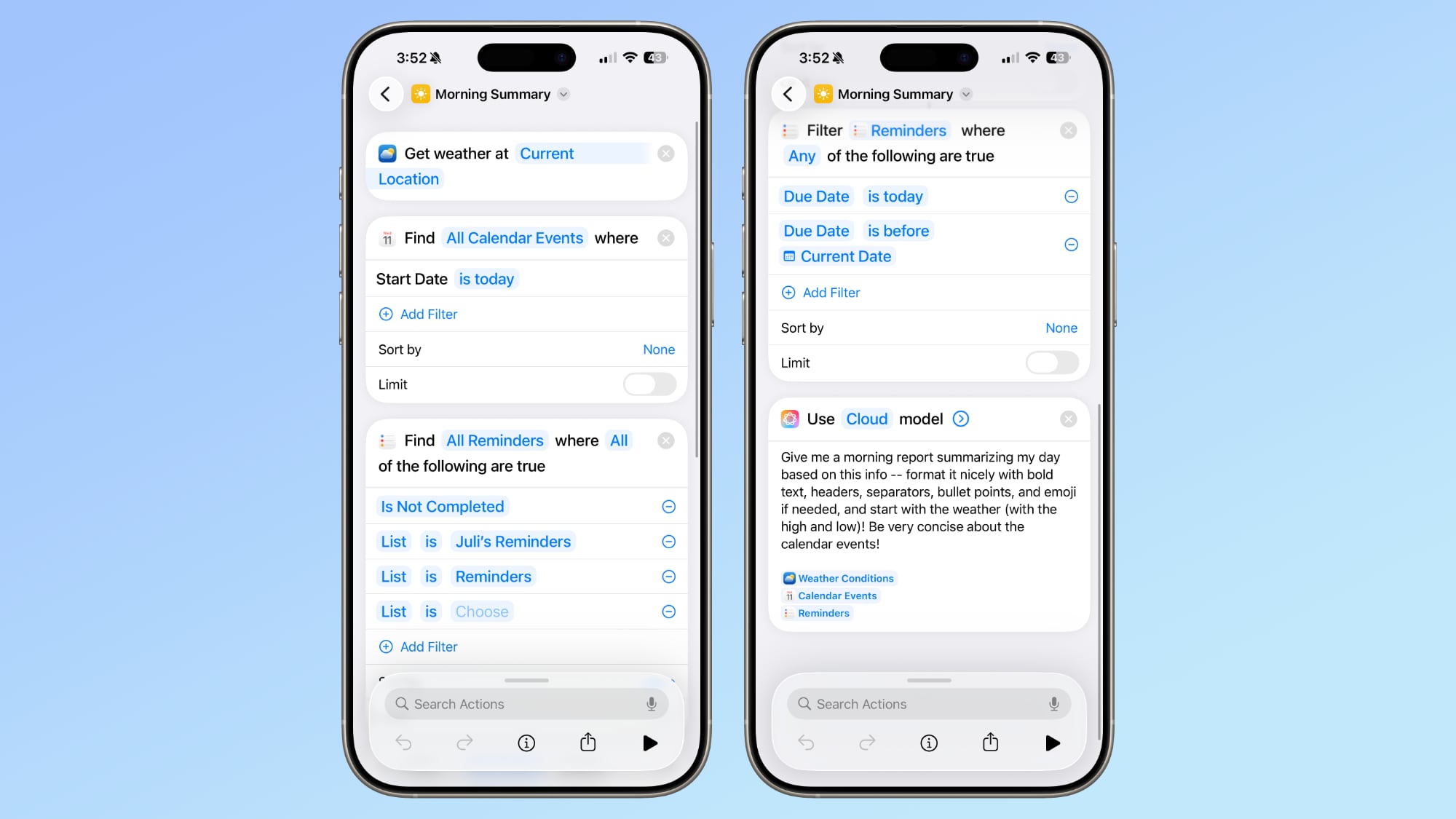
iOS 26, iPadOS 26, and macOS Tahoe are in the early stages of beta testing, so the work on Shortcuts has just started, and Apple will be refining the app over the course of the beta testing period.
Related Roundup: iOS 26
This article, "Here's What You Can Do With the iOS 26 Apple Intelligence Shortcuts App" first appeared on MacRumors.com
Discuss this article in our forums
You may also be interested in this
Apple cuts Vision Pro shi…
04.23.2024
Analyst Ming-Chi Kuo says Apple is cutting back shipments as Vision Pro demand drops among consumers by hundreds of thousands of units. (via Cult of Mac - Apple news, rumors,
Ongoing Apple Pay outage …
02.17.2024
If you’ve been having problems with Apple Pay today, you’re not alone – especially if you also happen to be Chase customer. A number of users on Threads and other social
U.S. watchdog agency orde…
10.23.2024
Apple Card partner Goldman Sachs Goldman Sachs and Apple have been ordered to pay $89 million for violations of consumer protection laws in their joint Apple Card credit card business,
Apple Fitness+ bulks up a…
01.03.2025
New Apple Fitness+ workouts for 2025, including a Strava app integration, aim to keep you active and mindful throughout the new year. (via Cult of Mac - Apple news, rumors,
Apple pulls latest Rapid …
07.11.2023
Hours after issuing security updates for Mac, iPhone and iPad, Apple has pulled the release, reportedly because it was causing problems with websites including Facebook.Apple issued the updates to macOS
Surprise! M4 MacBook Pro …
11.15.2024
The latest MacBook Pro screen reportedly includes a quantum dot film, improving the appearance of the display. (via Cult of Mac - Apple news, rumors, reviews and how-tos)
Cellebrite can’t unlock m…
07.18.2024
Leaked documents reveal that Cellebrite can’t unlock iPhones running iOS 17.4 and later, at least as of the date of publication (April 2024). The company has confirmed that the documents
New iPhone Feature for Tr…
02.06.2025
A newer iPhone feature that makes it easier to share the location of AirTag-equipped baggage at airports has been adopted by more airlines. iOS 18.2 added a new feature to


