06.25.2025
Image Playground is Apple's image generation app that launched last year. Most people may not have a lot of use for the cartoonish images that it produces in iOS 18,

People look more natural in the images generated by the app, with more realistic eyes and more variation in hair that better matches sample photos.
As a quick recap, Image Playground lets you type in any phrase to generate an image in one of three non-realistic styles. You can also select pre-determined scenes and props that Apple suggests, and generate images featuring your friends and family. It's these images where you will see the biggest difference in iOS 26, because the content generated based on images of people has changed quite a bit.
Animation
In iOS 18, photos generated using the Animation style have blunt hair with little variation, lots of contrast, and unnatural looking faces, but in iOS 26, features are softer, hair is more varied, and it has more flow. Clothes also look more natural, though Image Playground doesn't often bother matching outfits.
 iOS 18.6 image in middle, iOS 26 image on right
iOS 18.6 image in middle, iOS 26 image on rightImage Playground's Animation style in iOS 26 seems to take more liberty with image backgrounds, pose, and body shape, and it's better at small details like specific eyebrow shape.
 iOS 18.6 image in middle, iOS 26 image on right
iOS 18.6 image in middle, iOS 26 image on rightSketch
With the Sketch style, Image Playground is again better at matching facial expression, features, and hair style. The image on the right looks more like MacRumors videographer Dan Barbera than the middle image.
 iOS 18.6 image in middle, iOS 26 image on right
iOS 18.6 image in middle, iOS 26 image on rightIllustration
Illustration has some of the same characteristics as Sketch, better capturing colors and inventing better backgrounds.
 iOS 18.6 image in middle, iOS 26 image on right
iOS 18.6 image in middle, iOS 26 image on rightAnimals and Landscapes
The changes to Image Playground can also be seen in images of animals, food, places, and more, in all three built-in styles.
 iOS 18.6 image in middle, iOS 26 image on right
iOS 18.6 image in middle, iOS 26 image on rightEmotions
Image Playground seems to be better at reflecting emotion, too. For this image, the modifier "sobbing" was added to the image. It didn't quite show tears, but there is more emotion in the iOS 26 face on the right. There's even a dedicated "Expressions" menu, with options that include laugh, happy, mad, sad, shocked, thinking, thumbs up, and thumbs down.
 iOS 18.6 image in middle, iOS 26 image on right
iOS 18.6 image in middle, iOS 26 image on rightChatGPT Integration
ChatGPT image generation capabilities are included in Image Playground in iOS 26, so there are an expanded range of styles to choose from. There are a few suggested options, including anime, oil painting, vector, print, and water color styles, all of which use ChatGPT rather than Apple's capabilities to create the image.
 Anime, oil painting, and water color styles in Image Playground
Anime, oil painting, and water color styles in Image PlaygroundThe output is similar to what you get if you use ChatGPT 4o for image generation, and you can make those cute anime-style images that have been floating around the internet.
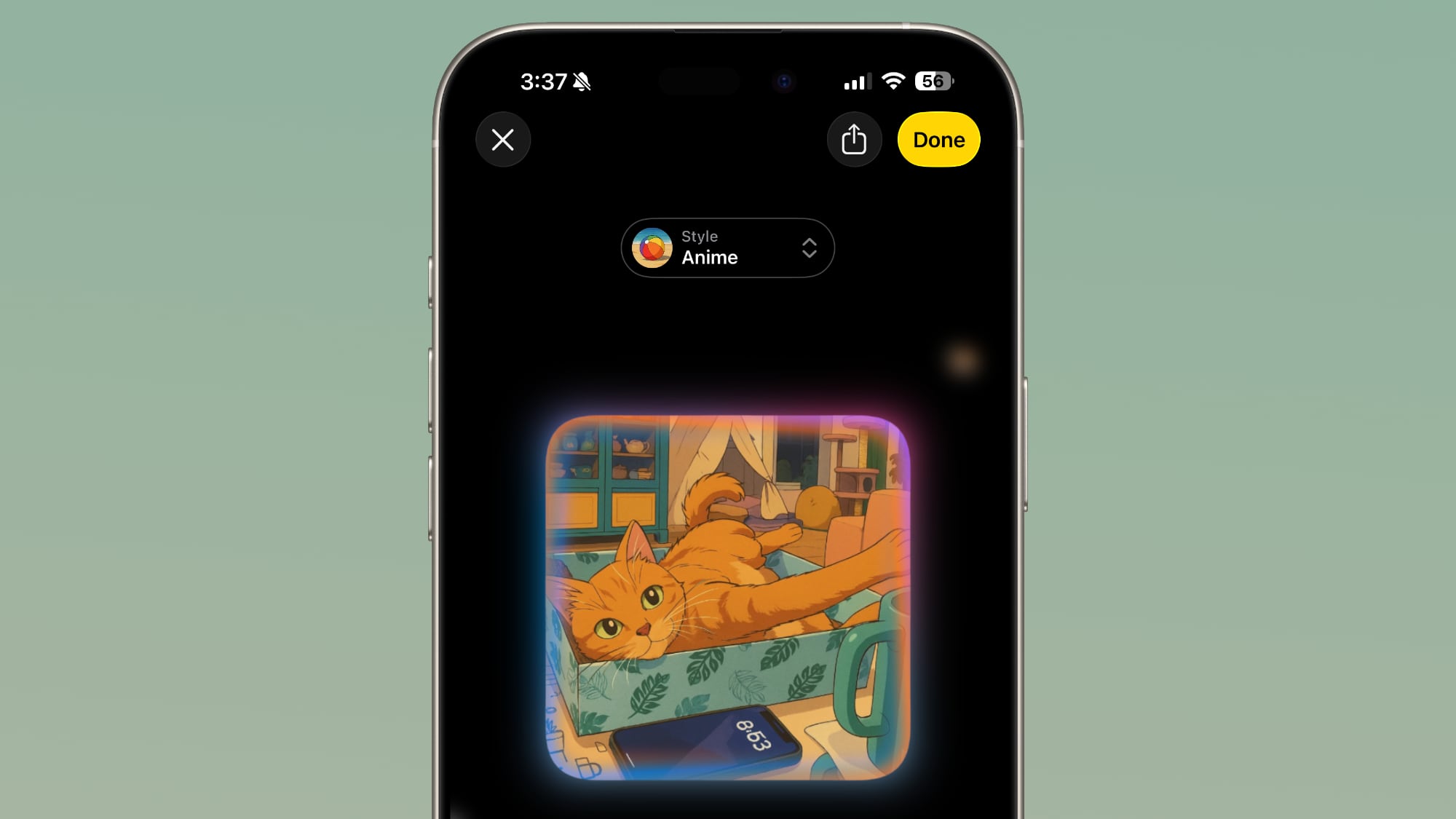 ChatGPT's anime-style output in Image Playground
ChatGPT's anime-style output in Image PlaygroundThere's also an open-ended "Any Style" option to create images with ChatGPT, and that adds more range to what's possible with Image Playground. ChatGPT can essentially mimic any style that you ask it to, and it can generate realistic images, which is not something that Apple's image generation technology does.
 A "realistic" image of a bird on top of a cat's head.
A "realistic" image of a bird on top of a cat's head.As with standard Image Playground image generation, you can make a text-based request or upload an image to ChatGPT and ask it to use that as the basis for an image. Images that you upload and text requests can be combined.
Creating images with ChatGPT uses up tokens, and if you have a free account, you probably won't be able to create more than one or two images. Taking advantage of ChatGPT image creation features in Image Playground beyond that requires a paid account.
Genmoji
Image Playground in iOS 18 does not support creating Genmoji, and that's a separate feature located in the Messages app. In iOS 26, you can use Image Playground for Genmoji.

Genmoji is a style that you can select, and choosing it opens up an interface where you can choose an emoji or multiple emoji to customize. One of the new Genmoji features in iOS 26 is the option to combine emoji to make new emoji rather than starting from scratch with a character, and this capability is available in Image Playground in addition to the Messages app.
You can tap multiple emoji to create a new one, or choose an emoji and then add text-based descriptions to make tweaks. There is no option to use photos for Genmoji. The Genmoji that you make are added to your emoji keyboard and they can be used in Messages.
Labeling
When you send someone an image generated with Image Playground in iOS 26, like over AirDrop, it is labeled as a generated image in the file name.
Tag: Image Playground
Related Forum: iOS 26
This article, "iOS 26 Brings Major Improvements to Image Playground" first appeared on MacRumors.com
Discuss this article in our forums
You may also be interested in this
22 New Features You May H…
09.26.2023
Apple last week launched watchOS 10, the latest major software update for compatible Apple Watch models, as well as the new Apple Watch Series 9 and second-generation Apple Watch Ultra,
Best Apple Deals of the W…
05.24.2024
This week began with a sitewide sale on Samsung that will end this Sunday, and continued with great discounts on the M4 iPad Pro, 10th generation iPad, Apple Watch SE,
Gurman: Apple Intelligenc…
06.30.2024
Apple has no plans to bring Apple Intelligence to the HomePod, but it should arrive on the Vision Pro headset in the future, Bloomberg's Mark Gurman reports. In the latest
What Not to Expect at App…
09.01.2024
Apple's annual fall event takes place on Monday, September 9, when it is expected to unveil the new iPhone 16 and iPhone 16 Pro lineup, and some new Apple Watch
Top Five Features in macO…
12.14.2023
When Apple releases new software, iOS updates tend to get most of the attention, and there are sometimes useful new features in Mac updates that go under the radar. That's
iOS 17.1 to Launch by Oct…
10.13.2023
Apple's upcoming iOS 17.1 update is set to be released to the public by October 24, according to the French regulatory group ANFR (via iPhoneSoft). The release date was shared
Best Buy Takes Up to $300…
11.27.2023
Best Buy's Cyber Monday event has some of the best Apple deals online today, including record low prices on Apple's MacBook Air and MacBook Pro computers. Additionally, we're seeing great
iPad Mini 7 Reviews Say &…
10.22.2024
The first iPad mini 7 reviews were published today, and many of them said that "jelly scrolling" display behavior is either less noticeable or fully unnoticeable on the device. However,


