07.22.2025
In iOS 26, Apple is introducing several new features for its Messages app, and this one in particular is likely to make interacting with message bubbles way less frustrating. When
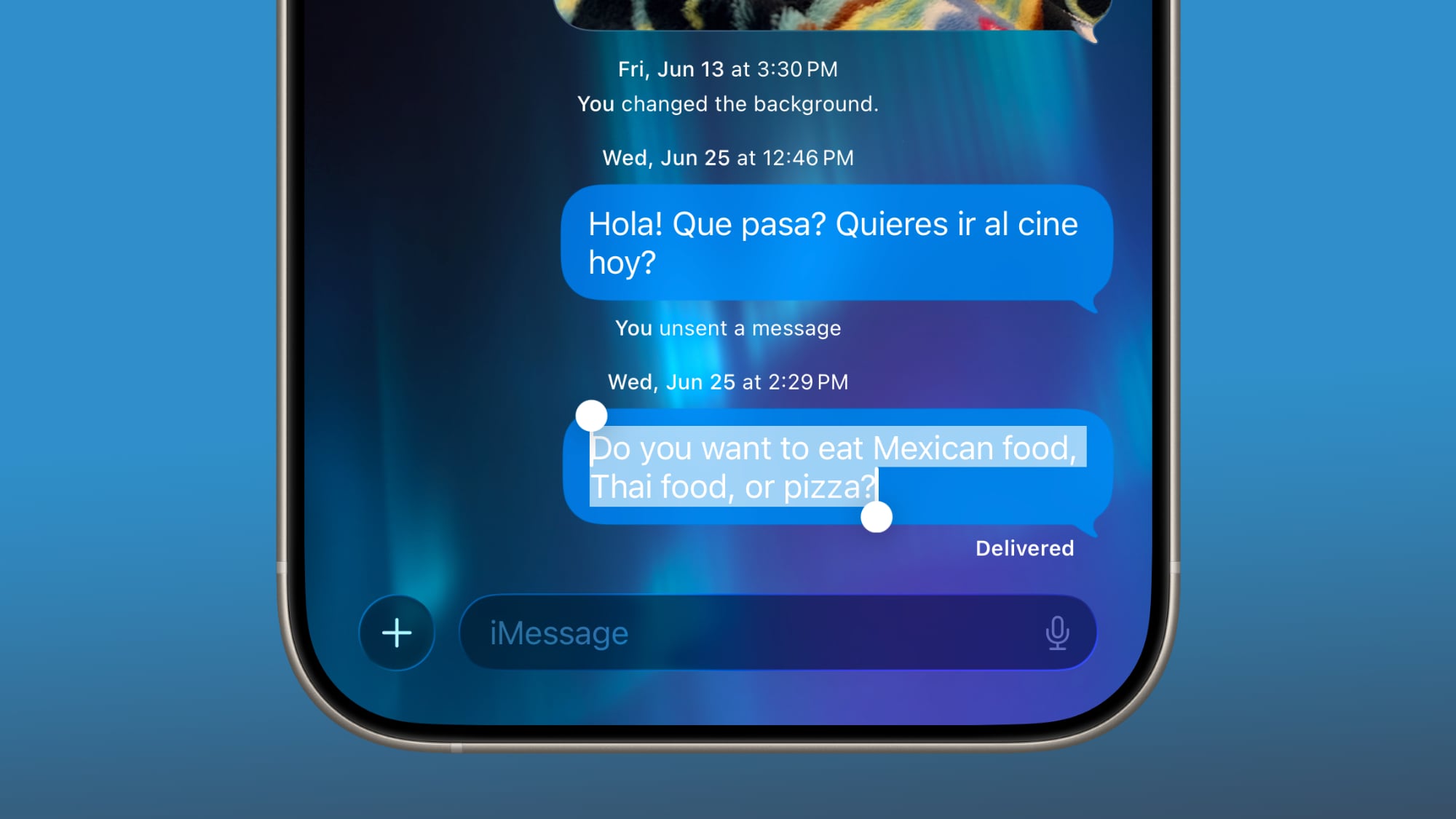
When you tap and hold on any message bubble, a new "Select" option now appears alongside the familiar copy and reaction choices, finally solving one of Messages' most persistent frustrations.
The Select feature allows you to highlight specific portions of text within a message rather than copying the entire message. Simply tap and hold any message bubble, choose "Select" from the contextual menu, and then use the drag handles to highlight exactly the text you need. It works across all message types, including text messages and iMessages.
The new selective text feature should come in handy in a range of scenarios. For example, if someone shares a lengthy message containing multiple pieces of information – like an address, phone number, and restaurant recommendation – you can now copy just the address for pasting into the Maps app.

It's a big improvement over the previous all-or-nothing approach where tapping "Copy" would grab the entire message content, forcing you to manually edit out unwanted portions later. Apple is expected to release the first public beta of iOS 26 imminently, with a general release coming in the fall.
Tag: Messages
This article, "iOS 26 Finally Fixes This Annoying Messages Problem" first appeared on MacRumors.com
Discuss this article in our forums
You may also be interested in this
Following WhatsApp, Insta…
06.16.2023
Earlier this month, WhatsApp announced its new “Channels” feature, which for those who use Telegram, works pretty much the same as it lets users broadcast messages to many other people.
Apple announces iOS 17
06.05.2023
iOS 17 is official. Apple’s iOS 17 is official, making its debut on WWDC 2023’s keynote stage. Highlights include new safety features, a built-in journaling app, a new nightstand mode,
watchOS 10 is bringing ba…
06.05.2023
watchOS 10 brings back widgets, and adds Snoopy to its watchface collection. | Image: Apple Apple announced watchOS 10, its “milestone” next-gen smartwatch platform, today at WWDC. As in past
2 Alternative Ways to Use…
06.16.2023
Apple device users are no strangers to iMessage and love using it to send standard SMS messages, photos,… The post 2 Alternative Ways to Use iMessage on Windows 11 in
Apple Previews iOS 17 Acc…
05.16.2023
Apple today previewed a wide range of new accessibility features for the iPhone, iPad, and Mac that are set to arrive later this year. Apple says that the "new software
ChatGPT on iOS gets impro…
06.08.2023
Image: OpenAI OpenAI is improving ChatGPT on iPad today with a new update designed to take advantage of the entire iPad screen. The updated ChatGPT app for iOS and iPadOS
A lot will be announced a…
05.31.2023
Macworld After months of rumors and speculation, Apple’s annual Worldwide Developers Conference is imminent. In just a few short days, all that rumor and speculation will finally be answered, and
Apple will support RCS, b…
11.17.2023
Apple says it will support the Rich Communication Services messaging standard that will make it easier to send texts between real and pretend iPhones, but messages from the latter will


