08.01.2025
Apple has made the macOS Tahoe public beta available for testing before the new Mac operating system's official release in the fall. Keep reading to learn whether you should install

Getting access to the macOS Tahoe public beta is simple, and can be done by enrolling your Mac in Apple's free Apple Beta Software Program. The steps you need to complete to install the software on your Mac are provided towards the end of this article, but before you jump ahead, here are a few things worth considering.
Should I Install the macOS Tahoe Public Beta?
With macOS Tahoe, Apple introduces a major redesign for the platform with the all-new Liquid Glass interface, along with a host of new features. These include the Phone app on Mac, powerful new Spotlight actions, further Apple Intelligence integration, a dedicated Games app, and customizable backgrounds in Messages. Live Activities from iPhone also make their way to your Mac's menu bar, which now has a fully customizable Control Center. With so many additions and a striking visual update, it's no surprise that macOS Tahoe is generating a lot of interest among Mac users.
But before you commit, bear in mind that Apple does not recommend installing macOS beta updates on your main Mac. Remember, this is beta software, which means there are almost certainly bugs and issues that can prevent software from working properly or cause other problems with the system. Indeed, one of the reasons that Apple releases the beta to developers early is so that they can feed back problems and help Apple debug them. If you have a spare Mac hanging around, by all means use that, otherwise consider holding off until the general release in the fall.
Is My Mac Supported?
macOS Tahoe is compatible with the following Mac models, according to Apple:
- MacBook Air with Apple silicon (2020 and later)
- MacBook Pro with Apple silicon (2020 and later)
- MacBook Pro (16‑inch, 2019)
- MacBook Pro (13‑inch, 2020, Four Thunderbolt 3 ports)
- iMac (2020 and later)
- Mac mini (2020 and later)
- Mac Studio (2022 and later)
- Mac Pro (2019 and later)
macOS Tahoe officially drops support for the following Macs (earlier models than those shown are also not supported):
- MacBook Air (Retina, 13-inch, 2020)
- MacBook Pro (13-inch, 2018, Four Thunderbolt 3 ports)
- MacBook Pro (15-inch, 2018)
- MacBook Pro (13-inch, 2019, Four Thunderbolt 3 ports)
- MacBook Pro (15-inch, 2019)
- MacBook Pro (13-inch, 2019, Two Thunderbolt 3 ports)
- MacBook Pro (13-inch, 2020, Two Thunderbolt 3 ports)
- iMac (Retina 5K, 27-inch, 2019)
- iMac (Retina 4K, 21.5-inch, 2019)
- iMac Pro (2017)
- Mac mini (2018)
Don't Forget to Back Up Your Mac
Be sure to back up your Mac using Time Machine before installing the software using the method, otherwise you won't be able to revert back to the previous version of macOS if things go wrong.
How to Install macOS Tahoe Public Beta
- Head over to Apple's Beta Software Program website and sign up using your Apple Account credentials, then agree to the terms and conditions if required.
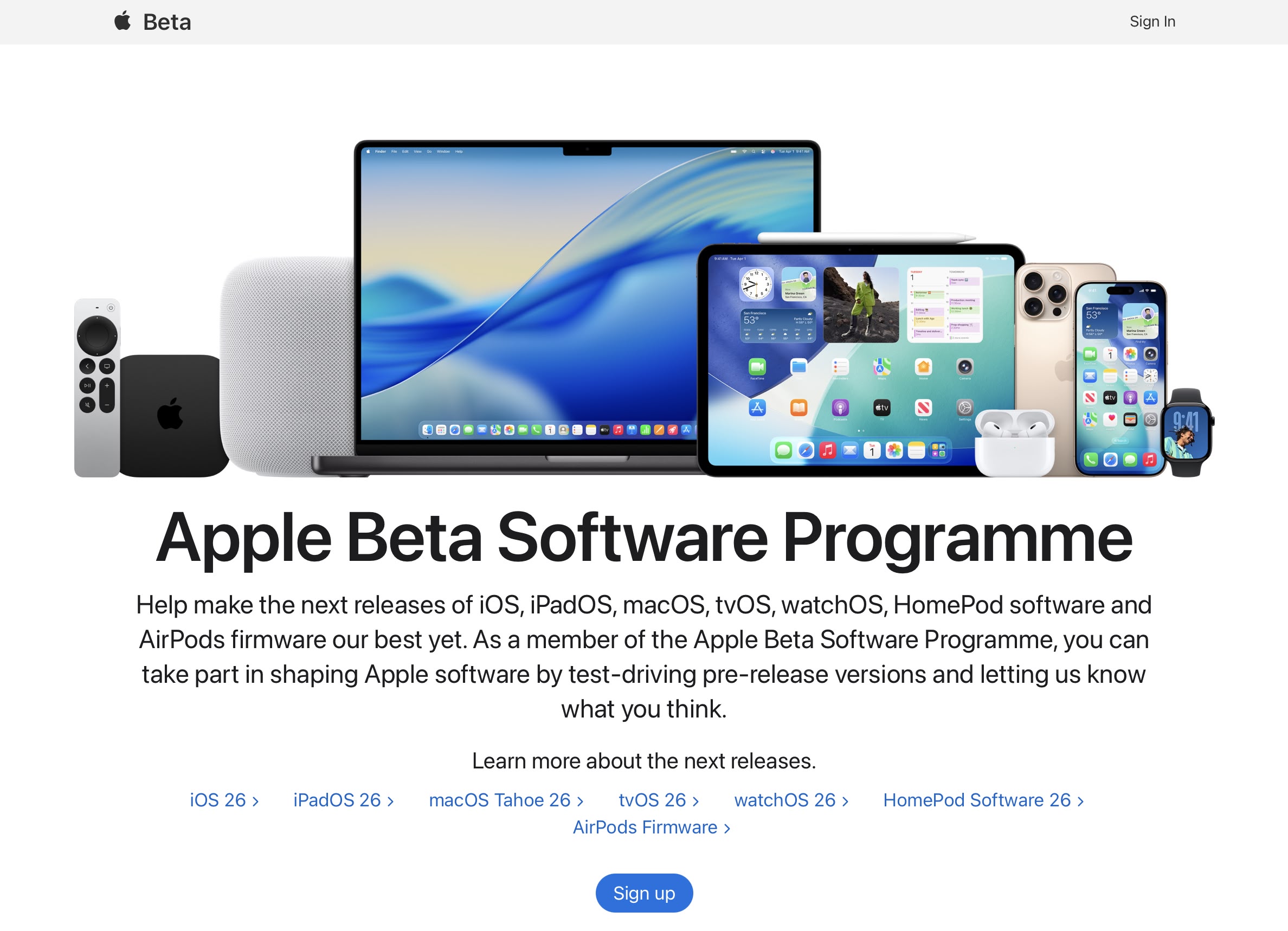
- Next, open System Settings on your Mac and select General ➝ Software Update.
- Look for "Beta Updates" and click the info (i) symbol next to it.
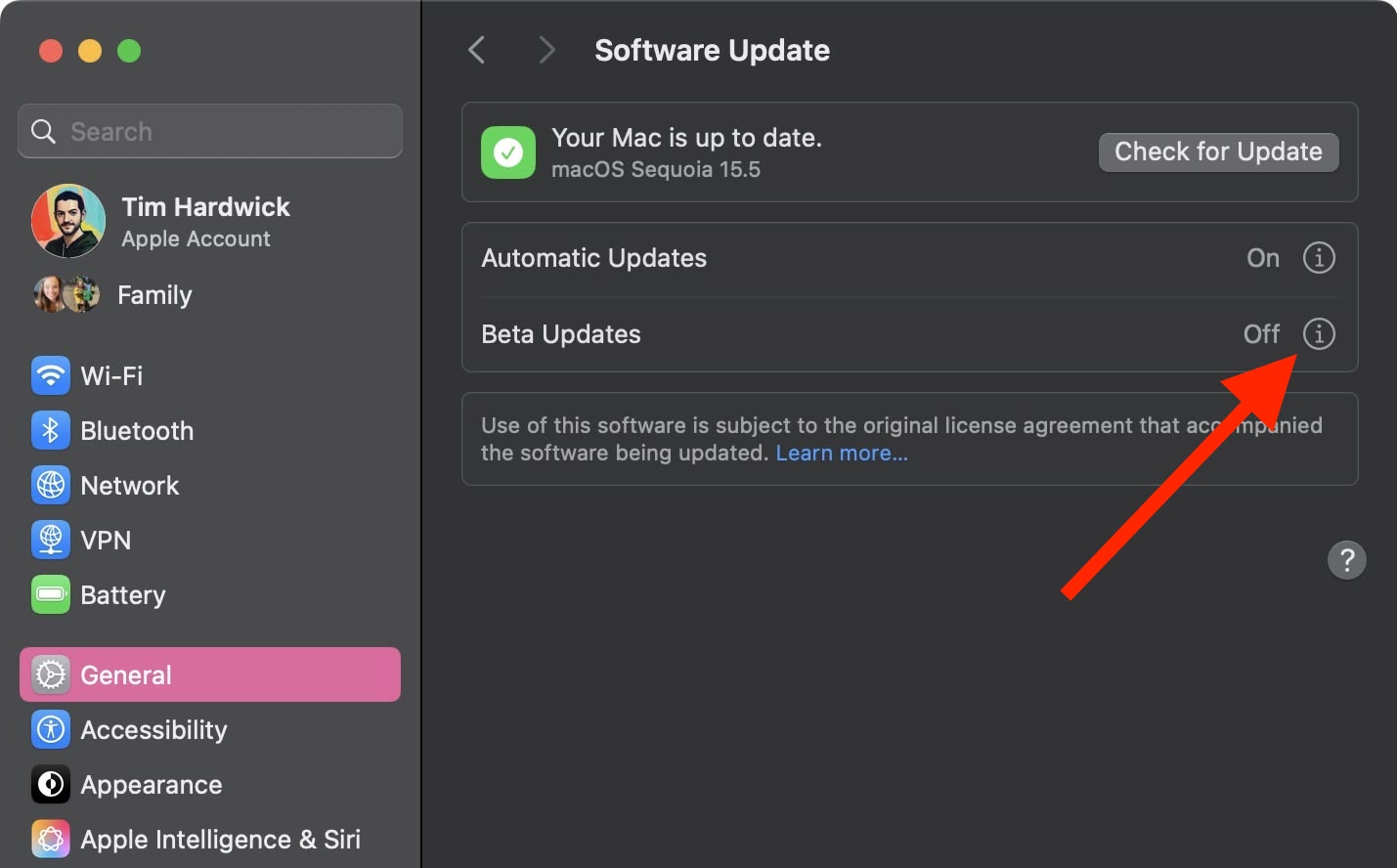
- Choose macOS Tahoe 26 Public Beta from the dropdown list.
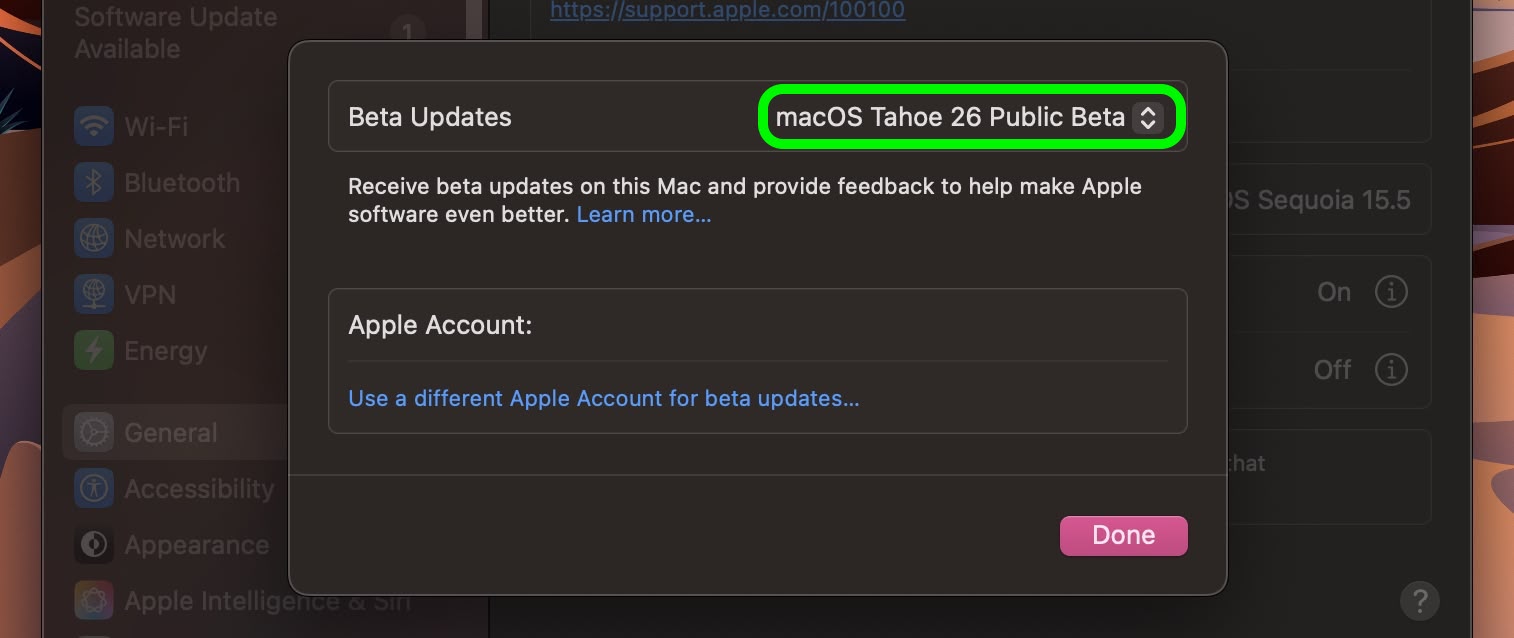
- Click Upgrade Now to begin the update process to macOS 26.
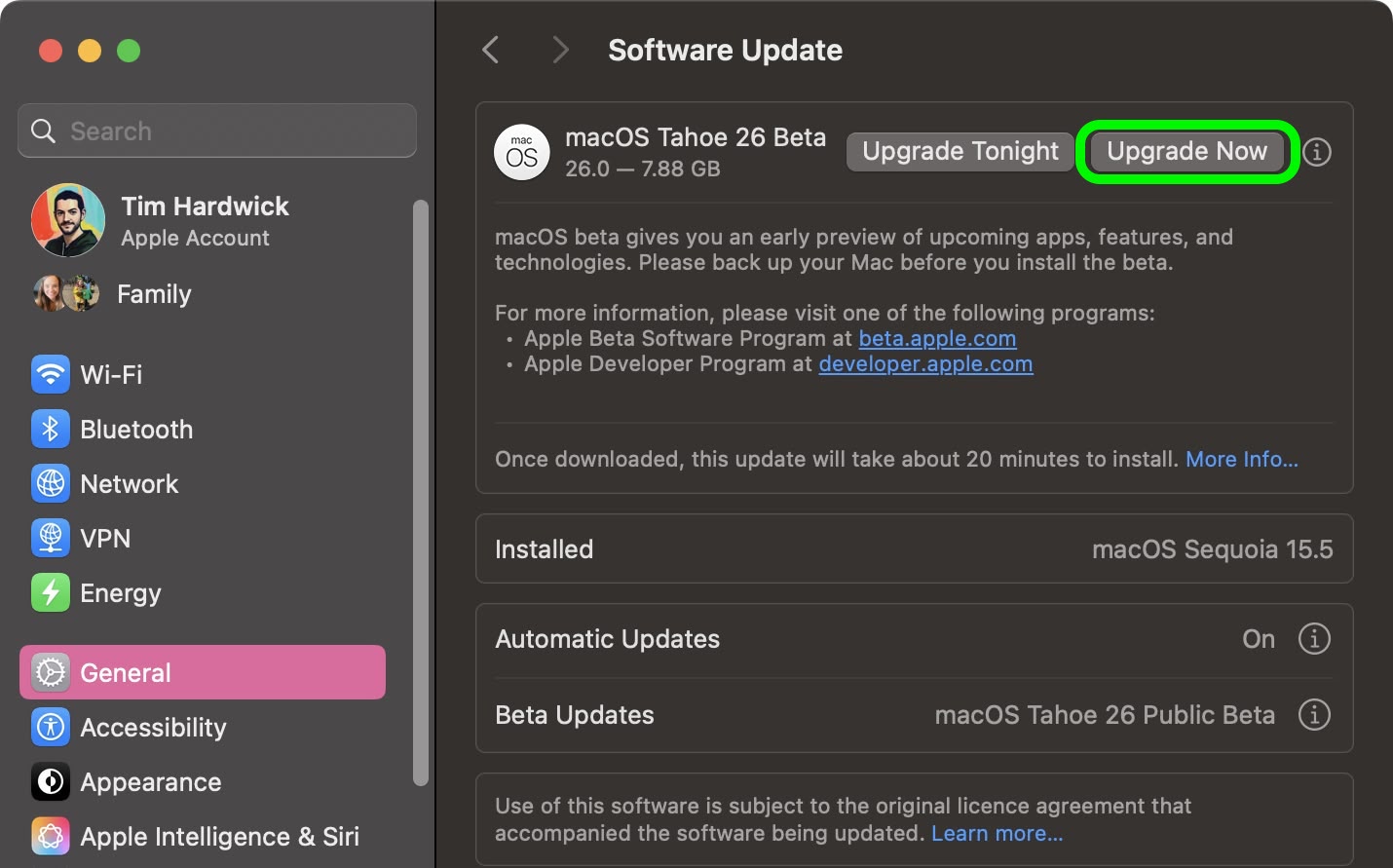
Related Roundup: macOS Tahoe 26
Related Forum: macOS Tahoe
This article, "How to Install macOS Tahoe Public Beta" first appeared on MacRumors.com
Discuss this article in our forums
You may also be interested in this
Apple’s App Store generat…
06.05.2025
Apple on Thursday announced the global App Store ecosystem facilitated $1.3 trillion in developer billings and sales in 2024, according to a new study by economists Professor Andrey Fradkin from
Pick your next winner wit…
08.24.2023
Dealing with an investment portfolio can be scary. What factors should you look for in a promising stock? When is the right time to sell? These are all questions that
Apple is reportedly spend…
09.06.2023
Image: CFOTO / Future Publishing via Getty Images Apple is investing millions of dollars per day into artificial intelligence, according to a new report from The Information. The company is
The Apple Store is down a…
06.05.2023
Macworld When the Apple Store goes offline it’s usually an indication that Apple is about to launch a new product. There is no surprise that Apple has taken the store
Will the MagSafe Battery …
09.17.2023
Apple quietly discontinued the MagSafe Battery Pack and MagSafe Duo Charger immediately after unveiling four new iPhone 15 models with a USB-C port last week. Both accessories were equipped with
Apple is just weeks away …
05.20.2024
Apple is preparing to make its big artificial-intelligence announcement via a canned video presentation at the opening of WWDC24 on June 10th. And Microsoft-backed ChatGPT-developer OpenAI is going to help
iCloud Backups No Longer …
12.19.2024
Making a device backup over iCloud now requires iOS 9 or later, which means iPhones and iPads that are running iOS 8 or earlier are no longer able to be
iPhone 15 Pro’s massive u…
07.30.2023
Apple's upcoming iPhone 15 series could feature a customizable Action button and more premium titanium edges for a better in-hand feel. (via Cult of Mac - Tech and culture through


