08.01.2025
In iOS 26, currently in beta, your iPhone gains a handy new charging feature that takes the guesswork out of knowing when your device will be fully powered up. Instead

A real-time estimate appears right in your Battery settings while your iPhone is plugged in, making it ideal for planning your day around charging cycles or working out if you have enough time for a quick top-up before heading out.
How to Check Remaining Charge Time
The process is pretty straightforward once you know where to look:
- Open Settings on your iPhone.
- Tap Battery.
- Look for the time estimate displayed next to the charging indicator (shown as "XXm").
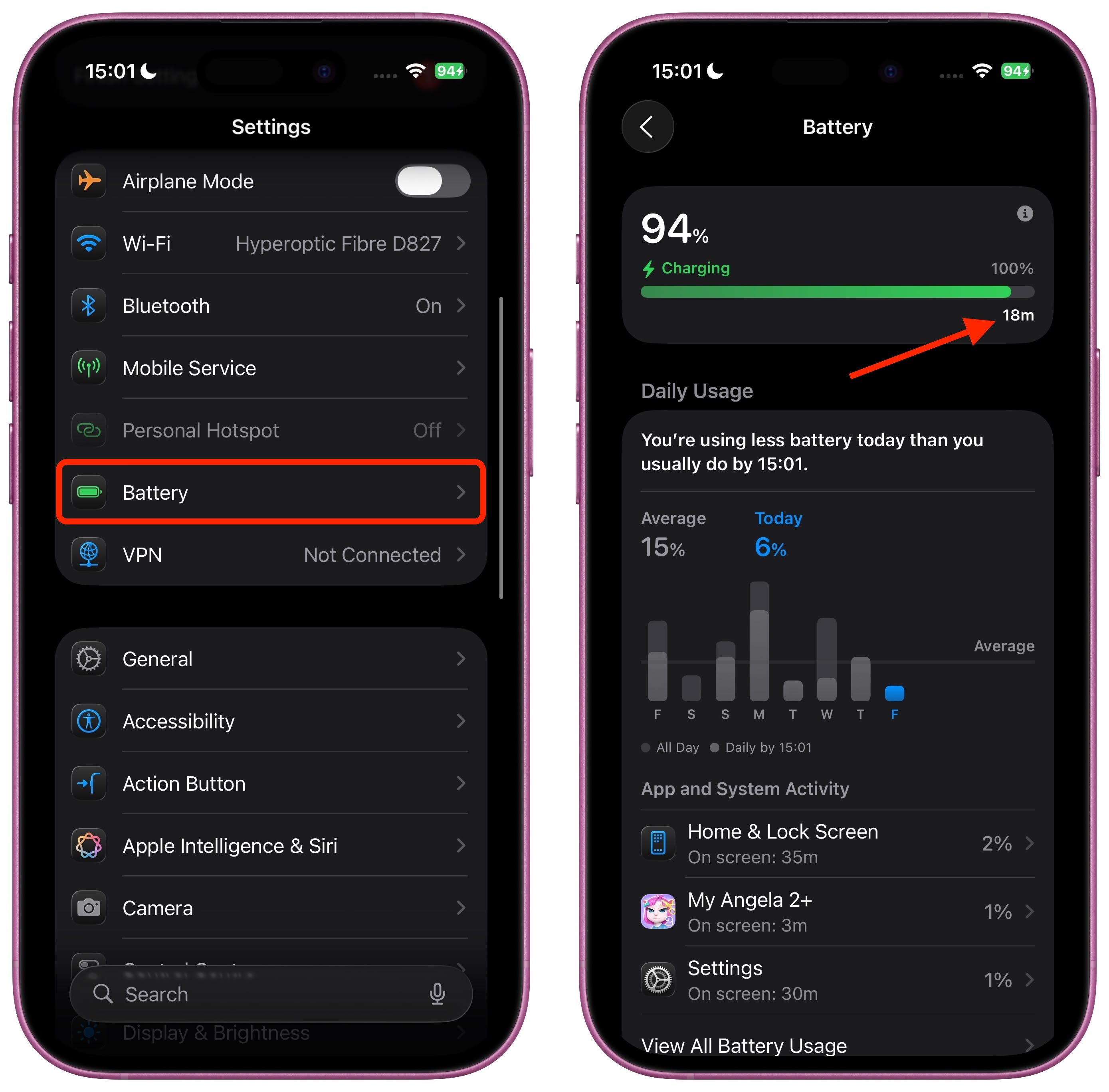
The estimate appears as a simple readout like "18m" or "45m," giving you an immediate answer to how long you'll need to wait for a full charge.
The feature is particularly handy if you switch between using different charging methods. For example, you can confirm if you're using a fast charger since you'll see a shorter wait time than if you were using a sub-standard adapter.
Not only that, if you check the same Battery menu after charging is finished and your device is unplugged, it will tell you how long it's been since your iPhone was charged and to what percentage.
Additional Charging Information on Lock Screen
iOS 26 also provides charging details directly on your Lock Screen. When your iPhone is charging from a low battery percentage, the Lock Screen displays how long it will take to reach at least 80% charge.
And if you're using a slower charging adapter, your Lock Screen will inform you of this as well, which should help you understand why charging might be taking longer than expected.
iOS 26 is currently in beta and is expected to see a general release in the fall.
This article, "iOS 26: See How Long Your iPhone Will Take to Fully Charge" first appeared on MacRumors.com
Discuss this article in our forums
You may also be interested in this
Amazon Takes $250 Off Eve…
08.28.2024
Amazon today has all-time low prices across the 15-inch M3 MacBook Air lineup, starting at $1,049.00 for the 256GB model, down from $1,299.00. You can get this model on sale
Apple Seeds Release Candi…
02.27.2024
Apple today seeded release candidates of upcoming iOS 17.4 and iPadOS 17.4 to developers for testing purposes, with the updates coming one week after Apple seeded the fourth betas. The
The MacRumors Show: Our F…
09.20.2024
iOS 18 has now been officially released after months of beta testing. On this week's episode of The MacRumors Show, we talk through our top features in Apple's latest major
iPhone 12 Pro vs. iPhone …
10.03.2023
The iPhone 15 Pro brings over 50 new features and improvements to Apple's high-end smartphones compared to the iPhone 12 Pro, which was released three years prior. This buyer's guide
iPhone 15 Color Options: …
09.18.2023
The iPhone 15 models are available in a range of color options, with entirely new hues available on both sets of devices, as well as some popular classics. The iPhone
MacRumors Giveaway: Win a…
11.03.2023
For this week's giveaway, we've once again teamed up with Lululook to offer MacRumors readers a chance to win an new Apple Watch Ultra 2 and one of Lululook's Titanium
Amazon Takes Up to $49 Of…
05.13.2024
Following some early discounts for Best Buy members, we're now seeing the first discounts on the brand-new iPad Air and iPad Pro models available to all customers thanks to Amazon.
Apple’s iPhone 15 E…
08.09.2023
Apple's upcoming iPhone 15 event is likely to be held on Tuesday, September 12, Bloomberg's Mark Gurman said today. In a tweet, Gurman said that "signs are increasingly pointing to


