08.10.2025
iOS 26 introduces a new Liquid Glass design, but the update also includes some other new features that have not received as much attention. Below, we recap three smaller iOS

Below, we recap three smaller iOS 26 features that you might have missed.
iOS 26 should be released in September, but anyone can sign up to test the public beta for free. Make sure to back up your iPhone first.
Adaptive Power Mode

iOS 26 introduces an Adaptive Power Mode on the iPhone, alongside the existing Low Power Mode.
Apple says that Adaptive Power Mode can make "small performance adjustments" when necessary to extend an iPhone's battery life, including slightly lowering the display brightness or allowing some activities to "take a little longer."
The full description of Adaptive Power Mode, from the iOS 26 beta:
When your battery usage is higher than usual, iPhone can make small performance adjustments to extend your battery life, including slightly lowering the display brightness or allowing some activities to take a little longer. Low Power Mode may turn on at 20%.Adaptive Power Mode is only available on the iPhone 15 Pro models and newer.
Adaptive Power Mode is turned off by default. The option can be turned on continuously in the Settings app under Battery → Power Mode.
Digital Passport
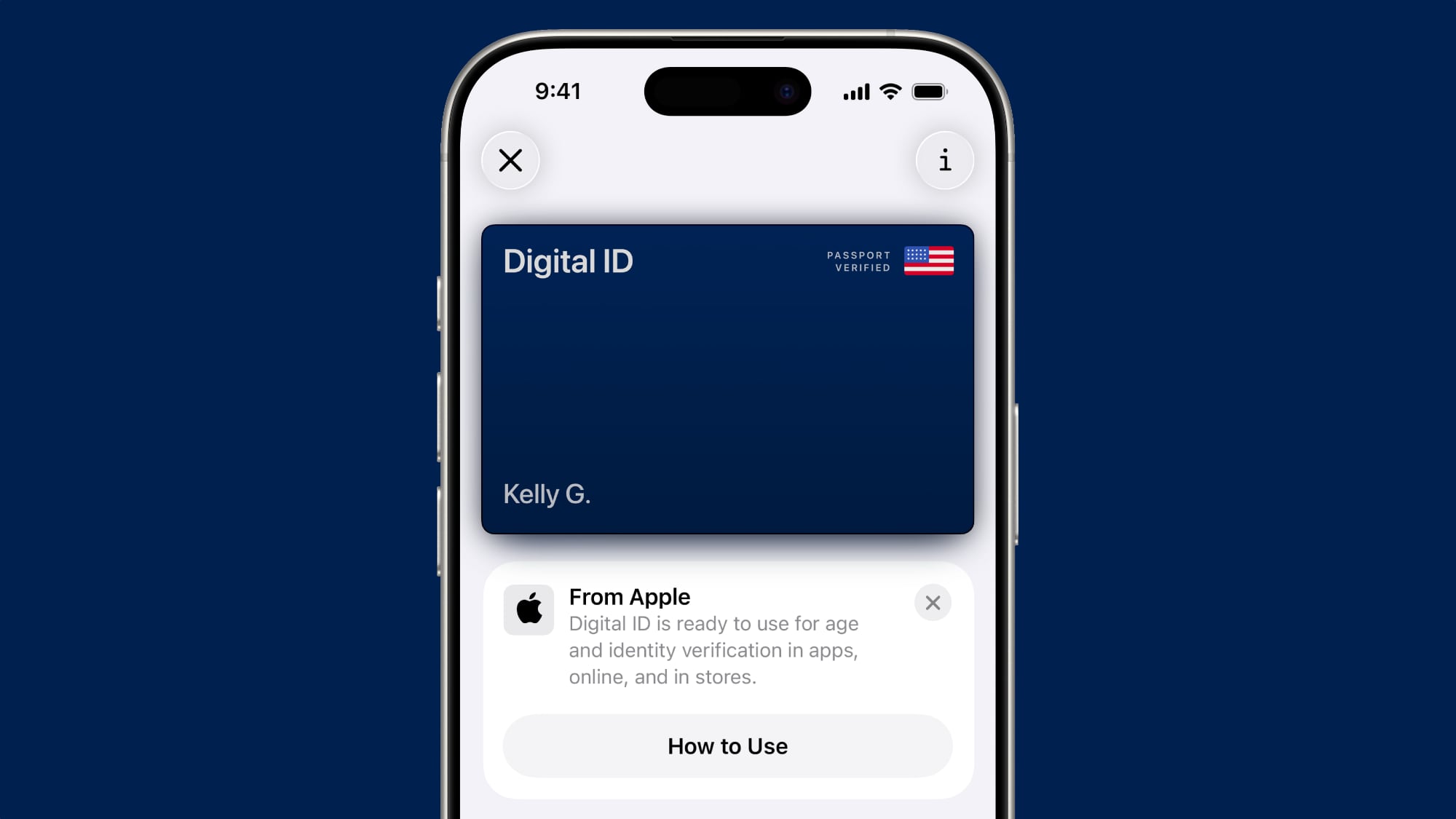
iOS 26 lets you create a digital version of your U.S. passport on your iPhone.
After creating a Digital ID in the Apple Wallet app, based on your U.S. passport, you can present it in person at select TSA checkpoints for identity verification purposes during domestic travel. However, Apple says it is not a replacement for a physical passport, and it cannot be used for international travel and border crossing purposes.
Apple says the Digital ID feature is secure, private, and compliant with REAL ID.
The passport-based Digital ID can also be used for age and identity verification in apps, online, and in stores, according to Apple.
AirPlay for CarPlay

iOS 26 will let iPhone users wirelessly stream videos to the CarPlay screen using AirPlay, according to Apple. For safety reasons, video playback will only be available when the vehicle is parked, to prevent distracted driving. The connected iPhone will be able to detect when the vehicle is in motion and end playback.
Apple says that automakers need to add support for CarPlay with AirPlay video, so it will likely take some time to roll out. It is unclear if a new vehicle is required.
From the CarPlay page on Apple's developer website:
Video in the carThere were already some unapproved ways to watch videos through CarPlay, with various jailbreak tweaks and TestFlight beta apps promising to unlock such functionality. Now, it is something that Apple will officially allow.
AirPlay video in the car enables people to watch their favorite videos from iPhone right on their CarPlay display when they aren't driving. Integrate support for CarPlay with AirPlay video to enable this feature in your car.
Related Forum: iOS 26
This article, "Here Are 3 New iOS 26 Features You Might Have Missed" first appeared on MacRumors.com
Discuss this article in our forums
You may also be interested in this
Apple may stagger next ye…
05.03.2025
Apple is planning to shuffle its iPhone release schedule next year as it releases the first foldable iPhone to make things more manageable, reports The Information. The plan is for
Europe’s main finan…
04.22.2024
The European Central Bank is opposed to Apple's proposed changes to the iPhone's near-field communication at the core of Apple Pay, and has complained about it to the European Commission.Apple
Deals: Apple Watch Series…
12.03.2024
The Black Friday and Cyber Monday deals have all but completely disappeared, but there are still a couple notable hangover offers joining some fresh price drops we spotted this morning.
9to5Mac Daily: April 29, …
04.29.2024
Listen to a recap of the top stories of the day from 9to5Mac. 9to5Mac Daily is available on iTunes and Apple’s Podcasts app, Stitcher, TuneIn, Google Play, or through our dedicated RSS feed for Overcast and other
PGA TOUR Pro Golf headlin…
01.10.2025
Apple Arcade is welcoming the new year with ten new games, seven of them launching today. The remainder – which includes PGA TOUR Pro Golf – will be available from
Apple Vision Pro Availabl…
01.19.2024
Apple's Vision Pro headset is available with three different storage options, today's pre-order process has revealed. The Vision Pro headset is available with 256GB, 512GB, and 1TB of storage. While
PSA: DirecTV Stream is no…
11.06.2023
It’s officially time for the annual DirecTV Stream price increase. Starting this month, DirecTV Stream’s lineup of streaming TV plans now starts at $79.99, with the higher-end plans seeing a
EcoFlow Rapid Magnetic Po…
03.03.2025
Macworld At a glanceExpert's Rating Pros Huge battery capacity Built-in USB-C cable 15W wireless or 30W wired charging 65W input Kickstand Smart display Location finder Cons Built-in USB-C cable is


