07.11.2023
Apple in iOS 17 has introduced a handy new camera feature that helps to straighten up your shooting angle before you even hit the shutter. Running the iOS 17 beta?

For a while now, Apple's Camera app has included a few optional settings that can help you line up your shots. There's a Grid that can be overlaid on the viewfinder to help apply the rule of thirds, and a somewhat-hidden leveling feature for top-down photos that displays a floating crosshair to help you line up your subject properly.
With iOS 17, Apple has further enhanced the camera leveling functionality by separating it out from the Grid mode. By making it an individual option, Apple has also included an additional horizontal level for more traditional straight-on photos.
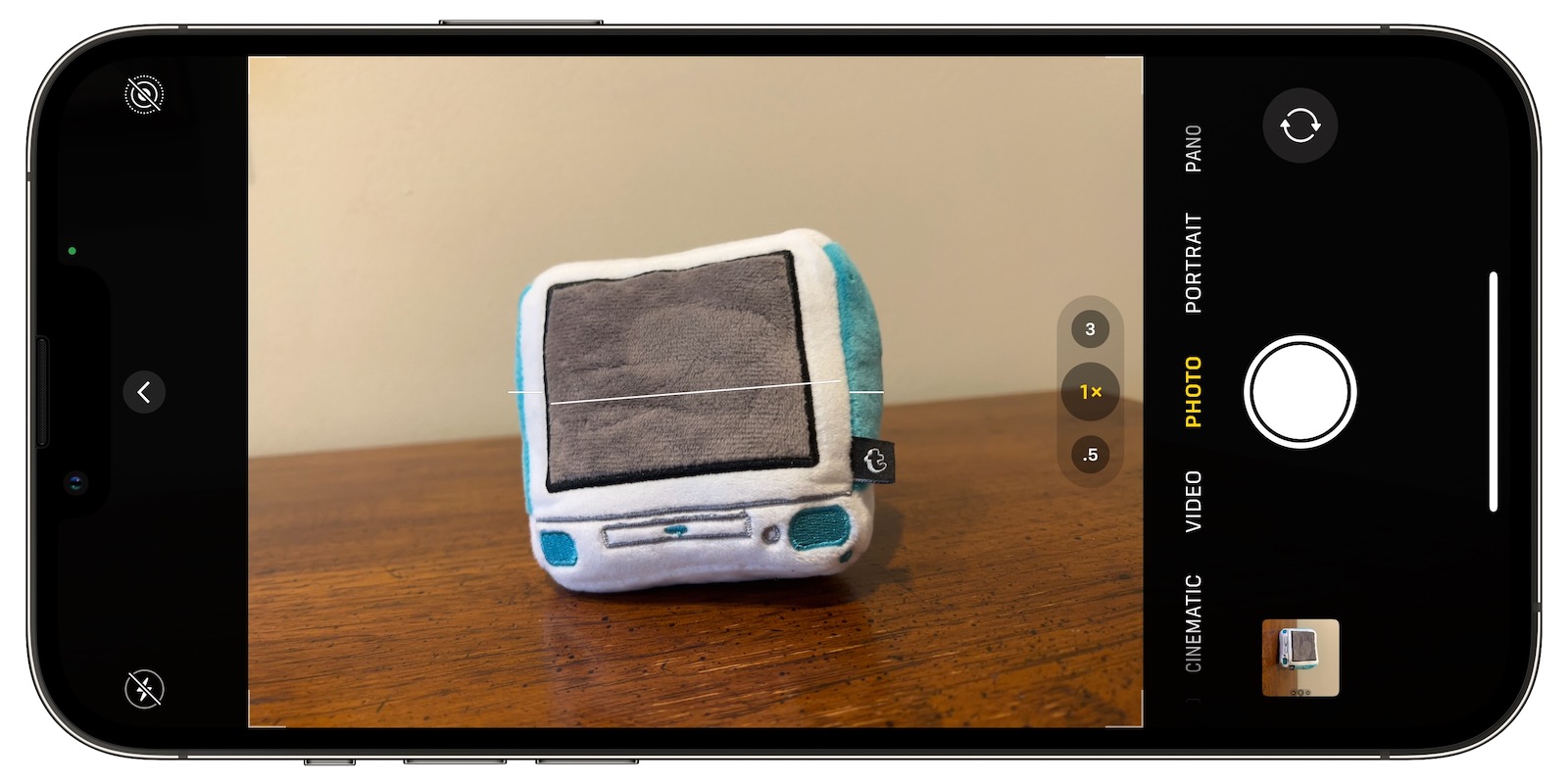
Turning the Level option on will pop up a broken horizontal line on the screen when your iPhone senses you're lining up for a straight-on shot and you tilt your device slightly out of horizontal. The line appears white while your phone is out of level and then turns yellow once you achieve a level orientation to indicate success.

How to Enable the Camera Level
The new Level option is off by default if you don't have Grid mode enabled. You can turn it on manually by following these steps.
- Open the Settings app on your iPhone.
- Scroll down and select Camera.
- Under the "Composition" section, toggle on the switch next to Level.
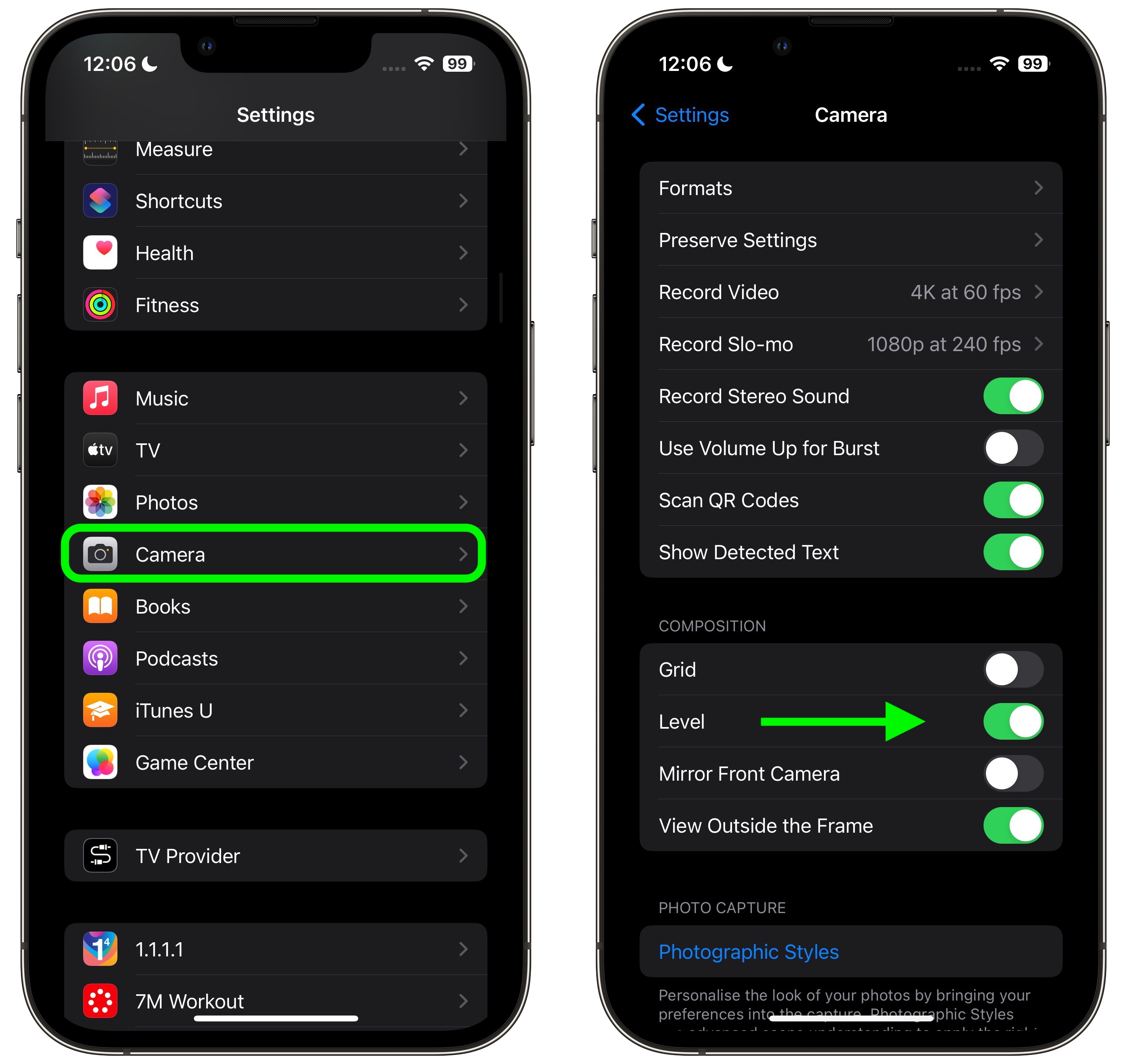
Now open the Camera app and try shooting a subject at a straight angle, and you should see the broken horizontal lines in the center of the viewfinder. Straighten your angle up to connect the lines and make a single yellow line.
The leveling pop-up only appears briefly and only within a narrow range of angles close to horizontal (in either portrait or landscape orientation), so it won't intrusively pop up when you're intentionally trying to take a photo at an angle.
Tag: Photography
This article, "iOS 17: How to Straighten Your Shooting Angle With the New Camera Level Feature" first appeared on MacRumors.com
Discuss this article in our forums
You may also be interested in this
New Apple Store Openings …
05.25.2025
Apple has long been a global leader in both technology and retail innovation, with its iconic Apple Stores being a central part of its brand identity. These stores are not
iPhone 15: Pushing the Bo…
09.26.2024
The iPhone has long been a trendsetter in the smartphone industry, consistently pushing the boundaries of what's possible in terms of design, performance, and user experience. As we inch closer
The Next Generation of Ap…
06.18.2024
As technology enthusiasts and Apple aficionados eagerly await the next wave of groundbreaking innovations, speculation is rife about what the tech giant has in store for its upcoming generation of
6 iPhone Camera Tips Ever…
04.25.2024
Apple's latest iPhones include several headline camera features that are worth using, such as Portrait Mode and Photographic Styles. But if all you want to use is the standard photo
Apple and Machine Learnin…
11.18.2025
In the modern world, machine learning (ML) is at the core of many innovations that have shaped technology. As one of the leading technology companies, Apple has integrated machine learning
Apple iPhone Camera Enhan…
03.02.2024
The iPhone camera has long been considered one of the best smartphone cameras on the market, consistently pushing the boundaries of mobile photography. With each new iteration, Apple continues to
Leica can now style your …
05.15.2025
The Greg Williams preset is the 16th photo filter to come to Leica’s Lux app. | Image: Leica Camera Leica is bringing a new kind of filter effect called “Artist
The best magnetic charger…
05.03.2023
The Verge Making sense of Apple’s messy MagSafe charging ecosystem, where the first-party options are far from the best ones. Wireless charging is inefficient in many ways. It charges your


