10.20.2025
With the fourth betas of iOS 26.1, iPadOS 26.1, and macOS 26.1, Apple has introduced a new setting that's designed to allow users to customize the look of Liquid Glass.
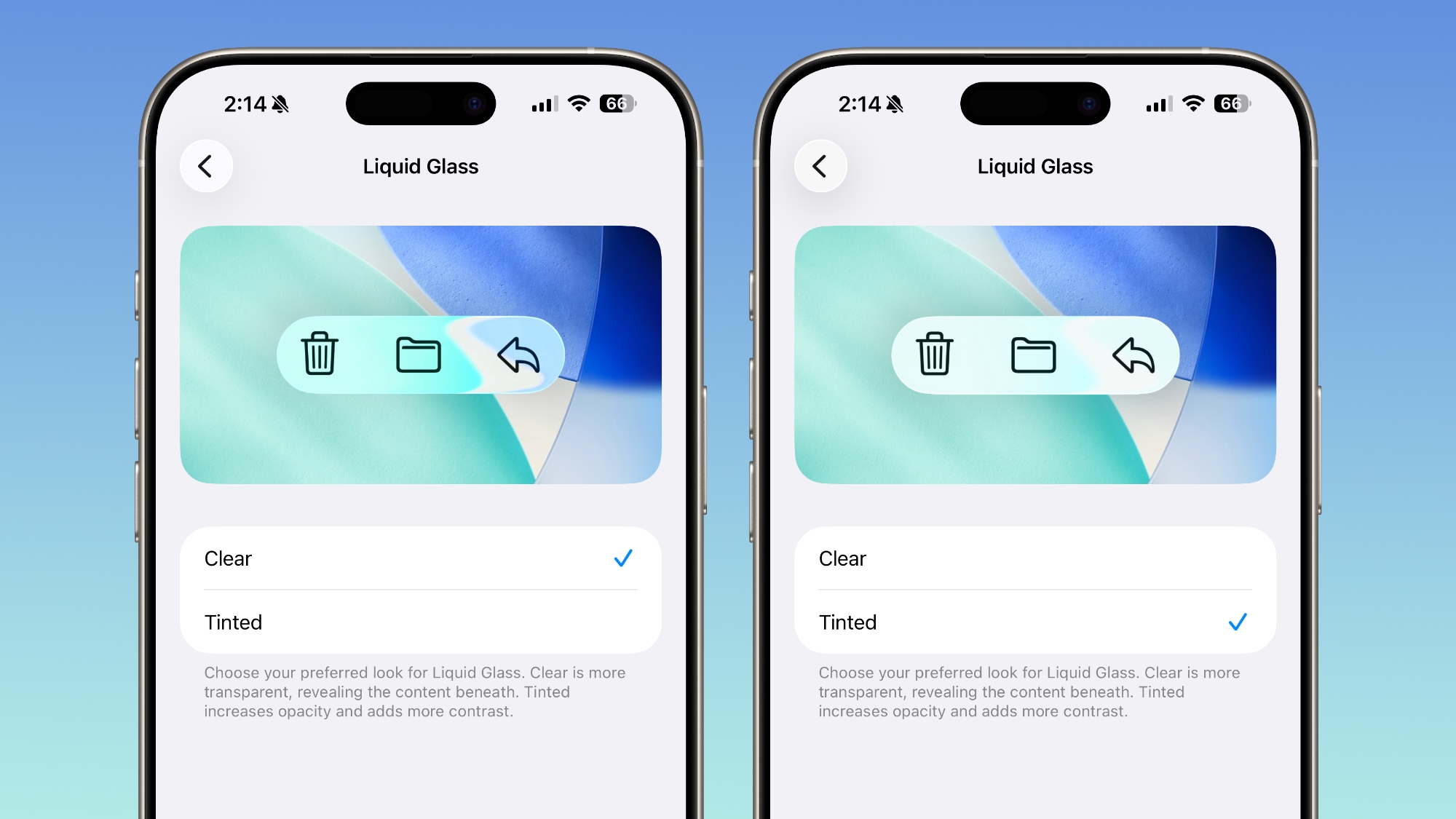
The toggle lets users select from a clear look for Liquid Glass, or a tinted look. Clear is the current Liquid Glass design, which is more transparent and shows the background underneath buttons, bars, and menus, while tinted increases the opacity of Liquid Glass and adds more contrast.
The new setting can be found on iOS and iPadOS by going to Settings > Display and Brightness, or System Settings > Appearance on the Mac.
Apple says that the new toggle was added because during the beta testing period over the summer, user feedback suggested that some people would prefer to have a more opaque option for Liquid Glass. The added setting provides additional customization in iOS 26.1, iPadOS 26.1, and macOS Tahoe 26.1.
Increasing opacity and adding contrast applies to Liquid Glass throughout the operating system, including in apps and Lock Screen notifications.
There are multiple other new features in iOS 26.1, including a new slide to stop feature for alarms and timers, new Apple Intelligence languages, a redesigned Apple TV app icon, changes to the Settings app, and more, with a full list of features available in our iOS 26.1 feature guide.
Related Forum: iOS 26
This article, "iOS 26.1 Beta 4 Lets Users Control Liquid Glass Transparency with New Toggle" first appeared on MacRumors.com
Discuss this article in our forums
You may also be interested in this
Apple’s AirPods Lin…
08.16.2024
Apple plans to upgrade its entire AirPods lineup this year in one form or another, with a combination of new model launches and upcoming software updates for existing devices. Whether
Apple Code Confirms Visio…
08.14.2025
Apple is working on a next-generation version of the Vision Pro with an M5 chip, according to code accidentally shared by Apple and discovered by MacRumors contributor Aaron Perris. Rumors
iOS 16.5.1 and macOS 13.4…
06.21.2023
Apple today released iOS 16.5.1, iPadOS 16.5.1, macOS 13.4.1, and watchOS 9.5.2 updates, with the software adding security improvements. If you haven't updated yet, you should as soon as you
Apple’s Smart Home …
08.13.2025
The iPad-like smart home hub that Apple is developing isn't going to launch until mid-2026, according to Bloomberg's Mark Gurman. Gurman previously said that Apple would debut the device as
Top Stories: iPhone 17 Co…
07.19.2025
We're less than two months away from the official unveiling of the iPhone 17 family, and it seems like things are starting to firm up about just which color options
Apple Canned Larger iPhon…
03.17.2025
Apple prototyped a larger ultra-slim iPhone 17 Air with a 6.9-inch display, but ultimately decided not to go ahead with the device because of fears that it could be susceptible
Best Apple Deals of the W…
05.11.2024
This week's best deals included a wide variety of Apple products and related accessories, ranging from the brand new M4 iPad Pro to Samsung's ViewFinity S9 5K Display. Note: MacRumors
Best Apple Deals of the W…
09.06.2024
This week's best Apple deals focused on iPad models, including the 9th generation and 10th generation tablets, which both hit record low prices in the last few days. You'll also


