11.17.2025
In the initial version of iOS 26, Apple removed Slide Over and Split View multitasking in favor of a new window-based multitasking system. A replacement for Split View was available
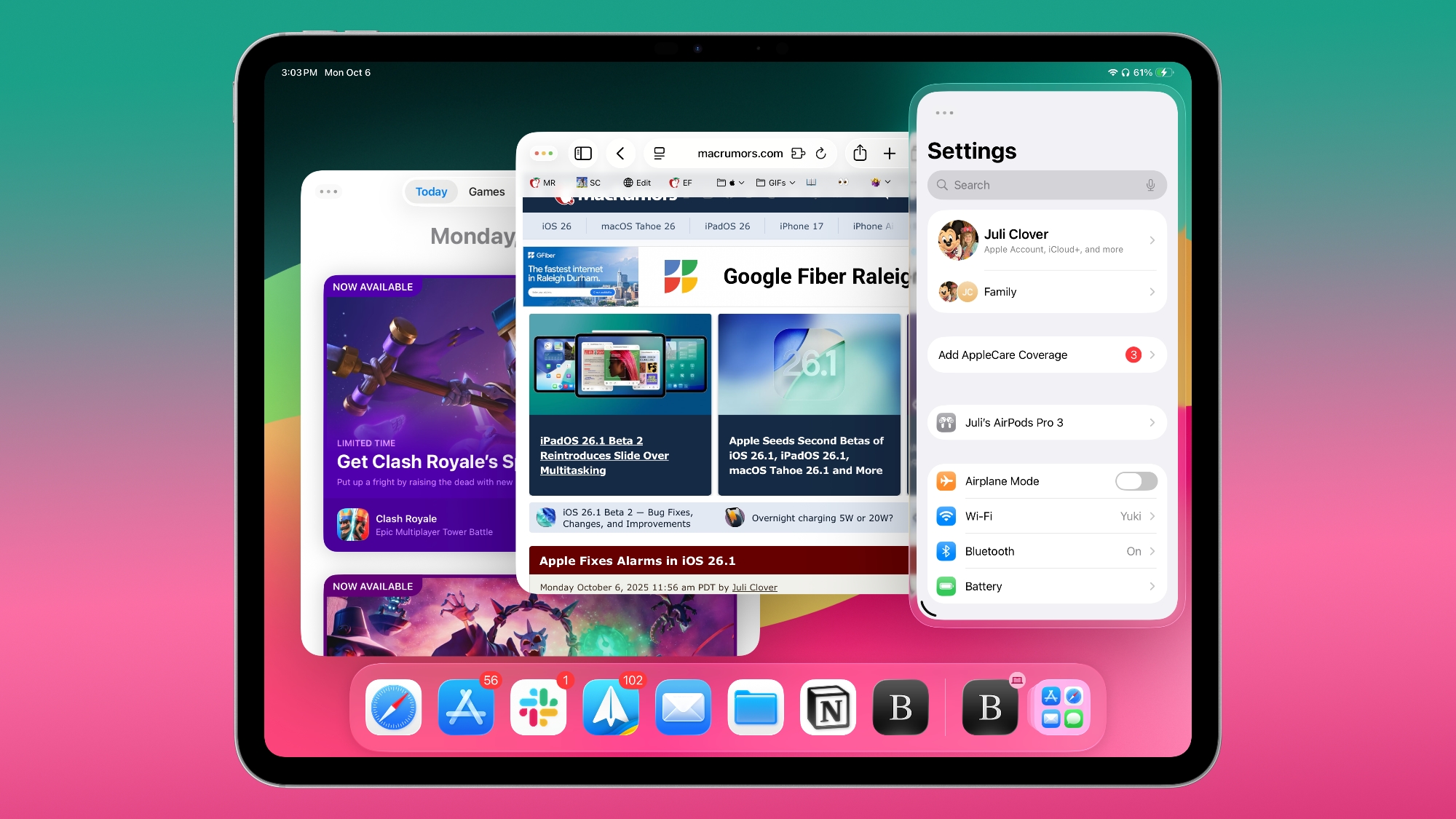
iPad users missed Slide Over, so Apple brought basic Slide Over functionality back in iPadOS 26.1. In the latest beta of iOS 26.2, Apple is further tweaking Slide Over to make it work more like it did in iPadOS 18.
As long as you have at least one app open on the Home Screen, you can drag and drop other apps into various multitasking views, including Slide Over. You can drag an app from the Dock, Spotlight search, or the App Library to the far left or far right of the display to enter Slide Over mode, or to the left or right sides to enter a tiled view that's similar to Split View. You can also drag an app to the middle to open up a bigger or smaller window. There are visual indications that let you know when an app is in a left, right, or Slide Over position.
If you already have an app open in Slide Over or two apps in a tiled view, you can drag an app over the top of one of the existing apps to put the new app in its position. Unlike iPadOS 18, the prior app stays open so you can go back to it if you close the new app.
iPadOS 26 users who missed how multitasking worked in iPadOS 18 will now have options to use the iPad in much the same way. iPadOS 26.2 is expected to launch to the public this December.
This article, "iPadOS 26.2 Beta 3 Adds New Drag and Drop Multitasking Functionality" first appeared on MacRumors.com
Discuss this article in our forums
You may also be interested in this
Why iCloud Keychain asks …
07.04.2023
Macworld iCloud Keychain is end-to-end encrypted among all your devices and uses iCloud just for syncing your password and other shared keychain entries. As I’ve written previously in “Why iCloud
This is the top reason An…
05.31.2023
Following its report that showed Android users pivoting to iPhone at a 5-year high, CIRP is out today with a study that reveals why people are making the switch. Have
How much longer will we b…
03.19.2023
For the last couple of decades, iTunes has been our go-to when it comes to buying digital music files. But in the age of streaming, how long will it last?
Red end call button is be…
08.11.2023
There are some major changes to iOS 17, which is rumored to be released next month and will… The post Red end call button is being moved to a different
Apple rolls out iOS 26.1 …
11.04.2025
After weeks of beta testing, Apple has finally started rolling out iOS 26.1 and iPadOS 26.1 to the… The post Apple rolls out iOS 26.1 and iPadOS 26.1 with a
Big Tech may benefit as E…
11.10.2025
Apple, Meta Platforms, and other tech giants could gain a reprieve from the EU’s AI regulations, as the European Commission considers easing parts of the legislation to streamline a wave
Shape-changing Apple Penc…
04.04.2025
Learn about an innovative Apple Pencil paintbrush concept that adjusts shape and stiffness for a more authentic digital painting experience. (via Cult of Mac - Apple news, rumors, reviews and
iPhones, Macs, and Other …
04.12.2025
Apple and other electronics manufacturers have received a break from Trump's reciprocal tariffs, with the U.S. Customs and Border Protection agency sharing a long list of products excluded from the


