05.26.2023
Apple's "My Photo Stream" service is set to shut down on July 26, 2023, which means customers who are still using that feature will need to transition to using iCloud

My Photo Stream is a free service that uploads the last 30 days of images (up to 1,000) to iCloud, making them accessible on the iPhone, iPad, iPod touch, Mac, and PC. It predates iCloud Photos and has largely been replaced by the iCloud Photos service at this point.
Going forward, Apple plans to have all customers use iCloud Photos instead of My Photo Stream. New photo uploads to My Photo Stream will stop on June 26, 2023, and images will remain in iCloud as usual for 30 days until the shutdown point.
Because all of the images in My Photo Stream are stored in their original format on at least one Apple device, there isn't a danger of photos being lost as part of the shutdown process. Apple recommends that users who want to have their images on a particular device save them to the Photo Library on that device prior to July 26.
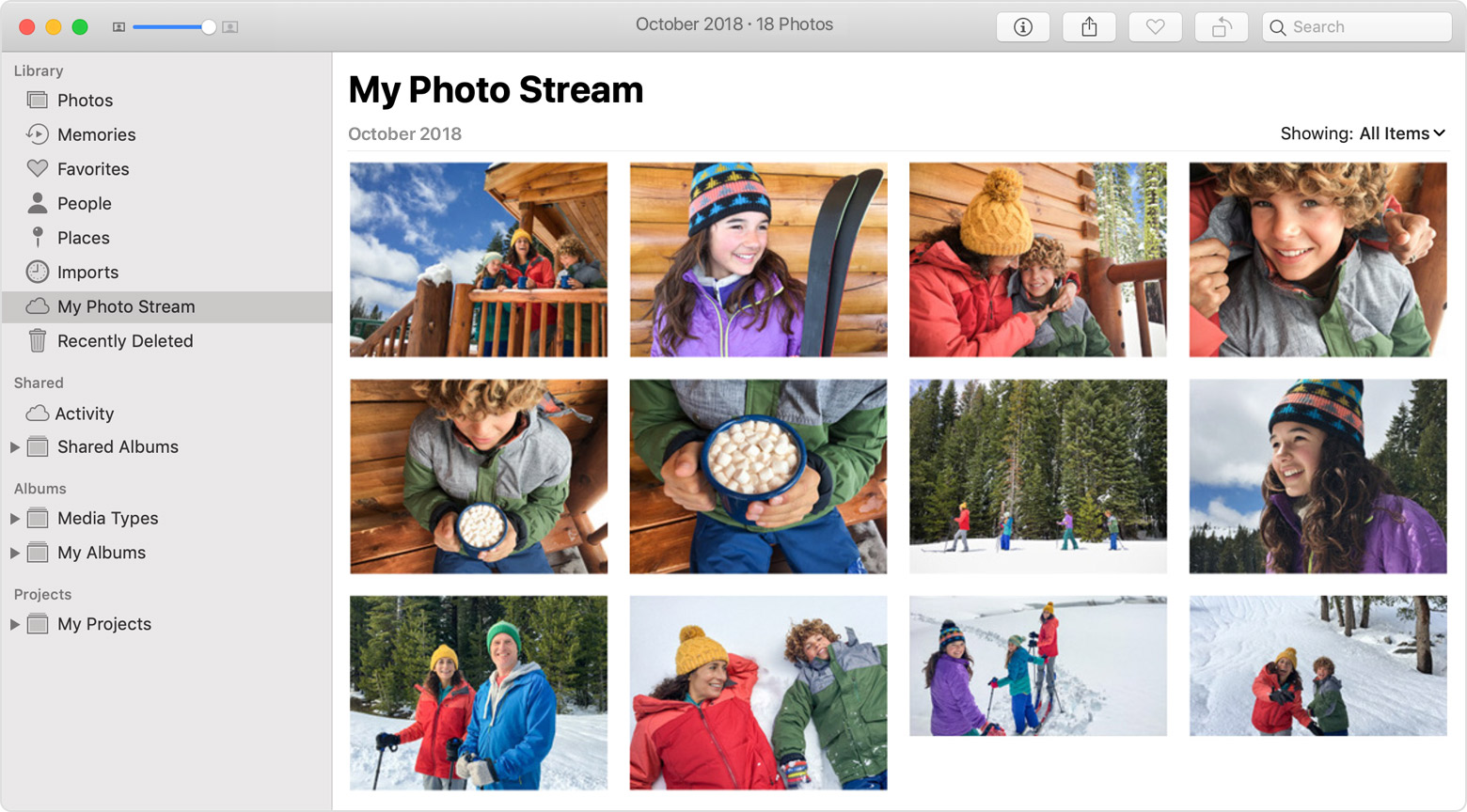
Images in My Photo Stream can be saved to the Photos app on the iPhone by opening up Photos, going to the My Photo Stream album, selecting individual photos, and using the Share button to save them to the Library. The process is the same on the Mac, but you will need to drag images from My Photo Stream to the Library.
Apple suggests that iPhone, iPad, and Mac users turn on iCloud Photos to view their photos and videos across their devices. iCloud Photos is available on iPhones and iPads running iOS 8.3 or later and Macs running OS X Yosemite or later.
This article, "Apple's 'My Photo Stream' Service Shutting Down in July 2023" first appeared on MacRumors.com
Discuss this article in our forums
You may also be interested in this
How to use Threads, the n…
07.06.2023
Threads is the new social media platform with Twitter-like features. But you’re not starting fresh again: You sign in with your Instagram account and instantly access the same network of
How to reduce eye strain …
06.16.2023
With the upcoming iOS 17 release, Apple is introducing a new feature to alleviate eye strain. Here's how to enable it on your device.iOS 17 introduces Screen DistanceOver the years,
Right to Repair: Why is i…
05.13.2023
Electronic devices have become ubiquitous in modern life, but increasingly difficult to maintain. A new movement is pushing to change that.
15-inch MacBook Air vs 13…
06.06.2023
Apple has launched the largest-ever version of its MacBook Air with a 15-inch display. While naturally keeping the super slim design the Air is known for, the new laptop offers
Big Tech is already warni…
05.19.2023
Illustration by Alex Castro / The Verge So Apple has restricted the use of OpenAI’s ChatGPT and Microsoft’s Copilot, The Wall Street Journal reports. ChatGPT has been on the ban
How to get the battery pe…
12.18.2024
Being able to see your iPhone battery percentage right in the status bar is incredibly useful. You can keep an eye on it throughout the day. (via Cult of Mac
Apple MacBook Air 15-inch…
06.12.2023
Apple’s first big-screened MacBook Air addresses a long-standing need in the company’s laptop lineup. And it comes with zero surprises and no sticker shock. 0The MacBook Air 15 fills a
How to get the official C…
05.18.2023
Scammers have flooded the App Store with fake or buggy ChatGPT apps, but OpenAI has recently launched an official version with capabilities to handle text and speech queries. Here's where


