If you’re in a Family Sharing group, you may already have discovered that you can typically use apps other people have already purchased within your group as well as subscriptions they’ve paid for. See “How to share subscriptions in the App Store with a Family Sharing group” for all the details.
That column explains how to examine a subscription you’ve already paid for to see if it allows Family Sharing. How can you tell ahead of time if that’s going to be an option? Apple may show ambiguous information in the App Store.
You should see (or not see) one of three items in an App Store’s detailed entry for a given app:
- No mention of Family Sharing: There’s no way to share the app or a subscription. Apple chose to not offer the “ground” in a “figure/ground” pair by telling you explicitly that Family Sharing isn’t offered for apps that don’t offer it.
- Unambiguous support: For an app like Things 3, you see “Family Sharing: Up to six family members can use this app with Family Sharing enabled.” This seems to appear only for apps that have no in-app purchases.
- Ambiguous support: If there’s an in-app purchase, Apple seems to provide this text description: “Family Sharing: Some in-app purchases and subscriptions may be shareable with your family group when Family Sharing is enabled.”
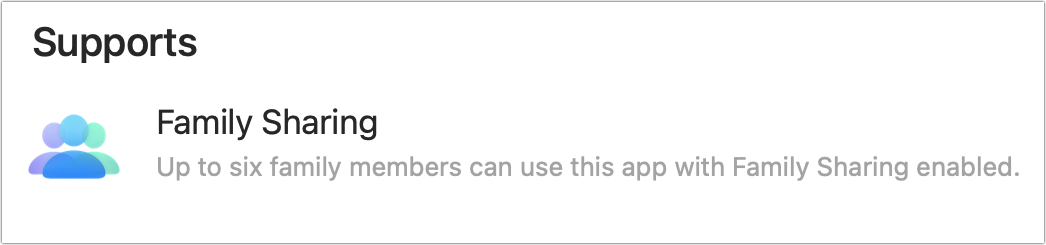
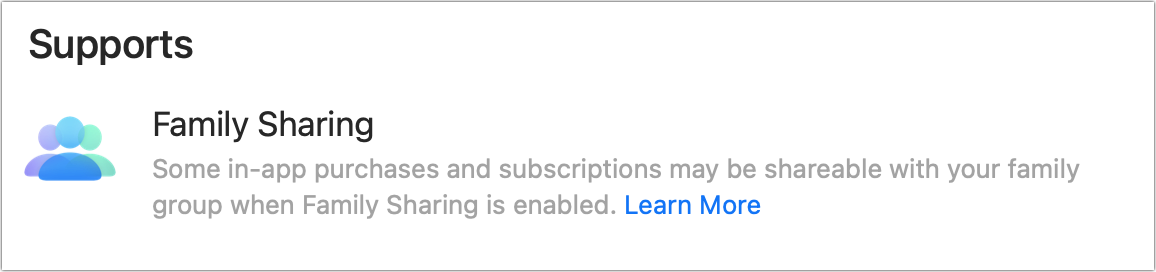
For that last category, you can do some research before subscription. For instance, with the Castro podcast app, clicking or tapping the in-app purchases list shows regular options and ones listed as family plans. Apple doesn’t have formal language for identifying such plans, but a developer can designate any subscription as individual-only or Family Sharing.
If you don’t see a family plan listed, you can’t know whether or not there is a Family Sharing subscription option. Because Apple hasn’t chosen to make this clearer, you need to contact the app developer to find out for sure.
This Mac 911 article is in response to a question submitted by Macworld reader Ljupčo.
Ask Mac 911
We’ve compiled a list of the questions we get asked most frequently, along with answers and links to columns: read our super FAQ to see if your question is covered. If not, we’re always looking for new problems to solve! Email yours to mac911@macworld.com, including screen captures as appropriate and whether you want your full name used. Not every question will be answered, we don’t reply to email, and we cannot provide direct troubleshooting advice.


