05.15.2023
Microsoft today announced it has completed its rollout of iPhone support for its Phone Link app on Windows 11, as spotted by The Verge. With the Phone Link app for
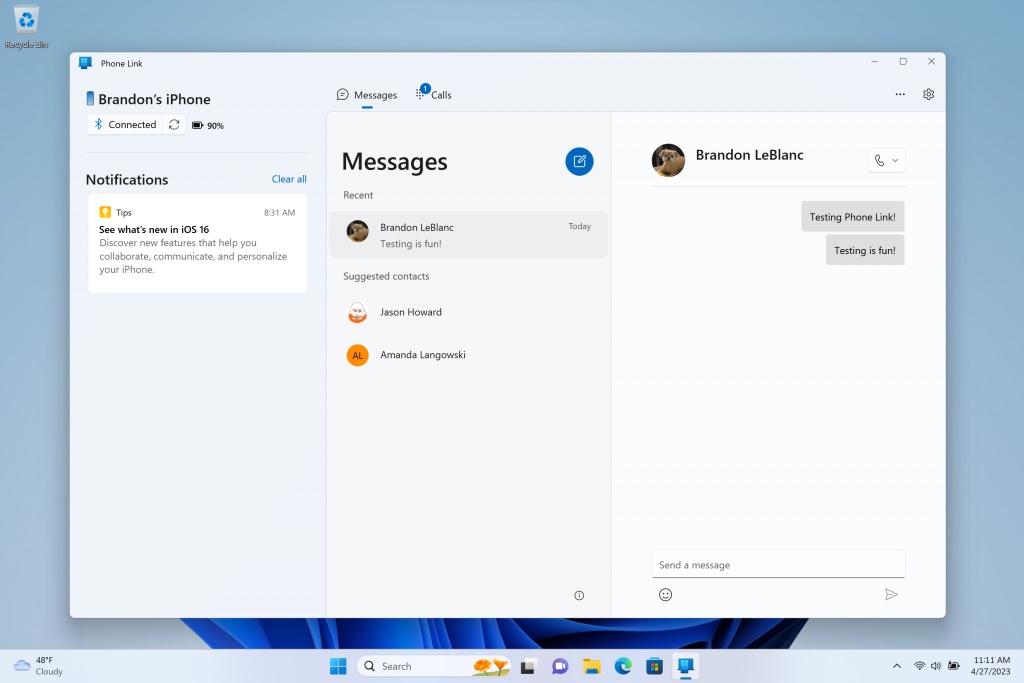
With the Phone Link app for Windows 11 and the Link to Windows app for iOS, iPhone users can make and receive phone calls, send and receive text messages, and view notifications directly on their PC. Notably, this means Windows 11 technically supports iMessage, although there are several limitations, including a lack of support for group chats, photos, videos, and conversation history beyond the current chat session.
All messages appear as gray bubbles in the Phone Link app, meaning iMessages and SMS text messages cannot be differentiated on a PC. In addition, messages are only delivered to a PC while the iPhone is connected via Bluetooth. Microsoft says the iPhone must be running iOS 14 or later, and this feature is not available for the iPad or Mac.
All in all, this is a rather clunky workaround to Apple's lack of true iMessage support on Windows, but it's better than nothing for iPhone users with a PC.
This article, "Microsoft Completes Rollout of Basic iMessage Support on Windows 11" first appeared on MacRumors.com
Discuss this article in our forums
You may also be interested in this
The fastest way to make a…
07.05.2024
You can make a GIF on your iPhone or Mac out of any Live Photo or video you have in your photo library or saved to your computer. (via Cult
Stop Videos From Looping …
03.18.2025
Have you noticed your iPhone videos keep playing on repeat in the Photos app? Since Apple's iOS 18.2 update, the stock Photos app automatically replays videos until you manually pause
The green bubble problem …
06.09.2023
Image: Apple Apple has spent years slowly making green bubbles feel like a worse kind of message — no typing indicators, tiny photos, no end-to-end encryption — but those constraints
Georgia residents can now…
05.18.2023
The state of Georgia has officially enabled support for digital driver's licenses and state IDs to be stored and used on Apple devices in airports.Georgia digital IDsIt's the fourth US
iMessage could let you an…
06.01.2024
iMessage could gain new text effects in iOS 18, including the ability to animate individual words in a message. (via Cult of Mac - Apple news, rumors, reviews and how-tos)
The Continuity Camera and…
01.11.2024
Continuity Camera lets users do things that were never possible before with a webcam. Despite meeting all the system requirements listed by Apple Support, Continuity Camera in wireless mode frequently
Hands-On With the M2 Ultr…
06.16.2023
Apple at WWDC surprised us with the M2 Ultra chip, which is the key feature in the new second-generation Mac Studio. We thought we'd compare it to the first-generation Mac
Apple releases iOS 16.5.1
06.21.2023
Apple on Wednesday released iOS 16.5.1 which provides important security fixes and is recommended for all users. Apple’s iOS 16.5.1 is now available iOS 16.5.1 also fixes an issue that


