05.16.2023
WhatsApp is rolling out a new Chat Lock feature that allows users to secure select conversations in their inbox behind a passcode, fingerprint, or Face ID authentication, parent company Meta
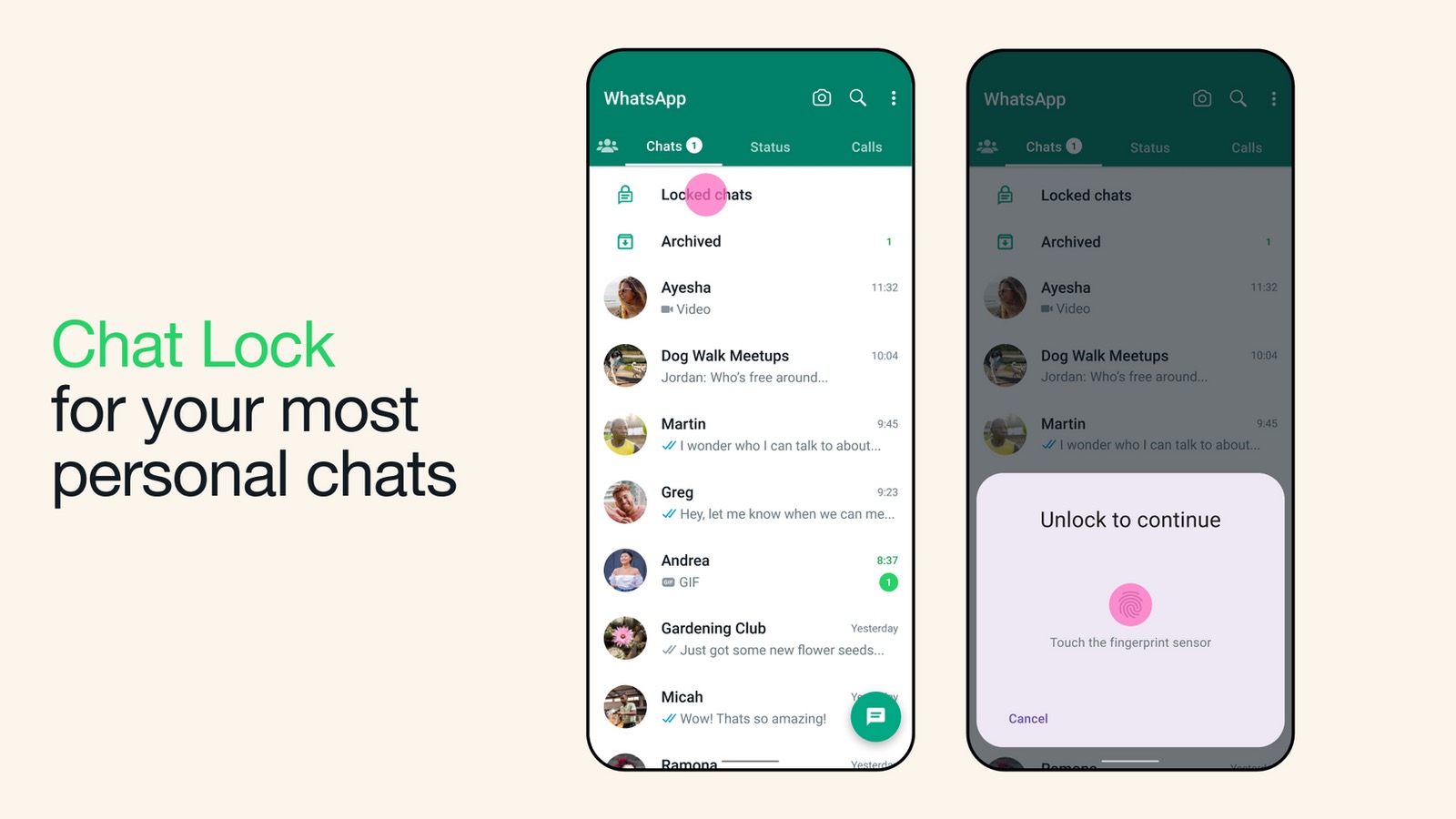
In a post on its news page, Meta explained that locked conversations are removed from the regular chat list and hidden in a password-protected folder. Notification previews for any locked chats don't show sender or message content, while any media shared in locked chats won't be auto-saved to the phone's photo library, altogether keeping the conversations more private.
"We believe this feature will be great for people who share their phones from time to time with a family member, or in moments where someone else is holding your phone at the exact moment an extra-special chat arrives," said Meta.To lock a one-to-one or group chat, tap the name at the top of the conversation to reveal the thread's settings menu, where there is a new Lock option. To later reveal locked chats, slowly pull down on WhatsApp's main conversations list, and you'll be prompted for authentication before the locked chats folder can be opened.
The feature is coming to the latest version of WhatsApp for iOS on the App Store, and is rolling out to all users on both iPhone and Android in the coming days.
Tag: WhatsApp
This article, "WhatsApp Gains Chat Lock Feature for More Private Conversations" first appeared on MacRumors.com
Discuss this article in our forums
You may also be interested in this
Apple rolls out watchOS 9…
05.18.2023
Apple has started rolling out watchOS 9.5 to the public with a couple of new features and changes… The post Apple rolls out watchOS 9.5 with New Pride watch face
Turn a Video into a GIF o…
05.18.2024
Animated GIFs have become a staple of the internet. Invented in 1987, the looping, soundless video clips can be found everywhere online, from social media networks to messaging platforms. They're
Apple Pay not working on …
07.06.2023
Macworld One of the joys of Touch ID on a Mac laptop is using Apple Pay without needing an iPhone or iPad at hand to validate a secure credit or
Apple Releases Final Cut …
05.23.2023
Apple today released Final Cut Pro and Logic Pro for select iPad models. The video and music creation apps are rolling out now on the App Store. Both apps have
Timekettle Fluentalk T1 T…
05.19.2023
The Timekettle Fluentalk T1 Translator Device is a well-built language translator that allows you to convert foreign text by verbalizing or photographing it — but you own an alternative already.Timekettle
Apple is now worth more t…
05.15.2023
The market value of Apple, the world’s most valuable company, has surpassed that of the entire Russell 2000 for two weeks, the longest stretch on record, according to Bloomberg data.
How to customize the Dock…
06.04.2023
There are a number of settings you can change to control how the macOS Dock looks and behaves, which can help enhance your usage of the macOS UI element. Here's
Early Apple check signed …
05.02.2023
A check signed by Steve Jobs may be worth thousands more at auction, than what's written on it.Steve Jobs-signed check [RR Auctions]Lot 192 of RR Auctions' "Fine Autograph and Artifacts


