05.18.2023
Georgia has become the fourth U.S. state to allow residents to add their driver's license or state ID to the Wallet app on the iPhone and Apple Watch, providing a
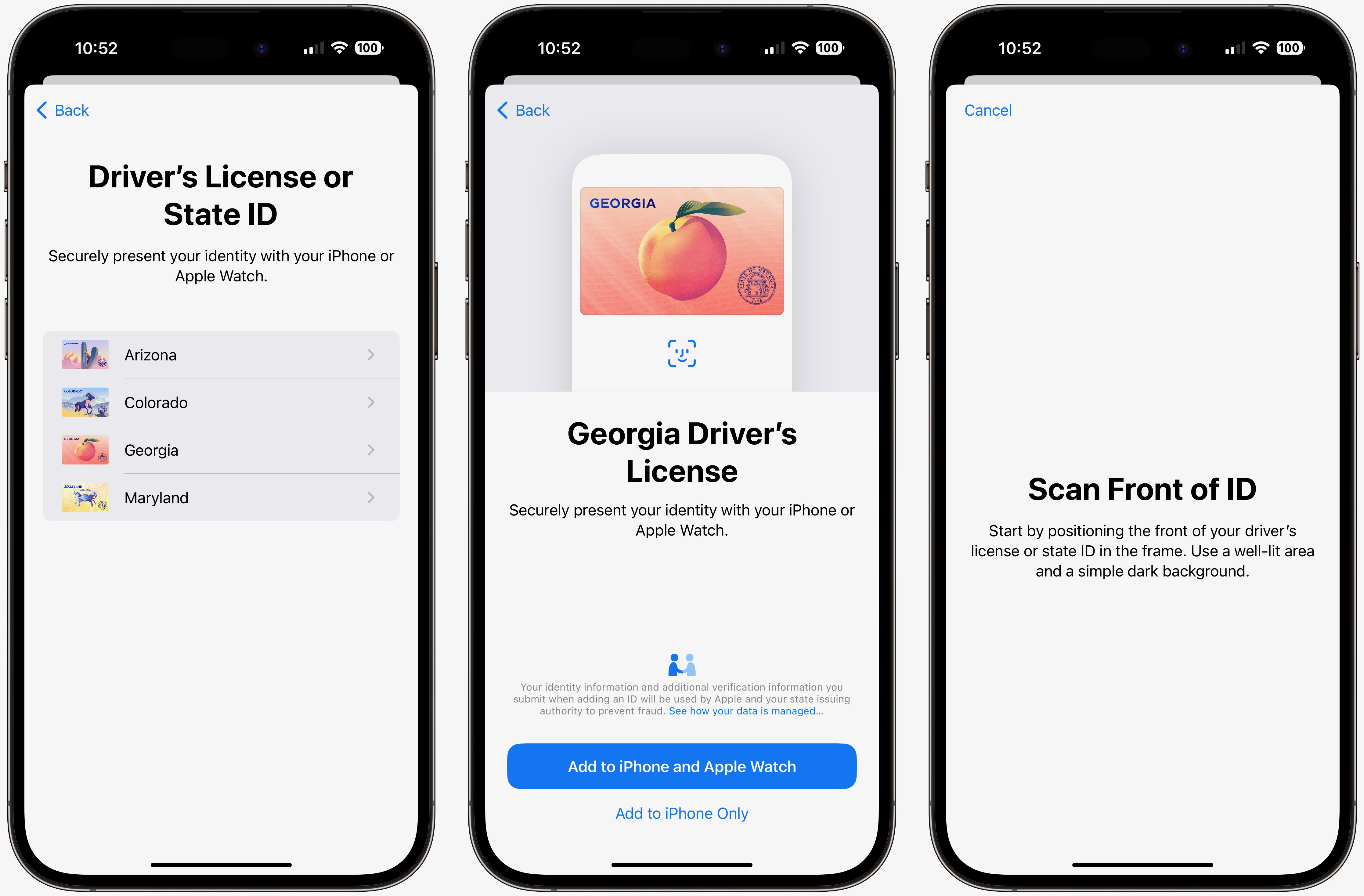
Back in March, we noted that the feature has been slow to roll out since it was first announced in September 2021. As of March, the only three states to support it were Arizona, Maryland, and Colorado.
To add an ID to the iPhone, Georgia residents can tap the "+" button in the top-right corner of the Wallet app and follow the on-screen instructions. Georgia's FAQ on the feature notes that residents must continue to carry their physical driver's license or ID card with them, as the digital version is a companion to the physical card, not a replacement.
The feature is available in the U.S. only and requires an iPhone 8 or later running iOS 15.4 or later, or an Apple Watch Series 4 or later running watchOS 8.4 or later. Apple has yet to indicate whether the feature will launch in additional countries in the future.
Georgia's press release does note that it could take "up to 48 hours" for Georgia to appear as an option in Apple Wallet, so be patient if it's not yet showing for you.
For now, IDs in the Wallet app can only be presented at select TSA checkpoints at select U.S. airports, with Apple advising travelers to check TSA checkpoint signage to confirm availability. Georgia's FAQ on the feature indicates that it is supported at Atlanta Hartsfield-Jackson International Airport.
After a driver's license or ID has been added to the Wallet app, users can simply tap their iPhone or Apple Watch on an identity reader at a TSA checkpoint, without taking out their physical card. Users will see a prompt on their device displaying the specific information being requested by the TSA, and only after authorizing with Face ID or Touch ID is the requested identity information released from their device, according to Apple.
Users do not need to unlock, show, or hand over their device to a TSA officer to present their mobile driver's license or ID, according to Apple.
Apple said the feature is designed with privacy and security in mind. When adding an ID to the Wallet app, users are required to take a photo of their face, which will be securely provided to the issuing state for verification. Users are also prompted to complete a series of facial and head movements during the setup process.
Tag: Apple Wallet
This article, "iPhone Driver's License Feature in Wallet App Now Available in Georgia" first appeared on MacRumors.com
Discuss this article in our forums
You may also be interested in this
Everything New With CarPl…
06.21.2023
Apple is introducing new functionality for almost every iPhone app and feature with iOS 17, and CarPlay hasn't been left out. We haven't seen the total overhaul of CarPlay that
Apple blocks Beeper Mini …
12.11.2023
Well that didn't take long. Apple cited security and privacy in shutting down Beeper Mini's iMessage workaround for Android users. (via Cult of Mac - Tech and culture through an
macOS Ventura 13.4 releas…
05.10.2023
Macworld Apple has started the countdown to the next version of macOS Ventura with the release of the first macOS Ventura 13.4 release candidate. As always, this beta has initially
Apple’s next-gen CarPlay …
01.24.2025
Macworld For over a year, Apple’s CarPlay site has teased the arrival of the next generation in 2024. Now that it’s 2025, Apple finally admits that’s not happening. When it
Apple reportedly challeng…
03.04.2025
Apple is pushing back against the UK’s secret order to give the government access to encrypted iCloud files. The company has filed an appeal with the Investigatory Powers Tribunal, which
No matter how great Apple…
06.05.2023
Apple makes iOS 17 and macOS Sonoma sound fantastic. But Apple will also make them sound ready, and they really, really are not. Don't risk bricking your device.Don't do this
Apple Vision Pro Testers …
06.06.2023
Apple on Monday unveiled the Vision Pro, its long-awaited AR/VR headset. While the headset is not launching until early next year, some media outlets and YouTubers received a 30-minute guided
A new iMessage bug is cau…
05.18.2023
For some iPhone owners out there, a strange bug is potentially wreaking havoc on folks trying to text Android users.Messages iconThere are some iPhone users taking to social media to


