06.05.2023
Apple today previewed iOS 17 for the iPhone, and one of the key new features coming with the update is improved autocorrect functionality. Apple says iOS 17 includes a state-of-the-art
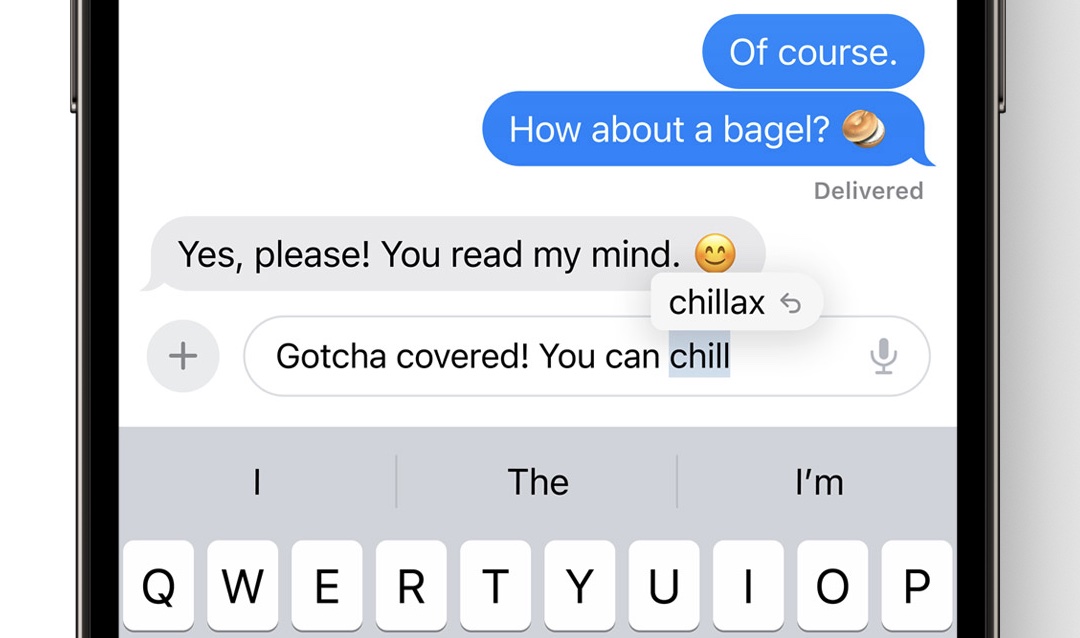
Apple says iOS 17 includes a state-of-the-art language model for word prediction that will greatly improve autocorrection on the iPhone. Any time you type, on-device machine learning will intelligently correct mistakes with greater accuracy than ever before. In addition, you will now receive predictive text recommendations inline as you type, allowing for words or complete sentences to be added by tapping the space bar.
Autocorrection has an updated design on iOS 17 that briefly underlines an autocorrected word. Tapping on an underlined word reveals the original word that you typed, making it easy to quickly revert the change. The system will also learn your typing habits over time and avoid some corrections, which Apple's software engineering chief Craig Federighi said is designed for "those moments where you just want to type a ducking word."
iOS 17 is available in beta starting today for members of Apple's Developer Program, and will be publicly released later this year. Autocorrection can be enabled or disabled in the Settings app under General → Keyboard → Auto-Correction.
Related Forum: Apple, Inc and Tech Industry
This article, "iOS 17 Promises to Dramatically Improve iPhone's Autocorrect" first appeared on MacRumors.com
Discuss this article in our forums
You may also be interested in this
Apple’s $50M keyboa…
05.26.2023
Despite objections, a US judge has upheld the $50 million settlement from a class-action lawsuit against Apple over faulty MacBook butterfly keyboards.Judge approves Apple settlementA court granted initial approval in
The MacRumors Show: Apple…
07.14.2023
On this week's episode of The MacRumors Show, we discuss the new 24- and 32-inch iMac models that Apple is rumored to launch starting this year. Subscribe to the MacRumors
App Store, Apple Music, a…
01.27.2024
The App Store, Mac App Store, Apple Music, subscription purchases, and AppleCare on Device are all experiencing an outage, according to Apple's System Status page. Apple says that the services
Apple Seeds Sixth Develop…
10.07.2024
Apple today provided developers with the sixth beta of an upcoming macOS Sequoia 15.1 beta, with the new update coming two weeks after Apple released the fifth beta. Registered developers
Best MacBook 2023: Which …
06.14.2023
Macworld Wondering which type of MacBook to buy? This buying guide will help you decide which Apple laptop is best for you. Apple makes two types of laptops, the MacBook
Deals: $499 M2 Mac Mini, …
06.04.2023
Today's hottest deals include a free iPhone 13 on select Verizon plans, $10 off an Apple Pencil Gen 1, and 25% off an LG UltraGear QHD 32-inch monitor.Get $700 off
B.C. judge approves count…
03.05.2024
The B.C. Supreme Court has approved a countrywide multimillion-dollar settlement of a class-action lawsuit against Apple over software updates that allegedly slowed older iPhones.
$1,000 discount drops M1 …
06.23.2023
If you've been waiting for top deals to roll out on upgraded laptop models, the M1 Max 16-inch MacBook Pro with 32GB RAM and a 2TB SSD is available at


