06.05.2023
Apple today previewed iOS 17 for the iPhone, and one of the key new features coming with the update is improved autocorrect functionality. Apple says iOS 17 includes a state-of-the-art
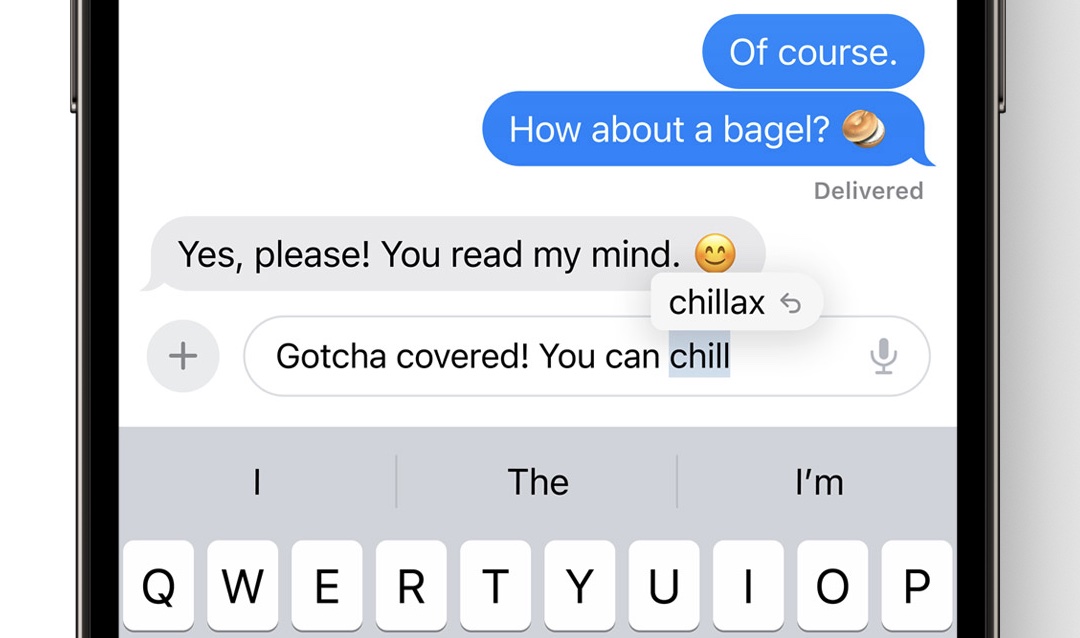
Apple says iOS 17 includes a state-of-the-art language model for word prediction that will greatly improve autocorrection on the iPhone. Any time you type, on-device machine learning will intelligently correct mistakes with greater accuracy than ever before. In addition, you will now receive predictive text recommendations inline as you type, allowing for words or complete sentences to be added by tapping the space bar.
Autocorrection has an updated design on iOS 17 that briefly underlines an autocorrected word. Tapping on an underlined word reveals the original word that you typed, making it easy to quickly revert the change. The system will also learn your typing habits over time and avoid some corrections, which Apple's software engineering chief Craig Federighi said is designed for "those moments where you just want to type a ducking word."
iOS 17 is available in beta starting today for members of Apple's Developer Program, and will be publicly released later this year. Autocorrection can be enabled or disabled in the Settings app under General → Keyboard → Auto-Correction.
Related Forum: Apple, Inc and Tech Industry
This article, "iOS 17 Promises to Dramatically Improve iPhone's Autocorrect" first appeared on MacRumors.com
Discuss this article in our forums
You may also be interested in this
Hands-on: ‘AirCard’ puts …
06.16.2023
Since Apple released the AirTag, companies have been flying to create cases, lanyards, keychains, and so many other accessories. For the most part, these accessories work. I have one on
Facebook Fined Record $1.…
05.22.2023
Facebook owner Meta has been hit with a record $1.3 billion (€1.2 billion) fine by European Union regulators for mishandling user information, and has been ordered to suspend the transfer
Opera One Browser Launche…
06.20.2023
Opera One, the new version of Opera browser, got its official public release today, boasting native artificial intelligence integration as the standout feature among its rivals. Opera One introduces Aria,
Best free photo editing a…
06.30.2023
Macworld Apple includes the free Photos app on all Macs, iPhones and iPads, but this app is primarily intended for organizing your photo collection and only has a limited selection
AirPods not working? Here…
07.09.2023
AirPods not working? Whether you’re having issues getting them connected or with charging, trouble with sound, or something else, follow along for 5 ways to fix AirPods. We’ll also cover
Going to WWDC? Meet Up Wi…
05.31.2023
Apple's Worldwide Developers Conference is kicking off next Monday, and starting later this week, developers who have been invited to attend in person will be catching flights to get to
Siri Provides Stroke Vict…
02.11.2025
Fort Lauderdale resident Daniel Vallaire suffered a devastating stroke last year, and it ended up being Siri that provided life saving help. Just days before his 70th birthday, Vallaire collapsed
iPhone SE 4 Design Reveal…
03.03.2024
The rumored design of the fourth-generation iPhone SE was today corroborated in a series of CAD renders shared by Indian tech blog 91Mobiles. The images show a 6.1-inch, all-screen design


