06.06.2023
If your Messages app often becomes cluttered with one-time verification codes that you need to manually delete, it's going to get a lot easier to clean them up in iOS
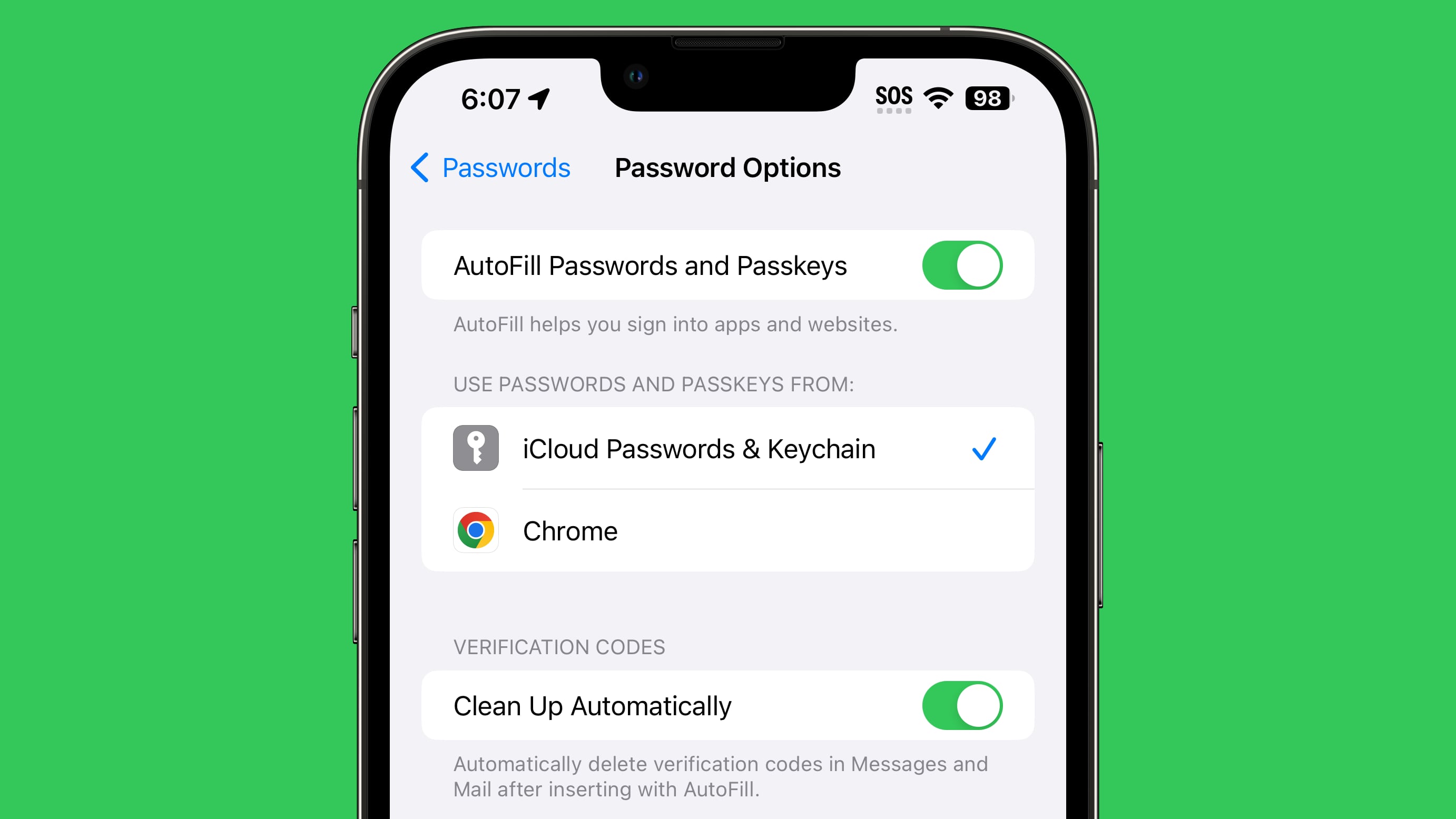
The iOS 17 update includes a new option to delete verification codes in Messages (and Mail) after they've been inserted into an app or website through the Autofill feature.
"Clean Up Automatically" can be toggled on for verification codes in the Passwords app under Password Options.
Note that autofill verification codes are new to the Mail app in iOS 17, and work the same way as the verification code autofill feature for the Messages app. When you get a one-time code emailed to you, the Mail app can detect it and use it in Safari automatically without you having to swap over to the Mail app.
Apple says that one-time codes sent to both Mail and Messages can be deleted automatically if the delete feature is turned on.
Related Roundup: iOS 17
This article, "iOS 17 Can Automatically Clean Up Verification Codes That Clog Up Messages App" first appeared on MacRumors.com
Discuss this article in our forums
You may also be interested in this
How to use Google Authent…
02.19.2023
Beyond just making Twitter safer, here's how to shift away from SMS-based two-factor authentications and secure your online life properly, by using Google Authenticator on your iPhone.Google Authenticator is available
xrOS for Apple’s Reality …
05.21.2023
At WWDC in June, Apple is expected to announce its highly anticipated headset with virtual reality and augmented reality features. Alongside the actual hardware for the so-called “Reality Pro” headset,
Phil Schiller allegedly h…
06.24.2023
The former head of the App Store Review process at Apple believes Apple won't make major changes to improve the process unless Phil Schiller steps away from managing it.Phil SchillerThe
Apple wants Xcode to writ…
06.27.2023
Apple has said for years that everyone should be able to code, and its been working since 2016 to get Machine Learning up to speed to make it easier to
Today in Apple history: S…
07.04.2023
On July 4, 1985, Steve Jobs visited Moscow, hoping to sell Macs to the Russians. Unfortunately, his trip served up more intrigue than results. (via Cult of Mac - Tech
Apple TV+ unveils first l…
06.30.2023
Apple TV+ today unveiled the premiere date and a gripping first look at season two of its ambitious series “Invasion,” which will return globally on Wednesday, August 23, 2023. The
‘Ted Lasso’ s…
06.02.2023
"Ted Lasso" started off as a comedy bit, turned into a silly premise for NBC to promote Premier League matches, and eventually became an Apple TV+ darling many of the
iOS 16.5 is out, adding a…
05.18.2023
Illustration: The Verge Apple has just released iOS 16.5, and it appears to be a minor one: perhaps the biggest new features involve sports information in Apple News. Specifically, Apple


