The Messages app on the iPhone and iPad has supported stickers for several years now, but Apple in iOS 17 is overhauling the sticker experience to make them more important.
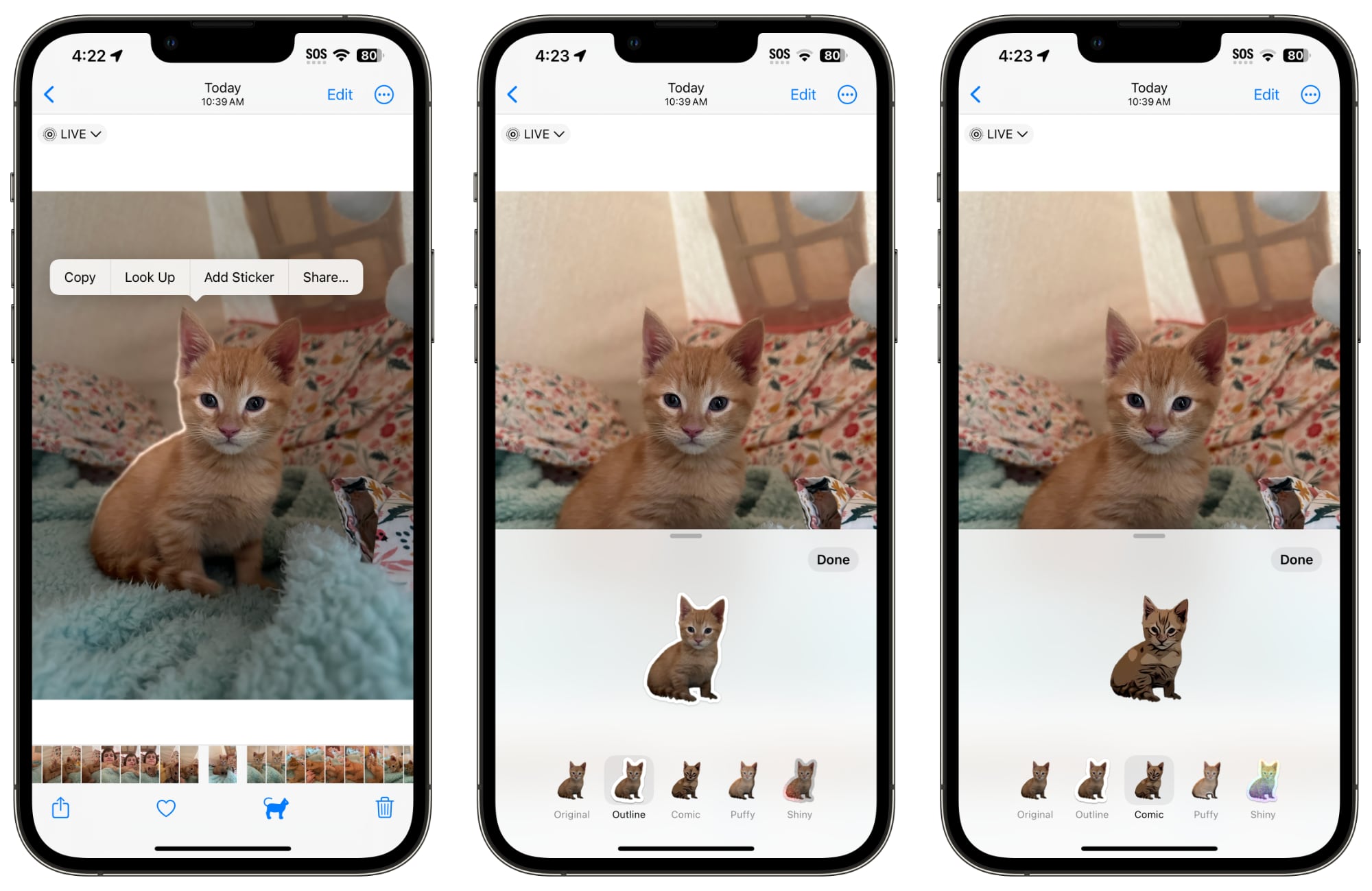
All emoji are now considered stickers and can be used in the Messages app like stickers, with emoji listed right alongside Memoji stickers and sticker packs that you’ve downloaded from the App Store.
In addition, you can make your own stickers using the remove subject from background tool that Apple added for images in iOS 16.
In any of your images in Photos (or images from Safari or another location), you can long press on the subject of the photo to highlight it and to bring up an options interface.
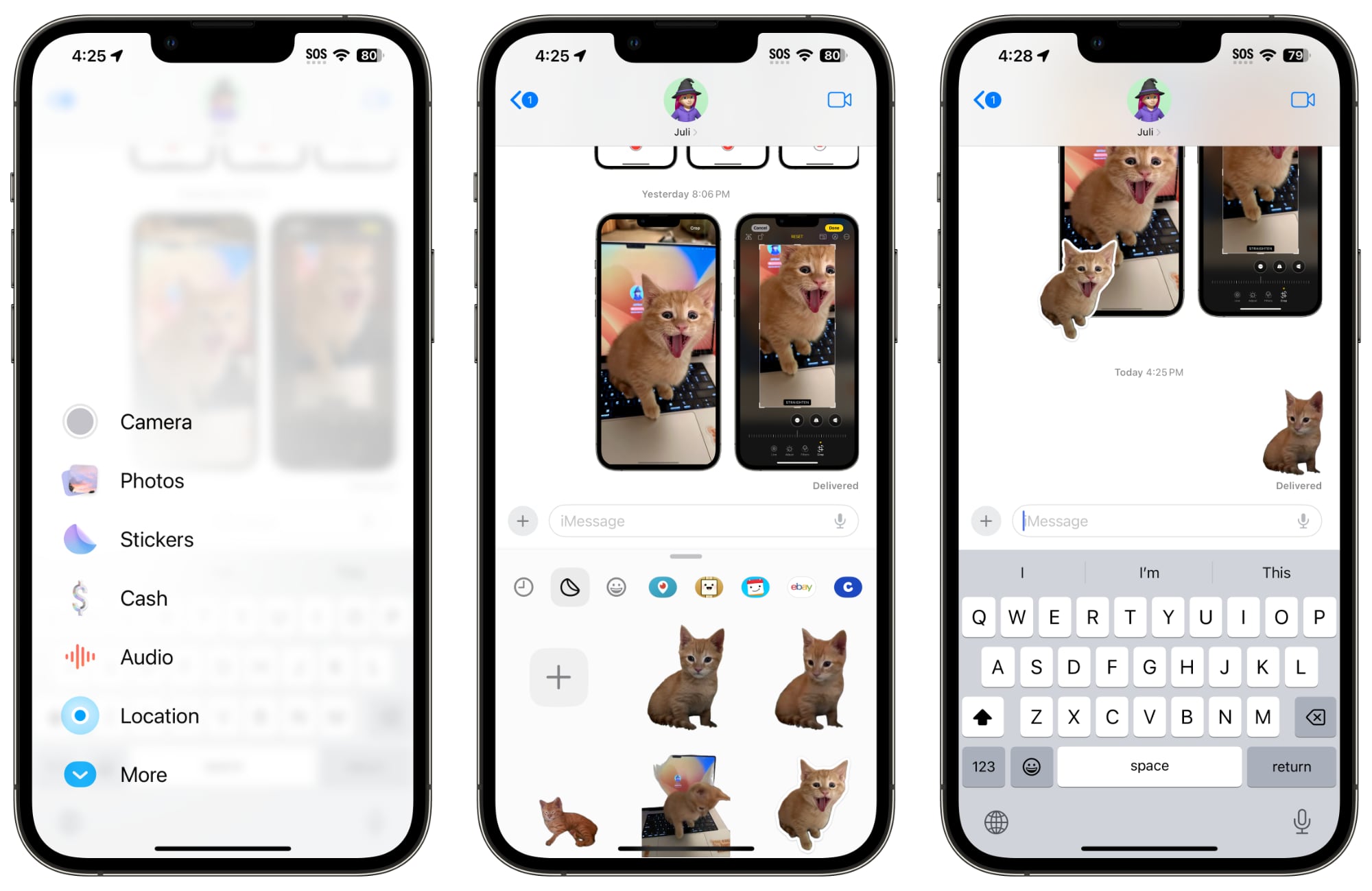
Choosing the “Add Sticker” option ports the selected subject into the sticker interface. From there, you can add an effect or delete it. Effects include adding a white sticker outline, a “puffy” sticker effect, a glittery effect, and more. Subjects pulled from Live Photos have the option of animating.
Stickers that you have created can be used through the sticker interface in the Messages app, accessible by tapping on the “+” button and then “Stickers.” You can insert stickers as single images, or add them to messages and photos, which is how stickers have worked since the feature was introduced.
This article, "You Can Turn Your Photos Into Animated Stickers With iOS 17" first appeared on MacRumors.com
Discuss this article in our forums


