06.08.2023
Apple's new Vision Pro headset is controlled with eye and hand movements by default. For those with accessibility needs, however, features like VoiceOver, Pointer Control, and Dwell Control will allow

Pointer Control
Pointer Control will allow the Vision Pro to be controlled based on head, wrist, or index finger position rather than eye tracking. Users will be able to adjust movement sensitivity to further fit their individual needs.
Dwell Control will provide on-screen options for Tap, Scroll, Long Press, and Drag, allowing for users to interact with the interface without using their hands.
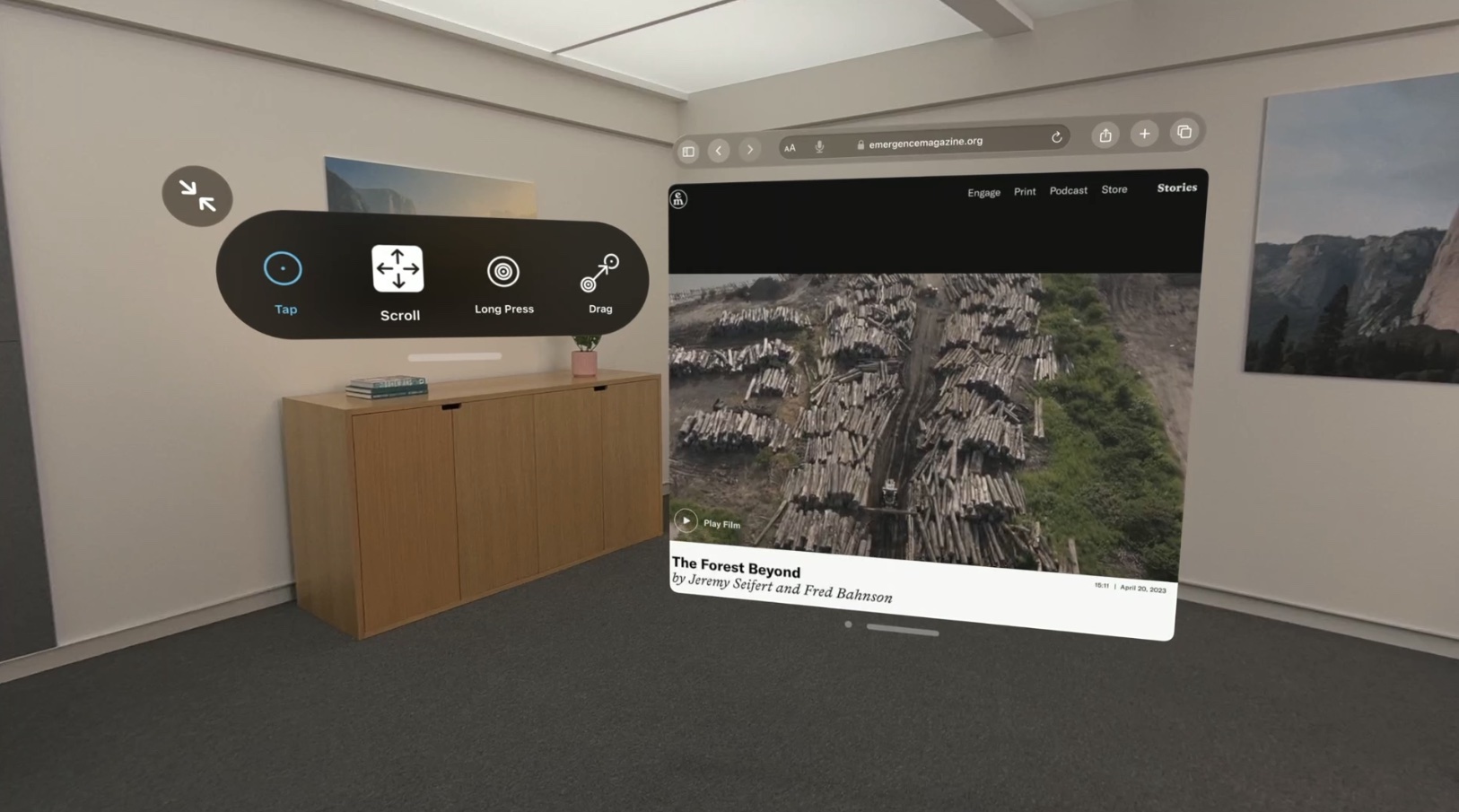
Dwell Control
There's also Guided Access, an accessibility feature that will promote focus by restricting visionOS to a single app at one time. Apple says the feature aims to minimize distractions by backgrounding other apps, removing non-essential UI elements, and suppressing hardware button events that could be distracting.

Guided Access
Apple's screen reader VoiceOver will be available on the Vision Pro. Users will be able to set up a VoiceOver shortcut in the Settings app on visionOS that allows for the feature to be activated with a triple press of the Digital Crown.
Vision Pro is launching in early 2024 in the U.S. for $3,499, and more details about the headset are available in our Vision Pro roundup. For more details about the accessibility features, check out Apple's WWDC session.
Related Roundup: Apple Vision Pro
Related Forum: Apple Vision Pro
This article, "Apple Highlights Vision Pro's Accessibility Features with Head, Wrist, and Index Finger Controls" first appeared on MacRumors.com
Discuss this article in our forums
You may also be interested in this
Apple increases iCloud st…
06.27.2023
Apple has upped the price of iCloud storage in the United Kingdom and some other geographic regions, possibly reflecting changes in foreign currency exchange rates. iCloud pricing in the United
Foxconn starts work on bu…
05.15.2023
Foxconn is making an investment of $500 million into new plants in India, a state IT minister tweeted, which will most likely be used in the production of AirPods for
Apple Pay now available i…
05.02.2023
Earlier this year, Apple expanded its Apple Pay payments service to South Korea in partnership with Hyundai Card. Now the company is rolling out Apple Pay in Guatemala and El
iPhone Screen Mirroring: …
09.24.2023
iPhone screen mirroring is a feature that allows you to connect your iPhone's screen wirelessly to another display, such as a TV or computer. This feature can be used for
This feature-packed quadc…
05.07.2023
The Super Endurance Foldable Quadcopter's easy-to-master controls and price point of less than $100 make it a perfect starter drone. (via Cult of Mac - Tech and culture through an
All-in-one PDF Editor for…
05.18.2023
For years, editing a PDF wasn't easy and required pricey software, at least until UPDF. This PDF editor for Mac can convert, encrypt, sign, organize, and otherwise edit PDFs across
VR Rhythm Game ‘Bea…
05.31.2023
Popular virtual reality rhythm game Beat Saber could be one title that Apple is planning to promote for its upcoming AR/VR headset, according to a tweet shared by Beat Games
Apple Vision Pro set to l…
05.16.2024
Apple Vision Pro features a pair of advanced, custom micro‑OLED displays deliver more pixels than a 4K TV to each eye — for stunning clarity. The Apple Vision Pro is


