06.13.2023
In iOS 17 and macOS Sonoma, turning off iCloud Drive no longer impacts third-party apps that use Apple's iCloud database to sync their data, a notable change that is likely
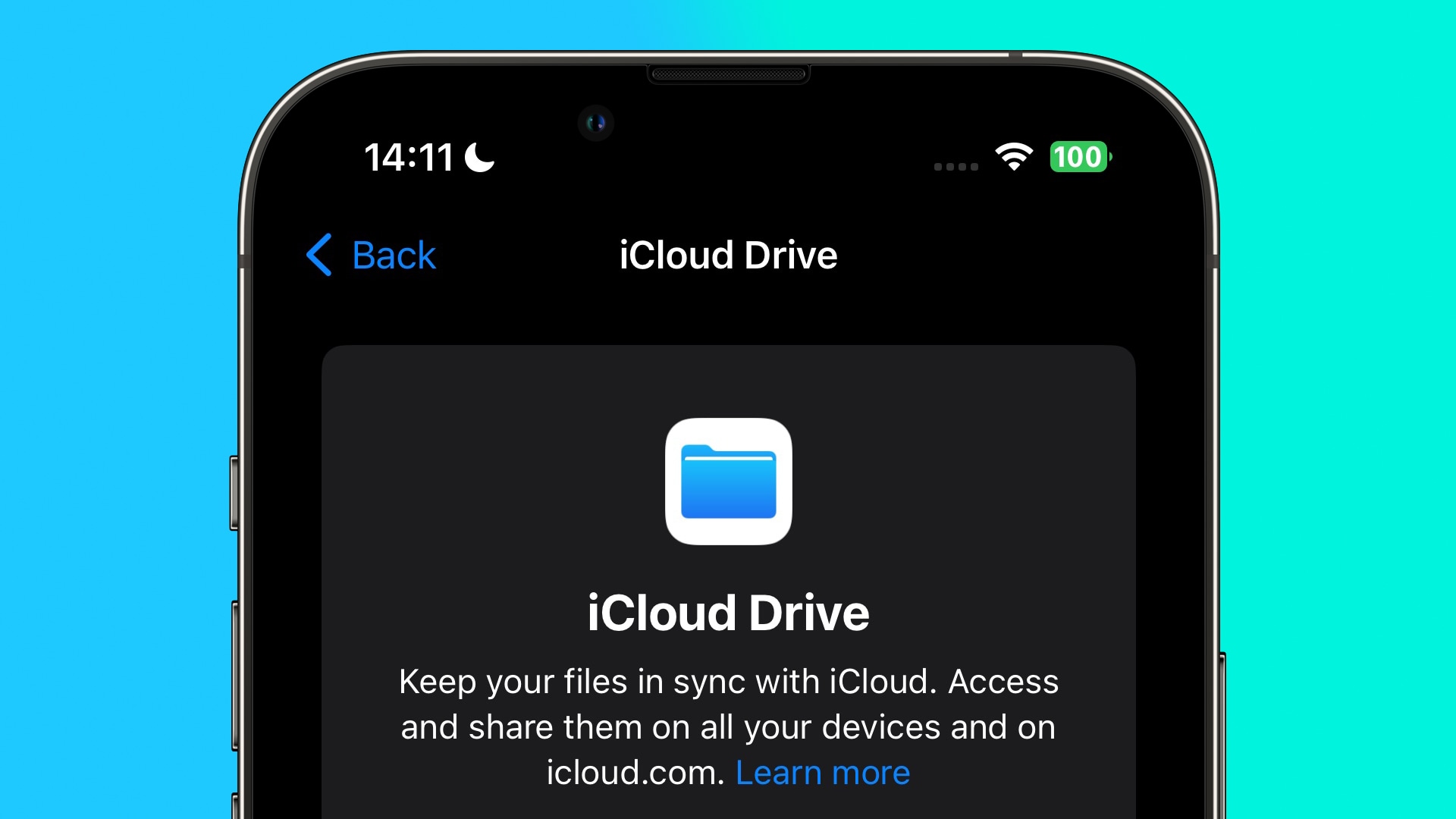
In previous versions of macOS and iOS, when iCloud Drive is manually disabled in System Settings or the Settings app, this also turns off iCloud (i.e. CloudKit) database access for third-party apps, even if they don't use an iCloud Drive folder. This is despite the fact that iCloud syncing of Apple's own stock apps remains unaffected.
This behavior is not made clear in Apple's user-facing settings, which confusingly include separate switches to turn iCloud on and off individually for iCloud Drive, system apps, and third-party apps.
Moreover, iCloud Drive can take a considerable amount of device storage, therefore some users may choose to disable it, without realizing that they are also preventing some third-party apps from syncing between their devices.
By making iCloud Drive and third-party app iCloud access configuration independent from one another in iOS 17 and macOS Sonoma, cloud management better reflects the Settings interface. It also means that users with company-issued devices where iCloud Drive is disabled as a matter of policy will still be able to use third-party apps that depend on iCloud syncing to function properly.
Tags: iCloud Drive, CloudKit
This article, "PSA: Disabling iCloud Drive in iOS 17 No Longer Turns Off Third-Party App CloudKit Syncing" first appeared on MacRumors.com
Discuss this article in our forums
You may also be interested in this
How to recover Notes stor…
05.21.2023
Apple's Notes app stores local copies of your Notes on your Mac. Here's how to find them.Apple's Notes app lets you store notes locally and in iCloud. For both types
The 15-MacBook Air is so …
05.08.2023
Macworld If there’s one Apple product we’re counting on showing up at WWDC, it’s the 15-inch MacBook Air. Rumored for more than a year, all signs are pointing to an
9to5Mac Daily: May 17, 20…
05.17.2023
Listen to a recap of the top stories of the day from 9to5Mac. 9to5Mac Daily is available on iTunes and Apple’s Podcasts app, Stitcher, TuneIn, Google Play, or through our
Apple Reportedly Planning…
06.23.2023
The A17 Bionic chip initially used in the iPhone 15 Pro and iPhone 15 Pro Max later this year will fundamentally differ from a version of the same chip set
Twitter valuation fell ma…
05.31.2023
Elon Musk recently admitted that Twitter is now worth less than half of the $44B he paid for it, but it now appears that the current Twitter valuation may actually
All-in-one PDF Editor for…
05.18.2023
For years, editing a PDF wasn't easy and required pricey software, at least until UPDF. This PDF editor for Mac can convert, encrypt, sign, organize, and otherwise edit PDFs across
Apple Podcasts App Update…
06.20.2023
Apple today announced it has enhanced the search functionality of its Podcasts app across the iPhone, iPad, Mac, and Apple TV by adding nine additional subcategories to the Search tab.
Apple loses third executi…
05.10.2023
Pete Distad, Apple's senior director of Video, Sports, and Apple TV+, is set to depart the company later in May.Credit: Laurenz Heymann/UnsplashApple is losing yet another top executive following the


