In iOS and iPadOS, Apple includes a built-in screenshot feature that also provides you with the ability to capture an entire webpage on your iPhone or iPad that you can then save or share with someone as a PDF document.
![]()
By converting full‑page screenshots into PDFs directly within Safari, you can preserve the exact layout and content of lengthy articles, receipts, or social media threads in a single, shareable file. Using the feature also eliminates the need to stitch together multiple images or rely on third‑party apps, plus the text remains searchable and any images stay crisp.
Here’s how the feature works.
- Launch Safari and navigate to the webpage that you wish to capture.
- If your device lacks a Home button, press the power button located at the top of the device and the volume up button located on the right of the device at the same time to take a screenshot. Otherwise, press the Home button and the Sleep/Wake button simultaneously to capture a screenshot.
- A preview of the screenshot will pop up in the lower left of the display. Tap it to open up the Instant Markup interface. You’ll have about five seconds before it disappears.
- Tap the Full Page tab in the upper right corner of the Markup interface, then tap the Crop icon at the top.
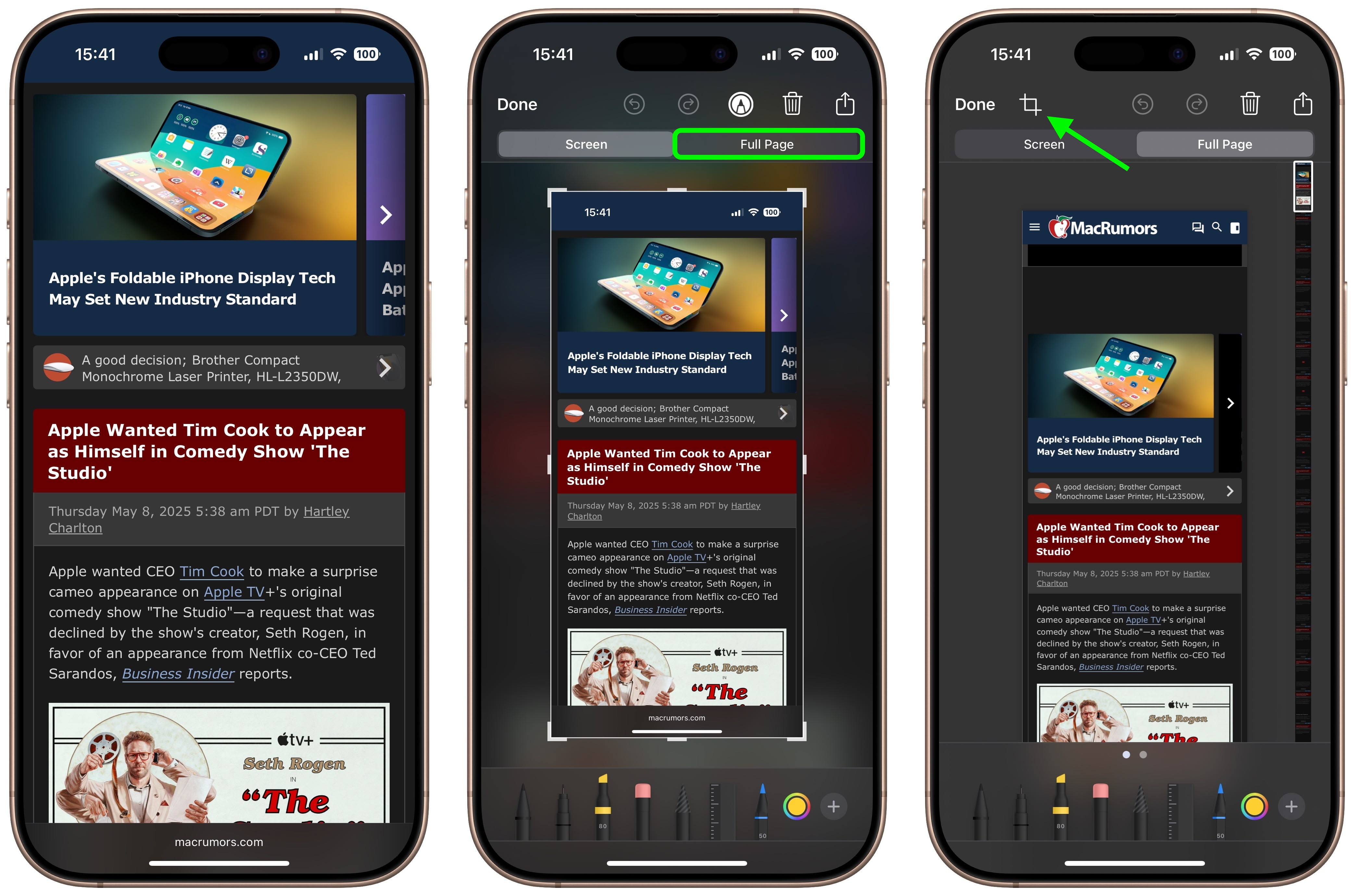
- Use the frame around the webpage to select what to capture by dragging the corners with your finger, then tap Done.
- Tap the Share sheet icon (the square with an arrow pointing out) to bring up a panel of share options and actions.
- From here, you can either share the captured webpage as a PDF document using the top two rows of icons, or save it somewhere (Save to Files, for example) using the Action menu options below. You can also use the Options button to name the file.
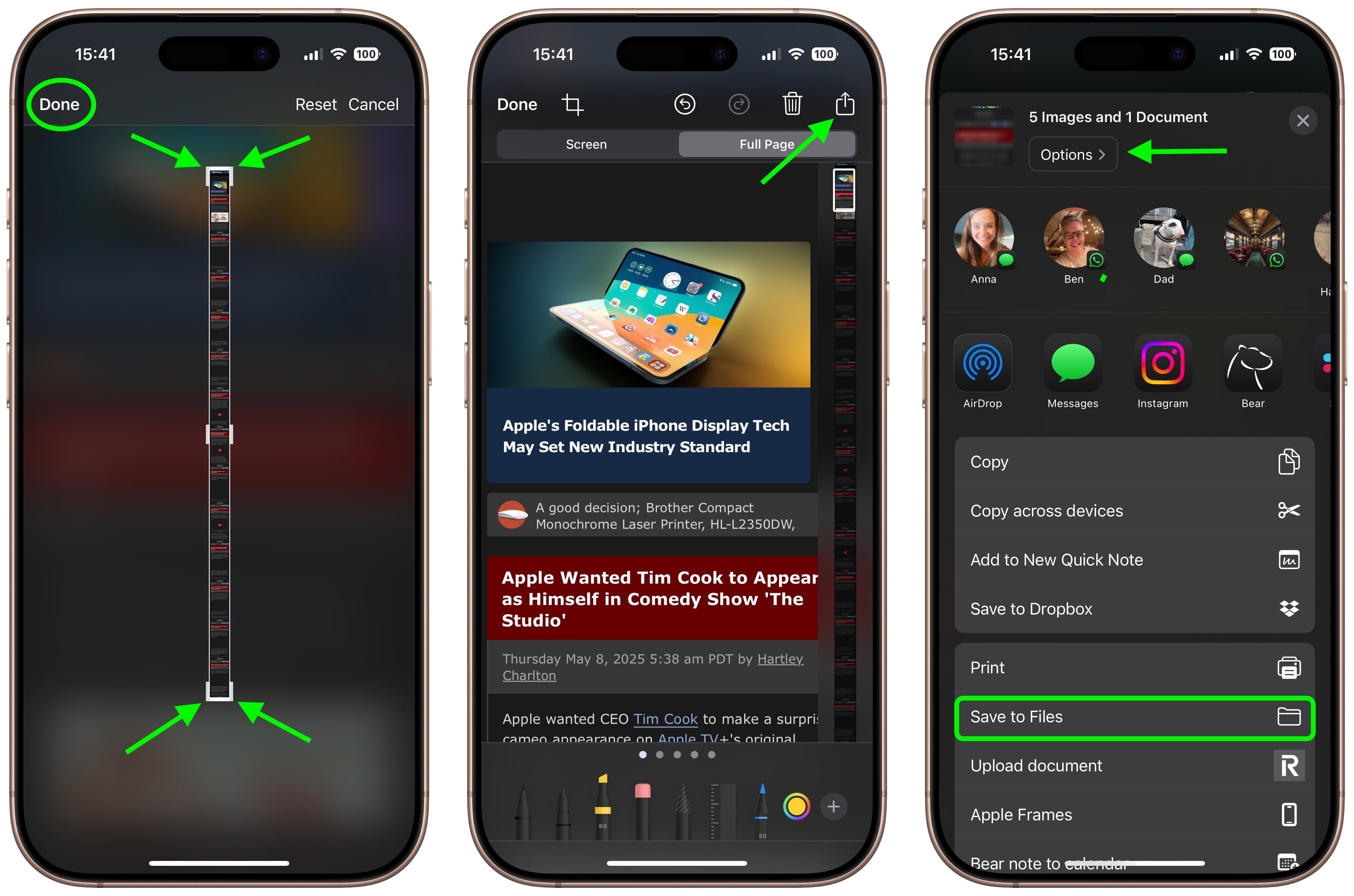
Note that you can always use the Markup tools to edit your PDF before saving or sharing it.
This article, "Turn a Long Webpage into a PDF with a Single iPhone Screenshot" first appeared on MacRumors.com
Discuss this article in our forums


