06.19.2025
In iOS 17 and later, Apple includes an accessibility setting that makes the haptic feedback feature activate faster than in previous versions of its mobile operating system. If you fondly
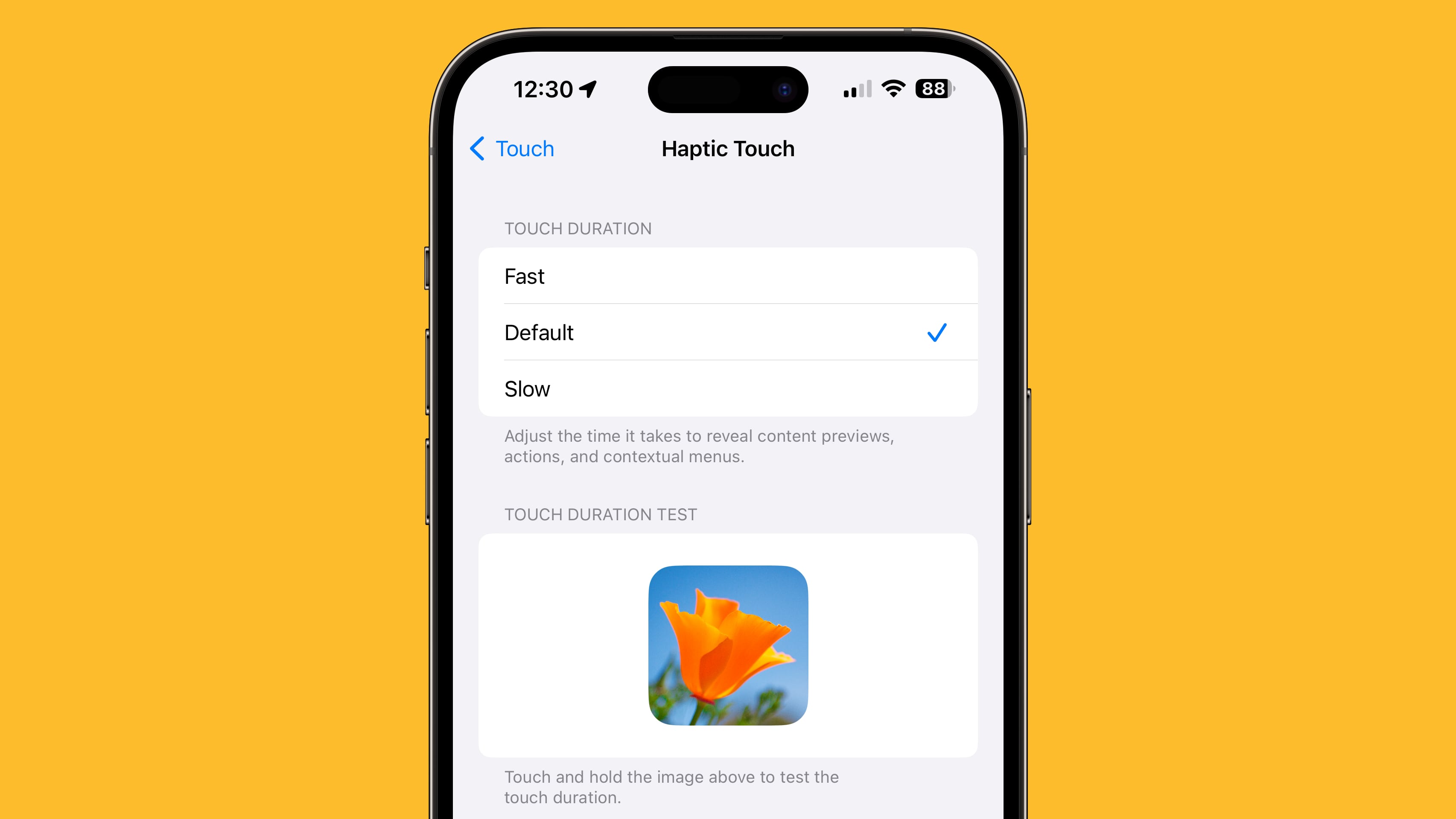
As many iPhone users might remember, 3D Touch was an interactive haptic feature that Apple introduced in 2015 with the iPhone 6s. When the iPhone XR was released in 2018, Apple kiboshed 3D Touch to the dismay of some users, and instead implemented the simplified Haptic Touch, which offers less functionality.
3D Touch supported multiple levels of pressure for different interactions depending on how hard you pressed, with Apple implementing "Peek and Pop" gestures. In contrast, Haptic Touch supports just a single level of pressure for the long press gesture.
Haptic Touch has always worked slower than 3D Touch because of the two levels of pressure that 3D Touch allowed for. The first 3D Touch pressure level activated quickly when pressing on the display, so those who became used to 3D Touch may have found the Haptic Touch replacement to be too sluggish.
The good news is that setting Haptic Touch to the Fast option makes a noticeable difference in how quick haptic menus pop up under the finger when an icon or on-screen element is long pressed. The speed brings Haptic Touch interactions closer to 3D Touch interactions. Here's how to enable it on iPhones running iOS 17 and newer.
- Open the Settings app and tap Accessibility.
- Under "Physical and Motor," tap Touch.
- Tap Haptic Touch.
- Select from Fast, Default, and Slow. Note that when you select a speed, you can test it using the flower image on the same screen.
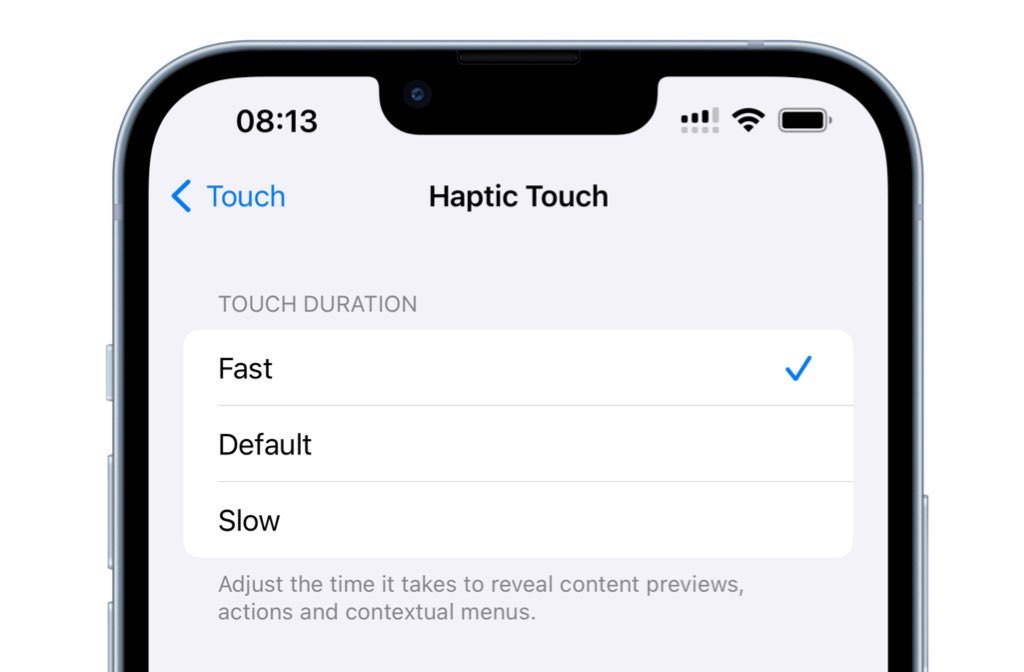
It's still not entirely clear why Apple got rid of 3D Touch. Some have argued that it suffered from a lack of discoverability, similar to the Apple Watch's Force Touch functionality, which suffered the same fate. Others have speculated that Apple eliminated it in order to bring gesture parity to the iPhone and the iPad. Either way, the change allowed Apple to remove the capacitive layer that used to be integrated into every iPhone display.
Tag: Accessibility
This article, "iPhone Long Press Too Slow? Speed Up Haptic Touch in Seconds" first appeared on MacRumors.com
Discuss this article in our forums
You may also be interested in this
A Siri bug in the iOS 16.…
05.03.2023
In iOS 16.4.1 and iPadOS 16.4.1, Siri cannot create or read back calendar events set on the 31st of a given month, causing problems for accessibility.Try it yourself. Tell Siri
How to change the cursor …
06.24.2023
Macworld The Mac’s cursor (Apple actually calls it a pointer) is designed with a white outline and black fill. It’s a good combination, making it easy to spot no matter
iOS 17 adds new ‘Fast’ lo…
06.22.2023
Here’s a small iOS 17 change that had gone unnoticed until now. Via @AppleIntro on Twitter, iOS 17 includes a new speed option for the Haptic Touch setting. This setting
iOS 17 accessibility feat…
05.19.2023
Hear about iOS 17's new accessibility features, the WWDC "special activity," and the iCloud Drive woes that led your host to wipe his MacBook Pro on the AppleInsider Podcast.iOS 17
Get Dad’s Father’s Day va…
06.07.2023
Macworld If your Dad really just wants to get away this Father’s Day, there’s now a deal that’ll make him forget all about that tie you got him last year:
Use Vehicle Motion Cues t…
02.10.2025
Vehicle Motion Cues will help you use your phone in the car by reducing feelings of motion sickness, using animated dots on the screen. (via Cult of Mac - Apple
WWDC 2023: what to expect…
05.20.2023
Image: Apple Apple’s upcoming Worldwide Developers Conference (WWDC) is expected to be one of its biggest yet. After years of rumors and leaks, Apple could finally take the wraps off
Apple Highlights Vision P…
06.08.2023
Apple's new Vision Pro headset is controlled with eye and hand movements by default. For those with accessibility needs, however, features like VoiceOver, Pointer Control, and Dwell Control will allow


