Apple has been improving password management over the last several years to encourage people to use separate, hard-to-guess passwords for each site, and the latest improvement adds password sharing.
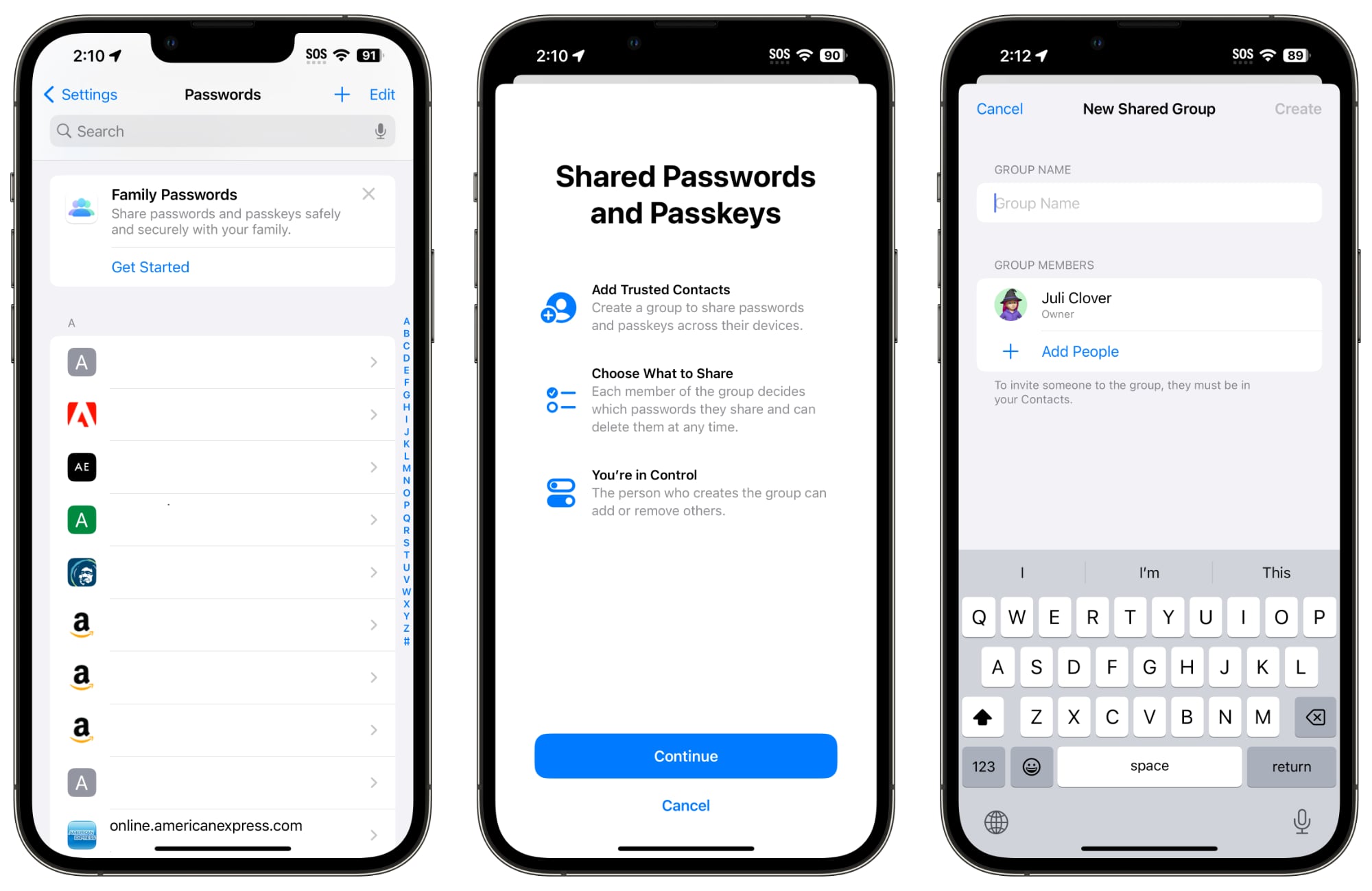
In iOS 17, Family Passwords is designed to let you share your passwords and passkeys with friends and family members. Using the Passwords section of the Settings app, you can create a group of people to share passwords with.
Using a setup process, you can select trusted contacts to share information with. Each person who is in the group can select passwords and passkeys to share with others. You can, for example, share passwords to streaming services and online bill paying sites without having to share the password for your bank.
You can select specific passwords to share after the group is created, and then people in the group can upload their own. Each participant can edit and add passwords, with changes synced across the entire group. There are options to create multiple groups, so you can have a group with a spouse and children and then a separate group with just a spouse, or a group of roommates and friends.
The person who created the group can add and delete people at will, and the entire group can be deleted as well. Adding people to a group requires the person to be in your Contact list, and everyone also must be running the iOS 17 update.
Like regular passwords, shared passwords are stored in iCloud Keychain and are end-to-end encrypted. Passkeys, Apple’s device-verified alternative to passwords, can also be shared.
The addition of multi-user password sharing brings Apple’s free built-in Password functionality closer to third-party apps like 1Password and LastPass, as there was previously no simple, free, and secure way to share passwords between Apple device users.
This article, "iOS 17 Lets You Share iCloud Keychain Passwords With Friends and Family" first appeared on MacRumors.com
Discuss this article in our forums


